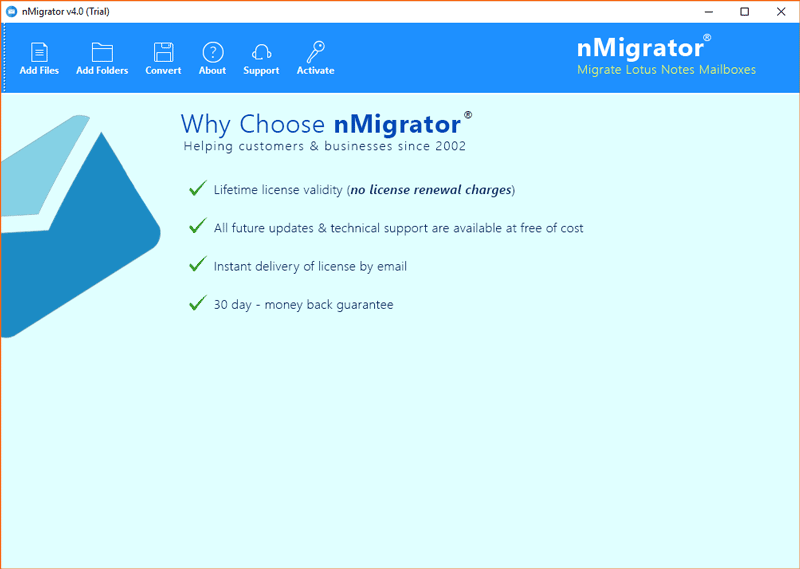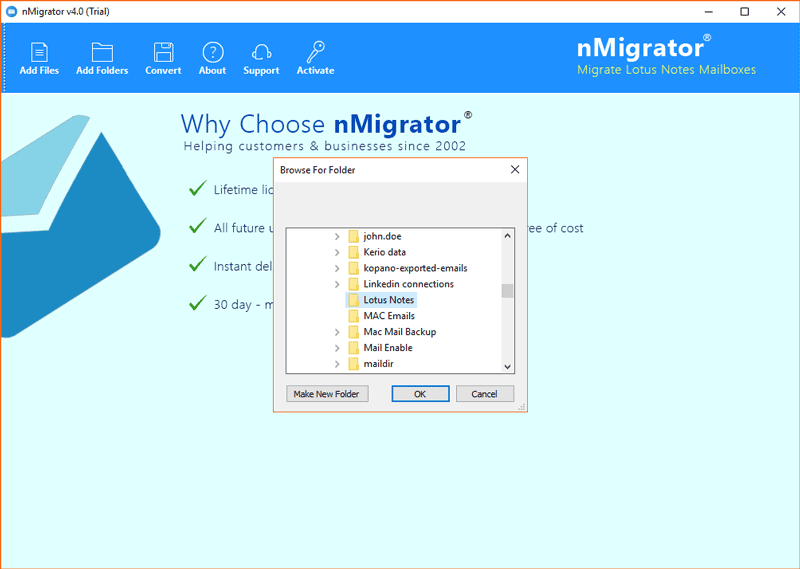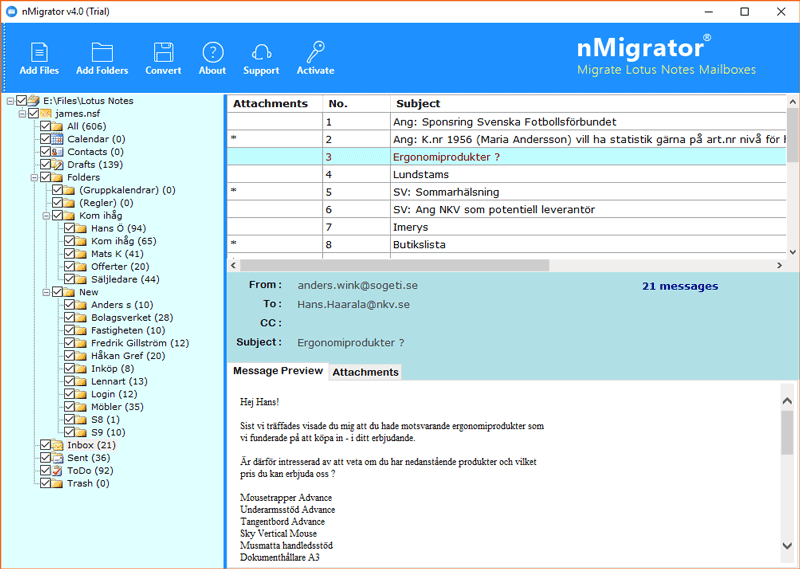How to Export Lotus Notes to Thunderbird Local Folders ?

BitRecover Lotus Notes to Thunderbird Converter is a fully established toolkit for HCL Notes, IBM Notes, and Lotus Notes email client users. Are you planning to use the Mozilla Thunderbird email client over HCL Lotus Notes? If your response is yes then no need to be panic anymore. Using the mentioned toolkit, users can easily convert Lotus Notes NSF to Thunderbird without loss or manipulation of original data.
Why Do Users Prefer to Use Mozilla Thunderbird ?
Mozilla Thunderbird is a 100% freeware open-source email client that is fully filled with multiple advanced features. Users can easily configure their web-based email accounts with Thunderbird and start sending and receiving email messages. Thunderbird can handle both home and business email requirements as it can store emails, contacts, calendars, and other crucial information.
As its tagline – Thunderbird Make Emails Easier, being a tech expert, I can proudly say that Mozilla Thunderbird is an easy-to-use desktop-based email client. It also offers some advance Quick Filter options to find out some specific information within the whole data. It also provides the message archive facility; therefore, users can manage their INBOX.
How to convert HCL Notes to Thunderbird – Quick Solution
You can follow these simple instructions for completion.
- Start HCL Notes to Thunderbird Converter on pc.
- Add Lotus Notes NSF files in the software panel.
- Preview complete Lotus Notes data in software GUI.
- Press Convert and choose Thunderbird from the output.
- Restart Thunderbird to read imported NSF files.
Convert Lotus Notes NSF to Thunderbird – Steps with Real Screenshots
- Download NSF Converter software on your Windows Computer and configure it by accepting its term and conditions.
- Launch Lotus Notes to Thunderbird Converter and press Add Files or Add Folders button to upload HCL Notes NSF files.
- Pick a folder having several HCL Lotus Notes NSF files and click on the Ok button to continue.
- Thereafter, you can view Lotus Notes file data in the software interface.
- Select Thunderbird from saving options.
- The tool will automatically choose the default destination path. Therefore, no need to change destination folder.
- After that, hit on the Next button to import HCL NSF to Thunderbird local folders.
- Lastly, finishing the task, start Mozilla Thunderbird and view imported data.
Note That – Lotus Notes / IBM Notes / HCL Notes email client installation is mandatory to convert Lotus Notes NSF to Thunderbird local folders directly.
Lotus Notes to Thunderbird Converter Benefits
- The tool can be import NSF to Thunderbird 88, 78, 68, 60, 52, 45, 38, 31, 24, 17, etc. editions without reporting any error message.
- It is well suitable with NSF files of HCL / Notes 11.0, 10.0, 9.0, 8.5, 8.0, 7.0, 6.5, 6.0, 5.0, 4.5, 4.0, etc.
- This NSF to Thunderbird Tool previews complete HCL Notes NSF file data in the software panel like emails, contacts, and calendars.
- The toolkit offers options to export contacts and calendars from IBM Notes to Thunderbird with proper details.
- HCL Notes to Thunderbird Wizard holds all emails, attachments, sender information, receiver information, subject, signature, and all.
- It is a fully automatic utility to import NSF to Thunderbird local folders without changing original hierarchy.
- Our clients can check or uncheck desired folders from whole data to import them into Mozilla TB desktop client.
Frequently Asked Queries
Q 1 – Does your software allow to export Lotus Notes to Thunderbird with available attachments ?
A – Yes, it automatically keeps all types of attachments without doing any internal or external settings in the toolkit.
Q 2 – Can I use it to import HCL Notes contacts to Thunderbird contacts ?
A – Yes, why not! Developers have added a separate facility to export HCL Notes contact to Thunderbird contact format.
Q 3 – Does BitRecover Lotus Notes to Thunderbird Converter maintain original folder structure ?
A – Yes, of course, this feature works automatically. It preserves original folder hierarchy during export Lotus Notes to Thunderbird.
Q 4 – Is it possible to extract HCL Notes calendars into standard iCalendar format ?
A – Yes, the tool has an isolated option to export HCL Lotus Notes calendar to iCalendar ICS file extension.
Happy Client Review
Lotus Notes to Thunderbird Converter is really an amazing toolkit to export Lotus Notes to Thunderbird directly. According to my point of view, one of the best feature of the tool is, it does not require any Import-Export process to import mailboxes into Mozilla Thunderbird. Its inbuilt preview option is also beneficial to read HCL Notes data with actual email client feelings. Thank you for launching this advance product.
– John, USA
Take It Free for Testing
Download Free Lotus Notes to Thunderbird Converter for preview unlimited emails if your HCL Notes got crashed. It also allows exporting 25 emails from each HCL Notes folder to Mozilla Thunderbird automatically. Using demo edition, users can easily know it is beneficial or not for them. Therefore, clients can easily take the decision to grab its license keys. After activating the tool, users can remove all restrictions.