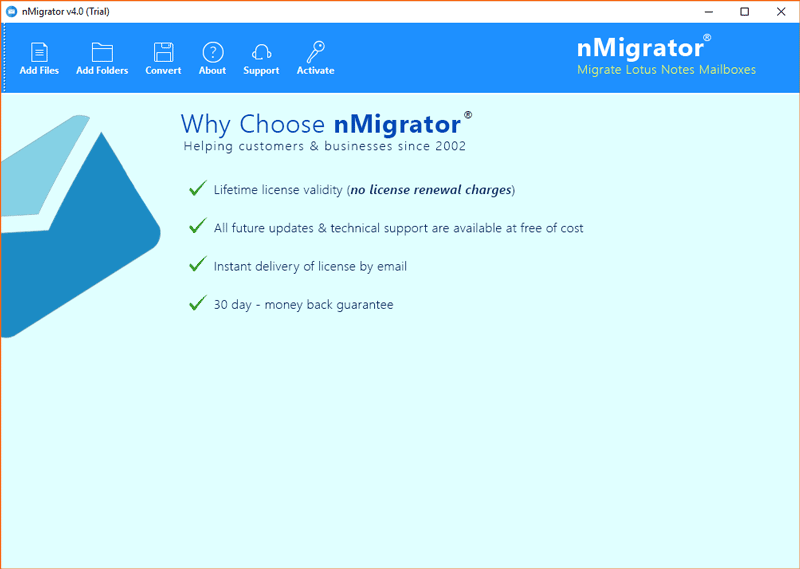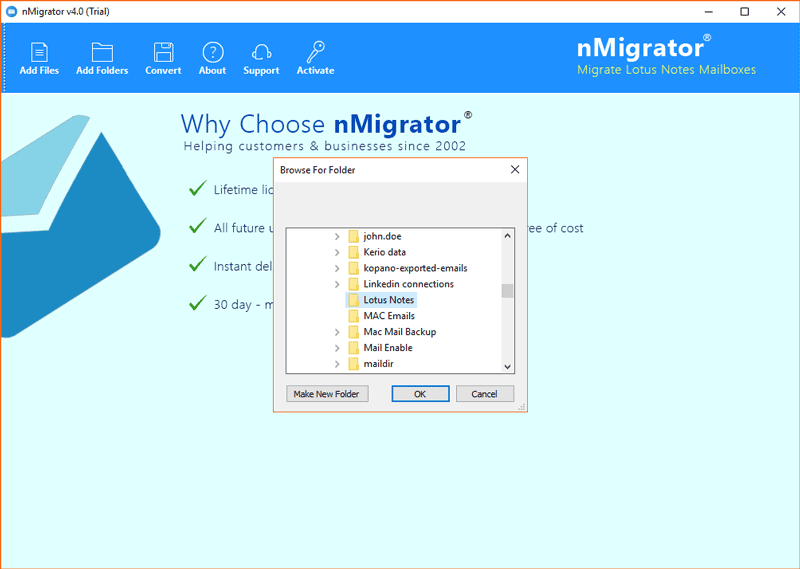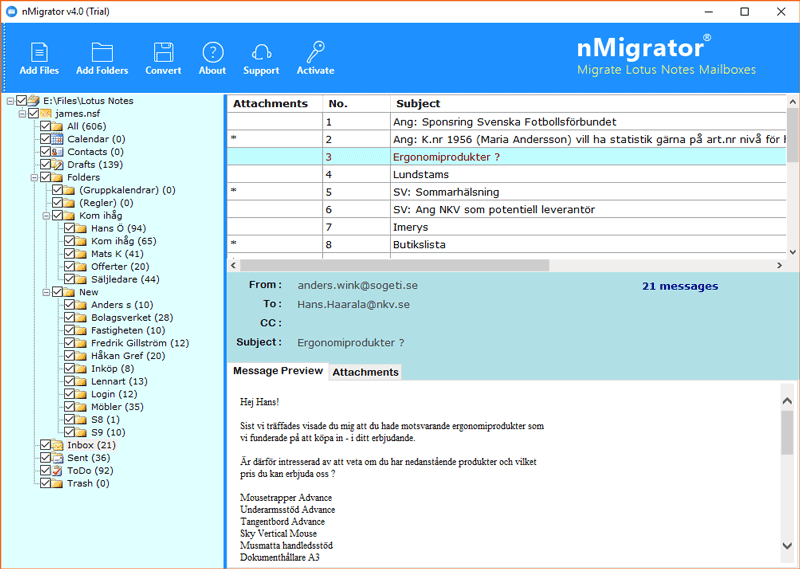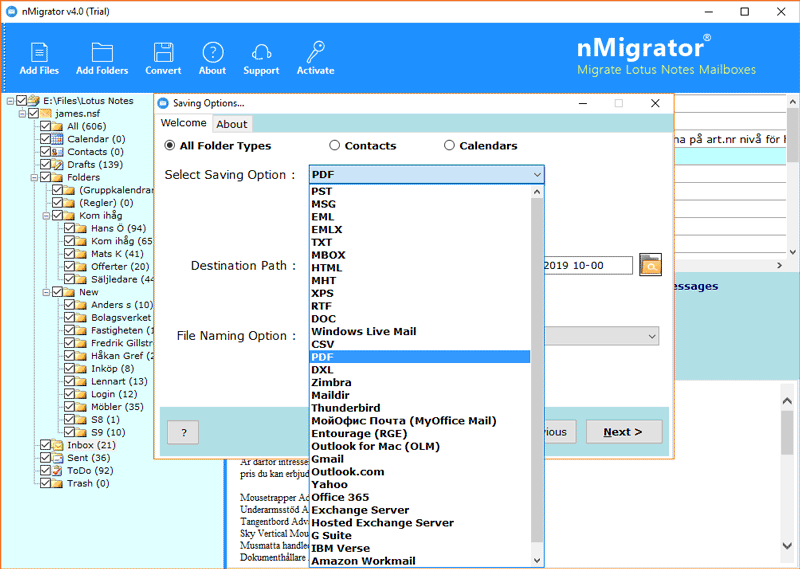How to Convert HCL Notes to Apple Mail ?

BitRecover Lotus Notes to Apple Mail Converter is a problem-solving professional solution if business professionals or corporate companies want to convert Lotus / IBM / HCL Notes to Apple Mac Mail email client. This innovative utility recently updated with a separate feature to convert Lotus Notes to Mac Mail together with emails, contacts, calendars, etc.
One of the best open-source free feature of this application is that it gives the facility to preview HCL Notes NSF files before starting the conversion process. This Lotus Notes to NSF Converter gives easiness to preview Lotus Notes data i.e. emails, contacts, calendars, specific folders, attachments, email serial number, from, to, cc, subject, message preview, and other all information in the software panel. Even forensic investigators can also free use this to read old suspicious *.nsf files.
How to Convert Lotus Notes to Apple Mail ?
Just go with these five simple steps…
- Download NSF Converter on your computer.
- Upload HCL Notes NSF files in software GUI.
- Preview and choose NSF folders.
- Press Convert & Select MBOX as output.
- Start Apple Mac Mail and import resultant MBOX.
Note That – Software requires HCL / IBM / Lotus Notes installation on your computer. It’s mandatory because technicians know that HCL Notes is famous for encrypted security. Lotus Notes installation makes software reliable for completion of the task with great speed.
How to Convert HCL Notes to Mac Mail – Steps with Screenshots
Download Lotus Notes to Apple Mail Converter on your pc.
- Start the suggested software and choose one option from Add Files or Add Folders button.
- Upload a folder having multiple Lotus Notes NSF files and press Ok to continue.
- Now you can preview HCL Notes NSF files in the software panel with complete information. Thereafter, click on the Convert button.
- After that, select MBOX from the list of available saving options.
- Browse destination path to store output *.mbox file. Thereafter, follow the next import process.
The Process to Import Lotus Notes Mailboxes into Apple Mail
Follow these steps to import MBOX files to Apple Mail–
- Run Apple Mac Mail email client and choose File << Import Mailboxes option.
- Apple Mail allows to import data from multiple email clients, choose Other option.
- Now choose option “Files in MBOX format” option and complete the process.
- Now you can preview HCL Notes emails in Mac Mail email client.
Lotus Notes to Apple Mail Converter Features
Lotus Notes to Mac Mail Converter comes with a separate option to export HCL Notes Contacts & Calendars into multiple standard formats.
It is authorized to convert Lotus / IBM / HCL Notes to Apple Mail email client with emails, contacts, and calendars.
The tool preserves all email items and components such as Attachments, From, To, Cc, Subject, Serial Number, and all.
Users can choose specific email folders from whole HCL Notes NSF files and avoid the conversion of unnecessary features.
Our clients can migrate HCL Notes NSF files to Mac Mail as well as some other email clients and email services.
Client Testimonial
Thanks for suggesting this software to me, I have used it to change my email client environment without the loss of old emails. I have considered this software to convert Lotus Notes to Apple Mail with emails, contacts, calendars, etc. I have done my work with 100% accuracy using this utility. Therefore, I am giving 5 / 5 star
– Michael Clarke
About Free Demo Edition
Free Lotus Notes to Apple Mail Converter is a perfect solution to read and analyze HCL Notes NSF files in the software panel. Demo edition allows to convert maximum of 25 emails from each folder of Lotus Notes to Apple Mail. It is most helpful for software evaluation before purchasing the license keys.