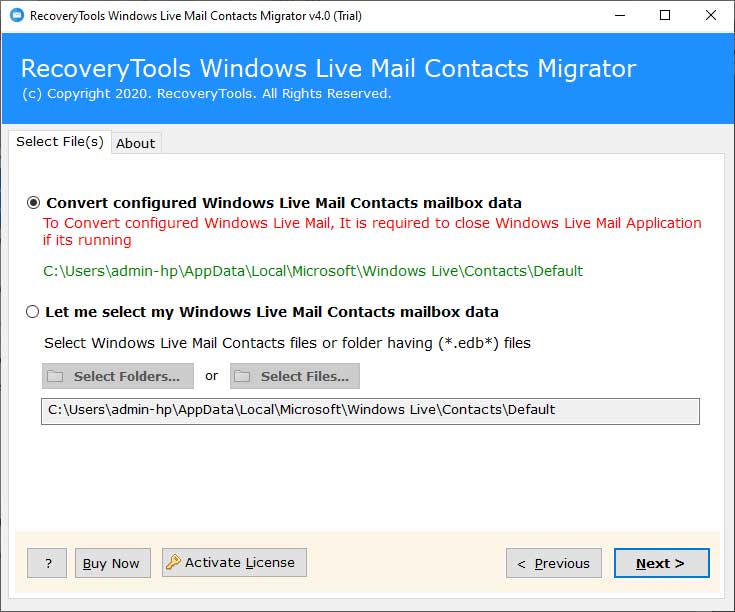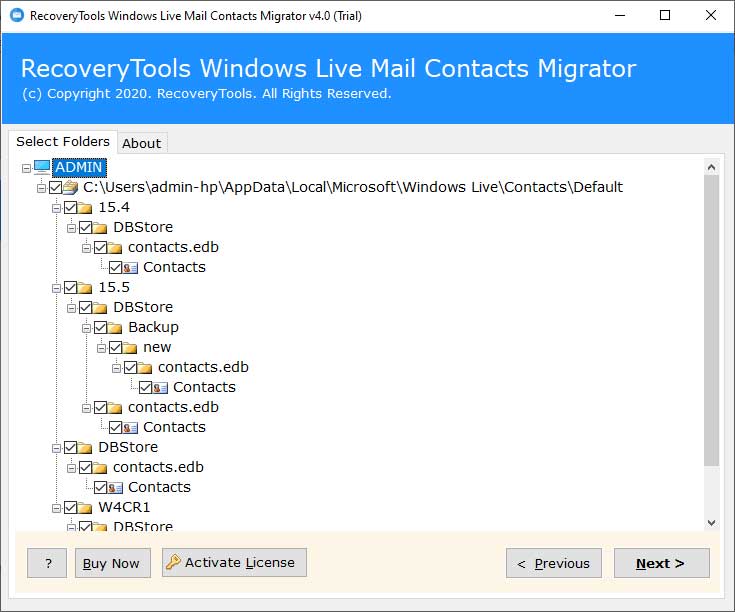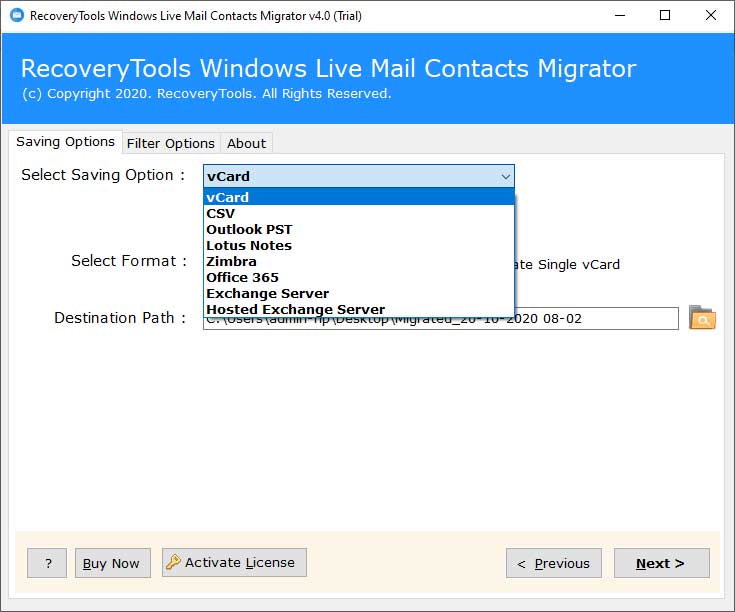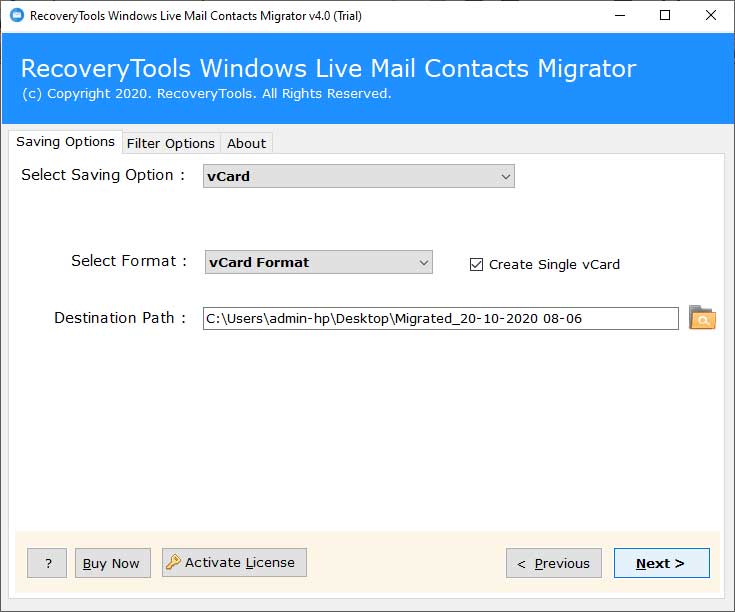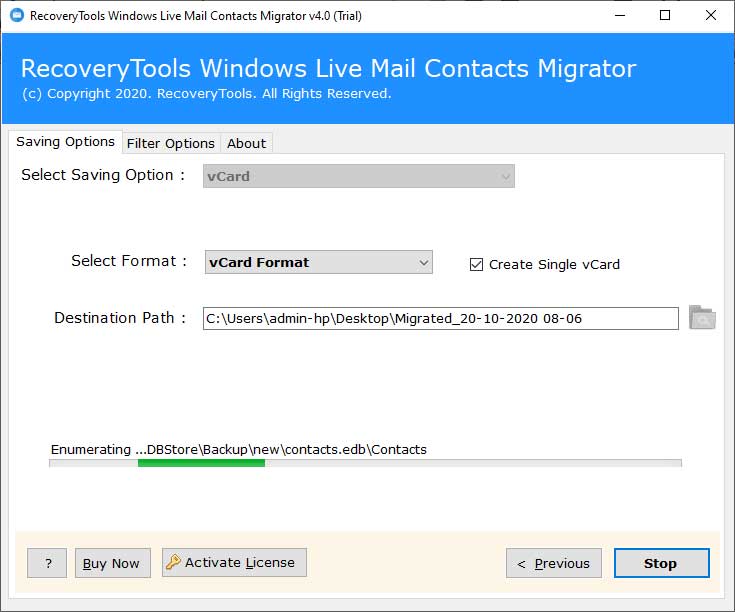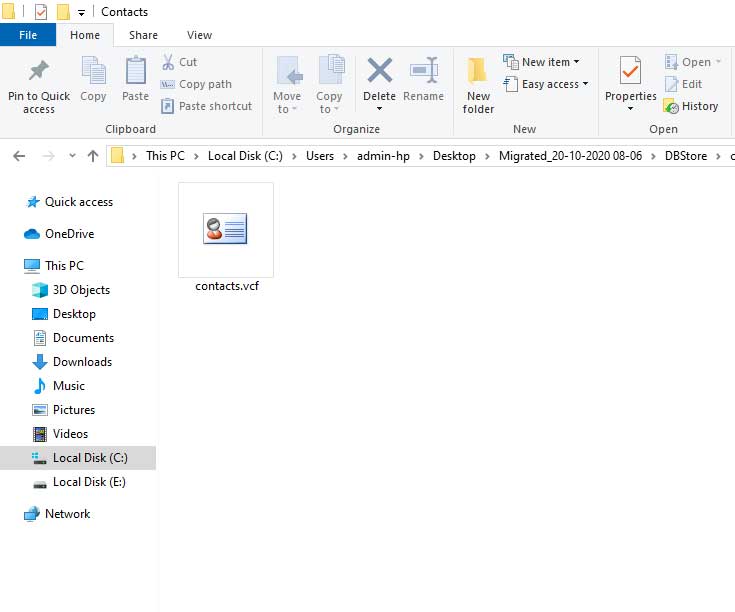Import Windows Live Mail Contacts to Windows 10 Mail App?

What Problems Are Users Actually Facing?
Hi BitRecover, I am running a computer learning center since 2010. Some of my computers are still running with old Windows OS i.e., Windows Vista / 7 / 8. Here, I have configured Windows Live Mail email client for email management. Recently, I am planning to upgrade some of the computers with Windows 10 OS, where WLM is replaced by Windows 10 Mail App. There are a lot of contacts stored in WLM accounts. Now I want to transfer Windows Live Mail contacts to Windows 10 Mail App. Because I don’t want to lose my client’s information for future business needs. Please suggest me a professional technique for solving my problem.
– Giovanni, San Francisco
I am working as an administrator in a reputed IT company. Previously, I have used some BitRecover products for completing some technical requirements. Now I am again here because I need to move Windows Live Mail contacts to Windows 10 Mail App. Using Google, I have tried to search for a solution for my issue. But in online marketplace, there is no trustworthy method available for this problem. Even I have read some expert’s answers about moving contacts from Windows Live Mail to Windows 10 Mail. But these solutions are unnecessary for me. Can you suggest me full-proof method for resolving my issue?
– Braxton, Cambridge
Expert Choice to Transfer Windows Live Mail Contacts to Windows 10 Mail
BitRecover Windows Live Mail Contacts Converter is a highly recommended software for your question. It is an admirable solution for moving contacts from Windows Live Mail to Windows 10 Mail App. Actually, Windows Mail programs create contacts.edb file(s) for storing the contacts at a default storage location.
You need to follow three stages to import Windows Live Mail contacts to Windows 10 Mail App. After that, your problem will be resolved guaranteed. It is a lab-tested method, team BitRecover tested it multiple times before explaining it to public use.
How to Copy Contacts from Windows Live Mail to Windows 10 Mail?
Stage 1 – Get WLM Contacts in Standard Format
- Launch the suggested software that is able to upload Windows Mail contacts in the software interface automatically. Users can also go with select files / folders option for inserting WLM contacts.edb files.
- Now you can view Windows Live Mail contacts in the software panel. Select required files and press Next.
- After that, choose vCard as saving option from drop-down list.
- Browse destination path to store resultant data and press Next button.
- WLM contacts to vCard conversion process is running, please wait.
- At last, get resultant vCard file from selected destination path.
Stage 2 – Import Resultant vCard in Google Gmail
- Login to your Gmail account and choose Contacts.
- Select Import option to continue.
- Click on Select File button and choose resultant vCard from your pc.
- After selecting file, press Import.
In this way, you can import resultant vCard to Gmail.
Stage 3 – Add Gmail Contacts to Windows 10 Mail App
- Start Windows 10 Mail App and click on Google.
- Enter Gmail id address in a specific field.
- Fill Gmail password and press Next button.
- Now click on Switch to People icon from Mail App.
- After that, you can see Windows Live Mail contacts in Windows 10 Mail App.
Some Features & Benefits of Software
- The tool is able to import Windows Vista / 7 / 8 Mail contacts to Windows 10 Mail App without any limitations.
- It is authorized to import WLM contacts.edb files to Mail App program with entire information.
- Users can set advance filters during copying contacts from Windows Live Mail to Windows 10 Mail App.
- It is an easy-to-use software that can be easily operable by both technical as well as non-technical users without having any extra technical expertise.
In Conclusion
Now computer users can import Windows Live Mail contacts to Windows 10 Mail App without extra effort. Just follow above mentioned 3 stages for successful completion of the process. The tool is available with a free trial version that allows to import 25 contacts along with complete details. For unlimited conversion, you can easily upgrade it to pro edition.