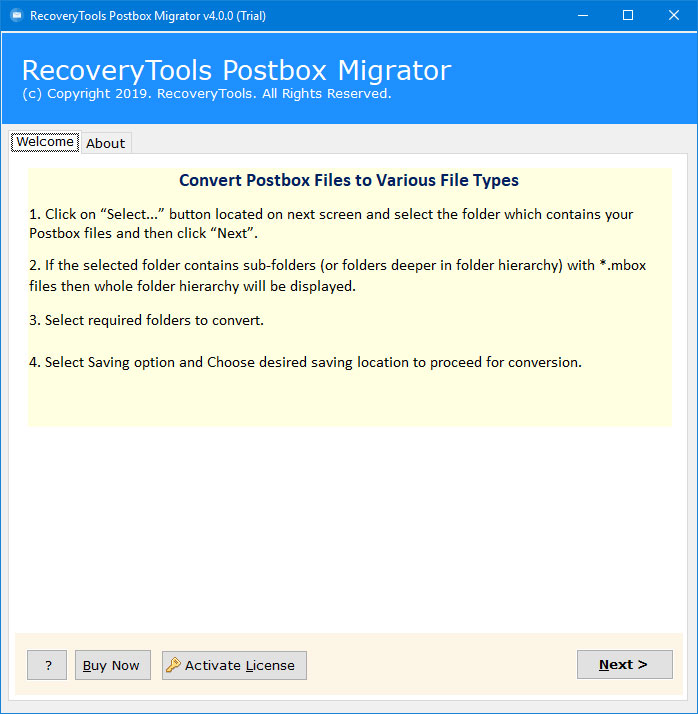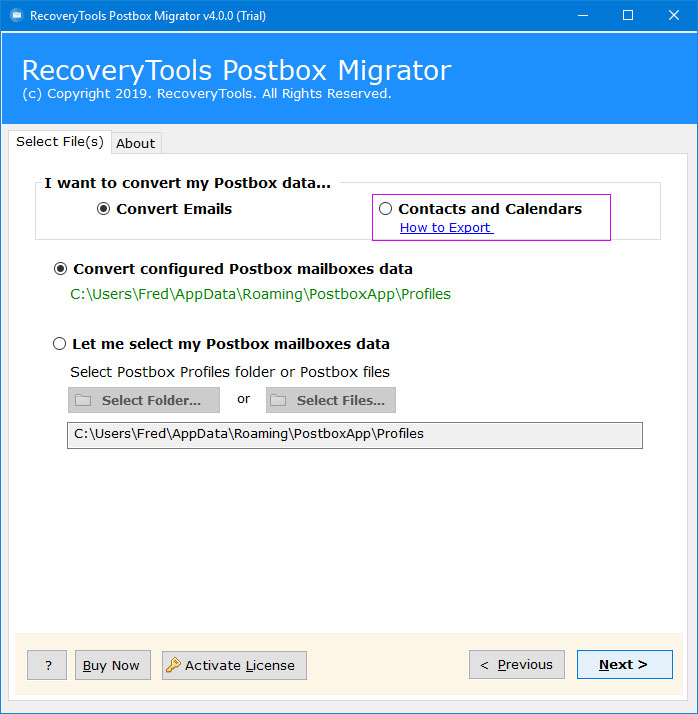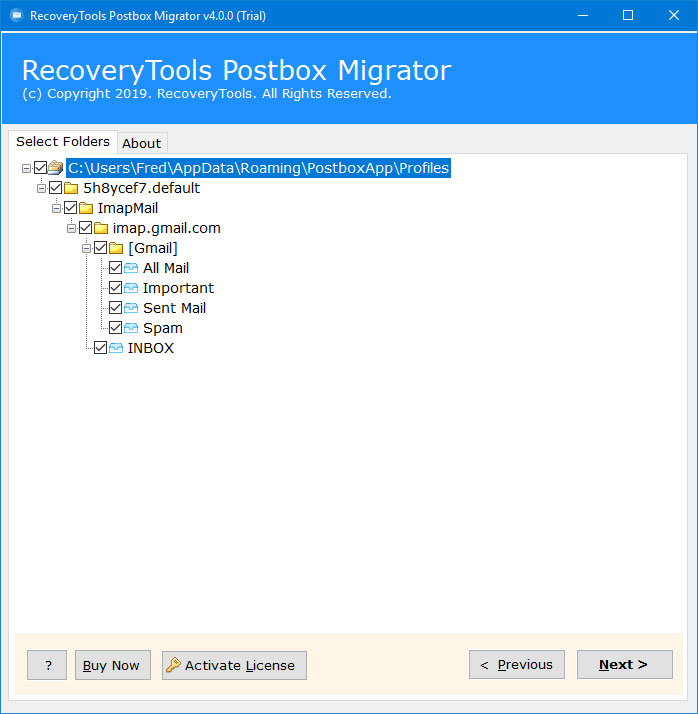Some Easy and Quick Steps to Import Postbox Emails to Gmail

Published: December 30th, 2024 • 6 Min Read
Summary: If you are looking to Import Postbox Emails to Gmail then this article is specially for you. Just stick till the end of your article to know the whole procedure for easy postbox email to Gmail migration.
There are several times when you may need to Import Postbox Emails to Gmail for certain reasons. Postbox email client is a powerful email client, popular for its easy to use and customization interface. However, most of the users eventually choose to switch to Gmail due to its easy accessibility, robust cloud storage and powerful search capabilities.
In this article, you will get to know the whole procedure of Postbox export emails to Gmail email. You just have to understand the step-by-step procedure to export Postbox mailbox carefully to get best results. So, let’s get started.
Why Import Postbox Emails to Gmail
Some reasons for Postbox download to Gmail account are given below:
- Universal Access: Gmail is accessible on any device from anywhere with internet connectivity and you can check, send, and receive emails anytime.
- Security: Gmail’s robust security and spam filtering protects your email data way more better than any other email client.
- Storage: Gmail provides you a generous amount of storage, so you won’t need to worry about your email space running out.
- Workspace Integration: Gmail integrates seamlessly with the Google Calendar, Google Drive, and other Google apps which makes it an ideal for collaboration.
How to Import Postbox to Gmail?
You can transfer Postbox email to Gmail account with several methods which includes Manual Method and Professional Method. These methods help you to achieve the result you are looking for after Postbox email migration. Let us see what these methods offers as a procedure to complete this task.
Manual Method to Import Postbox Emails to Gmail
First of all to perform this procedure you need to export MBOX from Postbox mailbox. To import Postbox mailbox to Gmail accurately.
Method 1: Import MBOX to Thunderbird
Below are the steps to import MBOX to Thunderbird to access them in Gmail:
- Firstly, Install and open Thunderbird to import MBOX to Thunderbird.
- Then, Login with your Gmail account.
- Go to Tools and then Add-ons in Thunderbird and search for ImportExportTools.
- After installing the add Ons you will be able to import MBOX files.
- Now right-click on your Gmail account in Thunderbird and then select ImportExportTools and then Import MBOX file.
- You can choose Import directly one or more MBOX files and select the MBOX files exported from Postbox.
- Thunderbird will upload the imported MBOX emails to Gmail via IMAP, making them accessible in your Gmail account.
Method 2: Import MBOX to Gmail Account
To Import MBOX to Gmail account below are few steps:
- Firstly, open you Gmail Account.
- Secondly, go to See all Setting options in Settings.
- Click on Account and Import option. And then click on Import Mail and contact option.
- Now, a pop-up will appear and here you have to enter you log in details of thunderbird id.
- Lastly, after logging in choose the data that you want to transfer into your Gmail account and click on Start import option.
Drawbacks of Manual Method
- Time consuming: This method consumes so much time while you import postbox emails to Gmail. This time taking procedure can burden you so much to complete this task.
- Data loss: Using this manual method, you may face a huge data loss while migrating postbox mailbox to Gmail.
- Technical: This method hold technicalities in every steps and a non-technical person may face difficulty while performing this procedure.
- Download thunderbird: To use both of these methods you need to make sure that Thunderbird application is installed in your system. Otherwise, you won’t be able to import postbox email to Gmail account.
These were the Manual Method and their drawbacks for this procedure. If you want to d this task without facing any problems you must use Professional Method.
Professional Method to Import Postbox Emails to Gmail
Postbox Converter is a Professional Solution that will let you migrate Postbox emails to Gmail effortlessly. While using this tool you can complete this Postbox migration within very less time with an easy-to-use interface. Below are steps to use it.
- Firstly, Download the solution to start Postbox migration.
- Secondly, check Convert configured Postbox data if you have installed Thunderbird in your system. Otherwise, you can directly select options from Select folders or Select Files to upload your Postbox to Gmail account.
- Now, check all the folders or files you want to import to your Gmail account
- Lastly, choose Gmail from the Saving Option and enter your Gmail email credentials where you want to import postbox emails and click on Next.
- You will be notified once the migration is complete.
What are the Features of this Solution?
Some exceptional features to use this solution are given below:
- Standalone tool: this solution does not need support from any other application. It can easily import postbox emails to Gmail on its own.
- Easy-to-use: It is an easy-to-use solution which can be even operated by a non-technical person with zero technical knowledge.
- Error-free: This method is all save and secure for your Postbox data migration. You won’t face any kind of errors while using it.
- Integrity: After the migration is completed, you will see your imported data with same pattern. As this solution does not affect the integrity and originality of your metadata.
- Multiple Migration: you can migrate postbox emails to Gmail unlimited with Licensed version of this solution.
Conclusion
In conclusion to this article, we discussed how to import Postbox emails to Gmail account. We discussed several methods to complete postbox mailbox migration without any errors. We discussed mainly two methods and you can choose whichever suits your conversion need.
FAQs
Q1. What is the limit to transfer Postbox emails with the Professional Method?
A- You transfer unlimited Postbox emails while using the licensed version of the professional method.Q2. Do I need to download any other application while importing Postbox emails to Gmail?
A- While importing with manual method you need to make sure that you have thunderbird application installed in your system. But, with the professional method you can complete this task without installing it.Q3. What is the best way to import postbox emails to Gmail?
A- You keep the MBOX file downloaded in your system before importing it to your Gmail account.