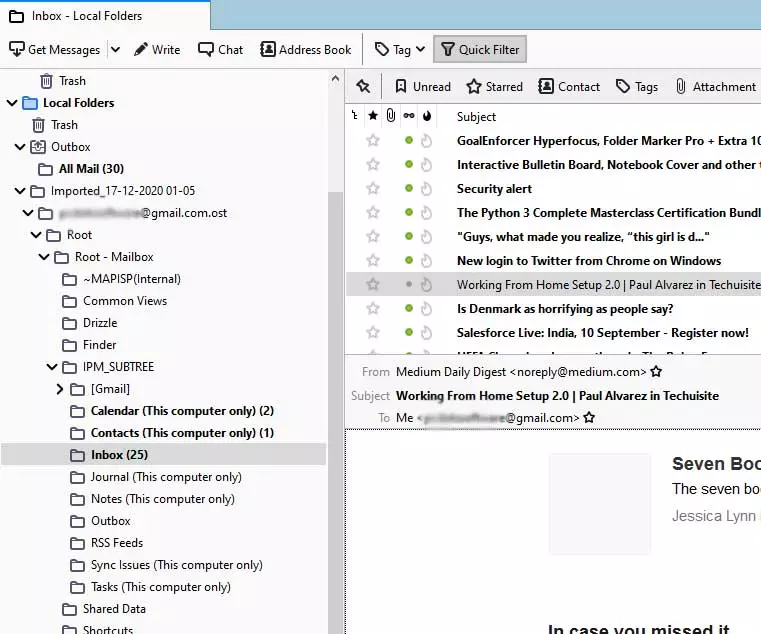How to Import Outlook Mail to Thunderbird Profile Freely?

Nowadays emails have become a crucial and unavoidable part of our life, users use various email programs to send, receive, and manage emails. Several home and working professionals want to import Outlook mail to Thunderbird for various reasons.
As always Thunderbird is obtainable free of cost with premium business-oriented features. Hence, a lot of users always have a desire to convert Outlook email to Thunderbird profile. In this blog post, we will discuss 2 best techniques to resolve this issue.
Why do Users Prefer to Convert Outlook Email to Thunderbird?
- Saving Money: Thunderbird is available 100% free of cost while Outlook is a paid application.
- Open Source: Thunderbird comes with an open-source license so there is no need to renew its license or upgrade version.
- Easy to Use: Thunderbird is known for its simplicity and ease of use; it comes with a simple graphical user interface.
- Free Add-Ons: There are additional add-ons available to customize Thunderbird and get extra features.
- Robust Security: Thunderbird is developed with the latest security parameters it offers world-class security and spam features.
How to Import Outlook Emails to Thunderbird Free?
- Ensure that Outlook should be your default email program.
- Run Thunderbird, select ‘Tools‘, and then choose ‘Import‘.
- After that, choose ‘Import from Outlook‘ and click ‘Continue‘.
- Select the ‘Mail Messages‘ option from the Import window and continue.
- Click the ‘Start Import‘ button to import Outlook to Thunderbird.
- Outlook emails imported to Thunderbird, press the ‘Finish‘ button.
Point and Limitations to Consider
- Make your Outlook the default email program to send and receive emails to avoid upcoming errors.
- Users who use 64-bit Outlook, can’t import Outlook data file to Thunderbird because TB is a 32-bit program.
- Thunderbird imports data from the default outlook profile only so non-technical users will face the problem if multiple accounts are configured.
- Before doing Outlook to Thunderbird migration, please choose an identity as the default profile.
- Outlook and Thunderbird desktop clients should be in proper condition to perform this task manually.
- There is no manual option to import PST file to Thunderbird if it is not connected with Outlook.
Recommended: Complete Guide to Save Outlook Email to OneNote
Paid Software to Convert Outlook Email to Thunderbird
BitRecover PST Converter Wizard is a highly recommended toolkit that offers a direct option to import Outlook mail to Thunderbird profile. This is a standalone software that requires only Outlook profile data to perform Outlook to Thunderbird migration.
This software comes with a free demo version that permits to transfer of 25 emails from Outlook to Thunderbird within every folder. Hence, you can easily check software capabilities before activating it. Let’s follow the upcoming steps to test and check the working process. Moreover the tool can also import Outlook contacts to Thunderbird.
How to Import Outlook Mail to Thunderbird?
- Start software on your computer and add Outlook profile data automatically.
- Choose the required necessary folders in the software panel and click Next.
- Optionally, you can enable advance filters to import by date, subject, user, etc.
- After that, pick Thunderbird from saving 30+ options to continue.
- The tool automatically chooses the default destination path, so don’t change it.
- Tap the Convert button to start importing Outlook mail to Thunderbird.
- Start Thunderbird and view imported data in the actual folder structure.
What Is Extra in Software?
- All-in-one software allows to import Outlook folders to Gmail, Google Workspace, Microsoft 365, and multiple web-based platforms directly.
- Best utility that also permits to export Outlook email to MBOX, EML, EMLX, PDF, DOC, XPS, XLS, RTF, and various other standard formats.
- The tool provides multiple filtration options to migrate emails from Outlook to Thunderbird by date, subject, sender, recipient, etc.
- You can also utilize this application to extract attachments from Outlook and save them in actual file extensions.
Often Inquired Questions with Answers
Q 1: How to transfer Outlook emails to Thunderbird?
Thunderbird offers an inbuilt option to import mail from Outlook to Thunderbird. We have explained it in this article. Just scroll up to read the complete instructions to resolve this query.
Q 2: Can I import emails from a corrupt Outlook profile to Thunderbird?
Yes, start the software and enable the ‘Use Recovery Mode’ option to transfer emails from a corrupt Outlook profile to Thunderbird.
Q 3: How can I skip unnecessary email folders during Outlook to Thunderbird migration?
Please uncheck unnecessary email folders and complete the process to convert Outlook email to Thunderbird.
The Bottom Line
In this article, we have discussed the complete knowledge to import Outlook mail to Thunderbird. Above we have explained manual and pro ways to resolve this query effectively. You can choose any preferred method to convert Outlook email to Thunderbird, as both ways are proven and effective. If you have any other doubts about this problem, then you can feel free to connect with our dedicated support team.