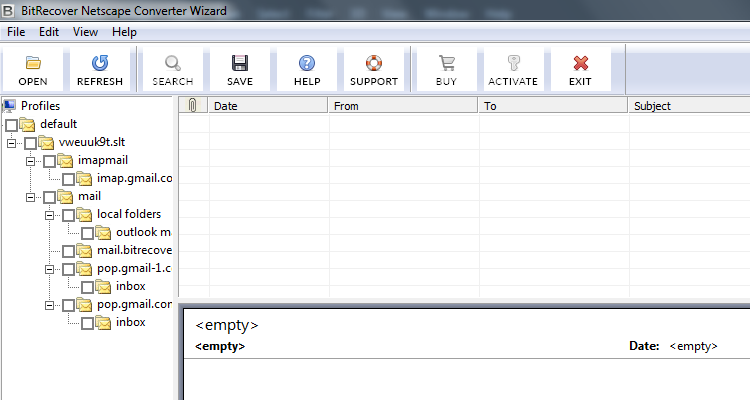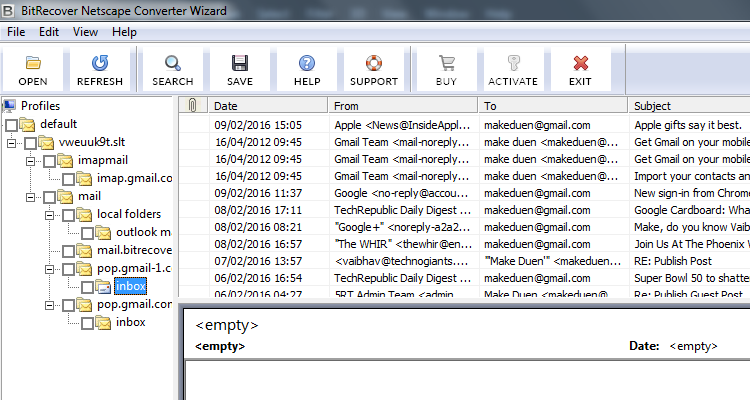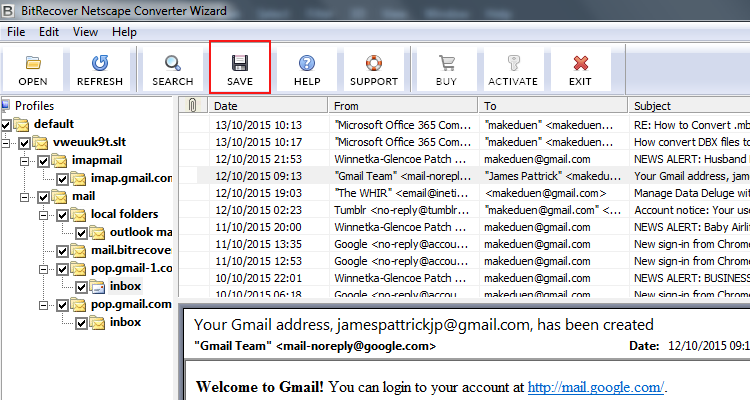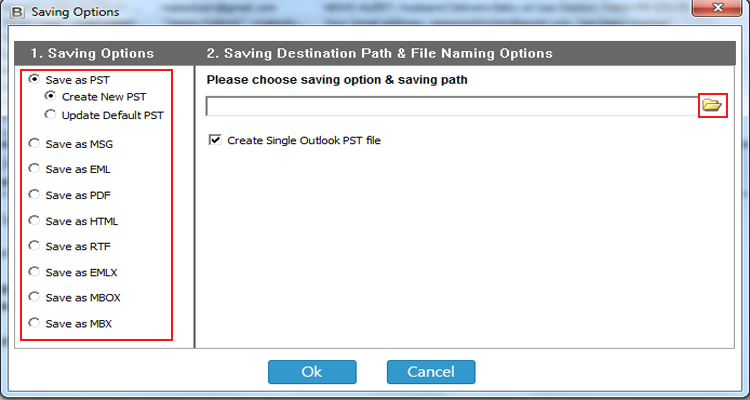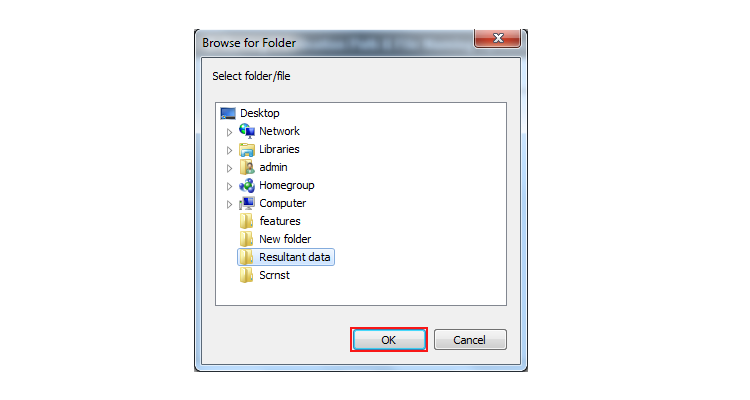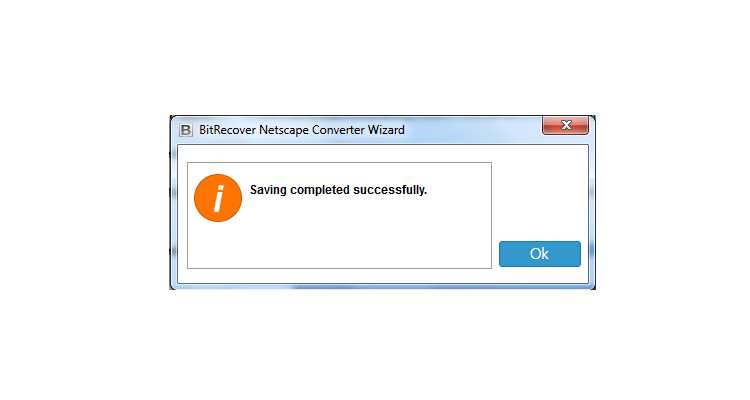How to Import Netscape to Thunderbird with Attachments ?

Are you thinking of switching from the Netscape mail account? Which account did you choose to save the email, Thunderbird? Well, it’s good because switching from one account to another doesn’t mean leaving the data behind. Therefore, Netscape mail to thunderbird migration is required for this purpose. So that when you need to access the old emails, it will be easy to access.
Netscape Mail is one of the most commonly used email applications for emailing and many other services on Mac & Windows OS. The main purpose of developing this program is for messaging and to configure multiple email account via the same profile. Netscape has some other features as well. To store the emails, Netscape Mail uses the MBOX file format. But, nowadays because of its no longer development, Netscape Mail has been replaced by many other email clients.
Let’s have a look at the user query first.
User query: Hello, I’m looking for a solution with which I can import Netscape Mail to Thunderbird at once. Since the manual function for this issue has several drawbacks, please offer me a corresponding program for Netscape to thunderbird converter.
This is one of the queries asked by our users. There is a possibility that you didn’t make a request, but the main thing is that you are also here for a solution. So, let’s meet the requirement. Let us offer one of the greatest solutions for this task. But before that, first, we’ll have a look at certain drawbacks of using a manual approach to solve this issue.
Drawbacks of using Manual Solutions
- Non-technical users will have to face issues at the time of using this approach. They cannot be able to use this technique as it contains a lot of technicalities and novice users are not familiar with these technical skills.
- This type of solution is sluggish in nature. There is no productivity in investing time in manual solutions.
- By using a manual solution user will not be able to get 100 % precise results.
Migrate Netscape to Thunderbird using Technical Solution
Netscape Migration Software is one of the best programs for users to accomplish this task without wasting any time. This tool can be used by both technical and home users. It is one of the appropriate tools to import Netscape mail to Thunderbird. This application is full of benefits and creates value for users as well.
We offer this complete process guide for the users. Kindly check it out and see what steps users need to perform the task of import Netscape Mail to Thunderbird by using Netscape to thunderbird converter. Well, this guide will also help users in the time when they’ll run the tool to complete the task.
How to Import Netscape Mail to Thunderbird Account?
You need to follow given instructions to start this task instantly.
- Download and install the software on your computer.
- Start the software and press Open button to load Netscape profile data.
- The tool provides double options i.e., Select Folder, & Select File.
- After that, choose a folder having Netscape profile data and press Ok.
- Now, you can see all Netscape email folders in software GUI. Click on any folder to read its emails.
- Select the required folders and click on Save button.
- Choose MBOX as saving option from the listed options.
- Thereafter, browse destination path and click on Ok to continue.
- Netscape to MBOX export process is running, please wait.
- You’ll get a pop-up notification letting you know now the conversion is finished. Hit the OK button.
- After that, users can inspect the generated MBOX files in the chosen place.
- In the end, users can run Mozilla Thunderbird and then click on Tools >> ImportExportTools >> Import MBOX Files option to Import MBOX Files to Thunderbird.
Why Netscape to Thunderbird Converter?
- It allows users to convert multiple Netscape files to Thunderbird in bulk
- The tool imports all emails along with their respective attachments from Netscape to Thunderbird.
- It also maintains the original formatting, data integrity, and Meta properties of emails.
- Also, it provides a date-based filter to import selective emails from Netscape mail.
- This tool is compatible with all editions of the Microsoft Windows operating system.
Concluding Lines
Users will no longer encounter any issues while importing Netscape Mail to Thunderbird. This is only due to the Netscape to Thunderbird migrator tool. This application will help users in every way and make your experience very great. The process is so simple that users will not even face a bit of a problem. So, we highly recommend this app to migrate Netscape mail to Thunderbird.