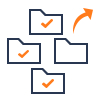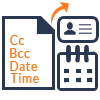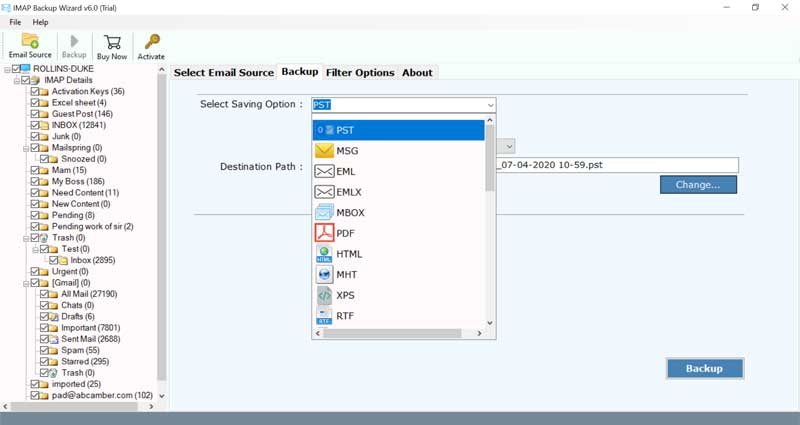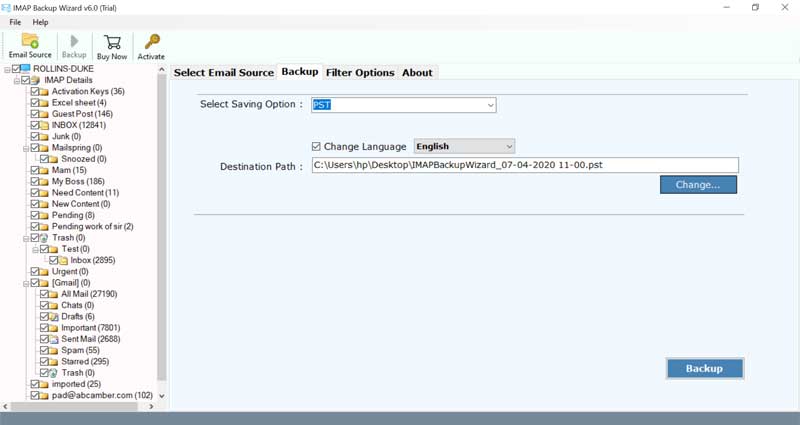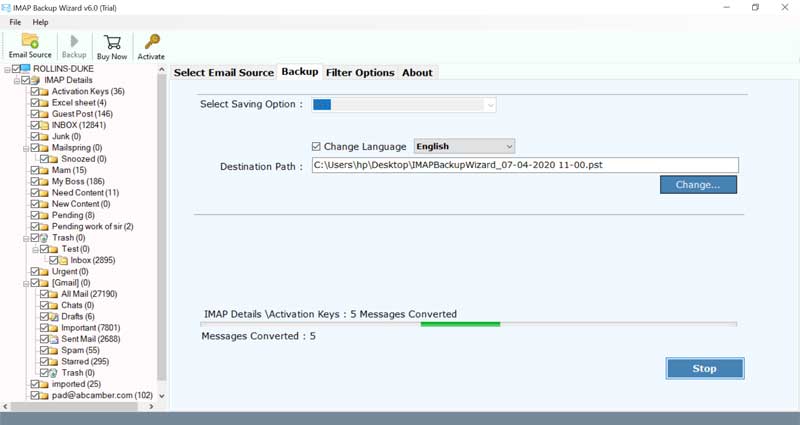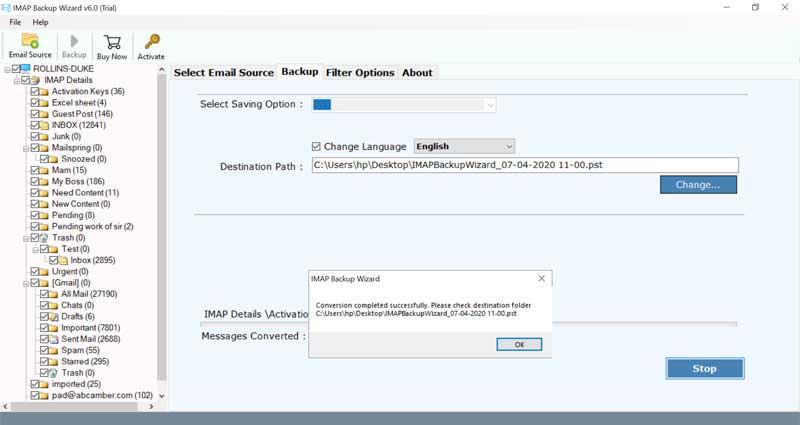BitRecover
IMAP Backup Software
- Download emails from IMAP Server to local PC in PST, MSG, MBOX, EML, EMLX, MBOX, PDF, DOC, XPS, RTF, etc.
- Batch Mode option to download emails from multiple IMAP Server accounts by uploading a CSV file with account credentials.
- Users can also connect to email sources using proxy server if you are protecting your data from unwanted users like hackers.
- It allows to restore selected email folders from IMAP Server to IMAP Server and cloud-based email services like Google Mail, Office 365, Exchange Server, etc.
- IMAP Mail Server Tool keeps email attachments, and attributes during backup process. Also get solution to Extract IMAP attachments separately.
- You can use advance settings for selective backup with filter options like Date Range, From, To, Subject, etc.
All-in-one IMAP Backup Restore Tool
As we all know that IMAP is also known as Internet Message Access Protocol, which is helpful to access emails on a web server from the local machine like computers, mobile phones, tablets, etc. IMAP is the most helpful protocol to retrieve email messages from cloud-based servers to the local computer via providing IMAP Host Name and Port Number. At present time most of the email clients like MS Outlook, Mozilla Thunderbird, Mac Mail, SeaMonkey, Netscape, Incredimail, Zimbra, eM Client, IBM Notes, Windows Live Mail, etc. support IMAP protocol to download the emails from IMAP Server to the local computer. Using BitRecover IMAP Backup Tool on Windows & Mac OS, users can download emails from different servers by providing the account credentials.

Import IMAP to Server
BitRecover IMAP Backup Restore Tool is brilliant software that permits to import IMAP Server emails on several servers. You can download this amazing toolkit to migrate emails from IMAP Server to Exchange Server, IMAP Server, IBM Domino Server, Zimbra Collaboration Server, etc.

Import IMAP to Cloud
It is a perfect software to import IMAP Server emails into various cloud-based email platforms like Gmail, G Suite, Yahoo, Office 365, Outlook.com, IBM Verse, Rediffmail, etc. It is the most important feature as millions of users are preferring to use cloud-based email services because of simplicity.

Download IMAP to PC
In this digital world, a lot of users want to archive their emails from IMAP Server to local computer in standard file extensions. If you are also one of them then you can just download this application to download emails from IMAP to local computer in PST, MSG, EML, EMLX, MBOX, PDF, HTML, MHT, XPS, etc.

Backup Complete IMAP
As we all know that an email has several email components like To, Cc, Bcc, From, Subject, Signature, Inline Images, Attachments, Hyperlinks, Internet Header, etc. IMAP Email Backup Software preserves all email items and components during downloading emails from IMAP Server.
Backup IMAP Mailbox in Batch
BitRecover IMAP Mail Backup Tool allows you to backup and restore IMAP emails in bulk. This software has a separate option to upload a CSV file with multiple IMAP Server credentials. After uploading the CSV file, it will automatically start downloading emails from multiple IMAP Server accounts in several file extensions / email clients / email servers / cloud-based email services, etc.

IMAP Server

Email Signature

Attachments
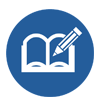
Signature
IMAP Server Backup in Easiest Way
- Backup IMAP account with 100% accuracy
- This application keeps emails attachments
- Maintains email components and attributes
- Save IMAP Server emails in batch mode
Backup IMAP Server Emails in 25+ Formats
Use email backup tool to export emails from IMAP server to various file formats, which has the separate option to backup IMAP server emails into the local computer via asking email account credentials, IMAP host, and IMAP port number. This IMAP backup software allows to backup from IMAP to PST, MSG, EML, EMLX, MBOX, PDF, HTML, MHT, XPS, RTF, DOC, Windows Live Mail, CSV, Lotus Notes, Zimbra, Thunderbird, Zip, Gmail, Outlook.com, Yahoo, Rediffmail, Office 365, Exchange Server, Hosted Exchange Server, G Suite, IBM Verse, Amazon WorkMail, IceWarp, IMAP, etc. Users can select any format to restore IMAP backup.

PST

MBOX

EML

MSG
To Emails Services / Servers

Gmail

G Suite

Exchange
Server

Office
365

Outlook.com