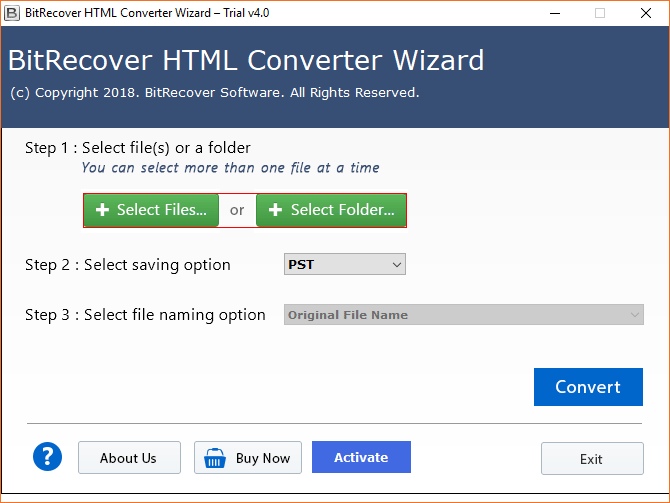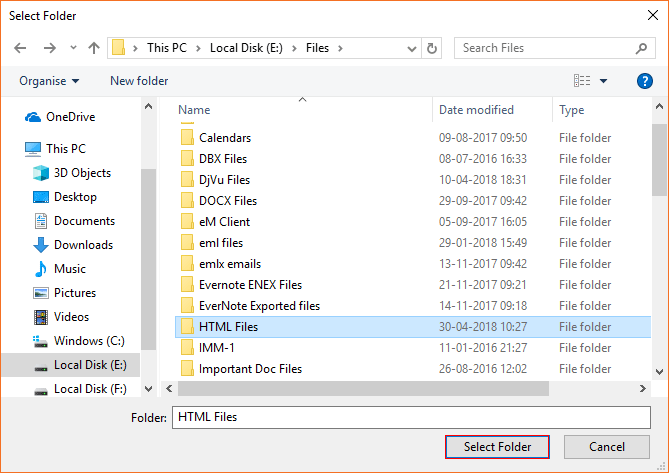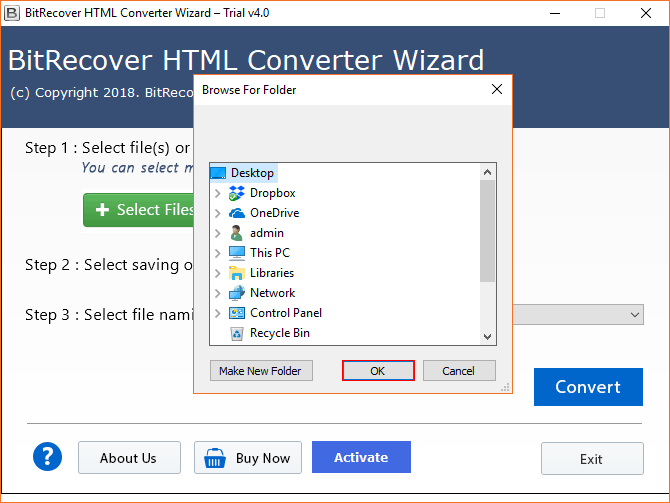How to Convert HTML to DOC Format? Step-by-Step Guide

Many users need to convert HTML to DOC to have a formatted document that resembles it. HTML, although used extensively in web development, has several disadvantages. However, it is beneficial to export HTML to DOC or Word files in several ways. To protect the originality of the contents of an HTML page while maintaining its layout, this guide will explain how to change HTML files into DOC format quickly.
Understanding HTML and DOC File Formats
Before we start learning how to convert HTML to DOC, first let’s understand the uses of these file formats and what is the necessity of this conversion. HTML is an acronym for HyperText Markup Language, and it is a language that is used to create and design webpages. It makes use of tags, which are pieces of code enclosed in angle brackets < >, e.g., `<h1>` for headers or `<p>` for paragraphs. These tags define elements like headings, paragraphs, links, and images. The backbone of web pages is made up by this markup language which helps browsers interpret and display content correctly. HTML controls the organization and appearance of a webpage; thus, it forms an essential part of web development. Overall, HTML is an important and useful format, then what to export HTML to DOC or Word files?
DOC means Document File Format; Microsoft developed This file format specifically for their Word processing software, Microsoft Word. They allow users to create or edit text documents containing formatted text as well as images, and tables among others. The rich formatting capabilities have led to the widespread use of these files in business documents academic papers and other text-based content. Starting with Word 2007 the DOC format was replaced by the DOCX format that offers improved features and file compression. Nevertheless, the DOC remains compatible with multiple word processors and still serves various document-related tasks today.
So now we know the difference between these formats, and now it’s time to understand the reasons to convert HTML to Word document.
Why Convert HTML to DOC Format?
- Enhanced Editing: Advanced editing features are available within DOC files created by Microsoft Word but not in HTML. This is inclusive of text formatting tools, table creation, and layout adjustments.
- Offline Accessibility: HTML files are primarily intended for web use, requiring an internet connection and a web browser for access. Exporting HTML to DOC format makes the content accessible offline, allowing users to view and edit the document without needing a web browser.
- Compatibility with Word Processing Tools: Some users also convert HTML to DOC as, Word files are widely used in different word processing programs such as Microsoft Word, and Google Docs among others ensuring ease of sharing, editing, and formatting the document on various platforms and devices.
- Print-Friendly Format: DOC files often have an edge over HTML when it comes to printing. It is easier to control print formatting during the conversion process thus guaranteeing that a paper copy appears in the way it was meant.
- Document Management: In organizational and academic environments where formal documentation and archiving are crucial, using DOC format eases document management.
How to Export HTML to DOC Format Using Microsoft Word?
To convert HTML to DOC file with Microsoft Word; follow these steps:
- Start the application on your personal computer to change HTML file to Word document.
- Click on File > Open > Browse. From your computer storage find and select that file with an extension .html. When you click on the open button then ms word will display HTML content.
- Go to File > Save As > Browse. Select a location where you would like to save your converted HTML to Word file.
- Choose Word Document (*.docx) in the “Save as type” dropdown menu. It is also possible to pick other formats based on what one needs from each word file.
- Finally, click “Save.” Now it will be saved as a Word document instead of a web page but still be able to maintain its style and pattern.
Convert HTML to DOC using Google Drive
- Upload the HTML File: Open Google Drive and click on New > File upload. Select your HTML file from your local storage to upload it to Google Drive.
- Open with Google Docs: Once the upload is complete, right-click the HTML file in Google Drive and select Open with > Google Docs. The HTML content will open in Google Docs, where you can view and edit it.
- Convert to DOC: Click on File > Download > Microsoft Word (.docx). Google Docs will convert the HTML content and download it as a Word document in DOC format to your computer.
Free Download HTML to DOC Converter Tool
BitRecover HTML Converter tool allows you to easily convert multiple HTML files to DOC format in bulk without losing the original formatting. This software provides a user-friendly interface with effective results which makes it suitable for all users whether they are professionals or beginners. It allows users to convert HTML to DOC format while maintaining the original structure and layout.
The trial version of the software will allow users to export the first 25 items of each HTML folder to the Word Document. If you want to convert unlimited HTML emails to DOC files, then you need to have the activated version of this utility. It is one of your types of advanced migration applications from HTML to Word DOC file and your work is very easy. Follow these below simple steps to understand how it’s working.
How to Convert HTML to Word File in Bulk? Step-by-Step
Use the HTML to word converter tool and follow the steps given below to convert HTML to DOC.-
1. Run HTML to DOC Converter software into your PC.
2. Load HTML files that you want to convert HTML to Word document, Select Files or Select Folders option to batch convert HTML to DOC file.
3. This application offers several saving options, choose DOC as a saving format because Word DOC files can be opened easily with Microsoft Word.
4. Batch HTML to DOC converter provides Multiple File Naming option, so you can select any of one.
5. Now, choose the Destination Path to export HTML to DOC file format.
6. The HTML file to DOC conversion is running now, it will complete in a few seconds.
7. After pressing the OK button, the application to convert HTML to DOC will automatically open the destination path so that users can easily get the Resultant DOC Files.
From the above section, we can easily conclude that it is one of the best toolkits available in today’s time to batch convert HTML to Word data files. The application is easy to use, even a non-technical person can easily handle the tool. The best thing is that the utility offers various savings options. The user can select the desired savings option according to their convenience.
Major Features of HTML to Word Converter
- HTML to Word Converter offers double options for browsing HTML files in the software interface.
- After selecting a folder with several HTML files, the tool shows all the files in the application panel. From here users can choose only specific HTML files for the conversion.
- HTML to DOC Converter gives you the freedom to choose the destination location path to store the resulting MS Word document items.
- The tool has a separate option for saving converted messages in the same source folder with one click.
- The HTML to Word Converter software comes with numerous file name options. So, that users can easily manage their resulting DOC data files professionally.
- This application to convert HTML to DOC displays a live conversion status report during conversion. Once completed, automatically creates a log report as well.
- It is software based on the Windows operating system. Hence, can be installed on all machines based on the latest Windows operating system and previous 32 bits and 64 bits.
- HTML to DOC Converter lets you convert HTML files to Word in batches and keeps the email attachments in a separate folder.
It’s the Conclusion Time
In this write-up, we have explained the detailed approaches to convert HTML to DOC format. Evaluate the free HTML to DOC converter Tool to test the work efficiency of the toolkit that is capable of exporting 25 emails. After complete satisfaction with the DEMO version, the user can buy the full version to save or export HTML to DOC mailbox. In case you need more help, contact our specialized technical team.