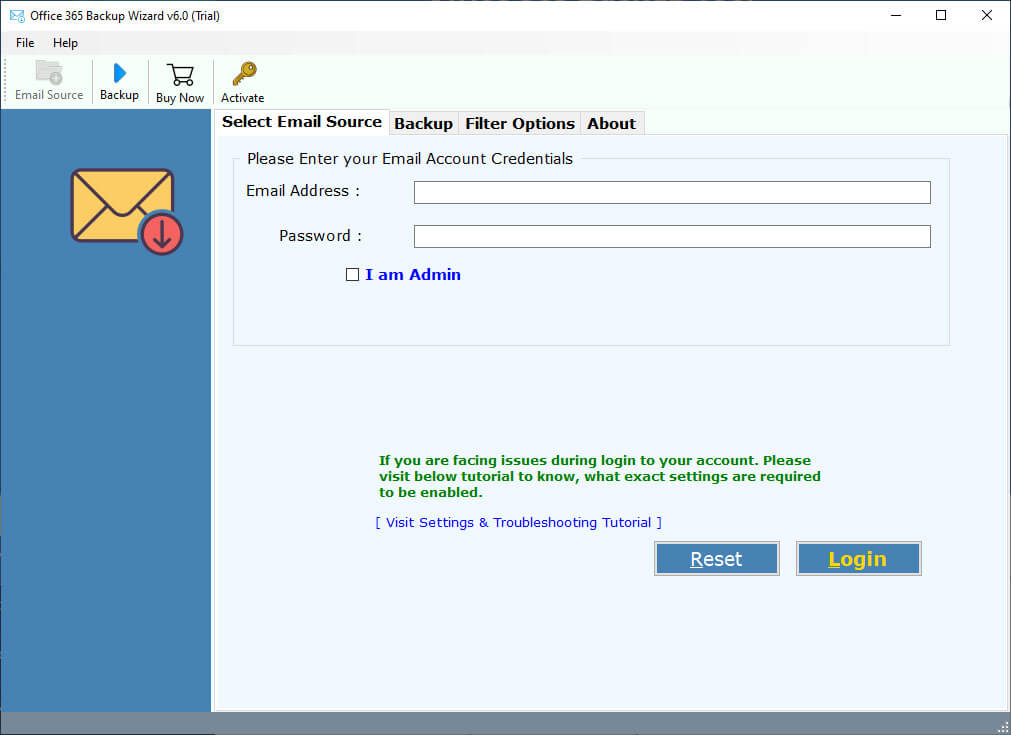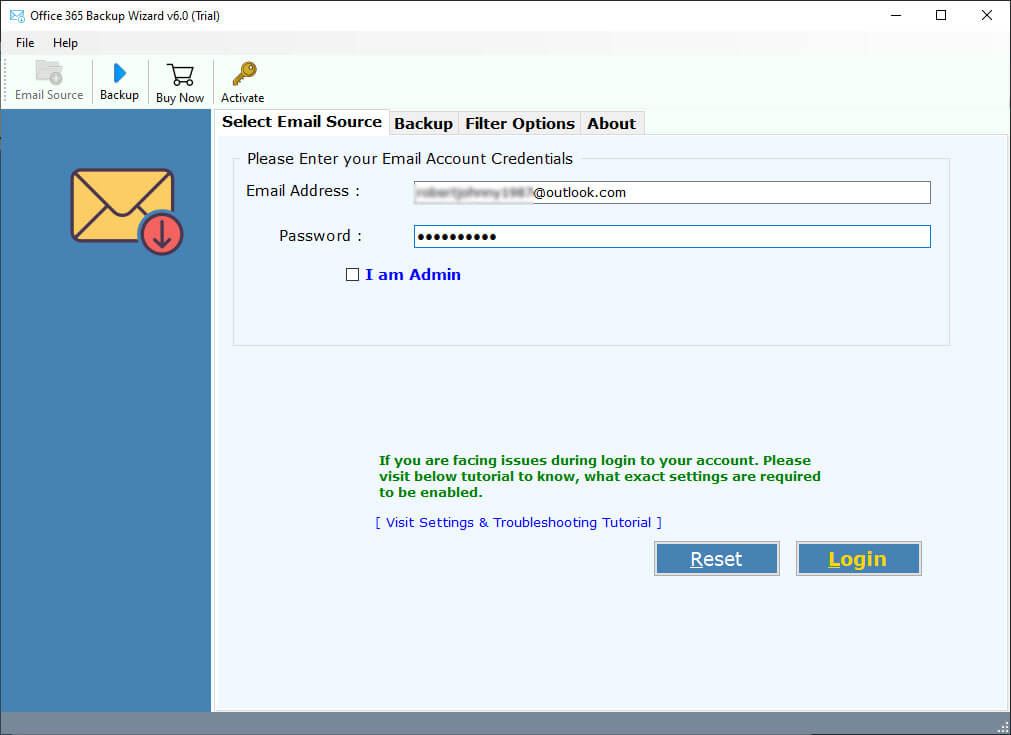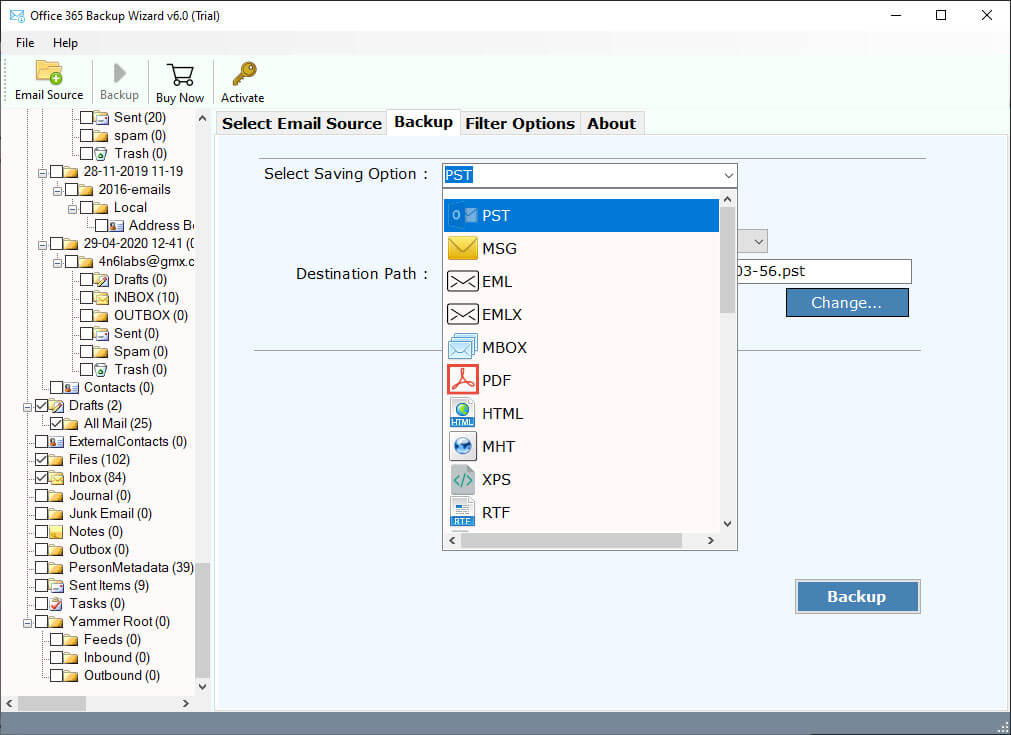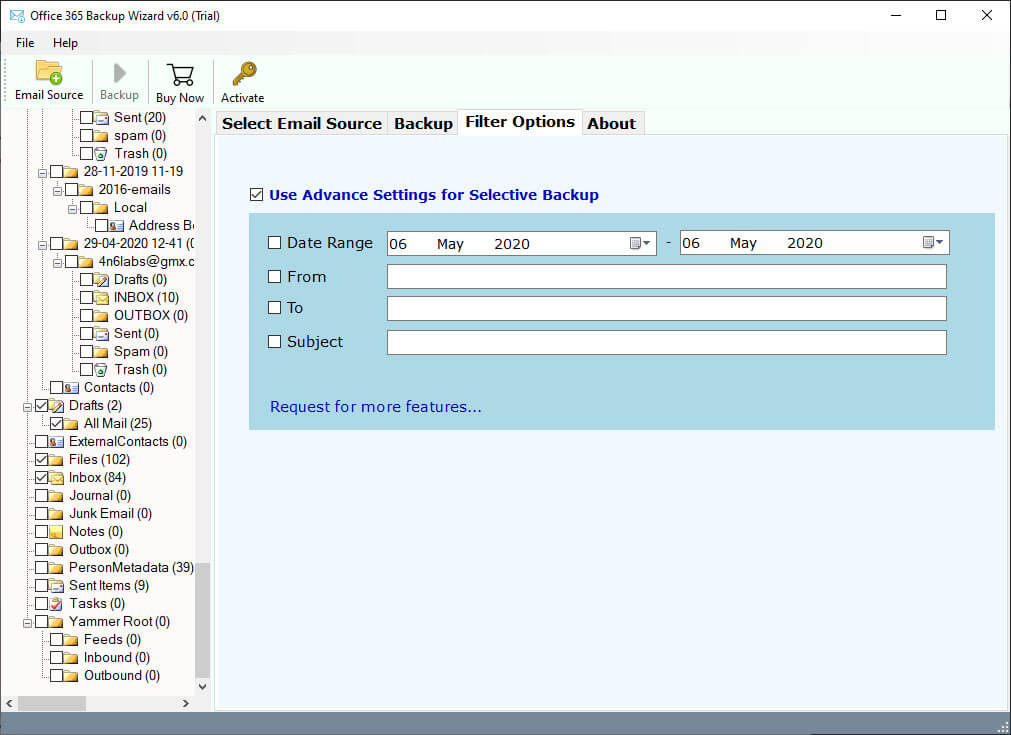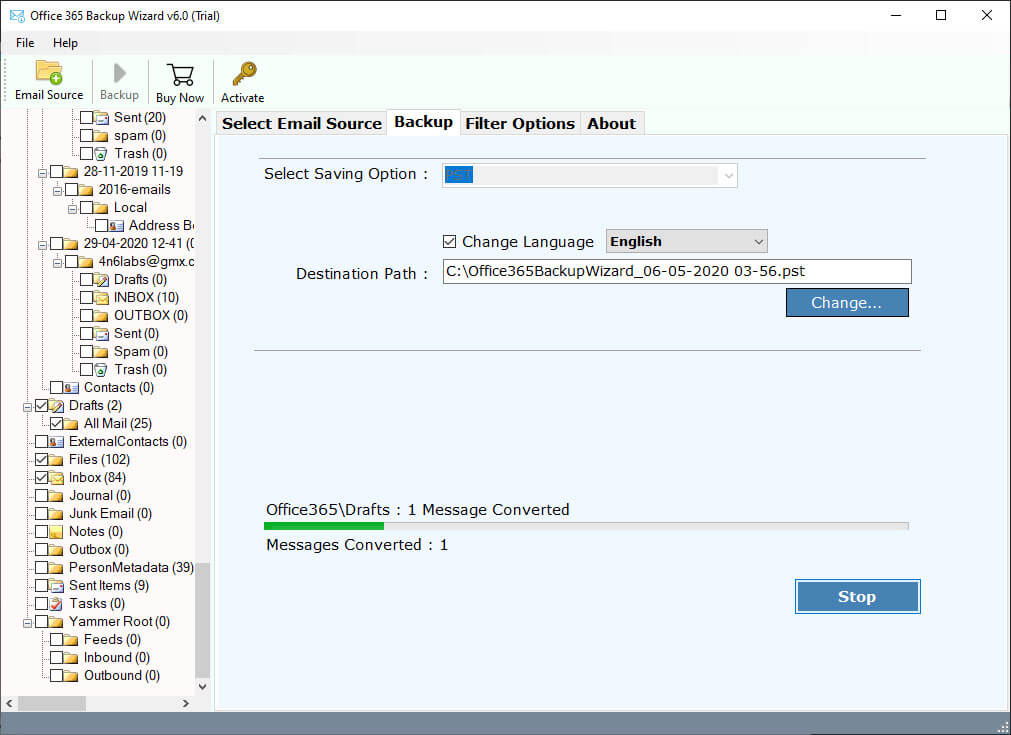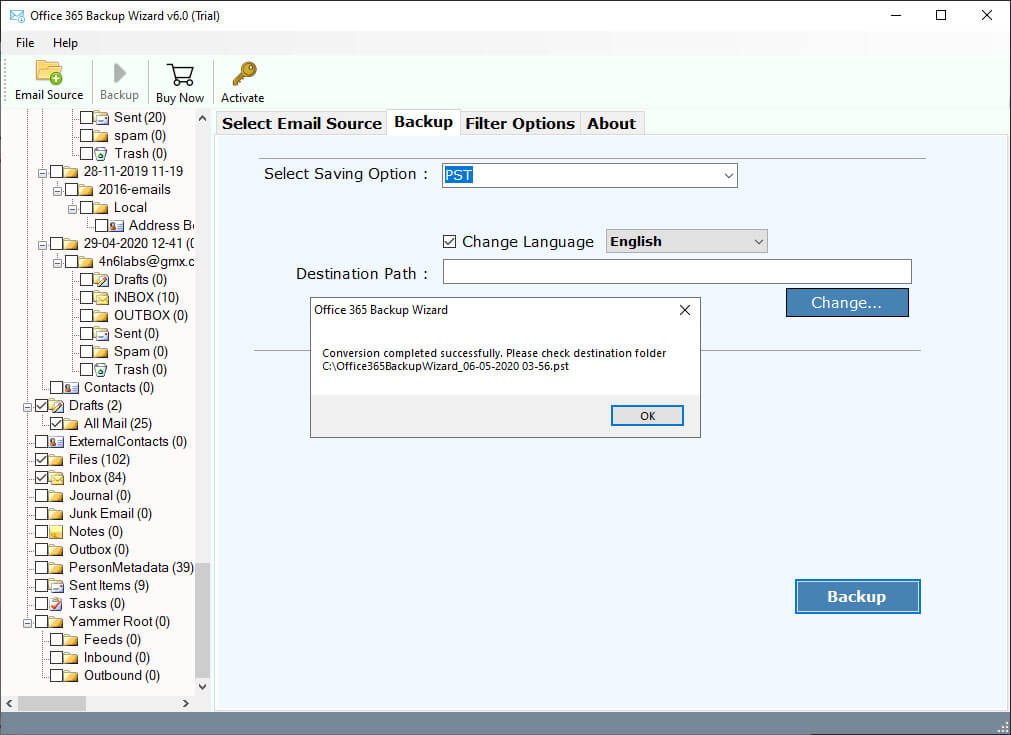How to Protect Office 365 Emails from Ransomware Attacks? – Guide

This article explains how to protect Office 365 emails from ransomware attacks. Ransomware is now a more common type of cyberattack and your Office 365 emails are not exempted. Your business must keep these emails secure. In this article, we look at proven ways you can prevent your Office 365 environment from being infected with ransomware to protect your important data.
Introduction to Ransomware and Its Consequence on Office 365
Ransomware can be defined as a subcategory of malware that threatens to present an individual or an organization with restricted access to their computer directly or displays a message requiring someone to pay a specific amount to regain access. When it focuses on Office 365 it can even disable all your communication channels leaving your important information exposed. Understanding the basics of Ransomware function and behavior are the fundamentals of protecting against ransomware Knowing how ransomware works is the way to begin.
Importance to Protect Office 365 Emails from Ransomware Attacks
- The objective of the attacker is to get a ransom for decrypting your data.
- Ransomware isn’t an on-premise issue any longer. Indeed, even the Office 365 cloud is prone to it.
- A standard method to get a ransomware attack is to click a phishing connection and offer authorization to an unsafe application. Hackers can then access your emails after you click an infected link.
- Ransomware is very much camouflaged. It might appear as though an email from a believed source like technical support, associates, or notable associations.
Any hacker can infect your email account but the most common is through malicious spam or mail spam. Moreover, cybercriminals often use the medium of online advertisements to spread ransomware even without any user interaction.
Methods to Prevent Office 365 Emails from Ransomware Attacks
Following are the ways to protect Office 365 emails from ransomware attacks.
1. Implementing Multi-Factor Authentication (MFA)
Compound Authentication is sometimes referred to as Multi-Factor Authentication (MFA) since it additional form of identification which can include two or more. This greatly decreases the probability of unwanted access to Office 365 accounts which is crucial for a ransomware to compromise on the email system.
2. Regularly Backing Up Your Data
There are few ways of how to free safe your Office 365 emails, one of the best ways is making regular backups of your data. Make sure that backups are kept in a well protected place, and are not on the same physical network as your primary setup. In this way, even if you become a target of ransomware, you will not surely lose your emails or pay the demanded ransom.
3. Keeping Software and Systems Updated
They can install ransomware since the organization’s software and systems are obsolete. Keeping your Office 365 environment up to date helps you benefit from the most up to date security patches. This small measure can lock likely vectors for the ransomware, thereby keeping your emails secure.
4. Educating Employees on Phishing Scams
Phishing is among the most frequent techniques employed by the attackers to spread ransomware. Make sure your employees know and are able to identify what is a phishing email and what to do if they receive one. This knowledge is important in your defense strategy because it keeps ransomware from penetrating your system.
5. Utilizing Advanced Threat Protection (ATP)
Office 365’s ATP feature can provide another level of protection by the detection of the links and attachments of emails. When ATP is enabled you can also prevent ransomware from reaching your inbox thus securing your emails from attack.
6. Monitoring and Responding to Suspicious Activity
Also it is crucial to monitor your Office 365 environment for any signs of increased activity of such threats. Configure notifications on specific activities that call for attention, including repeated failed attempts in logging in, access that comes from unknown locations. To avert the spread of ransomware in a network, these alerts should be addressed as soon as possible.
7. Ransomware Protection with Advanced Office 365 Backup Solution
If you want to save Office 365 emails from ransomware attacks, we highly recommend you a solution that allows to back up and restore Office 365 emails.
Expert Solution- Try BitRecover Office 365 backup tool – a reliable and trustworthy solution to protect Office 365 mailboxes from ransomware attacks. It permits the users to keep a backup copy of all Office 365 emails to a desired location so that the user can restore them during or after ransomware attacks.
To know more about this tool, have a glance at how this software works and how you can secure the bulk of Office 365 emails from ransomware attacks.
1. Download the software to protect Office 365 emails from Ransomware attacks.
2. After downloading, launch it properly on any Windows.
Important Note: Enable the “I am Admin option” and enter the credentials of administrator account which has Mail Delegation and Impersonation rights to be enabled for Office 365/ Exchange Server backup.
3. Now, enter your Office 365 account credentials – email address and password. Press login tab to continue.
4. The tool will fetch all mailboxes from your O365 account into the software’s GUI. Enable the desired Microsoft 365 email folders which you wish to save from ransomware attacks.
5. Choose a desired saving format from the list of options available in the software panel.
6. Enable the advanced settings option to backup by date range, subject, to, etc.
7. Hit on the backup button to start to download emails from Office 365 account into the chosen format.
8. After the MS Office 365 backup process finishes, the tool will give a completion message at the end.
With these steps you have already created an Office 365 online archive backup to your local computer or a location of your choice.
Now, we assure you that this advanced solution will surely help to protect Office 365 emails from ransomware attacks.
Key Feature of Tool for Office 365 Protection from Ransomware Attacks
- During the installation setup, you have the option to choose many languages like – English, Dutch, Francais, Italiano, Nederlands, Polaski, etc.
- It offers a bunch of useful file formats which you can utilize for the conversion. You can save O365 mailbox to PST, MSG, EML, EMLX, MBOX, PDF, HTML, MHT, XPS, RTF, DOC, etc.
- You can selectively save Office 365 emails to a desktop that suits your needs.
- It gives you the option to extract data from multiple Office 365 accounts in a single processing.
- There are no limitations to this backup process. You can save as many as O365 emails to protect Office 365 emails from ransomware attacks.
- During and after the processing, the tool keeps intact the internal folder hierarchy of all Office 365 data.
- It is a 100% safe and precise tool to secure emails of Office 365 accounts from ransomware attacks.
Final Words
We are sure and hopeful that the entire write-up has give you an enough information about Office 365 ransomware attacks and how to protect Office 365 emails from Ransomware attacks.
So, don’ put you organization at risk and try this software to save and secure all Office 365 emails from ransomware attacks.