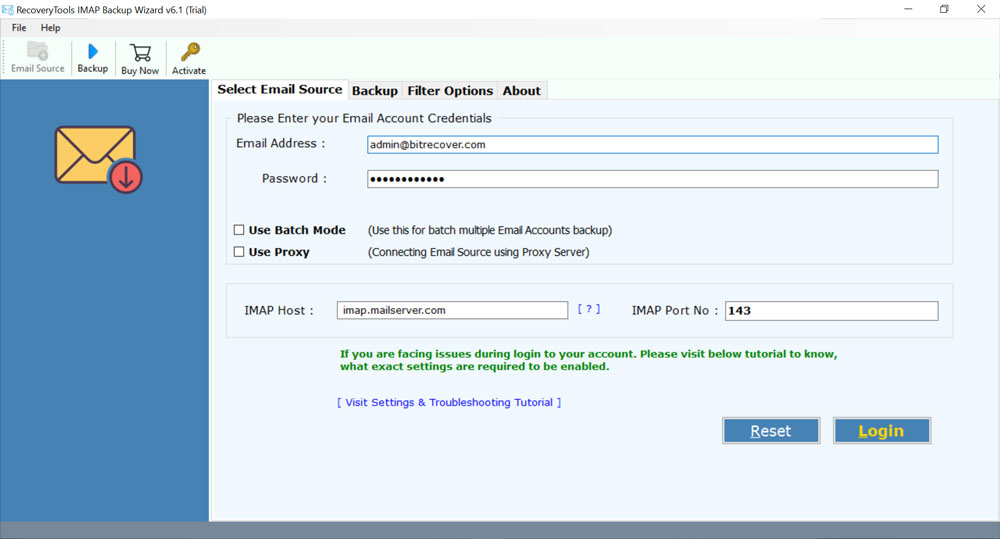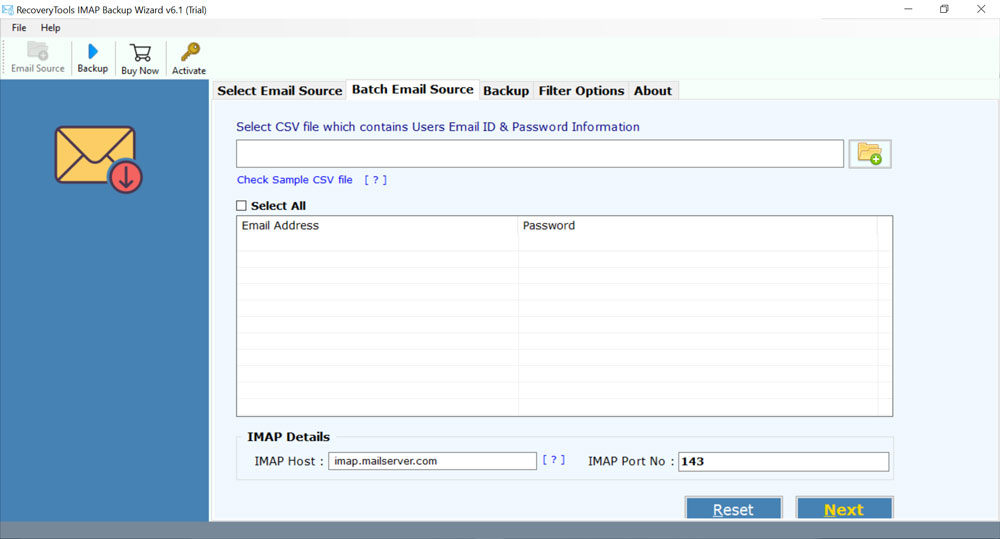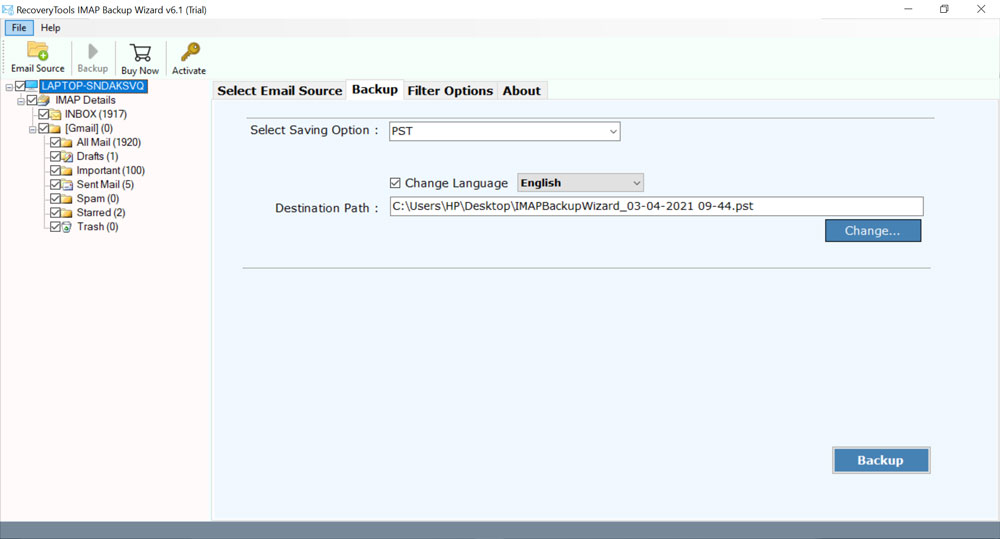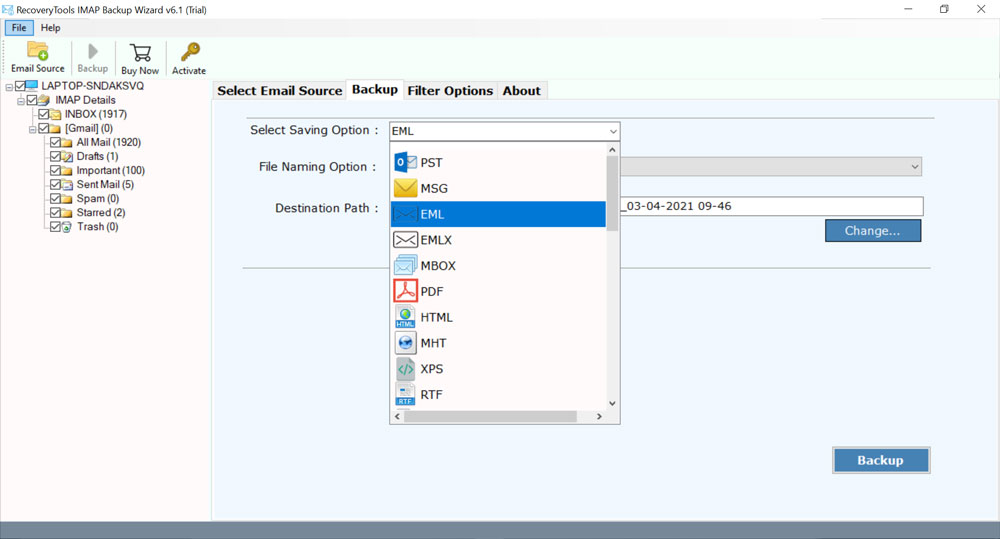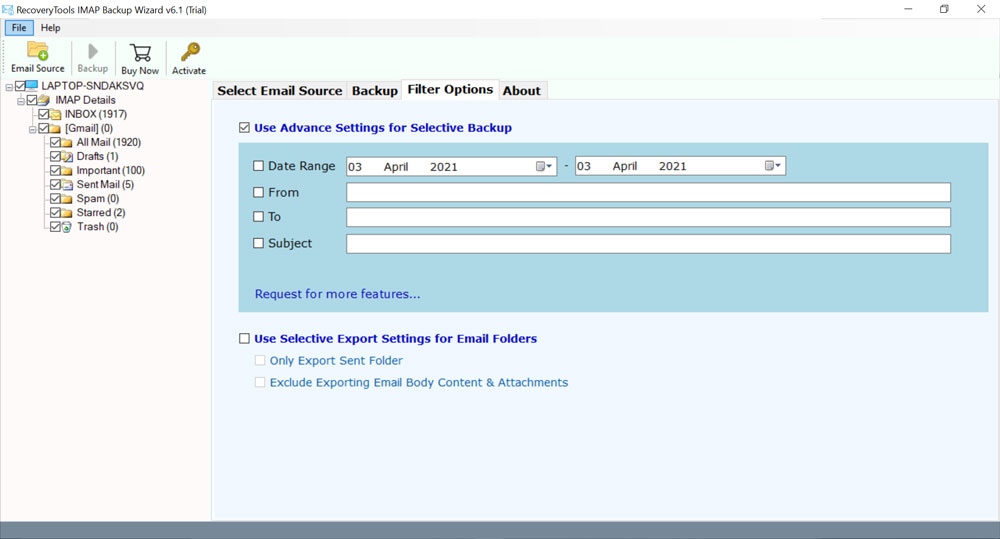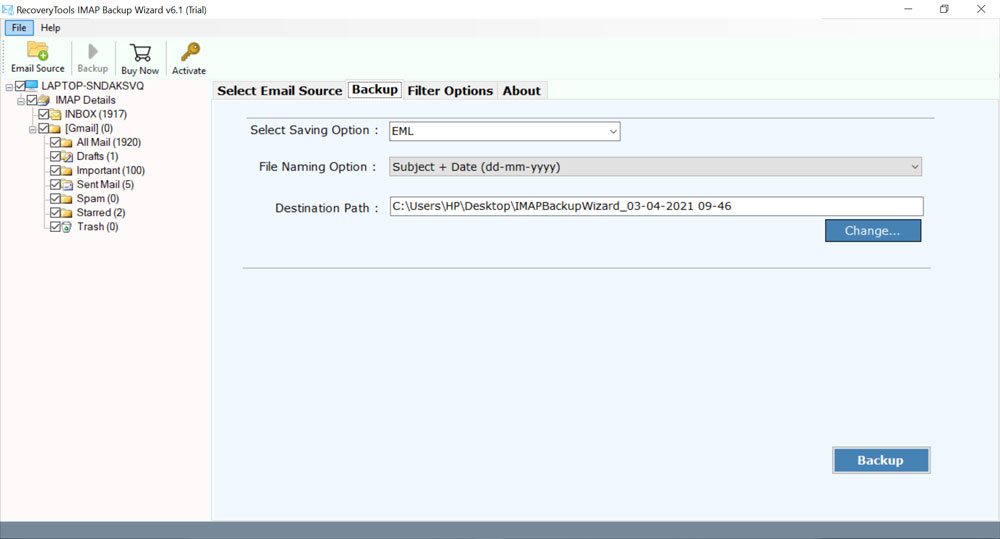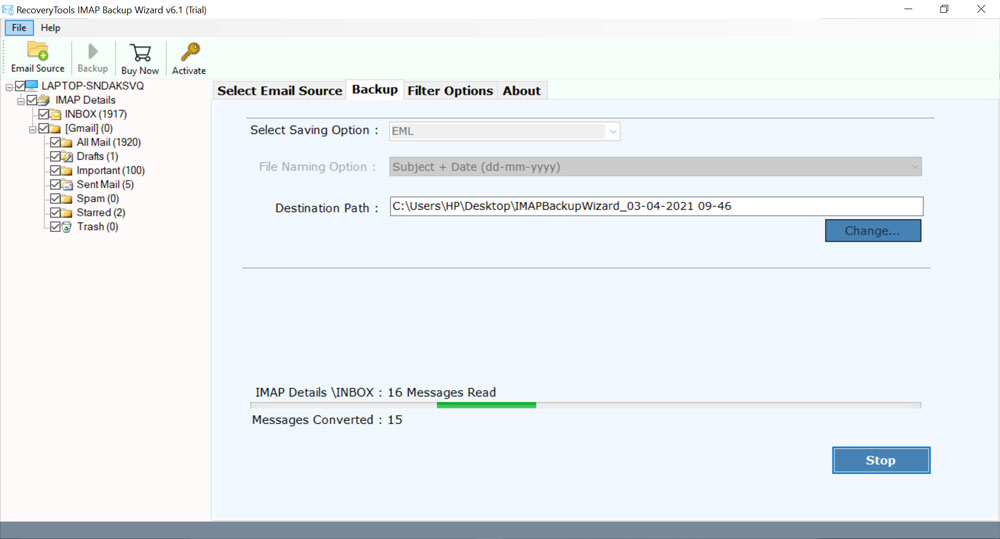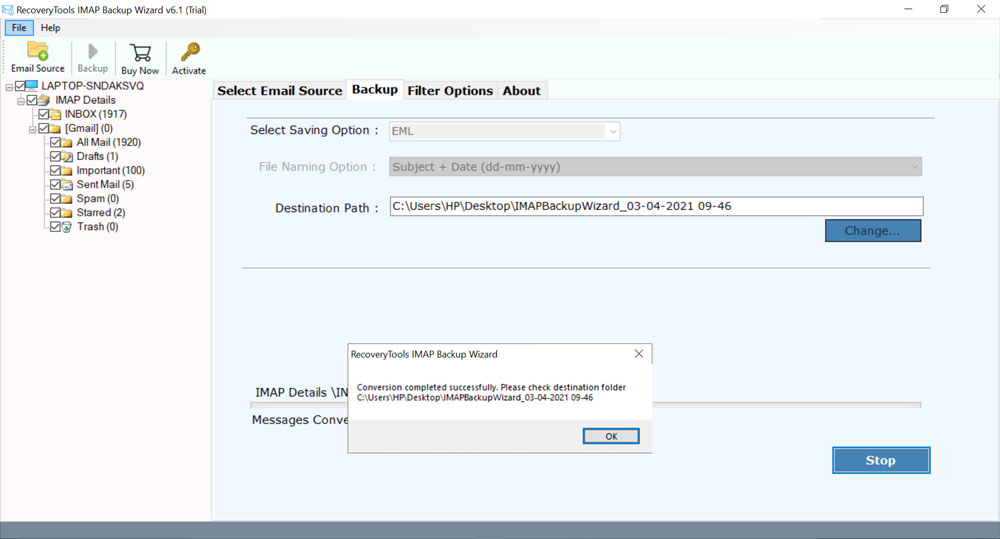How to Convert hMailServer to Outlook?

BitRecover hMailServer to Outlook Converter is a perfect software for Windows OS & Mac OS based computers. The tool can easily solve out some severe problems without taking more effort. As we all know that Microsoft Outlook is a leading email client which is preferred to use by most of computer users.
Know user’s problems
I am using the hMailServer email client for the past some years but now I am unable to tolerate it. Because it requires much technical knowledge for configuring email accounts. Even sometimes, I face some technical issues or error pop-up messages during sending and receiving email messages. Now I have decided to go with MS Outlook 2019 desktop-based email client. Specialists, please suggest me fully professional solution to convert hMailServer to Outlook.
– Anthony – Philadelphia
However, hMailServer is a freeware open-source email client and I am using its services. But sometimes, I feel that my server administrator is unable to resolve some of my required problems. Now I am looking for a well-suitable program for hMailServer export to PST Unicode file extension. After getting PST (Personal Storage Table) files, I can easily import them into the latest Microsoft Outlook 2019, 2016, 2013, 2010, 2007, etc.
– Maverick – New Orleans
How to export hMailServer to Outlook – quick steps
Five simple steps to switch hMailServer to Outlook.
- Start hMailServer to Outlook Converter.
- Enter hMailServer account credentials.
- Select required folders from software GUI.
- Choose PST as a saving option.
- Run MS Outlook and import output PST.
hMailServer to Outlook step by step migration
First of all, download hMailServer Backup External Tool on your Windows as well as Mac OS computer accordingly. The tool has a separate option to export hMailServer to PST file. Now see the complete step-by-step process with real-time screenshots.
- Launch BiRecover hMailServer to PST Converter and fill hMailServer account credentials in the specific fields. Thereafter, press the Login button.
- It is also capable for transferring emails from multiple hMailServer user accounts to Outlook. Users can upload a CSV file having multiple user account credentials.
- Thereafter, choose required email folders from software panel and uncheck unnecessary email folders.
- After that, select PST from the list of saving options as you can see in the respective screenshot.
- hMailServer to PST Converter offers several advance filter options to export hMailServer emails in PST by Date Range, From, To, Subject, etc.
- This application automatically chooses desktop as destination path. However, users can change destination folder according to their choice.
- Thereafter, press Backup button to start hMailServer export to PST process.
- Task completed successfully, now you can see the message of completion.
- Lastly, run MS Outlook email client and import resultant PST file.
Migrate hMailServer to Outlook.com online account
This all-in-one software also permits to migrate hMailServer to Online Outlook. Let’s know here!
- Start hMailServer to Outlook migration tool and enter hMailServer login details i.e. Email Address, Password, IMAP Host Name, IMAP Port Number, etc.
- Now you can see overall hMailServer email folders in the software window. Select required mailbox folders as per your choice.
- Thereafter, choose Outlook.com as saving option.
- Enter Outlook.com login details in specific fields like Email Address or App Password. For support in creating an app password, click here.
- After that, hit on the Backup button to start hMailServer to Outlook.com conversion process.
- After finishing of the task, login to your Outlook.com cloud account and preview imported email messages.
hMailServer to Outlook Converter Features & Benefits
Multipurpose software – This multi-functional software is designed in such a way that it allows to convert hMailServer emails to Outlook / Mac Outlook / Outlook.com. Because of its multiple MS Outlook variant supportable facilities, server experts recommend to use it.
Get Latest PST File – This hMailServer to PST Converter created output PST files in Unicode characters. Unicode PST files can be easily imported into Microsoft Outlook 2019 / 2016 / 2013 / 2010 /2007, etc.
Professional Software – This application is specially designed for enterprise-level business customers. Therefore, it takes very little effort for completion of the task as it asks only hMailServer credentials.
Select hMailServer Folders – Before start the process of hMailServer export to PST file. Users can preview all hMailServer email folders in the software interface in file explorer view. So, users can easily select required folders from conversion.
Batch hMailServer to PST – If you are looking for a program to convert batch hMailServer accounts to MS Outlook. Then you can proudly use this enterprise-level software that allows to insert a CSV file having multiple hMailServer account login details.
Change PST File Language – If in case, you are using Microsoft Outlook in different international languages. Then you can choose change language option and select a language from English, Dutch, French, German, Spanish, Swedish, Norwegian, Italy, and Finnish.
Select Destination Path – hMailServer to Outlook converter automatically selects desktop as destination path. However, computer users can easily click on Change button to browse another destination location.
Filter Options for Selected Backup – Most of the business professionals require advance filter options for selective backup. The tool permits to convert hMailServer to Outlook by date range, from, to, subject, etc.
Hold Complete Email Items – hMailServer to PST Converter keeps all email items, components, and attributes during completion of task. It holds mailbox items like To, Cc, Bcc, From, Subject, Signature, HTML Links, etc.
Extract Addresses & Attachments – BitRecover developers have added separate options to extract email addresses as well as attachments. It extracts email addresses in simple text files while attachments can be extracted in real file extensions.
Frequently asked questions
Q 1 – Is it possible to migrate hMailServer emails to Outlook.com online account?
A – Yes, this application gives dual options to convert hMailServer to Outlook.com online as well as Outlook desktop email client.
Q 2 – I am planning to collect some email addresses from hMailServer database for email marketing. Is it possible?
A – Yes, hMailServer to PST Converter gives a separate option to extract @ email addresses into simple text files.
Q 3 – Can import output PST in latest Microsoft Outlook 2019?
A – Yes, it creates latest Unicode PST file that can be easily imported to MS Outlook 2019 / 2016 / 2013 /2010 / 2007.
Conclusion
Download free hMailServer to Outlook converter that gives permission for hMailServer export to PST with 25 emails each folder limitation. Freeware edition works same as business edition so that users can check its working process before upgrading. After getting complete satisfaction, users can easily upgrade it to the pro edition.