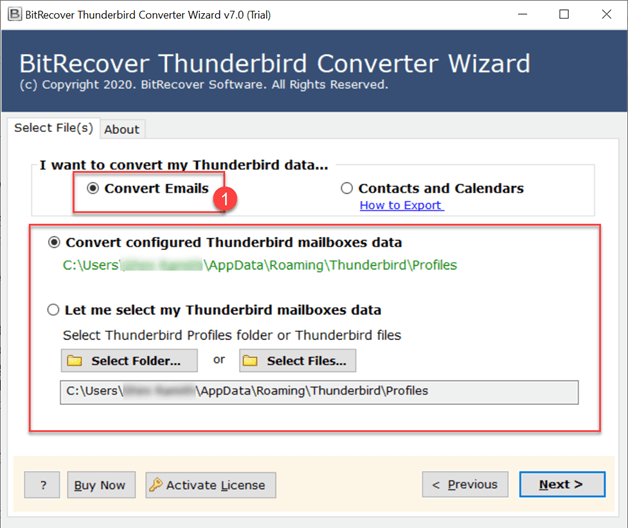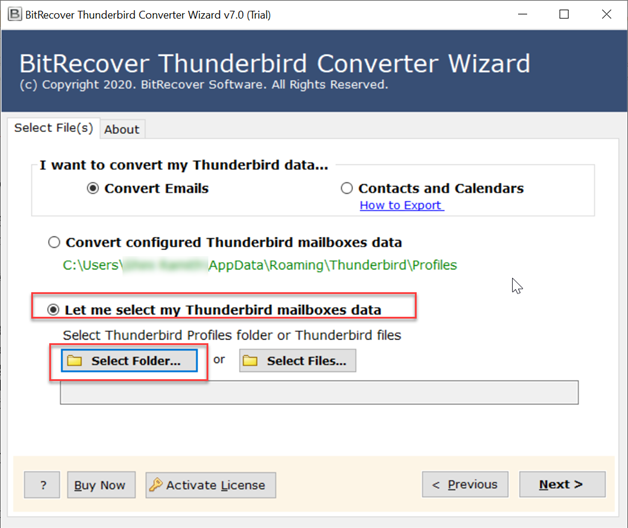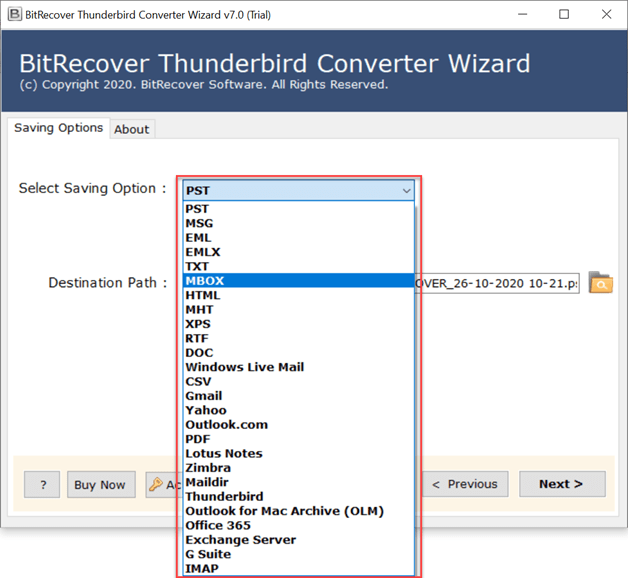How to Get Thunderbird Email on Android Device?- Solved

Published: December 30th, 2024 • 5 Min Read
Summary: Here, you will find the best methods to Get Thunderbird Email on Android devices seamlessly. You just need to understand all the steps and you can definitely get results as per your needs.
If you are a Mozilla Thunderbird user, and want to get Thunderbird Email on Android, then don’t worry, this article got you covered. You may be wondering how to access your Thunderbird emails on an Android device. As a popular open-source email client used primarily on desktops, it lacks a direct android app, but you can easily Sync Thunderbird Email with Android.
However, there are some effective methods for Syncing Thunderbird Email to android. Here, in this article you will get to know how to get Thunderbird Email on Android devices easily. You will find each and every aspect to set up Mozilla Thunderbird on android. So, read till the end carefully.
What are the Reasons to Get Thunderbird Email on Android
There are several reasons to set up Mozilla Thunderbird on android:
- Always let you stay connected to your emails.
- You receive real time notifications for new messages.
- It lets you manage your inbox directly on your android device.
- Easily download or print emails when needed.
Now that you know the benefits of Syncing Thunderbird Email in your android device. Let us know how to complete this procedure seamlessly.
Manual Method to Get Thunderbird Email on Android
Manual method to download Thunderbird Email on android allows you to complete this procedure within the email client itself. Below are the following methods for the same:
- Firstly, open your Thunderbird account.
- Now, right click on the required folder
- After this, choose ImportExportToolsNG and click on Export all Messages in Folder and then PDF Format.
- Now, browse the destination path where you want to save your resultant file and click on Save.
Cons of Manual Method
- This method does not allow you to Sync Thunderbird Email with Android in bulk.
- It is a time consuming method, as you need to follow the same procedure again and again to set up mozilla thunderbird on android completely.
- You can only use this manual method when the Thunderbird email client is installed in your device.
Professional Method to Get Thunderbird Email on Android
One of the best tools to Add Thunderbird Email to Android devices, Thunderbird Converter can easily convert your thunderbird into several other file formats to let you easily download Thunderbird Emails on android machine. This tool provides you several privileges while completing this procedure. It also lets you set up Mozilla Thunderbird on android in bulk. Below are the steps to use this solution for better results.
- Firstly, download and install the solution on your device.
- Secondly, choose Convert emails from the uploading options.
- Now select if you want to select folders or select files and click on next.
- Check-uncheck folders, as per your requirement from the panel.
- Select PDF from the saving options and browse the destination path.
- Click on the next button and your procedure will get started.
Why is the Professional Method better than the Manual Method?
Here is why experts prefer professional tool to Get Thunderbird Email on Android:
- Move Attachments: This tool allows you to move thunderbird folders with several formats of attachments. It keeps all types of email attachments during the procedure. They can be exported into PDF, DOC,JPG,PPT etc.
- Convert complete data: This solution enables you to complete all data of thunderbird including emails, calendars, notes, tasks, journals and contacts etc.
- Search option: this tool has an advanced search option that is helpful to find and select a particular email database. You search with the whole word, case sensitive, it only displays the header.
- Support all types of thunderbird files: You can convert Thunderbird MBOX file variants, all Thunderbird mail folder variants.
- File naming option: This tool lets you save your file with multiple naming options. You can selectively choose your resultant file data from the multiple given pattern.
- Standalone tool: You have no need to install thunderbird to complete this procedure. As this is a 100% independent software and does not need support of any other tool.
Conclusion
In conclusion to this article, you have learned some easy ways to get thunderbird emails on android. We discussed two methods in total and you must choose the one which really offers you good features. to download Thunderbird Emails on android you have to understand the whole procedure carefully to get best results.
Frequently Asked Questions (FAQs)
Q1. What is the best way to download thunderbird emails on android?
A- You can use the Professional method to download thunderbird emails to PDF and then you can easily access them on your android.
Q2. Can I print Thunderbird emails directly from android?
A- Yes, after converting your thunderbird emails to PDF you can easily print them directly from your android device.
Q3. Which method should I prefer to set up mozilla thunderbird on android?
A- We would recommend you to use Professional Method to complete this task for better results as Manual method can be very technical and tricky for non-technical users.