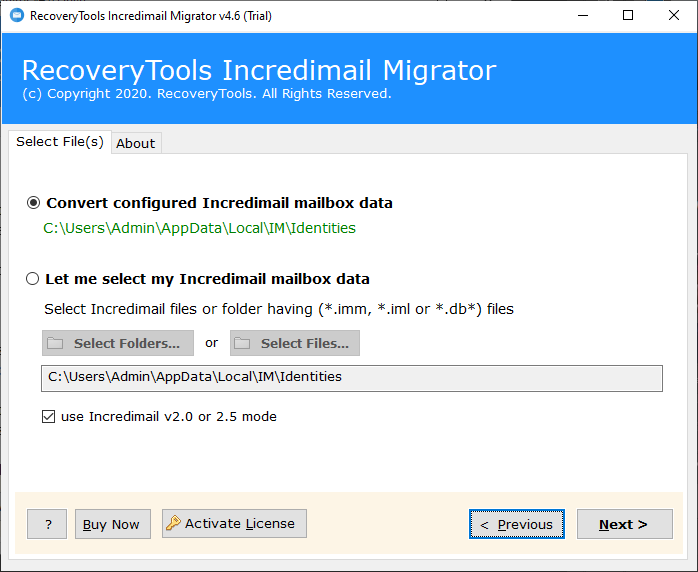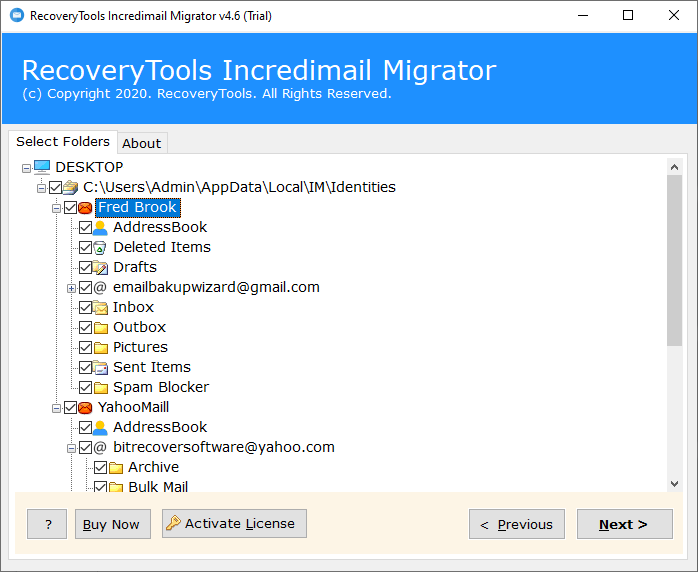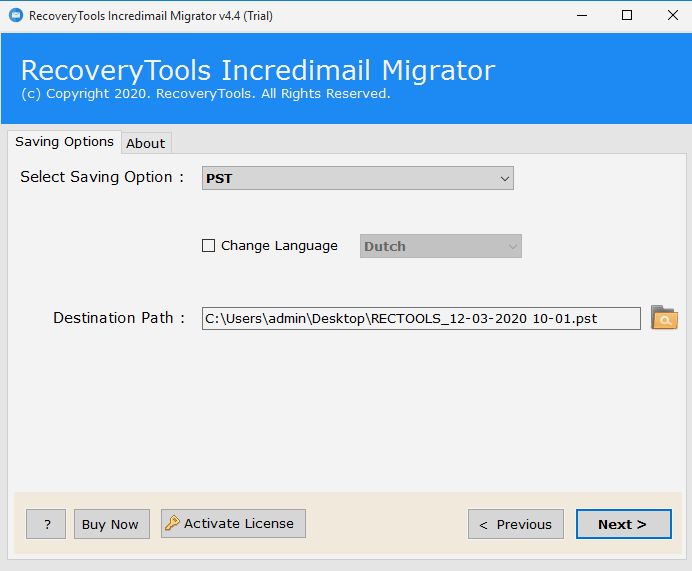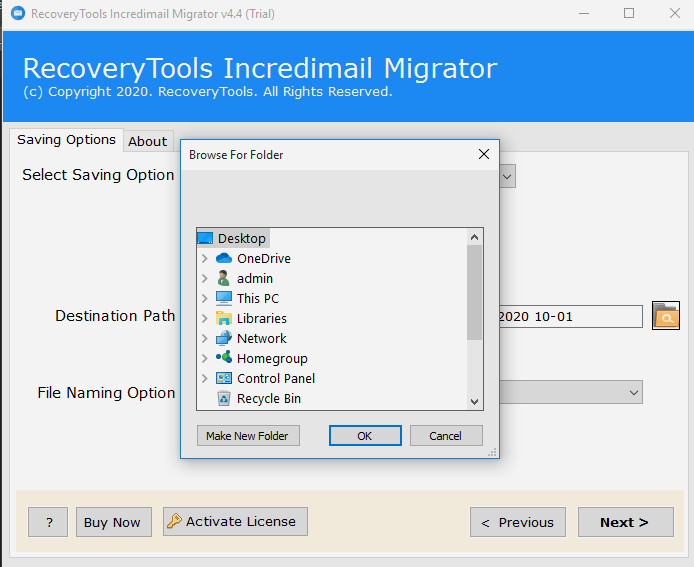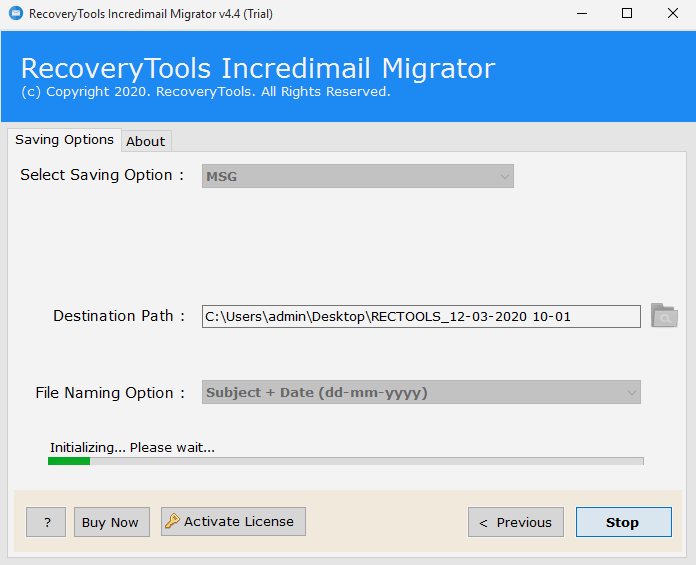IncrediMail Not Working without Flash Player – What Next?

IncrediMail has closed its support in March 2020. Presently, the latest problem that a majority of IncrediMail users are facing is that IncrediMail not working without flash player. Basically, the prime reason behind this is the ended help of Flash Player by Adobe.
IncrediMail Flash Player Error
Do you know that the IncrediMail email client utilizes Flash Player for its animated graphics displays? Hence, due to the End ‘of Life’ of Flash Player it has ceased to work. Presently customers can’t open IncrediMail cannot send receive emails.
Where does IncrediMail Stores its Data and Files ?If you try to explore further then you will find that IncrediMail stores its information in IML documents and which is connected to MainStore.db file.
Best Solution to Resolve IncrediMail Not Working Flash Player Problem
Do you want to get all email messages and IncrediMail account data from the IncrediMail default location? If yes, then we can assist you in this regard. Take the help of IncrediMail Converter and import IncrediMail folders to numerous webmail, desktop email clients or even you can save IncrediMail emails to hard drive
Here’s the download link of the software:
By opening this application on your Windows machine, you can easily retrieve emails, contacts, calendars from IncrediMail email client. This software not only empowers you to get rid of IncrediMail not working without flash player problem. But, also it is very useful to transfer old IncrediMail to a new computer.
How to Fix IncrediMail Flash Player Error 2021 Problem ?
To start with, download and install the software on your machine and read all instructions carefully. Tap on Next to begin the process.
Now, in order to choose IncrediMail file (s) you have two options. Either you can pick the ‘Convert configured IncrediMail mailbox data’ or you can also select the latter option to add IncrediMail emails manually into the software panel.
Then, specify those mailboxes from where you want to restore all IncrediMail emails.
Next, select any of the file saving options. These can be a hard drive format, document format, webmail, mail server, or desktop email client.
Thereafter, browse a specific location for storing the resultant data. Please note that if you have selected an email service as the destination saving location then you need to specify the login credentials of that email service.
Lastly, start the process to fix IncrediMail not working without flash player error.
Over to you
Due to the lost support for IncrediMail flash player, the IncrediMail has stopped working properly. So, we have described the complete solution to restore all data from IncrediMail without flash player. You can use the BitRecover solution in order to get rid of IncrediMail flash player problem and efficiently