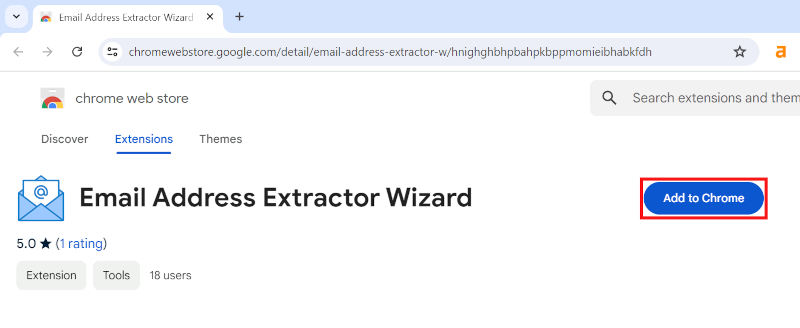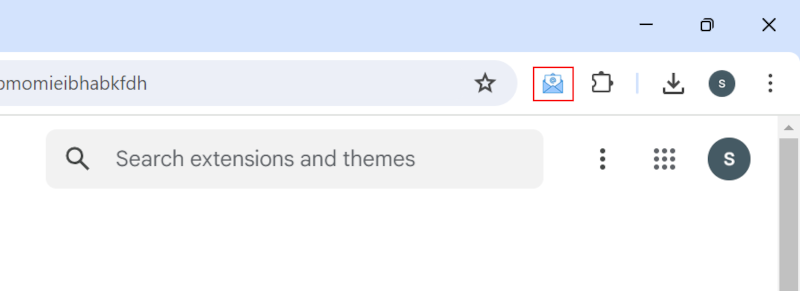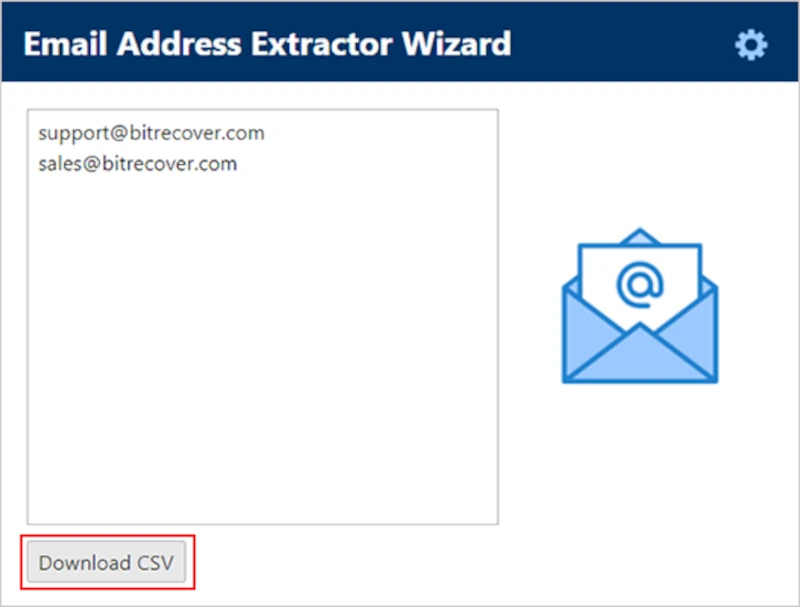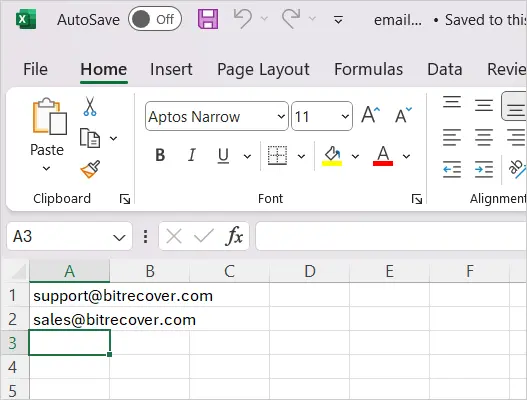How to Extract Email Addresses from Website & Web Page?

Published: July 23rd, 2024 • 8 Min Read
There are several circumstances when the user needs to extract email addresses from website email accounts and web pages. It could be required because of marketing needs, for forensic investigation, etc. Also, there are requirements when the users need to mine email addresses from websites domain email. So, if you are finding the solution to these queries, stay tuned with us till the end of the blog.
But before moving towards the detailed guide let’s discuss what this technique to extract website email addresses is called. Secondly, we will uncover some of its major requirements from the user’s point of view. Two broad terms used to get email addresses from website are commonly used. One is email scrapping and the second is email parsing. Now, let’s discuss each in detail.
Extract Email Addresses from Web Pages Common Terms
Email Scrapping: – It is a technique used by marketing professionals to get email addresses from website to implement their marketing campaigns properly. However, this technique is often called email harvesting. But it is different as email parsing is done by using automated tools. While email harvesting is done manually.
Email Parsing: – This is the technique to find email addresses from email accounts along with emails from email content. It is also a technique to get in touch with interested customers from a marketing point of view. However, this technique is also used by forensics investigators to find unlawful email addresses from the email account.
Today within this digital column, we will cover both the gratis and expert methods to use these techniques.
Why Is It Important to Extract Email Addresses from Website?
- Email addresses are a precious asset for both individuals and businesses. They act as a direct channel of contact for prospective clients, consumers, and even loved ones. Get email addresses from websites so you can create a focused email list that can support and enhance your marketing initiatives and networking.
- There are several email crimes promoted by hackers. To unleash cybercrimes related to email frauds. Cyber investigators often use email parsing techniques to get email addresses from website email accounts for further analysis.
- Having a collection of email addresses allows you to get in touch with people who have expressed interest in your goods or services directly. This focused strategy can greatly raise the likelihood of turning leads into paying clients. Therefore, email marketing is an effective tool for companies of all sizes. Because it has one of the best returns on investments (ROIs) of any digital marketing medium.
Mine Email Addresses from Web Page using Manual Method
- Initially open the webpage on your browser desktop screen.
- Next, press Ctrl + U to open the source code of the website
- Then, enter Ctrl + F and search for @ by adding relevant domain.
- Such as, by using @gmail, @yahoo, @outlook, etc.
- Thereafter, crawl the search page by pressing the Enter button.
- Next, check the relevant output and copy and paste it on your local CSV sheet.
Limitations of using the DIY Methodology
- This technique is very time-consuming and inappropriate for professional users.
- With this manual way, you can only mine email addresses from the website that are not masked.
- A manual approach may hinder the productivity of the user and will not provide a fruitful result concerning time consumed.
Extract Email Addresses from Web Page with Chrome Extension
You can use free Chrome Extension to mine email addresses from web pages which is freely available on the chrome web store. Using this outstanding extension, you can fluidly find email addresses from any webpage and save them in CSV format. Moreover, with the add-ons, you can also get masked email addresses. Now, let’s discuss the actual working procedure of the Google Chrome extension with a step-by-step guide.
How to Extract Email Addresses from Web Page Online?
- At the start, add the extension on your Google Chrome browser.
- Next, open the webpage from which you need to extract email addresses.
- Then, open the added extension by clicking on the extension button.
- Now, this add-on will automatically find email addresses from the website.
- After that, click on the Download CSV button to get email addresses in the CSV sheet.
- Finally, go to the download folder on your desktop storage and open the extracted data.
Get Email Addresses from Website Email Account in DIY Way
- Initially, login to your website email account and open the required email folder.
- Next, one-by-one open email content and manually copy the email addresses.
- Moreover, to copy email addresses from email content use the Ctrl + F option.
- Next, fill @ in the find box and tap Enter to find email addresses.
- After that, paste the copied email addresses on your local desktop one by one.
Extract Email Addresses from Domain Mail Automatically
Extract email addresses from website email accounts in bulk is now possible by using BitRecover Email Address Extractor Wizard. With its sophisticated features, the software can extract email addresses from domain email account drafts, inboxes, send, receive, and other folders. The tool operates automatically by rapidly retrieving the email database from the selected Webmail account. Also, this program effectively retrieves several Webmail account email addresses from the “Body of Message.” From (the address of the sender), TO (the address of the recipient), CC, BCC. You can test the software by using a free demo version.
How to Mine Email Addresses from Websites Email Account?
- Get the software, install it, and launch it. Select Webmail from the email sources list option.
- After that, enter your website email account details and just click the login button.
- Use Batch Mode if you wish to extract all email addresses from website mail account.
- Next, enable the email folder from which you wish to extract email addresses
- After that, you can use the advanced filter option for more precise output.
- Then, choose the destination path on your local desktop and hit the “Backup” button.
- Finally, wait for the extracting process to complete and open the destination folder to get email address from website email account.
Comparison Between Manual Vs Extension Vs Utility Approach
| Criteria | Manual Approach | Chrome Extension | Expert Utility |
| Ease of Use | Time-consuming and labor-intensive | Quick, Automated, User-friendly. | User friendly,
Quick, Automated. |
| Output Format | Based on user choice | CSV | CSV |
| Webmail Support | Yes | No | Yes |
| Extract Masked Email Addresses | No | Yes | Yes |
| Error Prone | High (due to manual handling) | Minimal as it is the programmed approach | Minimal (completely automated
independent tool) |
| Productivity Impact | Negative (Low Productivity due to repeated steps) | High Productivity no repetition of steps required | Positive Productivity completely automated desktop-based program. |
FAQs: Frequently Asked Questions
Que: How do I collect email addresses from my website domain email?
Ans: The above-mentioned tool is designed to extract email addresses from domain mail accounts. It particularly focuses on extracting email addresses from website email accounts and from email message content body. For a detailed guide please read the previously-mentioned steps for the tool.
Que 2: Can the Google Chrome Extension extract email addresses from any web page?
Ans: Absolutely, yes you can extract email addresses from web page. Additionally, this extension can extract masked email addresses from websites.
Que 3: Is it secure to use the automated utility to extract email addresses from domain email account?
Ans: This tool completely secures a desktop-based application to extract all email addresses from website email accounts. Moreover, the software server never stores any information about its users.
Que 4: Are there any limitations or restrictions on using the Extractor?
Ans: No, there are no limitations or restrictions of the tool. using this utility, you can smoothly get email address from website email account.
Conclusion
To wrap up the above digital column, we have uncovered the common techniques used to extract email addresses from website. Additionally, uncover the motives behind extracting email addresses from website and email content. Thereafter, we have covered the manual techniques to mine email addresses from websites and domain email accounts. However, the manual approach has some drawbacks. So, we have uncovered the automatic technique i.e. one using freely available chrome extension and the second using pro utility. Finally, we have made the comparison b/w manual, extension & automated tool approaches along with some commonly raised questions.