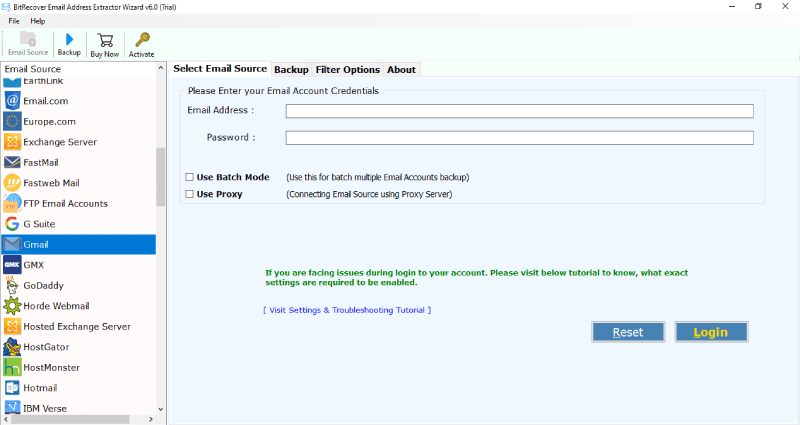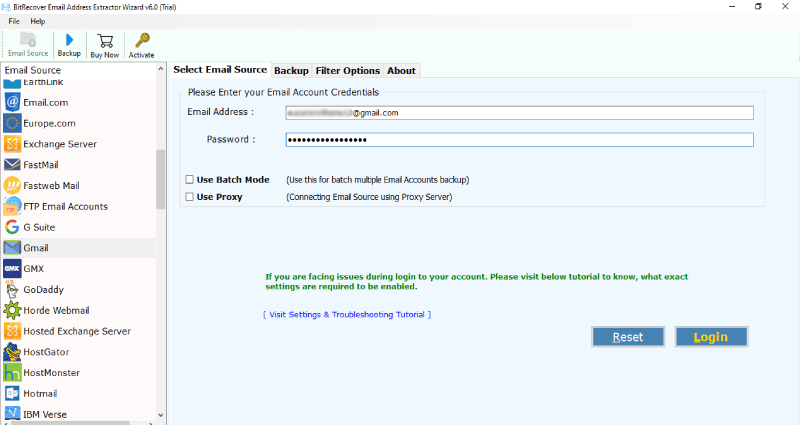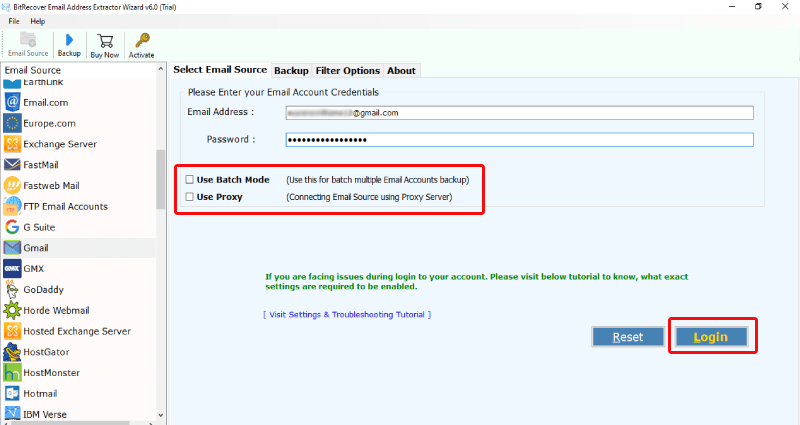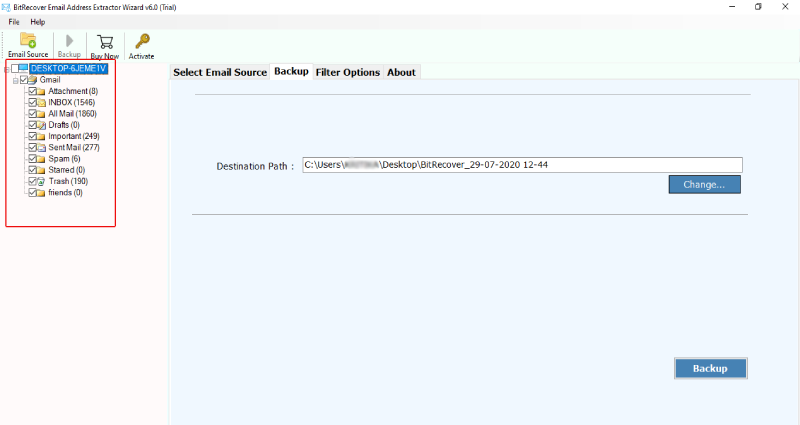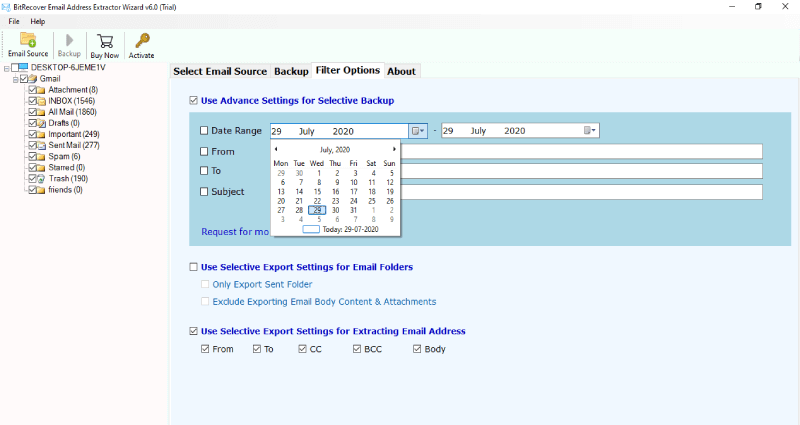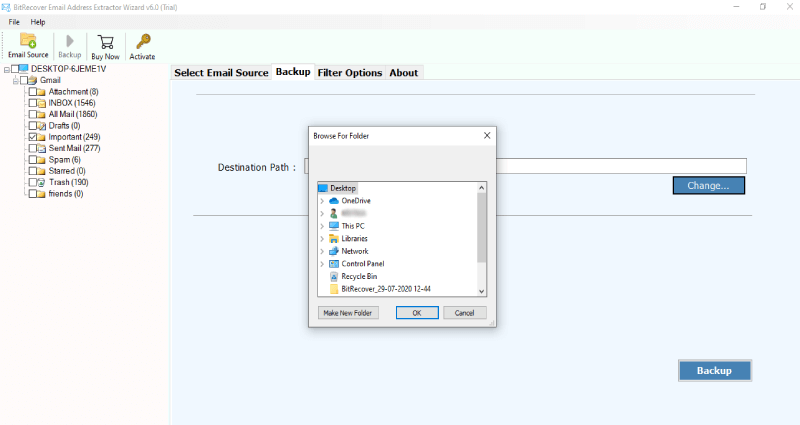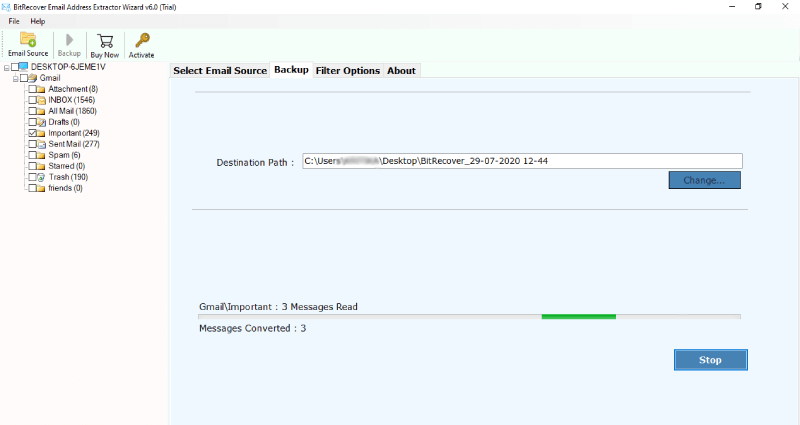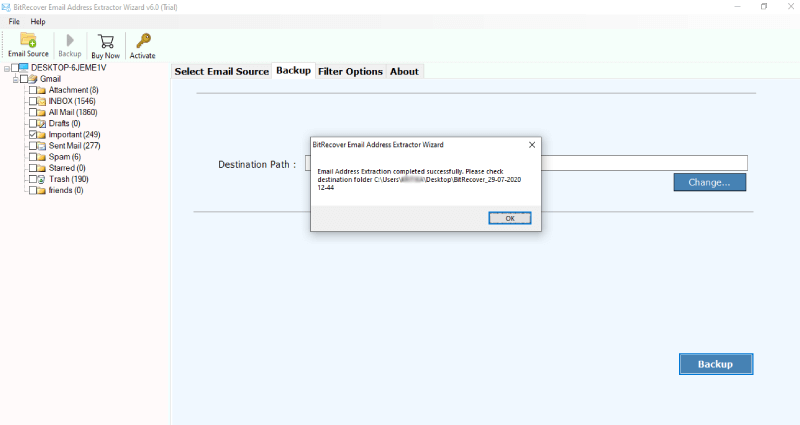How to Extract Email Addresses From Amazon WorkMail Account?

Published: March 26th, 2024 • 6 Min Read
Amazon Workmail provides businesses with a reliable email service, but it sometimes becomes difficult to extract email addresses from Amazon Workmail. This post will discuss efficient ways to export email addresses from Amazon Workmail, enabling you to improve productivity and organize your email management workflows.
All sizes of businesses can benefit from using Amazon Workmail, a cloud-based calendar and email service. It has features including support for bespoke domains, interoperability with current directory services, and robust security protocols. Users may run into certain complications when trying to get email addresses from Amazon Workmail, though.
Reasons to Extract Email Addresses From Amazon WorkMail
- Organizations can do data analysis and acquire insights into communication patterns, trends, and interactions inside their workforce or with external stakeholders by extracting email addresses.
- Extract Email Addresses From Amazon WorkMail can be utilized for contact management tasks, including updating client databases, managing subscriptions, and keeping contact lists current.
- To assist marketing campaigns, such as email marketing, newsletters, promotions, and announcements aimed at particular audiences, organizations may export email addresses from Amazon Workmail.
- Email addresses are necessary for interacting with clients, answering questions, offering assistance, and sending tailored messages that increase client loyalty and pleasure.
- For compliance auditing purposes—that is, to make sure that data protection laws are followed, to keep an eye on communication activities, and to keep track of audit trails—extracting email addresses from Amazon Workmail can be required.
Note: All things considered, the process of collecting email addresses from Amazon WorkMail is useful for several operational, analytical, and compliance-related reasons. It helps businesses interact with stakeholders, effectively manage communication, and maintain regulatory compliance.
Challenges to Exporting Email Addresses From Amazon WorkMail
Because Amazon WorkMail is a private platform with security measures in place to protect user data, extract email addresses from Amazon WorkMail can be difficult. The sheer number of emails and the range of formats in which they can be stored further complicate the extraction procedure.
Methods to Extract Email Addresses From Amazon WorkMail
There are two common methods to extract email addresses from Amazon WorkMail
- Method 1: Manual Solution
- Method 2: Automated Solution
Manual Solution: Quick Steps
- Log in to your Amazon WorkMail account using your credentials.
- Now, access the email data you wish to extract.
- Open individual emails to view their contents.
- Now, manually copy and paste the email IDs into a spreadsheet.
- Process to extract email addresses from Amazon Workmail was completed successfully.
- After that, continue this process for all emails.
Drawbacks of Manual Solution
- It takes time to manually sort through every email to find and note the email address, especially for accounts that have a lot of emails.
- Manually extracting email addresses requires significant human labor and can be inefficient and error-prone, especially when processing a large volume of emails.
- Errors committed by humans can result in inadequate or erroneous data extraction by forgetting or not including email addresses.
- Organizations with large amounts of email data or frequent extraction requirements may find the manual approach impractical due to its lack of scalability.
- The manual approach is less automated than the automated one. This means that users must repeatedly carry out the extraction stages for every email.
- The user’s capacity to precisely recognize and extract email addresses determines how effective the manual method is; this capacity may differ depending on personal experience and competence.
- The danger of data breaches and unauthorized access is higher. When manually handling email data, especially if not using appropriate security precautions throughout the extraction process.
- It might be laborious and error-prone to manually update or edit the collected email addresses, especially when handling additions or changes over time.
Note: When it comes to collecting email addresses from Amazon WorkMail. The manual method is less practical, error-prone, and inefficient than automated or software-based approaches. Even though it might work for infrequent or small-scale extraction needs.
Automated Solution to Extract Email Addresses From Amazon WorkMail
A user-friendly Email Address Extractor Tool was developed to improve the efficiency of the procedure to extract email addresses from Amazon WorkMail accounts. With so many features and benefits, this application is a great tool. For companies attempting to efficiently manage their email data. The primary benefits of the extractor tool are listed below, along with a detailed usage guide:
Steps to Export Email Addresses From Amazon WorkMail
- Launch the Email Address Extractor Tool on your PC. After that, select Amazon WorkMail from the source list.
- To link the extractor tool to your WorkMail account, enter the credentials for your Amazon WorkMail account.
- Use the batch mode option if you have multiple accounts.
- The email address extractor software retrieves all Amazon WorkMail mailboxes. Then, select the folders and email addresses you wish to extract.
- Use the Filter Options list and select Selective Export to export Amazon WorkMail email addresses.
- Choose the destination path where you wish to save the file on your computer now. Click the backup button after that.
- Automatically, this application export email addresses from Amazon WorkMail.
- Furthermore, the extraction of email addresses from Amazon WorkMail was a successful operation.
- Finally, verify the email address exported from Amazon WorkMail by opening the generated folder.
Benefits and Advantages of the Email Address Extractor Tool
- Automates extraction to greatly reduce time and effort.
- Minimizes errors by using sophisticated algorithms and data processing procedures for accurate extraction.
- It enables users to choose folders and date periods to suit their demands in terms of extraction criteria.
- An intuitive design facilitates navigation and efficient operation for users of all skill levels, making the interface user-friendly.
- Follows data security and privacy guidelines, guaranteeing adherence to laws like the CCPA and GDPR.
- The ability to easily handle extraction jobs of various complexity, from small to huge email datasets.
- To guarantee continued functionality and compatibility with changing WorkMail environments, provide frequent updates as well as continuous support.
In addition to saving time and guaranteeing compliance. This Email Address Extractor Tool streamlines the extraction process and produces accurate and trustworthy results.
Conclusion
If you have the correct tools and approaches at your disposal. Extract email addresses from Amazon Workmail is a doable operation. You may improve efficiency in your organization’s email management procedures. Boost production by adhering to the advice provided in this article and making good use of the resources at your disposal.