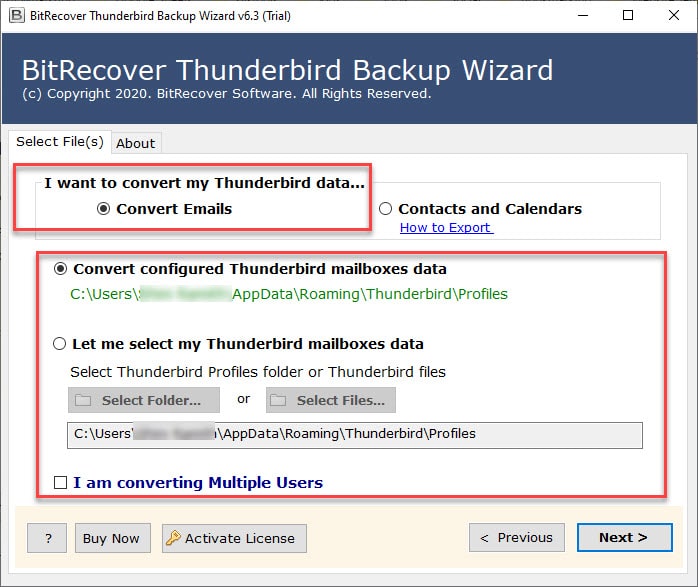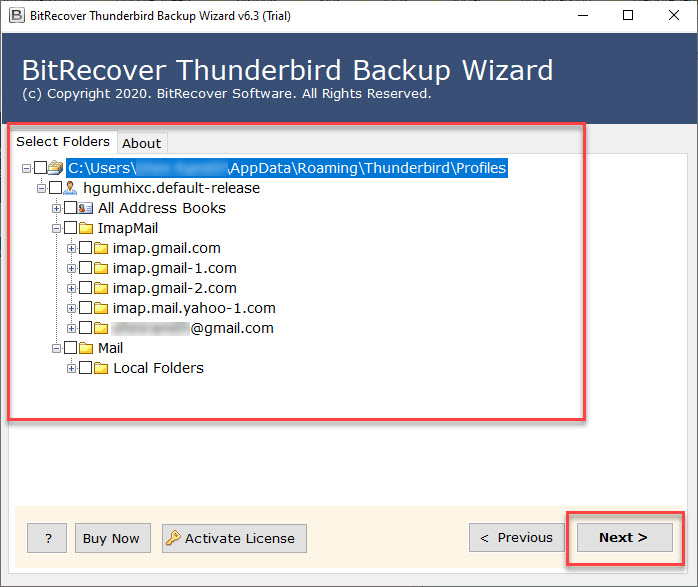How to Export Thunderbird Emails to Plain Text Format Easily ?

Are you looking for a method to export Thunderbird emails to plain text file with attachments? If yes, then keep reading this blog! In this write-up, we have elaborated the simplest approach to convert Thunderbird to .txt format.
Mozilla Thunderbird is a free-of-cost, cross-platform desktop-email client that’s simple to manage. There are plenty of users who likes to customize their emails with different colors, fonts, etc with Thunderbird. But, there are also many individuals who wish to change Thunderbird message to plain text format. The reason is straightforward, the plain text has a clean interface and is one of the simplest ways to save emails in terms of size. It’s actually difficult to search for a more compact alternative than Text format.
Note – These instructions apply to email messages of all versions of Mozilla Thunderbird.
Simplest Way to Export Thunderbird Emails to Plain Text
If we talk about the most reliable and cost-effective solution to switch Thunderbird to plain text format, then BitRecover Thunderbird Backup Tool will be the best choice. It is a number one product in terms of accuracy, simplistic user interface, versatility, and speed. This Thunderbird to TXT Converter tool provides the facility to create distinct plain text files for each Thunderbird email message.
Let’s say if you have chosen 100 Thunderbird emails to export to plain text, then this utility will convert separate 100 TXT files.

How to Export Thunderbird Emails to Plain Text File with Attachments ?
Follow these easy instructions to change Thunderbird email to plain text format:
To start with, download and install the software on your Windows machine. Now, import the Thunderbird email data into the software panel with the dual options:
Convert configured Thunderbird mailboxes data- Auto locates all configured Thunderbird profiles
Let me select my Thunderbird mailboxes data- Enables to choose single or multiple Thunderbird with the Select Files and Select Folder option
You can alternatively pick the ‘I am converting multiple users’ if you require.
Now, you will see that it has loaded all Thunderbird account messages and all your messages are displayed sorted by different folders. Enable the source Thunderbird emails (one or more) in the appeared folders.
After this, choose TXT as the file saving option from the tool.
Next, select a file naming option for managing your output in a better way. Also, browse a destination folder for storing the resultant files.
Lastly, tap on the Next button to begin the process. The task to export Thunderbird emails to plain text file is running on the software screen.
Convert Thunderbird to Plain Text – Highlighted Features of Software
The Thunderbird export email to text file tool is a one-stop solution that comes with advanced features. Some of them are listed below:
Complete Export of Thunderbird Profiles & Folders- This Thunderbird to TXT converter provides a full conversion of all profiles inclusive of POP3 and IMAP email folders.
Automatically Detects Mailboxes: The software offers a feature that auto-detects the profile data from the default Thunderbird storage location.
Manually Select Emails: If a user wants to convert Thunderbird emails to text file by manually loading files. Then, there is a Select Files and Select Folder option for that. With this feature, one can import single or multiple files for exporting Thunderbird to TXT format.
Preview Thunderbird Folders: The users can take a complete preview of all Thunderbird email messages before starting the conversion process.
Keeps Intact Folder Structure: The software is programmed in such a manner that it preserves the internal folder hierarchy throughout the export of Thunderbird emails to plain text file.
Multiple File Names: Users can systematically arrange the output exported Thunderbird to text files with the different file naming options. These file names are a combination of Date, Subject, From.
Supports all Windows OS: This utility can be downloaded on all the latest and earlier versions of MS Windows Operating Systems like Windows 10, 8.1, 8, 7, XP, Vista, Windows Server 2019, 2016, etc.
Commonly Asked User Queries
How to export Thunderbird emails to plain text files?
- Download & Open Thunderbird to text Converter Tool.
- Select Thunderbird emails via automatic or manual selection.
- Specify required files and choose TXT as a saving option.
- Browse a destination path for output storage.
- Start to export Thunderbird emails to text format.
Can I change Thunderbird message to plain text?
Yes, you can use our Thunderbird to text converter tool. It is specifically meant for the conversion of Thunderbird emails to .txt format.
Does the software help to bulk export Thunderbird emails to text file with attachments too?
Yes, it will enable you to convert all Thunderbird emails to plain text format along with attachments.
Bottom Line
In this article, we explained how to export Thunderbird emails to plain text format. It’s a major query among users as lot of people hassle while converting Thunderbird to TXT. You can take a free trial to migrate few Thunderbird emails. The licensed versions will help you to switch Thunderbird to plain text without any file limitations.