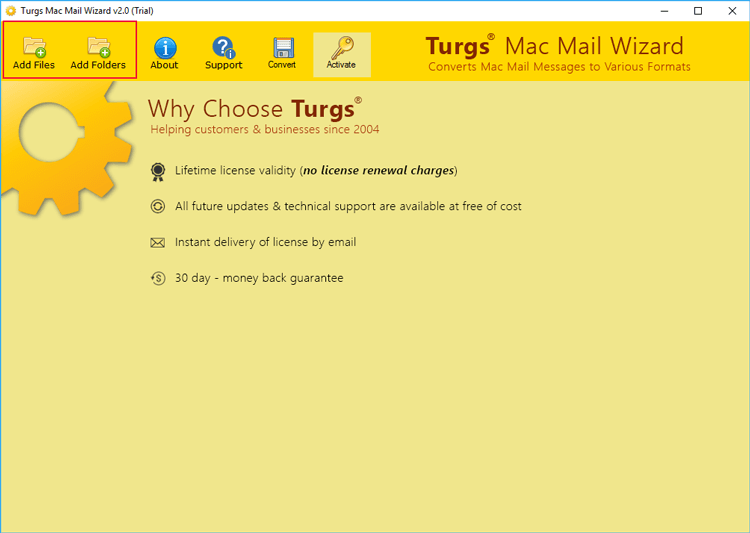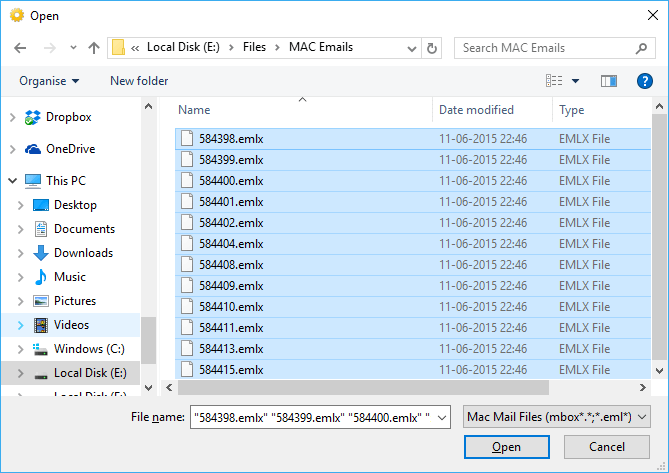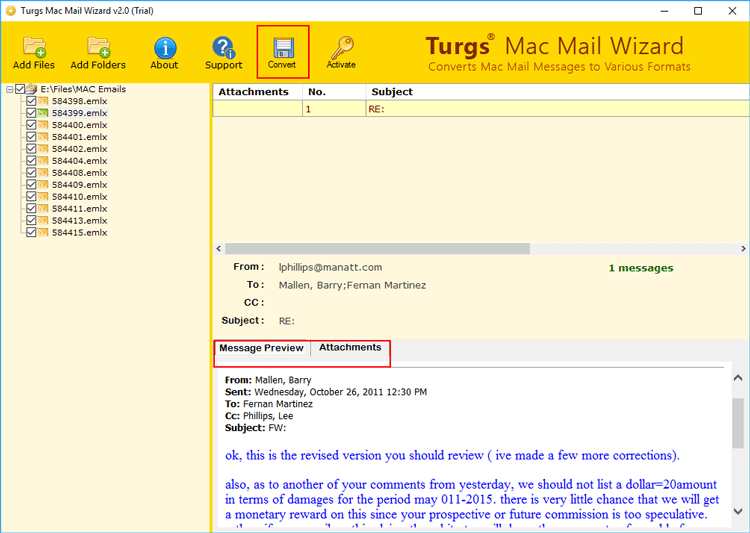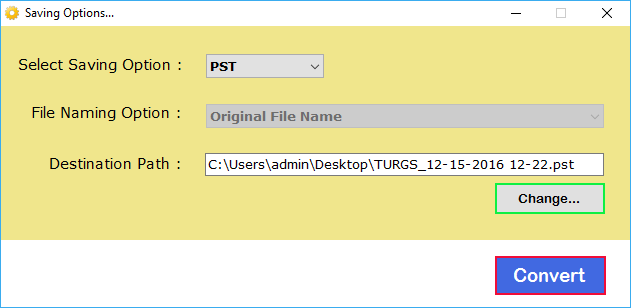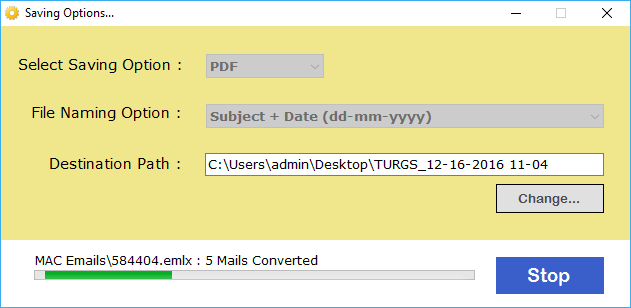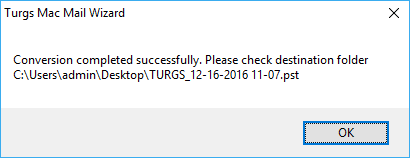How to Transfer Mac Mail Folders or Files to Windows Computer ?

Do you want to export Mac Mail emails and folders? But don’t know, how to transfer Mac Mail files on Windows PC?. Don’t worry! Just read the write-up to know the way to convert Apple Mac Mail to desired email format directly.
As we all know that Apple Mail is the non-remittal desktop email application of Mac OS. It is enriched with various features like; multiple accounts management, Rules feature for managing the incoming emails, BCC (Blind Carbon Copy) for privacy protection, stores messages in Mail folder or Library, etc. The recent searches say that many of the Apple Mail users are now switching to a different platform. Just read on to know in details how to export Mac Mail folders.
Precise Solution to Export Mac Mail Emails
With the mentioned software, one can easily migrate limitless Apple Mail emails. The utility provides numerous astonishing features, which makes it a delightful tool to move Apple Mail emails. The software is safe, secure, and bug-free to use.
The tool is accessible on all MS Windows editions both 32 & 64-bit. The software only needs an Apple Mail file to execute the data migration process. The tool moves limitless data from the Apple Mail account. The tool is completely Windows-based and supports all versions of Windows.
The software is programmed in such a way that it can directly export Mac mail emails to Windows PC. No, external application is required to convert data files from Mac Mail files.
The software is designed in such a way that all technical or non-technical users can easily perform data migration without any problem. The best thing about the software is that no external application is required to execute the process of data migration for conversion. Simplest, easiest, and most precise solution to export emails from Mac mail to Windows.
Step-by-Step Process to Export Emails from Mac Mail to Windows
- Firstly, download and install the software on your Windows Machine.
- Now, click on the Add Files option to upload selective Apple Mail Files. If you want to migrate multiple Apple Mail files then, click on the Add Folder option.
- Thereafter, click on the Open button to open all Mac Mail files.
- Then, the software will give you a preview of all the data before migration. Choose the desired folder that you want to convert to another file format.
- Now, click on the Convert button and choose the desired saving option.
- Also, choose the desired location to save the resultant data files.
- After that, click on the Convert button to start to export Mac mail emails in desired format.
- Lastly, once the process is completed, you will have the message of completion on your screen.
In this way, one can migrate Mac Mail emails easily to desired email format. Before jumping to the end part. Let us have a look on the software part also, to understand in details.
Remarkable Features of Tool
- Converts unlimited data from Apple Mail mailbox directly.
- Maintains the data Integrity intact after transferring from Apple Mail folders.
- The tool only needs the Mac Mail files to perform the procedure of migration.
- Operable on all Windows versions of MS Windows to convert Mac Mail emails.
- 100% safe tool to convert data from Apple Mail mailbox.
- Complete standalone software to export Mac mail emails without losing any data.
- You can move folders in Mac mail to computer directly.
Before jumping to the end part, let us check out the client’s review as mentioned below:
What our Client’s Say?
“Really an amazing utility to export Mac Mail folders to performs email conversion. I was able to easily migrate my 150+ Mac Mail emails in a one go.”
– Jorge, Australia
“I used this application to transfer Mac Mail emails. It is outstanding software to execute data migration with just a few clicks only.”
– Annabell, Spain
Conclusion
By ending the discussion, I would only say that the selection of accurate software helps to execute the bug-free conversion. The software that I had used to export Mac mail emails to Windows PC was really wonderful, safe, and error-free. Select such kinds of tools to implement a safe data conversion process from Apple Mail directly and without having any limitations in the implementation of email migration.