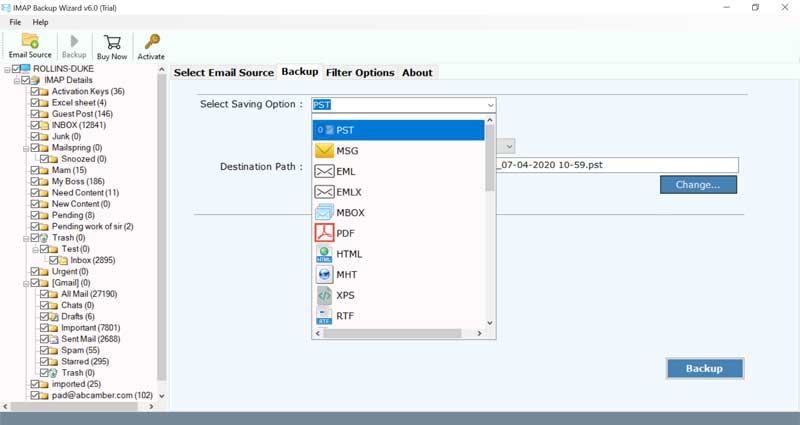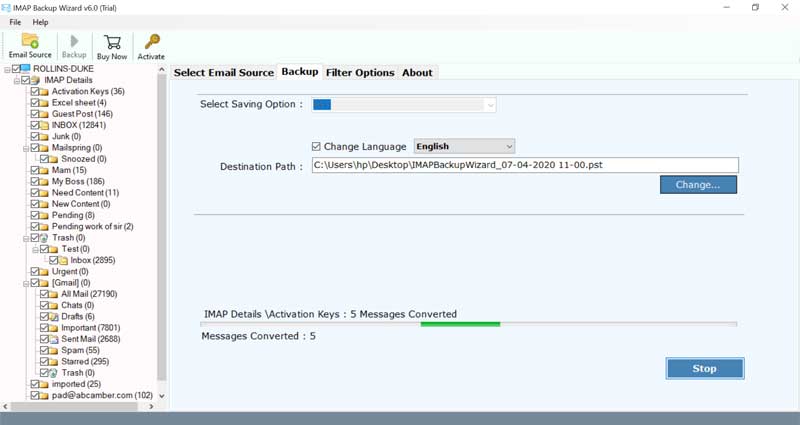The Advanced Guide to Export Juno Email to Outlook 2019, 2016, 2013, 2010

Does your existing Juno.com email account is full of spam so you have decided to dump this account and switch to a new account like MS Outlook? Perhaps, you are leaving you are existing job and want to migrate all personal emails from Juno webmail to Outlook. Whatsoever be the reason, if you want to know how to export Juno email to Outlook then stay at this page. The detailed method for this conversion is explained in this blog.
A Reliable Solution to Migrate Juno Email to Outlook
Juno mail from its launch has fulfilled all its account holders’ needs. But, once in a while, there are numerous instances where users want to leave this email service. In such a circumstance, take help from the professionals at BitRecover. We have come up with the most efficient solution to add Juno to Outlook.
The BitRecover IMAP Mail Backup Tool is a 100% error-free and trustworthy application that facilitates to export Juno email to Outlook. It can not only help to convert emails but also its embedded attachments in bulk.
You can try the software before investing your money in it. For this, take the assistance of the free demo edition of Juno to PST converter tool. It allows exporting the top 25 email items from Juno.com to PST format.
The Simple 5-Step Process to Export Juno Email to Outlook Account
Step 1- The first step to get this conversion started is to download and install the software on your computer.
Note- One can install the Juno to Outlook tool on any Windows or Mac PC. The tool supports versions like:
Windows OS: Windows 10, 8.1, 8, 7, Vista, XP, Windows Server 2019, 2016, 2012, 2008, 2003, etc.
Mac OS: 10.15 Catalina, 10.14 Mojave, 10.13 High Sierra, 10.12 Sierra, OS X 10.11 El Capitan, 10.10 Yosemite, 10.9 Mavericks, 10.8 Mountain Lion, etc.
Step 2- After launching the tool, you need to specify the correct email account credentials of the Juno.com service. Now, click on the login button. The software starts to analyze all emails from your account and will load it into the toolkit.
Username- Enter the email address which ends with the @Juno.com domain
Password- Fill the Juno email login password
IMAP Host– imap.Juno.com
Port Number- 143
Step 3: In this stage, enable all those email folders whose data you intend to export from Juno to Outlook account.
Step 4: Now, choose PST as the file saving option and browse the desired destination path for storing the output.
Step 5: Lastly, hit on the backup tab. This starts the process to export Juno email to PST format.
What next? After the conversion ends, you will get a conversion completed message. Click on OK to exit. Now, you can easily import this PST file into Microsoft Outlook.
Needs to Convert Juno Webmail to Outlook – User Queries
Q1: Not happy with Juno webmail service! I am a customer of free Juno email since 1998. All my business data rely on this Juno email address only, and it would be a hard time for me to change this email service. My main complaint is that now it’s very difficult for me to access my emails from Juno webmail. My account often freezes up, gets slow, restarts, and it’s quite annoying too. I have finally decided to move to a desktop email client – a much reliable service that is Microsoft Outlook. I want to know how can I export Juno email to Outlook 2019?
Q2: As an author, I have used my Juno.com service all over the globe. I signed up for a free Juno email account in 2010 and till now I was quite satisfied with its email service. But three days ago, I logged into my account and found all my inbox and sent emails lost from Jan 2016 throughout March 2017. This entailed more than 3000 emails and many of which carried useful information. Now, I don’t want to lose any of my data so wish to export it into my Outlook account before any mishap occurs. How can I add Juno to Outlook account? Can I export all Juno email attachments to Outlook too?
Q3: I am a Juno subscriber since 2005 and I have had only issues. I get various phishing messages, and some of which, as I would see it, have caused malware to destroy my email account. There are more than 2000 emails in my Juno webmail. Luckily, I have one other account with Outlook also. I searched for a solution to export Juno email to Outlook. however so far I am not having any achievement. Can you please help me to convert Juno webmail to Outlook?
Juno Webmail to Outlook Conversion Tool: Everything you need to know about Software
Take a look at how this tool can simplify the entire process of export of Juno emails to Outlook.
Bulk export Juno to Outlook- By using this application, you can batch convert multiple Juno.com email account data to Outlook. To do so, enable the ‘use batch’ mode feature and enter all Juno webmail account login details in a CSV file. Upload the same into the toolkit for getting the results. This will help you to achieve bulk migration of Juno emails to Outlook in less amount of time.
Selective data migration- Various users don’t want to export all data from account and wish to move some specific emails. If you also want the same feature then the advanced settings option will empower you to do so. It permits to selectively export Juno email to Outlook account. The available data filter includes subject, email address, data intervals, exclude folders, etc.
No limit on conversion- There is no restriction on the export of Juno mailbox to Outlook with this tool. One can convert unlimited emails from Juno webmail to Outlook using this application. Although the free version limits the conversion till 25 email items but the full version facilitates an endless migration of Juno email to Outlook.
Simplified user interface- This software is designed with rich algorithms. It comes with a simple, easy to understand Graphical User Interface. That’s the reason, even an individual with a non-technical background can even access the tool without any external help.
Keeps intact data integrity- During the process to export Juno email to Outlook, this utility preserves all email elements. It maintains the email signature, attachments, mail headers (subject, From, To, CC, BCC), inline images, hyperlinks, etc.
Compatible with all Outlook editions- The suggested software supports all latest and prior versions of Microsoft Outlook versions. One can implement the process to add Juno email to Outlook 2019, Outlook 2016, Outlook 2013, Outlook 2010, etc.
Final Thoughts
As you can see, converting emails from Juno webmail to Outlook does not have to be complicated. This write-up explained the complete method to export Juno email to Outlook account. If you have some doubts regarding the product, feel free to contact us anytime!