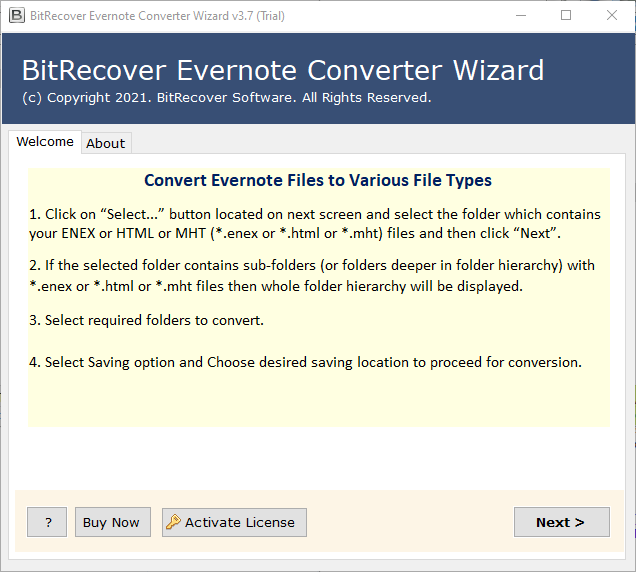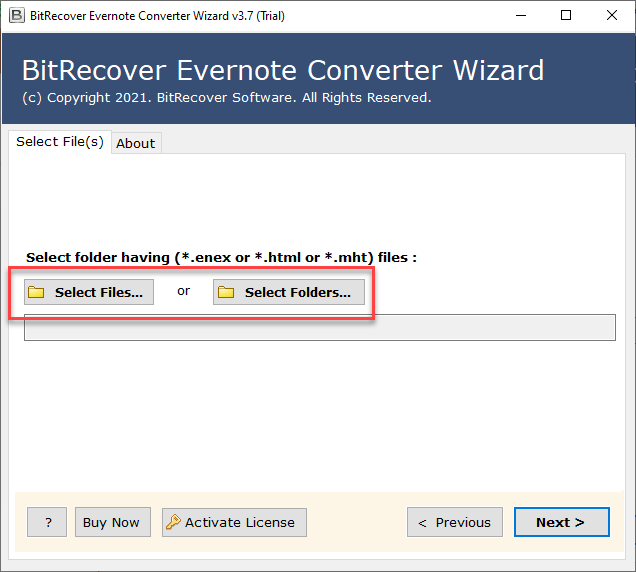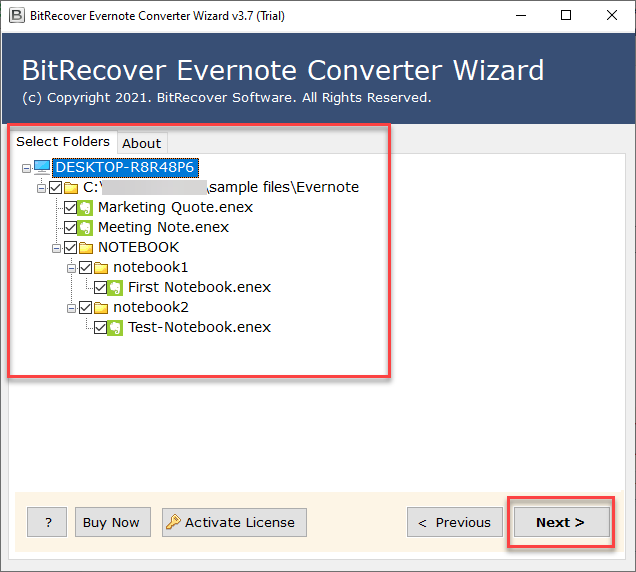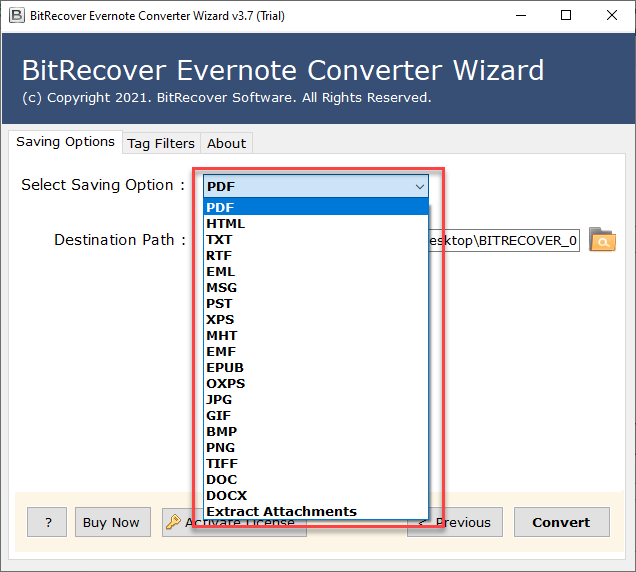How to Export Evernote Note to RTF – Know More About It

Summary: Here, in this blog, we are going to discuss how to export Evernote top RTF in brief. So, read the complete blog and stay tuned with us for more knowledge regarding this issue.
Would you like to Export Evernote to RTF? Have you decided which notes you have to export? Or want to export the entire data into RTF format? If so, this is a great idea as there are many benefits to using this service. So, we’re assuming that you probably want to Export Evernote to RTF, and it’s obvious that you can’t just simply do it. It requires an automated solution for the completion of the task.
User query: Hi! I am Ruddit. From past few days, I was looking solution for accomplishing the task of Export Evernote to RTF. But wasn’t able to get an accurate solution. Someone suggested me to take the help of a professional solution. Now, I am confused that which is the right solution for solving this issue. Kindly help me out from this situation and suggest the best technical way for solving the issue of export Evernote to RTF.
Our focus is on such inquiries made by our valuable users. Therefore, solving the user’s problem is our main concern and since we know the perfect solution for it, solving their problem becomes much easier for us. So, if you guys have the same issue as well, please take a suitable solution here.
Export Evernote to RTF – Technical Solution
Users’ problems can be solved very easily with the help of the Evernote ENEX Converter. This is the solution that users have been looking for as this tool can export Evernote notes to RTF as easily as a user cannot even imagine.
We have to tell users why this app is perfect for users and why we highly recommend it to them. There are many advantages to using this program. First of all, this app requires very little effort on the users’ part and one can do this job in a very short amount of time.
On the other hand, the process that users need to follow to Export Evernote to Rtf is very easy and convenient. There are just a few steps which user have to follow and then done. And first, we need to provide the full working process for users to know how to use this tool to achieve the following goal.
Some users think the manual solution will help them in completing the task. But there are certain limitations of using a manual solution, due to which users are afraid of using this approach. Here, we are listing some limitations of using manual method. Just have a look at it.
- Domestic users will not be able to complete the process by using a manual solution as it contains a lot of technicalities and novice users are not familiar with any technical skills.
- Manual Solutions take a lot of time for users as they are lengthy. Investing time here is not a good option for any user.
- By using a manual solution user will not be able to get complete precise results.
Why user should use Evernote to RTF Converter – Features
By using this application users can export Evernote notes along with all embedded attachments. There is no file size limitation to export documents as text with all components. Users can also store the resultant documents at the desired location. This application offers dual options to upload ENEX files like Select Files or Select Folders. The following tool is compatible with Windows 10, 8.1, 8, 7, Vista, XP, and Windows Server editions. Users can also convert Evernote notes as text in bulk by using this application.
How to export Evernote to RTF – Complete working procedure
Users have to follow some simple steps to accomplish this task without facing any hassle:
- First, install and download Evernote to RTF Converter on your working system and read all the instructions carefully.
- Thereafter, the tool will provide two options to select Evernote from the option select files or select folders.
- Then, check Evernote Notebook files from the software window and hit on the Next button to continue.
- Thereafter, select RTF saving format from the given drop list of saving formats for export to RTF (Rich Text Format).
- After that, confirm default or browse a different destination path from your computer and click on the Convert button to proceed further.
- Export Evernote Note to RTF is running, users have to wait for few seconds for the completion of the task.
- After completion of export Evernote to RTF, the utility will automatically open the destination location. Here are the user’s resultant data files.
Wrapping Up
Here, in this blog, we have discussed How to export Evernote to RTF. Due to whatever reason, if the user needs to export Evernote Note to RTF, users can easily use the above–mentioned program. There is no need to put any extra effort for using this program. Just a few clicks and users will be able to complete the task. So, it is highly recommended to try this amazing program and experience it. This program is full of features that users can use for various purposes and it is easy to use as well.
We hope after reading this blog users will not have to face any issues in performing this task. If still user is having some doubt, then they can first go with the trial version of the application.