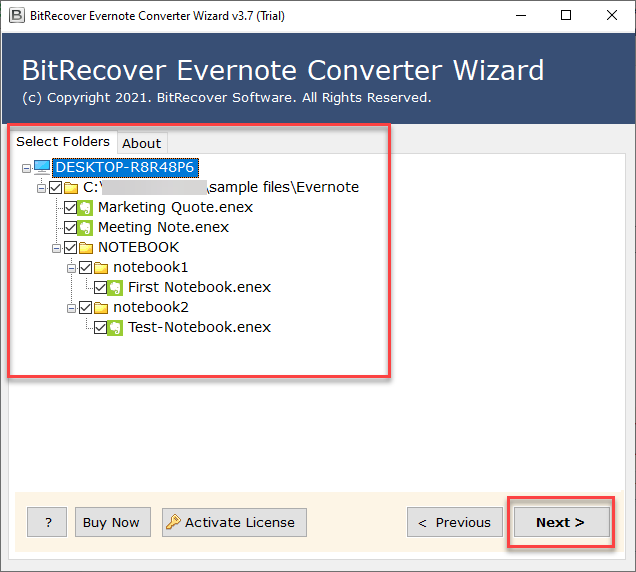How to Export Evernote to HTML? A Quick Guide!

Published: March 24th, 2025 • 5 Min Read
In today’s time managing and organizing data digitally has become a crucial task. Whether you’re a student, professional or someone who likes to maintain notes for everything, finding an appropriate tool to keep a track on your digital data is essential.
Evernote is one such application which is popular for note-taking and productivity tools. It helps people organize everything from simple notes to complex project notes, documents and even multimedia files. The Evernote application can be easily accessed across all the platforms anytime for anywhere. However, in certain cases you need to keep your Evernote notes outside the app, maybe for backup or sharing with others. Many people choose to export Evernote to HTML in order to store their data that can be easily shared, accessed and edited whenever needed.
In this article we will provide a comprehensive guide for our users on how to convert Evernote to HTML using both manual and professional software. Let’s first discover the reasons for which people convert Evernote ENEX to HTML.
Reasons to Export Evernote to HTML
- HTML files can be opened on any device using a web browser. HTML files are more portable and accessible in comparison to Evernote ENEX files.
- Since Evernote is a paid application, many users wish to switch to another free note-taking application due to which they backup their Evernote notes to HTML to keep them safe and accessible.
- As HTML files do not need an internet connection to open, many users prefer to export ENEX to HTML so they can also have offline access to it whenever required.
- Exporting ENEX to HTML helps users to easily edit and format their content as per their need. They may need to edit their notes to integrate them into websites.
- HTML files are easy to share through multiple platforms like emails, cloud storage devices, messaging apps, web hosting services and many more. This makes HTML a popular choice for users.
Convert Evernote to HTML Manually
- Firstly, open the Evernote application and select the note file you need to export.
- Next, go to the File menu and select the Export option.
- Then, select the HTML option from the menu.
- Finally select the saving location and click the Save button.
Major Drawbacks of Converting ENEX to HTML Manually
- The manual method doesn’t support bulk conversion, meaning users need to individually export each file into HTML which is a time-consuming and hectic process.
- Users may lose the original formatting of the note content like tables, charts, graphs, headers, fonts, text color etc. while converting ENEX to HTML manually.
- There is no guarantee that complete data will be exported to HTML. Users may lose important content like attachments, images, links etc. during the manual export of files.
- The manual methods lack customization, meaning users cannot modify file names or folder structure in the HTML.
Professional Software to Convert ENEX to HTML
In the above section, we addressed the multiple issues of the manual method to export Evernote to HTML. Therefore, our software developers have come up with the perfect solution to overcome all the manual constraints. The BitRecover Evernote Converter Wizard is a highly capable tool to convert Evernote ENEX to HTML in bulk at one go.
The Evernote to HTML converter can export single and multiple Evernote files to HTML instantly and efficiently without losing any data. The software also provides a selective conversion feature where users can check and uncheck the files to convert into HTML from within the software panel. Furthermore, the tool also offers an option to extract all attachments separately in case only need attachments. The highly reliable software preserves the data integrity and keeps the folder hierarchy, formatting, files, images, meta properties intact as original.
The application is 100% safe and secure to use as it processes data locally without uploading it on the server. It has a simple user-interface which makes it a proficient utility for both beginners and technical users.
Quick and Easy Steps to Export ENEX to HTML:
- Firstly, download and run the software on your P.C.
- Next, click the Select button and click select files or select folders and click Next.
- Then, select the desired Evernote files to convert to HTML and click Next.
- Now, choose the HTML file format from the list of saving options.
- Finally, select the destination path and click the Convert button to export Evernote to HTML.
Summary
As we come to conclusion, we hope the article has been insightful for our users to understand the factors for which users need to convert ENEX to HTML. We guided our users with both manual and professional methods to export Evernote to HTML, However, as it seems manual approach comes with various limitations, we recommended our readers to use the expert Evernote to HTML converter tool to experience the smooth and seamless conversion process.