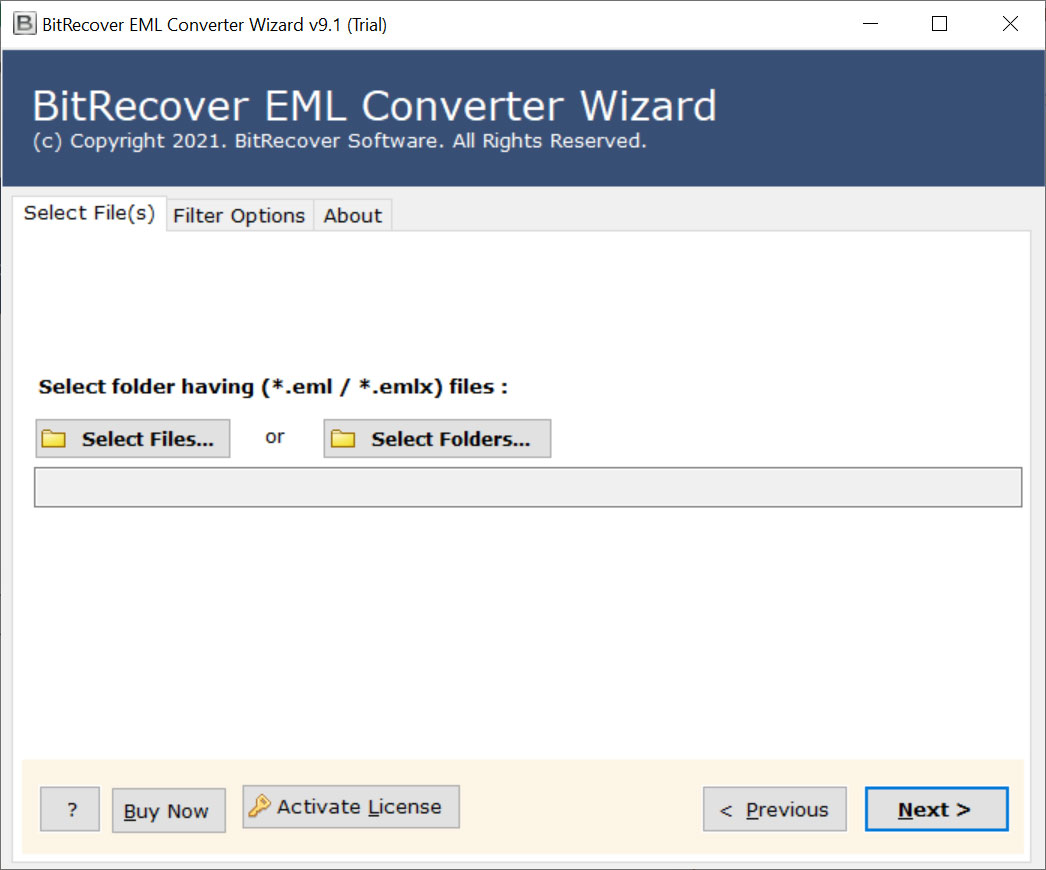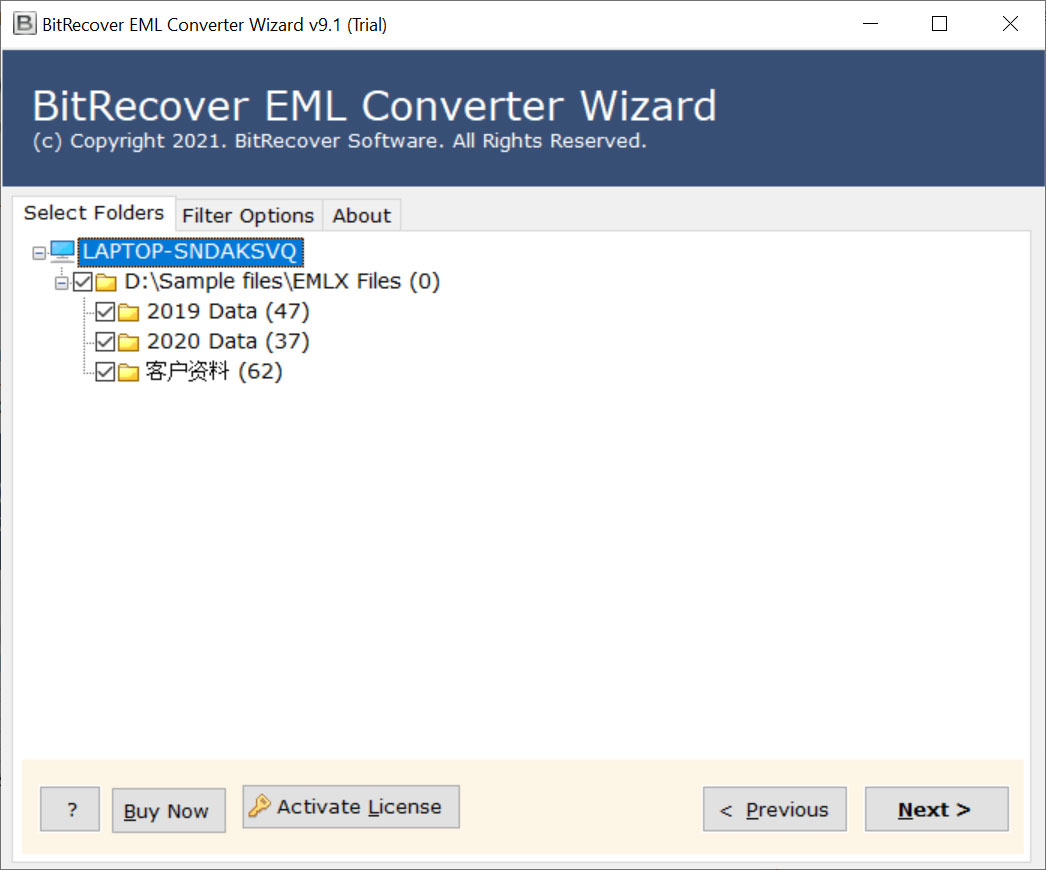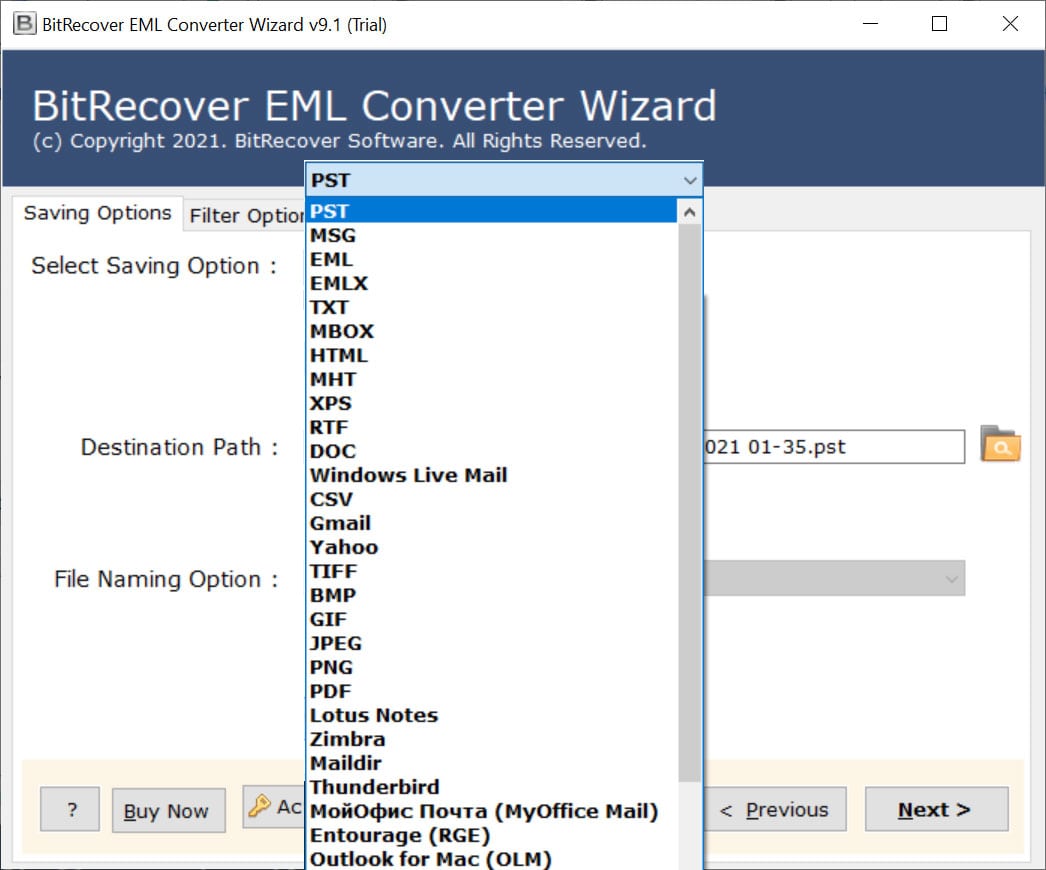How to Convert EMLX to EML in Bulk on Mac & Windows?

We will guide you to convert EMLX to EML without losing any information from your EMLX file. In this informational write-up, we have explained a complete step-by-step process to import all the data from an EMLX file to an EML file including attachments with ease and no effort. Begin reading the article to learn about the best EMLX to EML converter software for Mac and Windows.
Well, EMLX and EML are almost identical files; their nature is the same as keeping the email and related information. However, EMLX compatibility with the operating system is different, restricting you from opening them on Windows.
However, EML files are best for email retention as many email services support them and are also compatible with Windows. This seems like the only way out of the situation. So, to solve your problem quickly, we, therefore, offer you the advanced & useful EMLX to EML converter.
Relevancy to Convert EMLX to EML Format
Converting EMLX files to EML format is hight relevant for various reasons:
- EMLX files are used by Apple Mail, while EML file is supported by various email clients such as Outlook, Thunderbird, and Windows Mail.
- This conversion process allows users to smoothly migrate to these platforms and also move from Mac-based systems to Windows.
- This conversion process allows users to smoothly migrate to these platforms and also move from Mac-based systems to Windows.
- Several email management and forensic tools are designed to work with EML files. Converting EMLX to EML allows users to use these tools for email analysis, recovery, and bulk processing.
- EML files are easy to share with others due to their widespread compatibility.
Best EMLX to EML Converter Software for Bulk Files
BitRecover EMLX Converter Software is the best solution for Windows or Mac users to convert multiple EMLX emails to EML file. This software is designed to provide a quick and effective solution for users who are having trouble importing their EMLX file into EML format. The software is easy to use, all you need to do is just add all your EMLX files, select the folders, and choose EML as a saving option. Download the free version of the software and test all its advanced features.
This EMLX to EML converter has so many benefits that make it more valuable and interesting for you. To make you more aware and knowledgeable of the tool, we would like to offer you some of its great advantages. So you can know why you need to have this app on your device.
How to Convert Multiple EMLX Files to EML? Step-by-Step Process
Firstly, download and install the application and follow the steps described below:
- Click Select Folder or Select Files to choose the data you need to convert.
- Browse through all of the EMLX files from the location and click Open on the Window to load them into the tool. Once all the data has been loaded, click Next.
- Review & click all the folders you want to convert to EML, then click Next again.
- Select EML to convert EMLX to EML and also specify the destination path to keep the files and finally click the Convert button.
These are the only steps in the whole process. The conversion process will be completed in just a few moments. Once all the data is saved in your chosen location, you can access it.
Why Use the Tool to Import EMLX to EML?
Easy to Use: When the complexity is greater, the task will take more time to complete, and if the simplicity is greater, the less time it will take. Hence, this app offers you a simple user interface. So, you can understand easily and quickly accomplish your task.
Convert in Bulk: This tool can save you more time. Well, it allows you to convert EMLX to EML extensions in bulk without any limitations or problems. There’s no limit to converting mountains of EMLX files at once, and being able to migrate all of the data at once will ultimately save time.
Preview Data: This EMLX to EML Converter is all-in-one and this feature proves it. In addition to converting EMLX to EML, you can preview the full data. You can check all emails and attachments before converting them. Hence, we can also view this app as an EMLX viewer.
File Naming Option: Well, you can segment your files by date, subject, year, or month. These functions help you to find the respective files very easily, as you can recognize them by the file name. So you must name your EMLX files before conversion.
Maintain Integrity: When it comes to the file structure and integrity of all your emails, this EMLX to EML converter can be trusted very well. While it is converting the data, it ensures originality and doesn’t let anything temper your data.
These functions will help you understand the capabilities of the tool. However, you need to keep in mind that there are a lot of surprises waiting for you, and to win them, move on to the tool.
Now, let’s participate in the guide that you will find helpful to know how to convert EMLX to EML with this tool. We offer you complete instructions so that you can familiarize yourself with the process and do not encounter any problems while doing the task.
In Conclusion
The EMLX to EML converter is perfect in every way; it’s easy to use and has so many features that you can use to accomplish different things. It offers you a pleasant journey and amazing experience by asking you to spend a few minutes and a little effort. So if you want to convert EMLX to EML in the most convenient way, you have to try the suggested tool.
Similar Articles