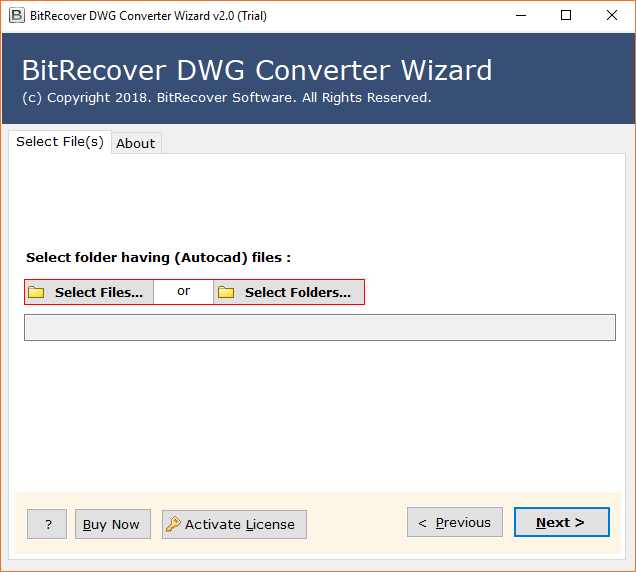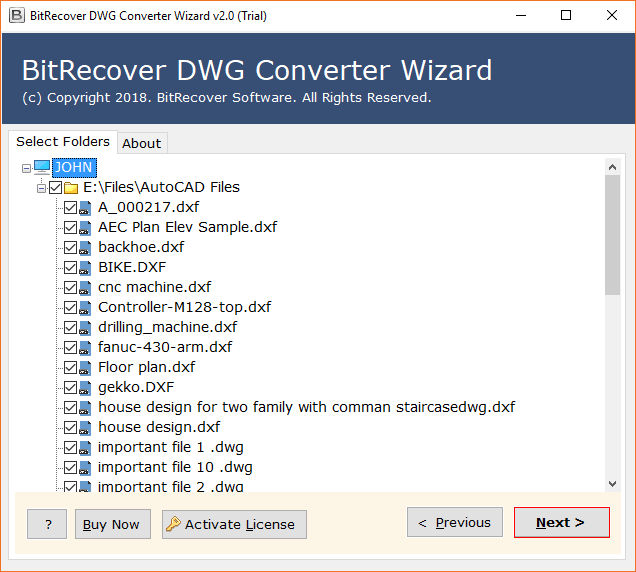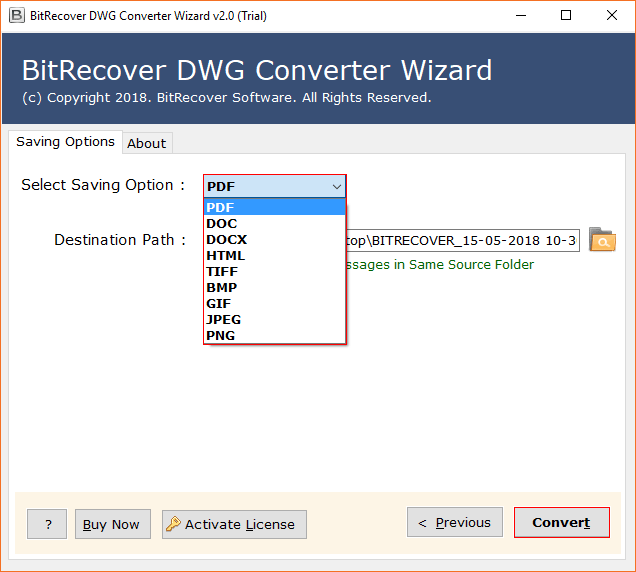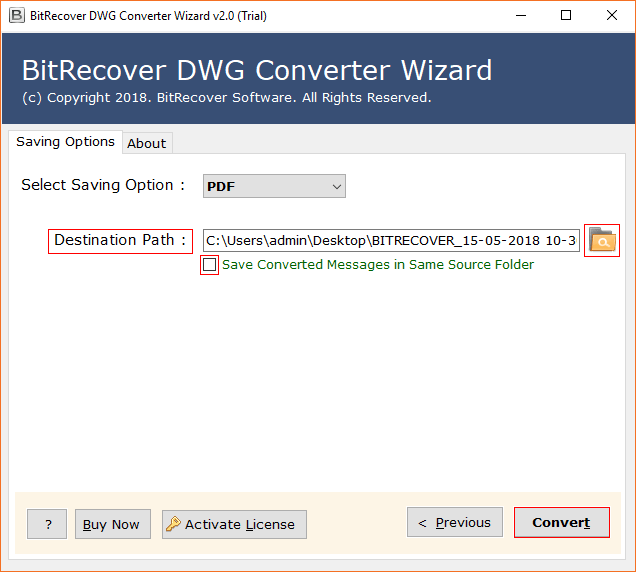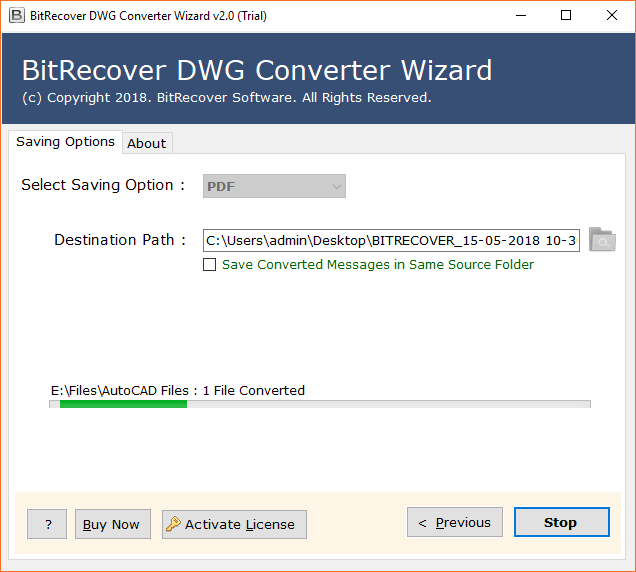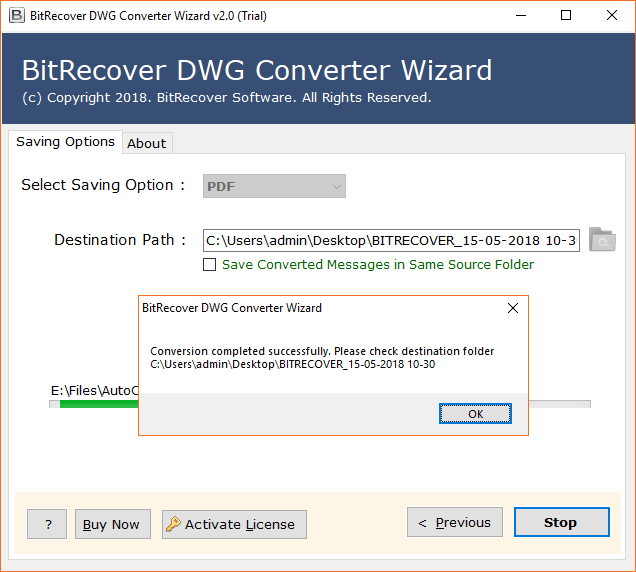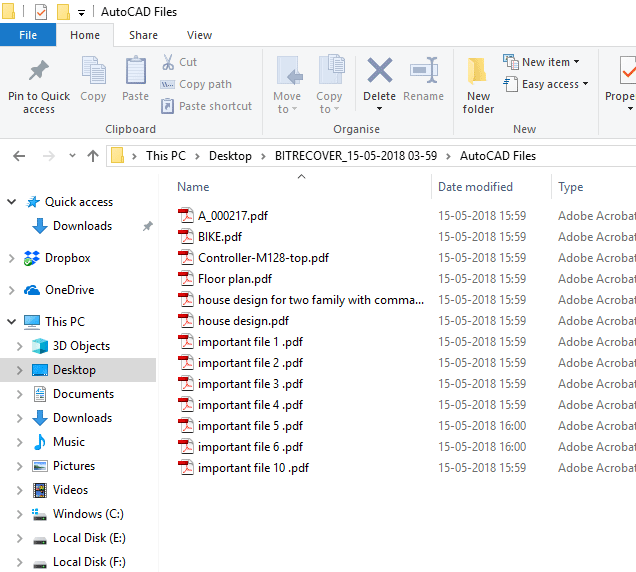What is the Best AutoCAD DWG to PDF Converter for PC?

BitRecover AutoCAD DWG to PDF converter can be the best software if you are looking forward to convert multiple DWG to PDF. Today is the world of technologies, design, architecture, and AutoCAD stands out as a leading software for creating quality 2D 3D drawings. You may face scenarios where you may be in need of convert DWG to PDF. and here AutoCAD DWG to PDF converter fits very well.
However, PDFs are universally accessible, easy to share and also maintain any design’s integrity without any need of supporting software. This is the best AutoCAD to PDF converter for your PC which also simplifies the process of converting DWG to PDF very easily. In this guide we will discuss some good AutoCAD to PDF converters.
BitRecover DWG to PDF Converter is an offline software to save AutoCAD to PDF documents. Users can download it to batch print DWG to PDF Adobe. Using this recommended application, Windows Computer users can easily solve these types of queries.
- How to save AutoCAD to PDF?
- How to print AutoCAD DWG to PDF?
But before explaining the process to convert DWG to PDF high resolution. I want to clear one thing also. Some computer users are searching for DWG Converter online. But being a technical expert, I don’t want to recommend any online software to print AutoCAD to PDF documents.
Similar Product – DWG to DOCX Converter
What are DWG Files and AutoCAD?
DWG Files: These files are widely used file formats which are developed by Autodesk to store detailed 2D and 3D design data. It includes geometric elements, text annotations, and metadata which are essential for the industries like architecture, engineering, and constructions. DWG files ensure precision and compatibility as they are capable enough to be opened in several CAD software including AutoCAD.
AutoCAD: It is a powerful Computer-Aided Design software developed by Autodesk. Which basically allows professionals to create, share, edit precise 2D and 3D designs. They are versatile and highly used in fields like architecture, engineering and manufacturing for seamless design process and to enhance productivity.
How to Convert DWG Files to PDF File?
BitRecover DWG Converter Wizard is a paramount software that has a separate option to make DWG to PDF in bulk. After that, users can easily batch print DWG to PDF documents. You can download it on your Windows 11 and Windows Server 2022, 10, 8.1, 8, 7, Vista, XP, Windows Server 2019, 2016, 2012, 2008, 2003, etc. computer. It is also known as AutoCAD to PDF Printer because of its functionality.
Briefly Explained Steps to Convert DWG Files
- Launch best AutoCAD to pdf converter software on your Windows Machine. Choose any one option from Select Files or Select Folders for inserting Autodesk DWG files in the software.
- Thereafter, you can see DWG files in software window in file explorer view. From here, choose only specific drawing files and press Next button.
- Now choose PDF as a saving option as shown in desired screenshot.
- After that, select destination path according to your choice and click on Convert button.
- AutoCAD .dwg to .pdf conversion process is running, please wait for a while.
- The process to mass convert DWG to PDF has been completed successfully. You can see the pop-up message and click on Ok button.
- Lastly, it will automatically open the destination folder, here you can see output Adobe documents.
- Now, you can easily print them without facing any difficulties as Adobe documents are best well-suitable for printing.
AutoCAD to PDF Converter Best Features
Convert DWG to PDF High Resolution: DWG to PDF batch converter maintains the quality of data like resolution. Therefore, you can use it to convert DWG to PDF high resolution without compromising the data quality of Adobe documents.
Batch Convert AutoCAD to PDF: Business professionals don’t want to spend much time for completing the conversion process. Therefore, BitRecover developers launched this software to batch convert AutoCAD to PDF documents.
Change AutoCAD Files in Adobe PDF: It not only allows to convert all AutoCAD files into PDF format. It is capable to convert AutoCAD DWG (AutoCAD Drawing) to PDF, DXF (Drawing Interchange Format) to PDF, and DWF (Design Web Format) to PDF.
Supports All DWG Drawing Files: There are several CAD programs available that allow to store and export of drawing files in the DWG file extension. This DWG converter for pc is compatible with DWG files of AutoCAD, TinkerCAD, FreeCAD, BlocksCAD, DraftSight, IntelliCAD, Caddie, Open Design Alliance, Creo, Fusion 360°, Solidworks, AutoCAD, CATIA, OpenSCAD, Rhino, etc.
Print AutoCAD to PDF with All Items: This is best AutoCAD to PDF Printer for printing AutoCAD drawing to PDF documents. It preserves all drawing items and attributes like Images, Text details, Table, Layout, HTML link, Dynamic block, 2D effect, 3D effect, Array, Navigation, Visualization, and all.
Convert DWG files with AutoCAD DWG to PDF Converter
You can easily convert multiple DWG to PDF with AutoCAD. In this process you are required to have the AutoCAD program installed in your system. Many professionals convert DWG to HTML to view files in order to access them efficiently. But PDF is a universal file format which also preserves the quality of your drawing very well.
- Firstly, open your DWG file in AutoCAD and click on the Print option and then choose Plot.
- Now select DWG to PDF.pc3 in the Name of Printer/Plotter to print AutoCAD DWG to PDF.
- Now choose your desired paper size and alter the plot area to Windows.
- You can easily Preview to check the effect easily.
- Click on the OK and select the storage place and click on Save button to save AutoCAD to PDF.
AutoCAD DWG to PDF Converter- Online Converter
You can also save AutoCAD to PDF with an online solution. It can be done when AutoCAD is not installed in your system. You just have to search for any website or online tool which can easily convert your DWG files to a PDF file format. Once you got the site, upload your file and convert it within just a few minutes.
Why Experts Don’t Recommend DWG to PDF Converter Online?
Business professionals don’t prefer to use online sources or websites for converting DWG to PDF Because online tools say to upload AutoCAD DWG drawing files on the web and after that, these tools process them and store them in Adobe PDF documents. But professional users don’t want to upload their crucial drawing files on www. Because nowadays, hackers can miss-use your confidential information.
Therefore, you always need to be aware of your data security concern. Even some online tools show multiple advertise but professional users don’t want to see any advertising. Online tools to convert DWG files seem not much beneficial if someone wants to batch convert DWG to PDF. Because online tools use internet connectivity while processing Autodesk AutoCAD drawing files.
Drawbacks of Both of these Method
You can face several challenges while converting DWG to PDF files format with both of these methods.
- You can not convert DWG to PDF file in bulk. You will have to convert a single file at once and will have to repeat the process multiple times if you have a large amount of DWG files.
- Both of these methods are very technical and time-consuming.
- You may face unsupported file size, and safety issues with the online methods as they are now verified enough to convert multiple DWG to PDF.
Frequently Asked Questions
Q 1 – Does your software permit to convert DWG to PDF high resolution?
A – Yes, the tool maintains actual high resolution while .dwg to .pdf conversion process.
Q 2 – Does your software allow to convert DWG to PDF without AutoCAD?
A – Yes, it is a standalone software to convert DWG to PDF format without AutoCAD or any other software.
Q 3 – Is it possible to transfer AutoCAD to PDF in bulk?
A – Yes, there is no size limitation to save DWG to PDF documents. You can convert multiple DWG files into Adobe PDF format.
Conclusion
In this article, we discussed some best AutoCAD DWG to PDF Converters which can make the process to convert multiple DWG to PDF easily. All these best AutoCAD to PDF converters hold specifications and properties of their own. You can choose whichever method to convert multiple DWG to PDF file as per your convenience.