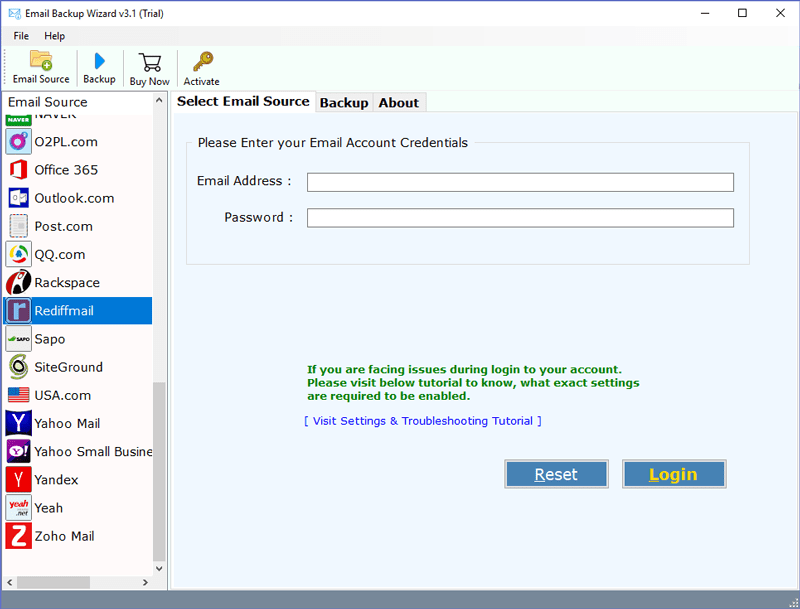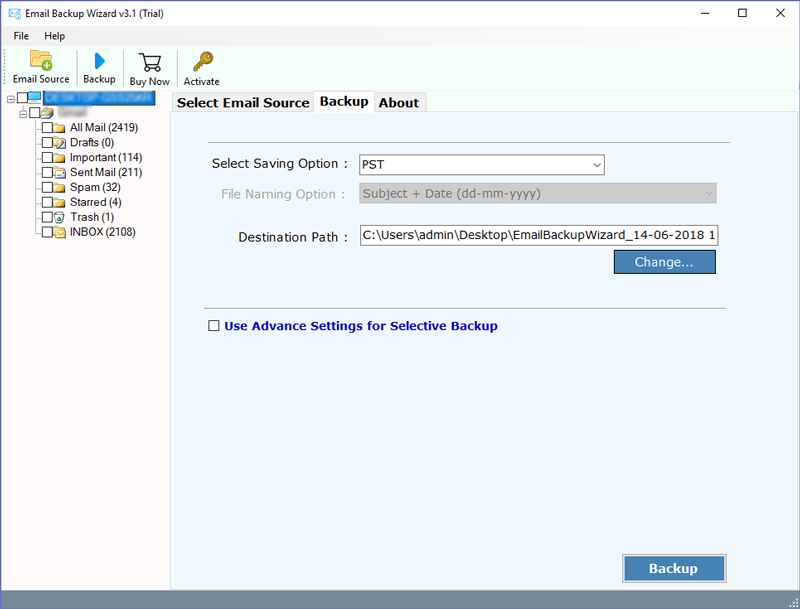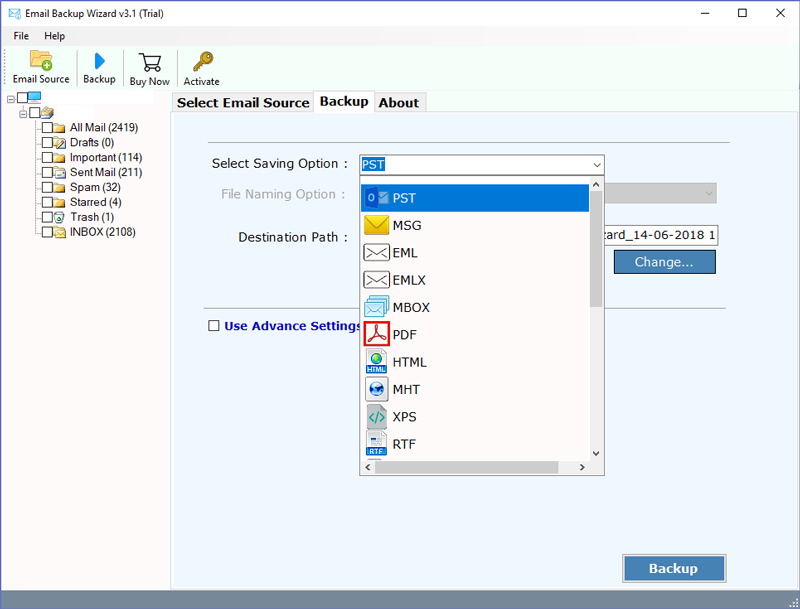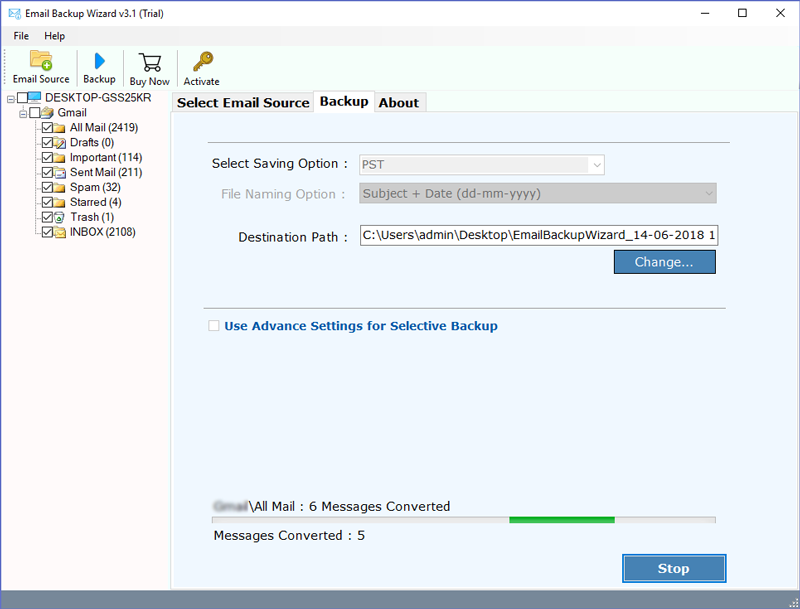How to Transfer Rediffmail to Outlook?- Latest Guide

Rediffmail is on of the most popular email service provider in the world which provide our users to create free accounts. Most of the users want to keep their email accounts cloud-based, but there are also some users who want to keep their mail on the desktop because they want to access their mail without internet connectivity. So, if we are talking about desktop-based email clients the only name that comes to mind is one of the popular email clients Microsoft Outlook. In this article, we are going to discuss manual and advanced methods to transfer Rediffmail to Outlook follow the steps carefully so that you can execute the methods perfectly.
Reasons Why Transfer Rediffmail to Outlook
- Centralized Emails: Users want to manage all emails from different accounts in a single place.
- Offline Access: Rediffmail only be accessed through a web browser with the internet and user want to access their all emails offline that’s the reason they want to transfer Rediffmail to Outlook.
- Better Security: Outlook is known for its best security through built-in spam filters and data encryption.
- Professional Interface: Outlook provides an easy-to-use professional interface to our users in Outlook email clients.
- Integration with other Office Software: Outlook offers seamless integration with other Office 365 applications or software.
- Productivity Add-Ins: Outlook enhances productivity with third-party integration and tools.
How to Download all Mails from Rediffmail to Outlook using Manual Method
In this method, we are going to know how to download all mails from Rediffmail to Outlook through IMAP. You have to have technical knowledge before you process this, we are going to set up IMAP and then we will transfer mails from Rediffmail to Outlook. Follow the steps to download all emails from Rediffmail to Outlook manually:
Step 1: Enable IMAP in Rediffmail
- Login to your Rediffmail account.
- Navigate to settings by clicking on the gear icon in the upper-right corner.
- In the settings menu, find and click on Mail Settings or Account Settings.
- Search for IMAP settings and enable IMAP. This will allow you to access Rediffmail in Outlook.
Step 2: Add a Rediffmail Account in Outlook
- Open Outlook email client.
- Click on the file in the left upper corner.
- In the Account Information, click on Add Account.
- Under the Account Information enter your Rediffmail email address and connect.
- Select the option for IMAP. You will need to enter the following server settings.
- Incoming mail server (IMAP):
- Server: imap.rediffmail.com
- Port: 993
- Encryption: SSL/TLS
- Outgoing mail server (SMTP):
- Server: smtp.rediffmail.com
- Port: 465
- Encryption: SSL/TLS
- Enter your Rediffmail password.
- After entering the settings, click next.
- Outlook will test the connection once completed click finish.
Note: After the setup is completed Outlook will automatically start syncing the emails from Rediffmail and it takes time depending on the number of emails. Once the syncing process is complete you can access all the emails from your inbox or other folders offline directly from your Outlook email client.
Understand Why the Manual Method is not Good Enough
- Time-Consuming: Manual Process takes significant time and effort, especially for large number volumes of data. You may need to spend hours to complete the process.
- Risk of Human Error: While performing the manual method users may face human risks such as missing emails, incorrect settings, or errors in data entry. This can lead to incomplete transfers or data loss.
- Lack of Advanced Features: The manual method lacks advanced features and functions such as batch processing, error handling, or complex filtering options.
How to Download all Mails from Rediffmail to Outlook through Advanced Method
With this advanced method, we are going to understand how to download all mails from Rediffmail. Migrating emails from Rediffmail to Outlook can be difficult through the manual method. That’s why we are going to suggest you BitRecover Rediffmail Backup Wizard.
Using these tools users can download emails from Rediffmail to Outlook accounts with available attachments and complete items. You can also use the trial of this tool by downloading the software.
How to Download Old Mails from Rediffmail to Outlook Account?To start the conversion of emails from a Rediffmail account to Microsoft Outlook, you need to follow certain steps. All these guidelines will help you to execute an instant migration.
First of all, download and install the setup software on your Windows or Mac machine.
- Now, from the email sources list, choose Rediffmail. Enter the email address and password of your Rediffmail account in the respective fields. Click on the login
- Then, choose the email folders from where you want to download emails.
- Thereafter, navigate to the saving options list and select PST.
- Browse a specific location to save the output. Finally, tap on the backup button to start to download emails from Rediffmail to Outlook.
Note: Finally, tap on the backup button to start to download emails from Rediffmail to Outlook.
Now, open an Outlook account and import Rediffmail emails.
Why do we suggest the Advanced Method to Transfer Rediffmail to Outlook?
- Windows compatibility: The users can install this software on any edition of Microsoft Windows Operating Systems such as Windows 11, Windows 10, Windows 8.1, Windows 8, Windows 7, Windows XP, Windows Vista, Windows Server 2019, Windows Server 2016, etc.
- Keeps intact email elements: During the task to download all mails from Rediffmail to Outlook, this professional utility will not change the original formatting of the database. It preserves all the metadata such as sender details, recipient details, subject, attachments, images, hyperlinks, etc.
- Maintains folder structure: The software also retains the on-disk folder hierarchy during the entire conversion of Rediffmail emails to Outlook.
- Move emails with attachments: The software also migrates the attachments associated with the Rediffmail email messages.
- Filter options: If you wish to selectively import Rediffmail emails to Outlook then you can apply the various filter options. It enables the users to select data as per date range, subject, email address, etc.
- Import multiple Rediffmail accounts: This utility gives an option to download multiple Rediffmail email account messages into Outlook. The users need to specify the various account email login credentials in the toolkit.
Frequently Asked User Queries
Ques1: Does the software support to download old emails from Rediffmail to Outlook 2019?
Ans: Yes, it is compatible with all Outlook editions. You can easily import Rediffmail emails to Outlook 2019.
Ques2: Is it necessary to have Microsoft Outlook installed on my computer in order to get the conversion done?
Ans: No! This tool is completely independent and does not require any external app installation for its work.
Ques3: Can I use this tool for downloading emails from Rediffmail to Outlook without missing the details?
Ans: Yes, this software is very interactive and comes with an easy GUI. So, you can effectively perform the conversion of emails.
Ques4: Is there any bulk mode option offered by the tool because I have many Rediffmail accounts from which I need to move emails?
Ans: Yes, our software presents a bulk mode option using which you can bulk download all emails from Rediffmail to Outlook.
Conclusion
In the above write-up, we have explained the detailed instructions on how to download all emails from Rediffmail to Outlook. It is the most direct solution which any non-technical user can utilize. The tool gives absolute precise results. One can also check its efficiency with the free trial version. After getting satisfaction, you can upgrade the license keys for unlimited conversion.