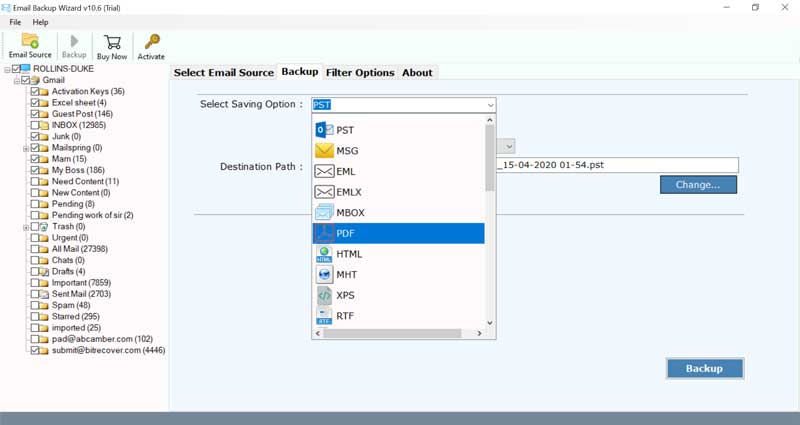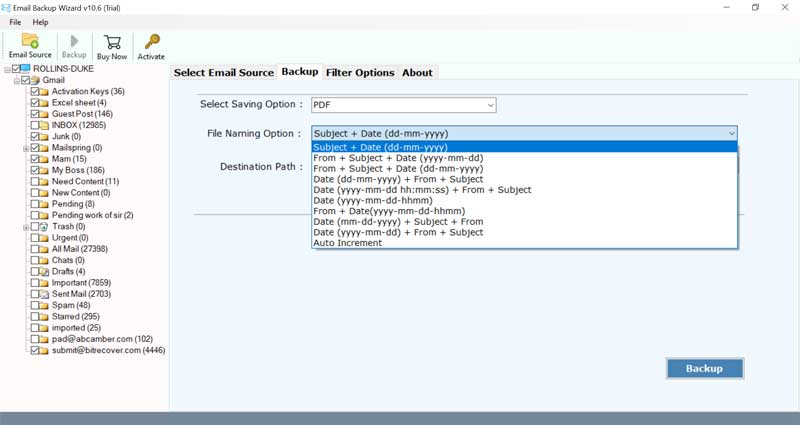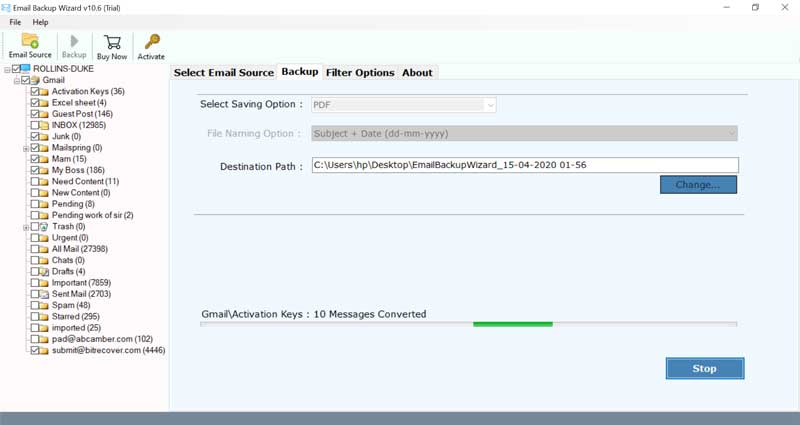How to Copy AOL Email to Flash Drive? – The Complete Guide

Surfing on the web regarding how to copy AOL email to flash drive? Read this blog to get a precise solution for this query.
Email empowers you to stay in contact with family and friends, regardless of where you are living. There are times when you get business or personal emails, that you need to store other than your PC. Printing the email can be unsafe assuming you need to keep it hidden. The most secure approach to save a private email message is to move it to a USB flash drive and hence you can read the email on any computer.
Easiest Solution to Save Emails from AOL to Flash Drive
The BitRecover Email Backup Solution is all-in-one software that allows to copy emails from AOL webmail to flash drive. It offers numerous saving options to the users for saving the emails PC. The tool gives the facility to bulk save AOL email to flash drive with attachments. There is no limitation to use this application. There will be no alteration in the email properties while you execute the conversion process.
Get the Free Trial Edition NOW!
You can check the working and proficiency of this software with the help of the demo version. It will allow you to convert few email items from AOL account. For migrating bulk emails, get the license keys.

Steps to Copy AOL Email to Flash Drive
Follow these steps to copy AOL email to flash drive:
- Open the software on Windows PC.
- Choose AOL and enter its account login details.
- Enable specific mailbox for conversion.
- Select any saving option & a destination path.
- Start to copy AOL email to flash drive.
How to Migrate Emails from AOL Webmail to USB Flash Drive ?
To start with, download and launch the tool on any of your Windows or Mac machine.
Now, choose AOL mail and fill in the email address, password in the respective fields. Click on the login tab.
Then, select specific email folders whose data you wish to save in flash drive.
Thereafter, choose any of the saving options like PDF, MSG, EML, MBOX, PST as per your need.
Pick any file naming option and a destination path for saving the output.
Lastly, click on the backup button to start the conversion.
Prime Benefits and Features of Software
- It gives the facility to copy AOL email to flash drive in bulk mode.
- One can download multiple AOL account emails to flash drive with this tool.
- There is no external plug-in or external app installation need for using this software.
- The tool facilitates selectively save AOL email to flash drive with attachments.
- Users can convert unlimited AOL emails to USB without any hassle.
- It provides a direct and safe conversion of AOL mailboxes to flash drive.
- The software can be installed on any version of Windows OS- Windows 11, 10, 8.1, 8, 7, etc.
- It preserves the on-disk folder structure during the entire migration task.
- The software also keeps intact all email elements, metadata, attachments, images, etc.
Let’s conclude
Migrating emails from any webmail to a local PC is a daunting task. One mistake can completely damage the integrity of email information. Thus, we suggest you try the automated solution so as to avoid the manual solutions risks. In this blog, we have explained the ultimate solution to copy AOL email to flash drive. Hopefully, now you can easily perform the conversion of AOL emails to flash drive without any problem.