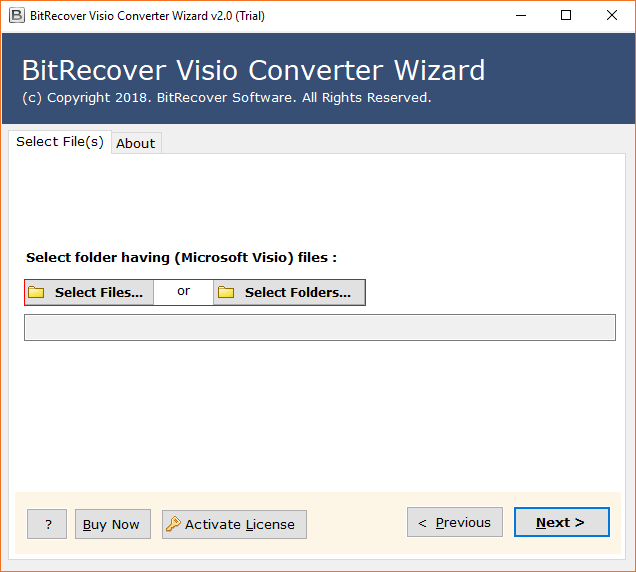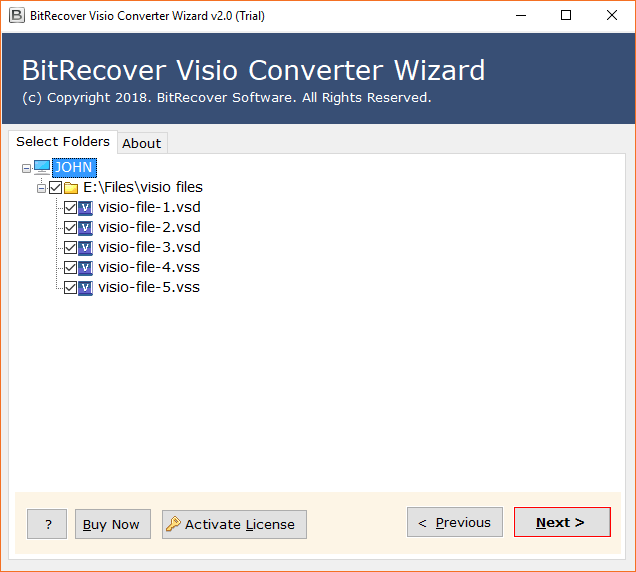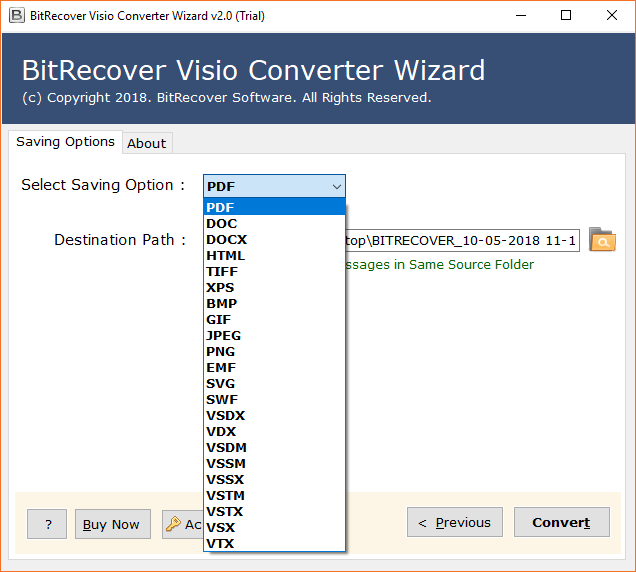How to Convert VSD to VSDX Visio Drawings?

Why Save VSD to VSDX Visio Format?
- The XML standard is represented by the X in VSDX. The best part about the VSDX format is that it allows you to access files saved in the VSD format at any time.
- Microsoft Visio offers the latest security features in the VSDX file extension that was introduced with the release of MS Visio 2013. Visio 2010 and previous editions were use VSD file extension which is a binary format.
- VSDX file extension allows working with some latest new features. But VSD file is compatible to work with old traditional features.
- As per the need of time VSDX is the standard file format to store Visio drawings. But nowadays VSD became a proprietary format for Visio.
Note – Latest Microsoft Visio stores drawing in VSDX (Macro Free) & VSDM (Macro Enabled), template in VSTX (Macro Free) & VSTM (Macro Enabled, stencil in VSSX (Macro Free) & VSSM (Macro Enabled) file formats.
User’s Query
I am using Microsoft Visio diagramming and vector graphics application. I have recently received more than 2K VSD files from my client who wants to change VSD to VSDX latest Visio file format. I have tried to search for a reliable solution and got Visio VSD to VSDX Converter Online Software. But I don’t want to upload crucial drawing files on someone else server because of security reasons. Therefore, please suggest me 100% safe technique for me.
Secure Solution to Convert VSD File to VSDX
BitRecover Visio Converter Wizard is a 100% safe and secure application to convert VSD to VSDX without Visio. The tool works offline even without internet connectivity. It doesn’t store VSD files on any server, it converts VSD files into VSDX from your computer.
This software offers multiple saving options but here we are discussing only VSD to VSDX conversion process. Let’s follow the given steps for the successful completion of the task without losing any drawing object.
How to Convert VSD File to VSDX without Visio – Steps
- Firstly, launch VSD to VSDX Converter on your computer. Upload VSD files from your pc using the Select Files or Select Folders options.
- Thereafter, you can see all inserted Visio VSD drawings in the software panel. Select required files and press the Next button to continue.
- The tool offers several saving options, choose VSDX from available options and browse the destination path to store output data.
- Lastly, click on the Convert button to convert from VSD to VSDX. After completion of the task, get output data from the selected destination path and enjoy.
Visio VSD to VSDX Converter Features
- Convert Visio VSD to VSDX format together with all drawing components i.e., shapes, text, lines, and all objects.
- The tool is capable to upgrade VSD files to VSDX for latest Microsoft Visio 2019, 2016, and 2013.
- Select specific Visio VSD files instead of all from the software panel for completing the complete process.
- The tool has a separate option to save converted drawings in the same source folder.
- It gives the facility to store resultant VSDX files at any destination path according to the choice of users.
Frequently Asked Questions
Q 1 – How to convert Visio VSD to VSDX file extension?
A – Download VSD to VSDX Converter and convert from VSD to VSDX format including complete available items.
Q 2 – Does your software compatible with VSD files of Microsoft Visio 2010?
A – Yes, don’t worry! The software supports VSD files created with Visio 2010, 2007, 2003, 2002, 2000, and previous versions.
Q 3 – Can I change 5000+ VSD infographic drawings into VSDX at once?
A – Yes, there is no limitation, software is authenticated to batch convert VSD to VSDX format.
Conclusion
We have discussed the steps to convert VSD to VSDX file format for Microsoft Visio 2019, 2016, and 2013. Therefore, if you are looking for a solution to convert VSD to VSDX without Visio then you can follow the above-mentioned steps. You can also check the software’s working process and features by downloading the freeware edition. As freeware version works the same as professional editions but it has limitations for converting a few drawings infographic files with company watermark. Let’s enjoy the conversion.