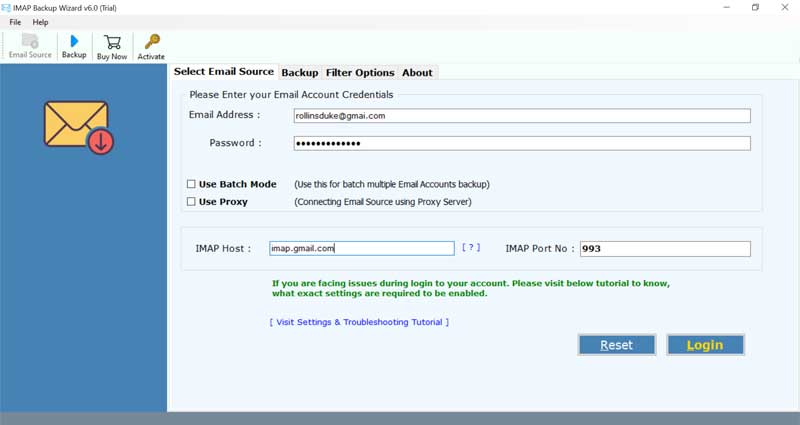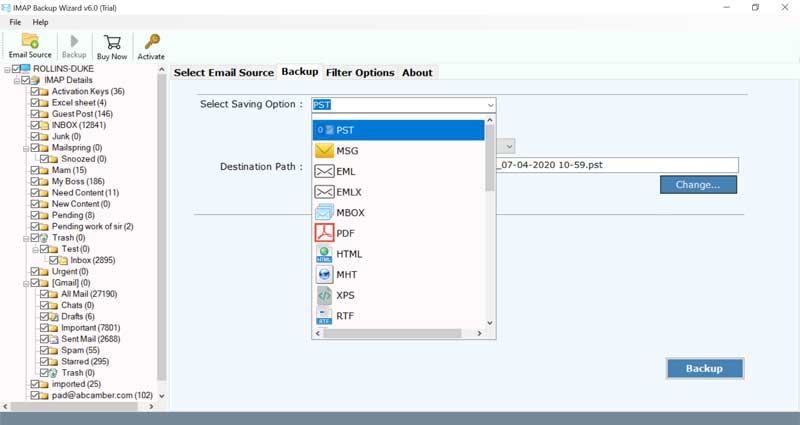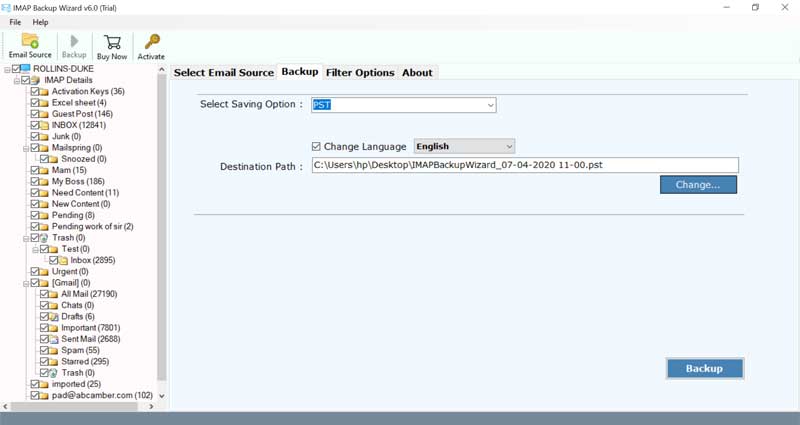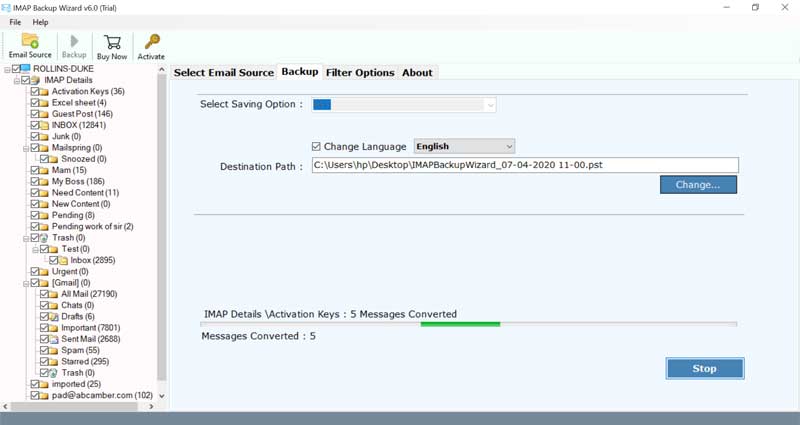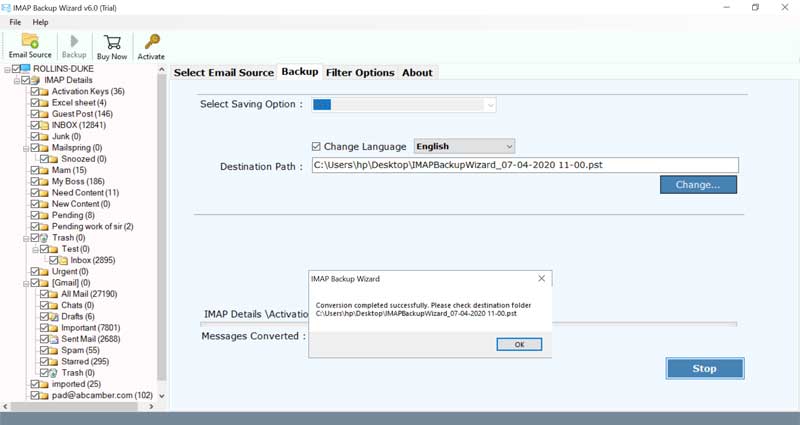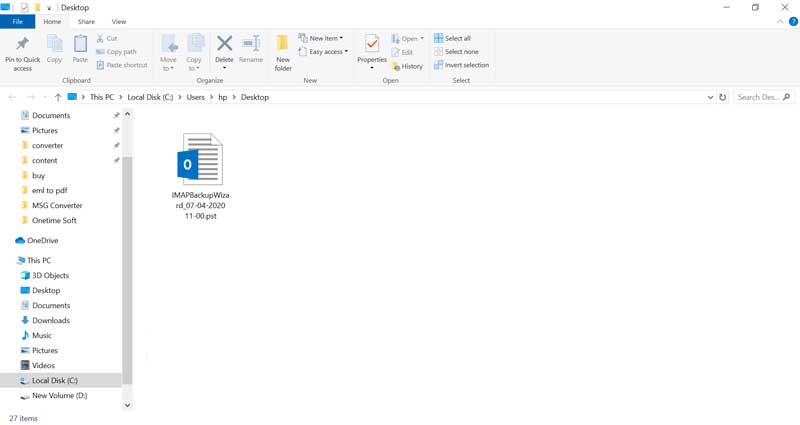How to Convert Qmail to Outlook 2019, 2016, 2013, 2010 ?

Summary – Want to convert Qmail to Outlook application ? Having trouble to export Qmail emails to PST format? If yes, then readd this blog to find an effective solution to save emails from Qmail mail server to Microsoft Outlook.
Qmail is a reliable mail server that facilitates an easy platform with accessibility to migrate mails from one destination to another place with the help of sever-client architecture. However, the distinct benefits of Microsoft Outlook is nowhere hidden. It access your email messages in an organized environment.
So, if you are panicking to convert Qmail to Outlook, then don’t fret! Use the BitRecover IMAP Mail Backup Tool to move all emails from Qmail server to PST for Outlook. It has the proficiency to directly mailboxes from Qmail server to Outlook.
How to Convert Qmail to Outlook 2019 ?
Follow these steps to export Qmail to Outlook:
- Launch convert Qmail to Outlook tool.
- Enter the Qmail server account details and hit on login tab.
- Enable desired Qmail email folders for migration.
- Choose PST as saving option and enter destination path.
- Start to convert Qmail emails to Outlook PST.
Export Qmail to Outlook PST Format – Tool’s Working with Screenshots
Note – Evaluate the functionalities of Qmail to Outlook software with the demo version. it is absolutely free of cost and allows users to take a backup of few Qmail emails to PST. For migrating unlimited emails, you have to buy the license keys.

After downloading and installation of the tool, the screen will look like as shown below.
Step 1 – Now, specify the account details of your Qmail server in the software panel. Fill details like email address, password, IMAP Host, IMAP Port No. Along with this, tap on the Login button.
Step 2 – Then, the toolkit will start fetching all mailboxes from Qmail server. Just enable all those emails whose data you want to export into Outlook. Thereafter, navigate to the saving options list and pick PST option from it.
Step 3 – Now, choose a destination location where you wish to save the Qmail to Outlook converted data. By default, the tool saves the output at the desktop location, but you can change it as per your need.
Step 4 – The tool offers data filter options like – “Use Advance Settings for Selective Backup” option. With this feature, you can convert Qmail to Outlook as per date range, subject, From, To, etc.
Step 5 – Now, hit on the backup button to start to convert Qmail emails to Outlook PST.
Step 6 – The process to export Qmail to Outlook is running and will give a completion message at the end. Click on OK button to end the task.
Final results – Lastly, the tool will automatically open the folder containing the PST files.
A Quick Insight of Qmail to PST Tool
This software to convert Qmail to Outlook is an all-in-one solution for email conversion. It gives a direct feature to migrate Qmail server database to Outlook application. There are lot more benefits which you can avail from this tool. Read the main highlights of the software –
- It offers a simple and intuitive interface for converting Qmail server emails to Outlook for ease.
- The software maintains the original folder hierarchy throughout the process to convert Qmail to Outlook.
- Users can export multiple Qmail server accounts into Outlook with the batch mode function of the tool.
- There is also feature to move selective Qmail mailbox items to Outlook PST with this utility.
- You can migrate emails from Qmail to Outlook 2019, 2016, 2013, 2010, etc.
- The tool offers a free demo version for testing the applications and features of the utility.
- No file limitations are imposed for transferring Qmail mailboxes to Outlook.
- It preserves all the email components such as email headers, formatting, attachments, images, hyperlinks, etc during the entire process.
- The tool supports all the versions of Microsoft Windows Operating Systems such as Win 10, 8.1, 8, 7, XP, etc.
Frequently Asked Queries
Q1 – How to convert Qmail server emails to PST ?
These guidelines will help you to convert from Qmail to PST-
- Start the software of Qmail to Outlook PST Converter.
- Fill all login details of Qmail server in the toolkit.
- Check required Qmail folders to move into Outlook.
- Choose PST as file saving type as well as a destination location.
- Begin exporting mailboxes from Qmail to PST.
Q2 – What are the system requirements for downloading the software to convert Qmail emails to Outlook?
Ans – There should be minimum hard disk space of 48.7 MB and RAM space of 512 MB.
Q3 – Can I migrate specific Qmail server emails into Microsoft Outlook?
Ans – Yes, the selective mode option enables users to specifically move mailboxes from Qmail Server to MS Outlook.
Concluding Words
Hopefully, now you have got a perfect idea to convert Qmail to Outlook. We have explained a complete description of Qmail to Outlook conversion tool. Users can install the software on any latest or earlier version of Windows OS. Now, utilize this trustworthy application for a hassle-free migration of Qmail emails to Outlook. For any doubts, please give a call to our technical support team.
More Qmail Blogs –