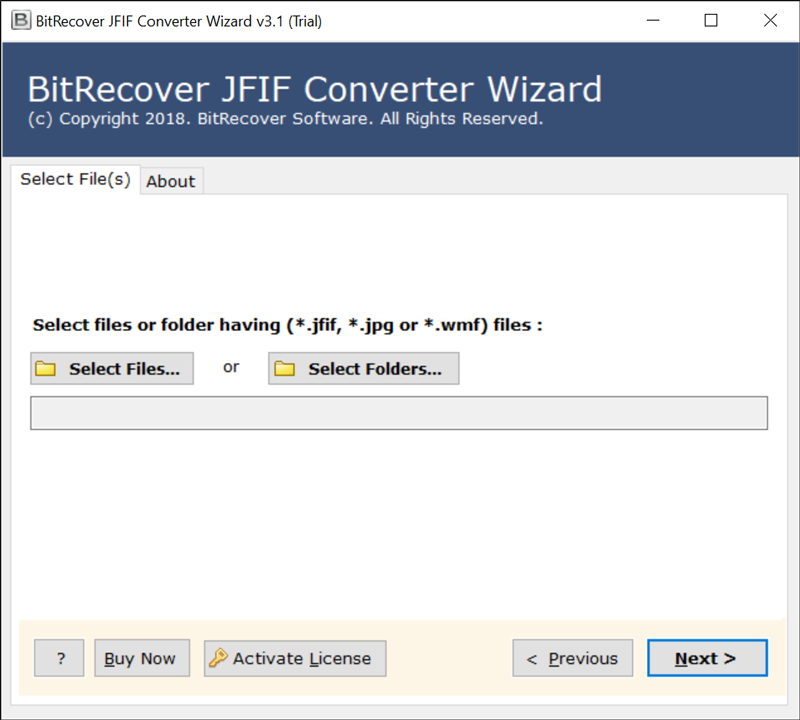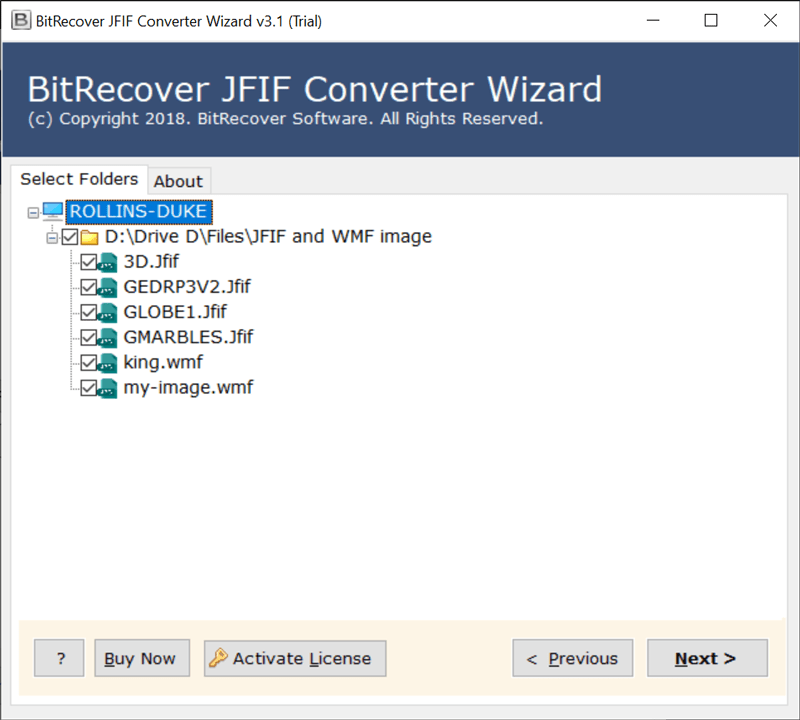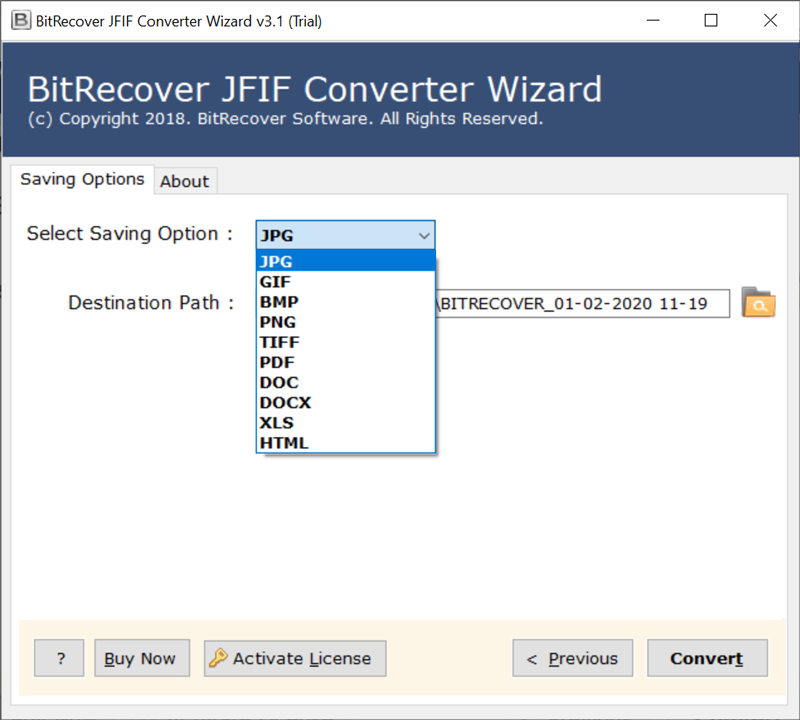How to Convert JFIF to Excel Spreadsheet Tabular Format?

If you want to convert JFIF to Excel, users will find something valuable here on this platform. The main goal of this blog is to solve users’ problems by providing the most valuable solution that can meet their needs. So, if you are the one who is here in hopes of a perfect solution then, you are landed on the right platform. Here, your all requirements are fulfilled in an easy & simple manner.
What is the JFIF file format?
A JFIF file is a bitmap graph that uses JPEG compression. Photos and images meant for email or posting on websites need to be compressed to reduce the upload and download time. JPG files are commonly used for these types of tasks. JFIF format is a graphical data format that enables the exchange of compressed JPEG files between computers. Digital cameras often operate using JPG images and photo uploading usually requests this file.
What is the XLS format?
XLS is the file format extension used for Microsoft Excel files. The XLS extension was used until the 2007 version of the Excel file and was replaced by an Open Office XML file format (XML Spreadsheet, or XMLSS). This is a spreadsheet file, where data is stored in cells. Each cell has a unique address, which is denoted by letters and Arabic numerals. Excel is often used by third-party applications (like browsers, etc.) to avoid implementing the use of binary files.
How to Convert JFIF to Excel Online?
There are many users who want to perform this conversion task with the help of online applications. There are multiple applications available to accomplish this task. However, there are certain restrictions for using online applications. Some of them are mentioned as follows:
- Online applications didn’t guarantee complete accuracy in results.
- Using online applications can also harm users’ important data.
- This process takes a lot of time. Investing time here is not a good option for users.
- Sometimes, by using online applications, users can lose their crucial data as well.
Therefore, using an online application is not a good option for both technical and non-technical users.
Use JFIF to Excel Converter to Convert JFIF to XLS
It is compulsory to tell users why JFIF File Converter is perfect for them and why we highly recommend this tool. There are several advantages to using this program. First of all, this app requires very little effort on the users’ part and one can do this job in a very short amount of time. Users don’t need any specific technical knowledge to use the application.
The interface and work are completely user-friendly. Any user can easily understand it. The application preserves the size, color, background, and orientation during the whole conversion process. Users will get the exact image as a result of their desired file format.
Let’s have a look at the complete working procedure of this application.
How to Convert JFIF to Excel Spreadsheets? – Complete Working Process
Follow some simple steps to accomplish this task without facing any issues:
- First, download the JFIF to XLS Converter on your pc. This software only supports Windows & Mac OS editions. Later, install and run the application. Also, read the instructions carefully.
- Now, you will find dual options on the screen, i.e., Select Files and Select Folders to load. jfif images. Pick the desired option as per your requirement
- Here, this utility will provide all the folders in the software interface. Check the required folder to continue the process and hit the Next tab. Select the XLS option from the list of Saving options
- Thereafter, select the destination location to get the resultant data
- Finally, click the Convert tab to start the JFIF to Excel Converter. After that, check the resultant data at the destination location
- After completion of the task, a pop–up box will appear on the screen. Click OK to exit.
Why there is a Need to Choose JFIF over XLS Converter?
Using the quick and effective solution, users can easily convert multiple JFIF files into XLS format. The batch conversion saves users time and effort as well. The utility provides 100% accuracy with all information. The utility comes with several advanced features. One of them is that the user can save the output results at any location of the machine.
This software is the ultimate solution to change photos from JFIF to Excel format. Once users convert JFIF to XLS files, then users can open and view JFIF images on android, Laptops, Desktops, and more devices.
Wrapping Up
In the above blog, we have discussed how to covert JFIF to Spreadsheet Tabular format? Here, you get all the resultant result for your issues and you can easily complete your task on time. In this you get professional solution which is quick and simple for multiple conversion process which provides you an users-friendly interface. So, without wasting any read this article and for more information contacts to our technical support team!