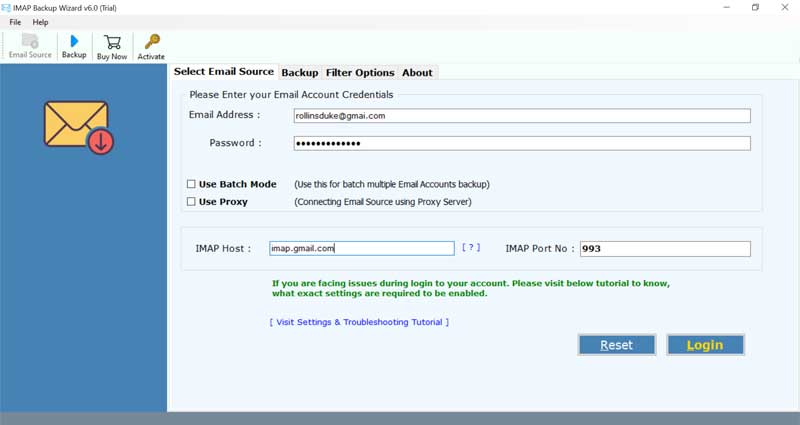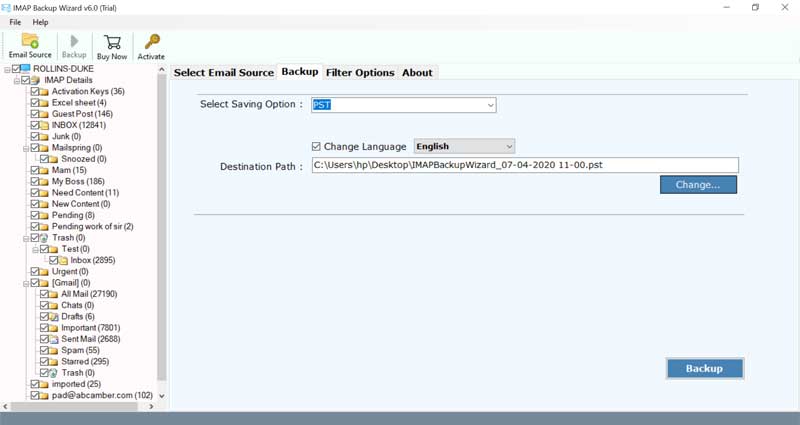How to Easily Convert IMAP Server Mailboxes to EML File Format ?

Are you looking for a solution to export IMAP emails to EML format? If yes, then follow this user guide to know how to convert IMAP to EML. After migrating emails from IMAP server to EML you can access your emails in various email services like Windows Live Mail, eM Client, Outlook Express, Zoho Mail, Zarafa, DreamMail, Mozilla Thunderbird, SeaMonkey, The BAT, Kunomail, etc.
IMAP (Internet Message Access Protocol) is an Internet Protocol to send and retrieve emails from mail servers via an internet connection. There are many email services that have their own mail servers in which your personal or professional database is saved. In order to use this data locally, you will require a protocol like an IMAP server.
Numerous email applications utilize IMAP protocol like Outlook.com, Gmail, Yahoo Mail, etc. Thus, users want to access their IMAP emails on the local machine. So, people want to know how to convert IMAP to EML because of the fact that the .eml file is used as a saving format.
Premium Solution to Convert IMAP to EML
The BitRecover IMAP Mail Backup Tool for Windows is an outstanding solution to export IMAP mailboxes to EML format. It is made with advanced algorithms and hence enables users to perform error-free and hassle-free conversion of IMAP emails to EML.
The tool comes with a batch mode option which is helpful for migrating multiple IMAP server accounts to EML. One can even connect to an IMAP source using a proxy server if they wish to safeguard information from hackers.
The IMAP to EML Converter tool supports all IMAP protocols like MS Outlook, Mozilla Thunderbird, Mac Mail, SeaMonkey, Netscape, Incredimail, Zimbra, eM Client, IBM Notes, Windows Live Mail, etc.
Avail the trial version of software to export IMAP to EML format without any cost. It allows converting the top 25 IMAP email items into EML files. In order to avail of the full migration, please buy the licensed version of the tool.
Instructions to Export IMAP Mailbox to EML File Format with Attachments
Take a look at the steps to convert IMAP to EML in this section.
But, firstly, download and launch the utility to transfer IMAP server to EML on your Windows or Mac OS.
Specify the email login credentials of your IMAP server account. Also, mention the hostname and port no. in the toolkit.
Choose any number of mailboxes which you want to export from IMAP mailbox to EML format.
Next, go to the list of saving options from IMAP to EML conversion tool. Choose EML as a saving format.
After this, pick any file naming option in order to save the output in a systematic way.
Also, browse any destination path to save the output.
Now lastly, click on the Backup button. This will start the task to convert IMAP to EML with attachments.
In the end, you will receive a conversion completed message. The tool will automatically open the specified location where your IMAP to EML converted emails are stored.
Read the Ultimate Benefits of IMAP to EML Tool
Many Filter Options:
This tool comes with a useful feature to convert IMAP email to EML in a selective manner. It provides data filters like date interval, subject, email address, etc. With these options, one can easily export IMAP to EML as per particular requirements.
Save Multiple IMAP Account Emails to EML
The utility also offers an option to migrate various IMAP server account emails into .eml format. For this, the user needs to enter the email account login details of all IMAP accounts in a CSV file and upload it into the toolkit.
Migrate Data from any Email Account
With this application, one can convert IMAP to EML without any limitations. You can convert local IMAP server emails to .eml files with attachments.
Safe User Interface Panel
This tool never saves the data inside the user interface. It is a professional utility which gives 100% precise results with no loss to data integrity.
Preserves Email Properties
It keeps intact the email attributes such as the mail headers, subject, attachments, inline images, hyperlinks, etc during the conversion of IMAP emails to EML.
Runs on all Windows and Mac
It supports all versions of Windows OS like Windows 10, 8.1, 8, 7, XP, Vista, etc. Also, one can install the Mac version of this tool easily.
Common Queries of Users
Hello, there! I am keen to look out for software that will convert IMAP emails to .eml format and store them in a local folder on a hard drive. Along with this, I need to perform this conversion with the original folder hierarchy and the facility to save output .eml files in Subject + Date (dd-mm-yyyy) format. Is there any reliable solution to export IMAP to EML? Eagerly waiting for your response?
-Horrace, California
I am trying to export my work emails using Mozilla Thunderbird. For this purpose, I tried to configure my email account on Thunderbird because it supports IMAP settings. But, nothing much gave positive results. How can I convert IMAP folders to EML so as to upload them to my Thunderbird account? Thanks in advance!
-Gavin, UK
Hi! I have been using a Bellsouth.net email account for the last three months. Now, I want to discontinue that email service and bring the email messages and attachments into Windows Live Mail. The reason I am doing this is that I got my new job and want to move all old messages of Bellsouth.net email address to the WLM account which is at my workplace. My new email account is running on Windows Server 2019 machine. Can you guide me with a solution to convert emails from IMAP to EML file format so that I can access my old IMAP emails now also? Thanks!
-Houston, Berlin
Conclusion
In this article, we have explained the all-in-one solution to convert IMAP to EML format. After converting IMAP mailboxes to EML files, users can import the exported data into any EML-supported email application. For more queries, please contact our technical support team.