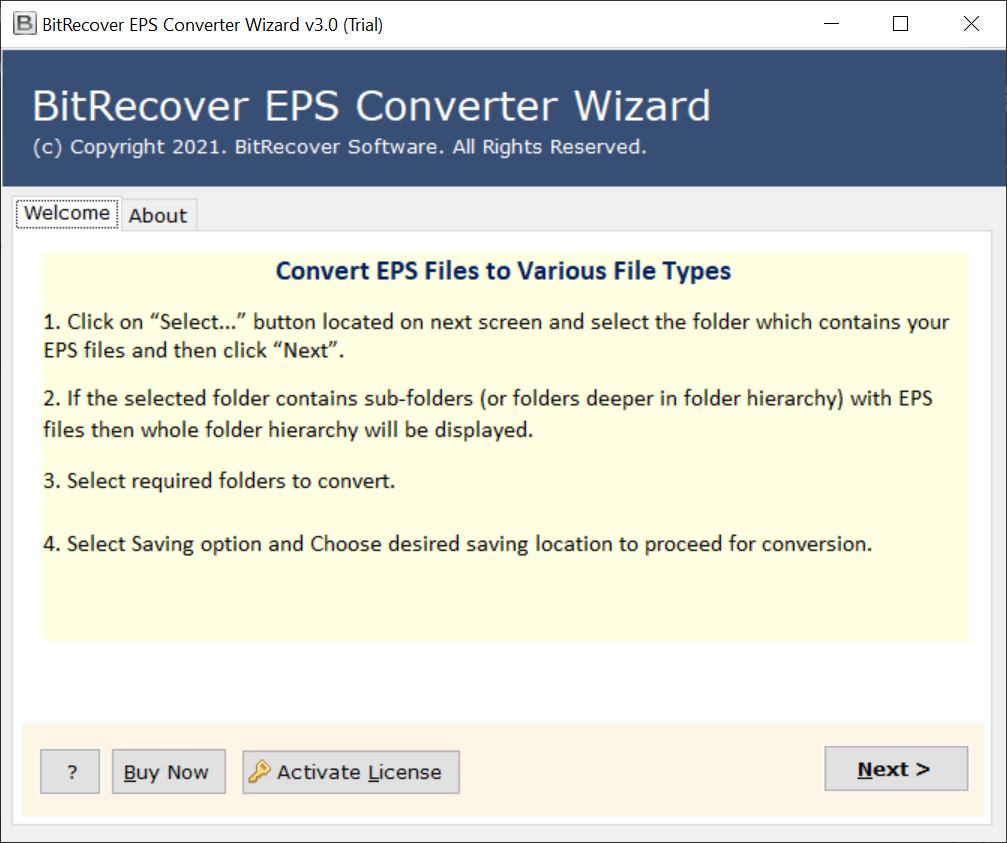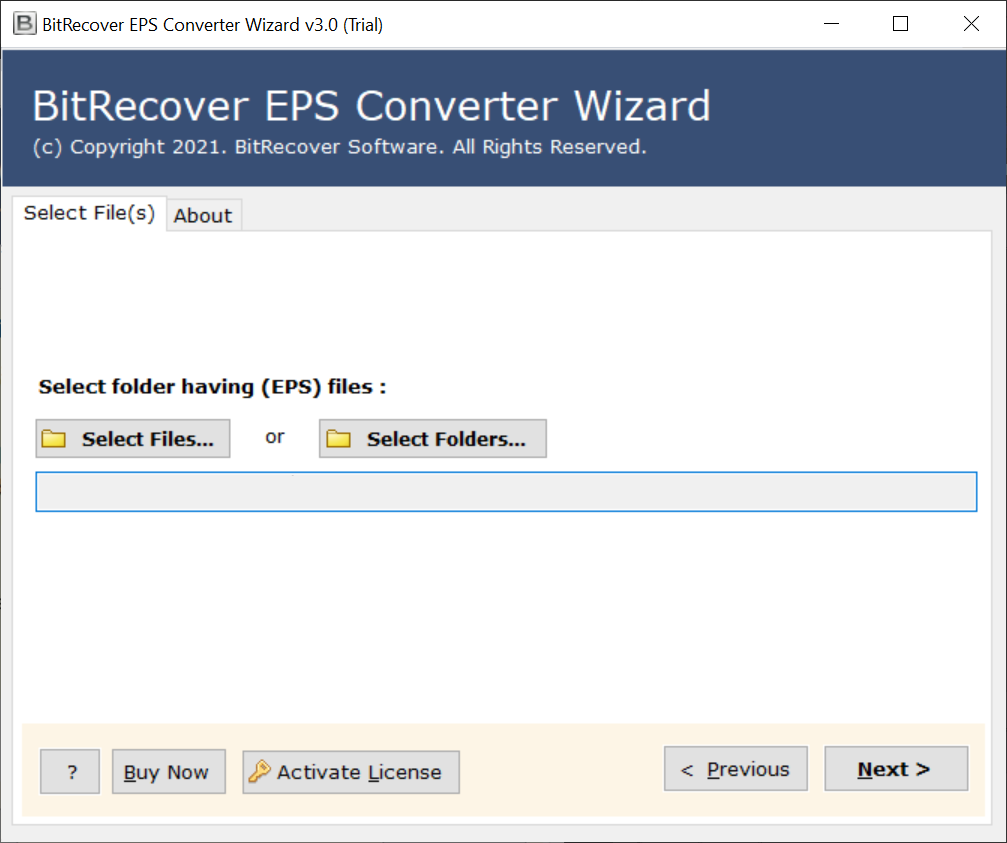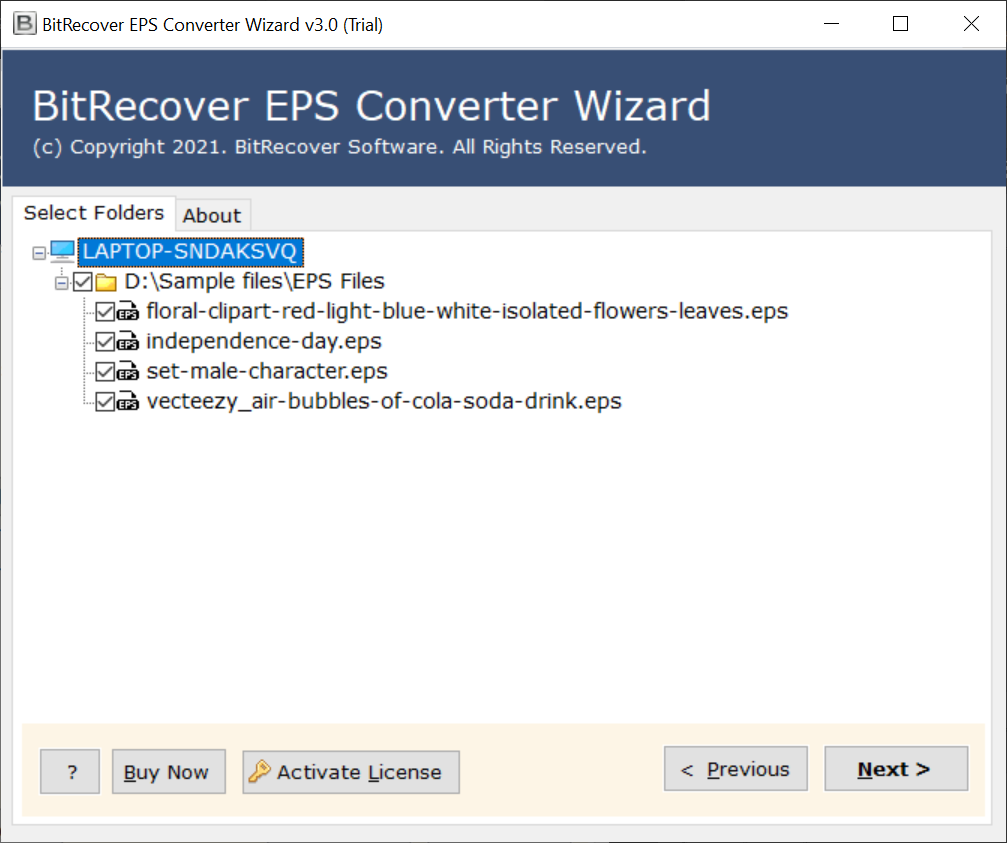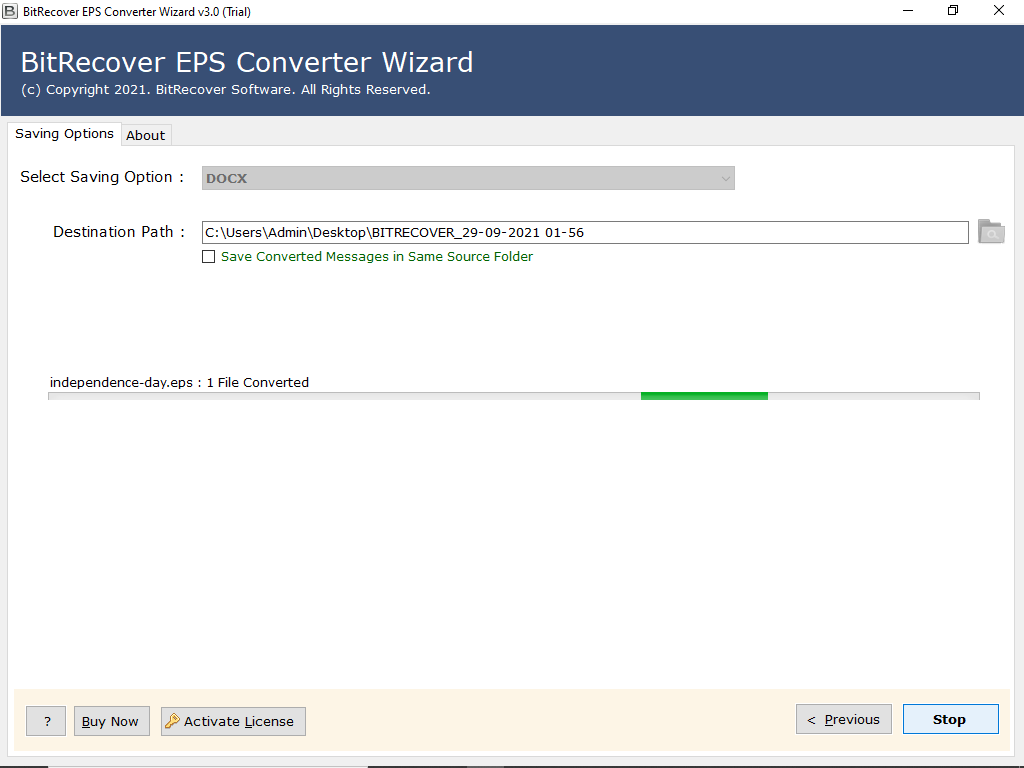How to Convert EPS to DOCX Format ?

You no longer want to access your import data via the EPS file format? Is it DOCX that you are considering keeping your files? Well we can help you with that. We have the best solution to help you convert EPS to DOCX document files. So stay tuned to find out more about it.
EPS to DOCX Converter is the only help that can accomplish your desired task. Now you may find it difficult which application is best for this. So let’s clear this confusion from you. We offer you a tool that does not only convert EPS to DOCX, but also offers you various things.
So let’s tell you what this EPS to DOCX converter is and what it has in store for you. So keep an eye on it and solve your problem as soon as possible.
Know about the Best EPS to DOCX Converter
BitRecover EPS Converter Software is the software that supports to convert EPS to DOCX format. This software is the best for you because it has so many advantages for you. Like It is able to convert hundreds and more files at the same time with just a few clicks of yours.
One of the many advantages of this EPS to DOCX converter is that there is not much you have to do in this app. All you have to do is select the files from the device and then click the convert button.
For your convenience, we provide the complete process so that you know how to convert EPS to DOCX, what steps to take, and what tabs to go through. So take a look at the process now.
Step-by-step Process to Convert EPS to DOCX
- Download EPS to DOCX Converter on your device; install it accepting to some general terms & conditions. Once the setup is finished, you need to run it.
- Once the EPS to DOCX Converter starts up, you need to click the Next button to locate the further tool’ screen.
- Now click on Select Files or Select Folder, choose all of your EPS files that you want to convert and load them into the tool. When you’re done, click the Next tab
- You will now see that all of your selected EPS files have been loaded in the left panel of the EPS to DOCX Converter. Now you need to click on them to select for conversion
- Now you need to select the storage option as DOCX, also browse the location to choose the destination you want for your files, name the files (if necessary) and finally hit the Convert
This is how the tool works. Here’s how to convert EPS to DOCX.
Now believe us, this tool only takes a few clicks to accomplish your desired task. This is the first reason this app is best for you. Now let’s explain to you what other benefits come with it, so take a look at these and decide to use this app.
Get to Know Some of the Advantages of the Tool
- You can convert EPS to DOCX in bulk with no restrictions and facing slow progress.
- The properties associated with the EPS files are also converted along with other data.
- You are given two options to choose data, a single file, or an entire folder containing EPS.
- The interface of the EPS to DOCX converter is the simplest and perfect for you to work on.
- You can preview the EPS files in the tool to check the properties before converting them.
- You can apply various filters to your data import and export settings as per you wish.
- The properties of the EPS files are retained during the conversion and no data is tempered.
- It is compatible with all versions of Windows such as Win 10, 8.1 and any lower edition.
FAQ
Question 1: Does this tool also convert attachments associated with the EPS files?
Yes, this tool is designed to convert full properties of EPS files, be it any graphics and attachments.
Question 2: Can I use this EPS to DOCX converter to convert my 2000 EPS files at the same time?
Yes, this app is designed to convert bulk data, so even with the large amount of files; it will take you some time to convert EPS to DOCX.
Question 3: Can I try this tool to check its quality?
Yes, this app comes with a demo version so you can dive deeper into the app, try its features to check its effectiveness, and also see how efficiently this app can convert EPS to DOC files.
Question 4: Do I have to download additional settings or configure another app with this tool?
No, this EPS to DOCX converter is completely self-contained and doesn’t force you to download additional apps or settings to convert EPS to DOCX.
In Conclusion
EPS to DOCX Converter turns out to be the best solution for your data conversion. It’s a very effective tool that can convert EPS to DOCX in no time regardless of the data size. This tool makes everything easier and faster for you as it provides various functions. Although it is a difficult conversion, but if you want to make it simplest; try this tool.