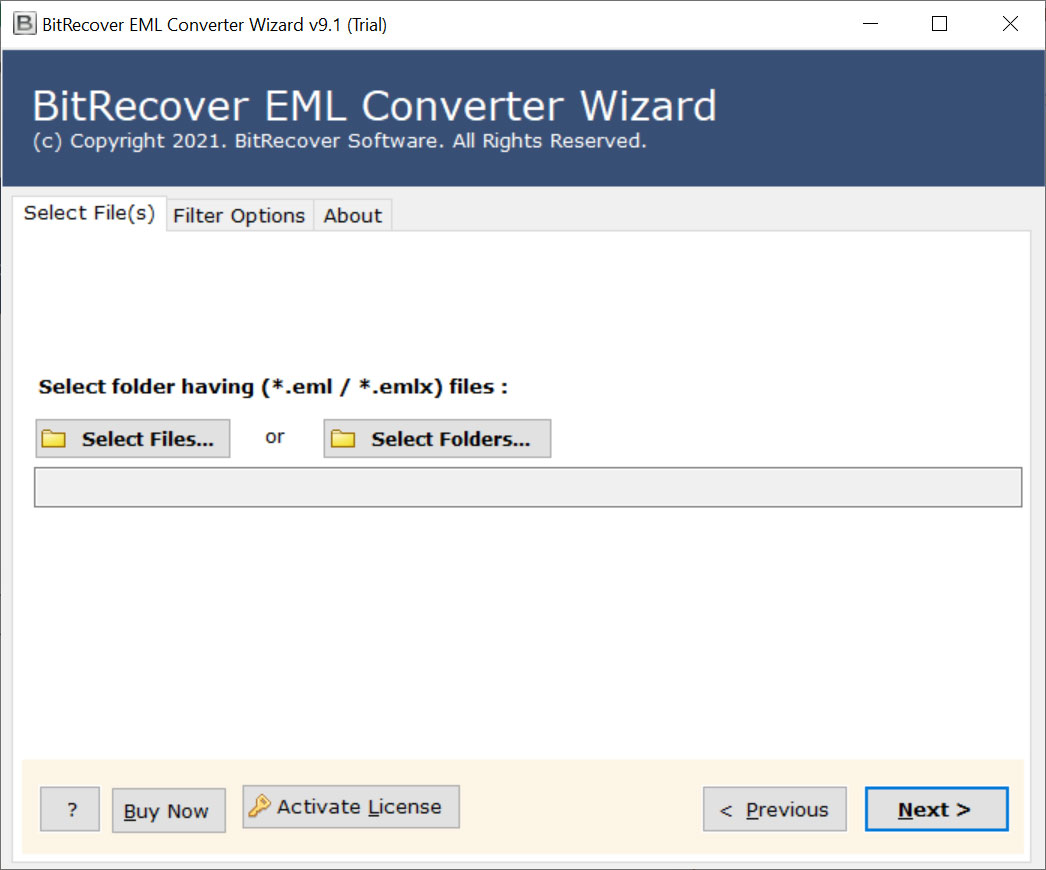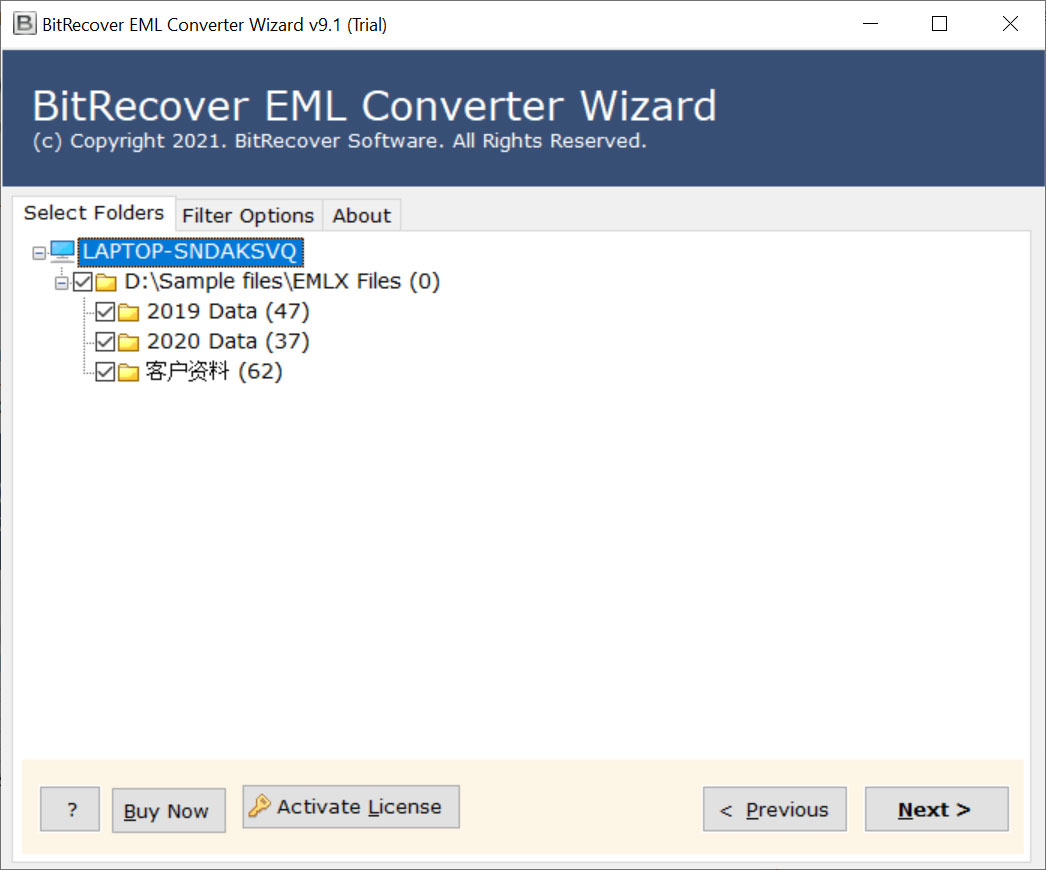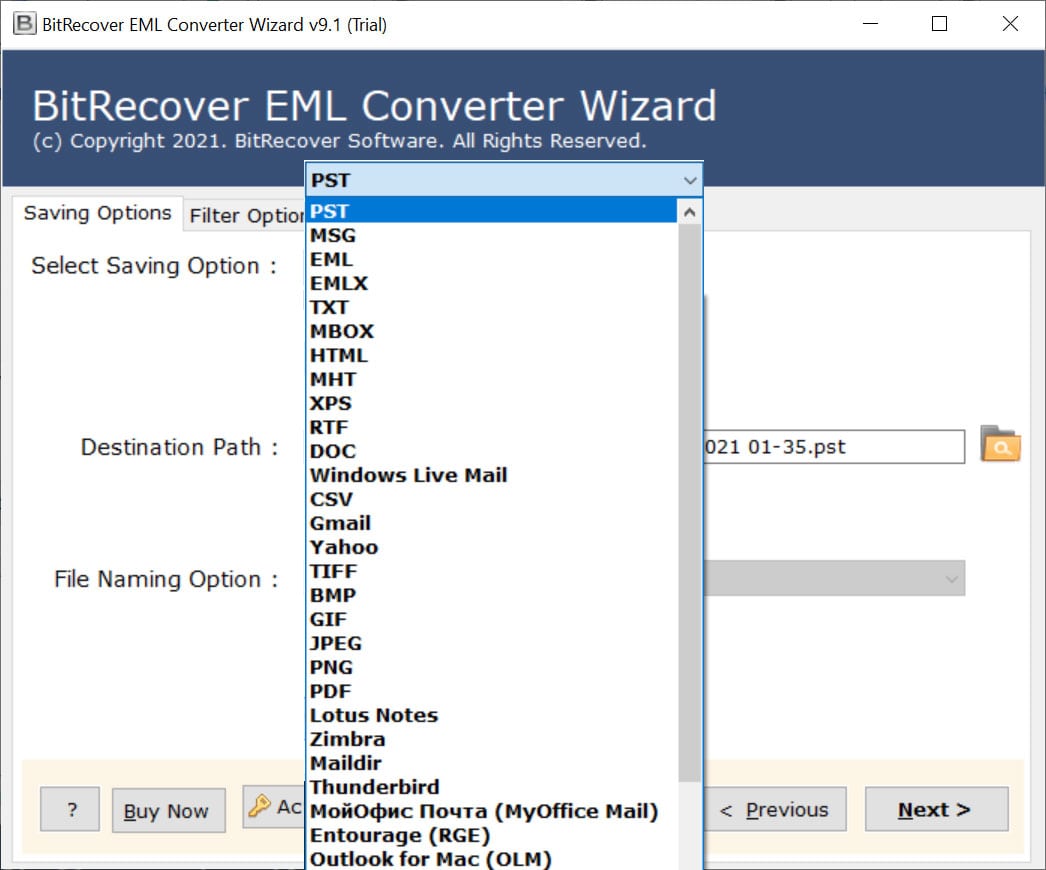How to Convert EMLX to MSG File with Entire Email Items?

Summary: We will walk you through a simple method for converting EMLX files to MSG format in today’s blog. We will completely breakdown each step to ensure that the conversion is simple to follow. Whether you are handling file types or email data, this tutorial will make the transition easier. Watch this space for our simple-to-follow guidelines and advice.
Well, we must say that it is a good decision to access the EMLX files through some accounts by converting them first. Since the file format like EMLX is not easily accessible, you will need to use the compatible app for it. So it is better to convert these files to your email account than to use an app to check the EMLX every time.
Read Also
Hence for the fulfillment of this task; we offer you the perfect solution. A method that can easily get your job done. So please go through it as it will permanently solve your problem.
An Automated Method to Convert EMLX to MSG Files
You can proudly use EMLX File Converter on your Windows & Mac OS computer for completing this task. This EMLX to MSG converter is a mix of convenience and enjoyable experience. This application, as mentioned in the header, is fully automated so you don’t have to deal with hectic processes and unnecessary clicks.
This app is full of great perks and those perks appear as the functions of the tool. What makes this tool a must-have for you is its advanced feature that allows you to do your job even more perfectly. So you need to know these features so that you know why you need to convert EMLX to MSG with this tool.
See Why You Should Opt for EMLX to MSG Converter
- This comes with a simple UI so you won’t have any problems completing the task.
- Allows you to choose the EMLX files as per your preference, you can choose them individually.
- It can batch convert EMLX to MSG / you can choose as many files as you want to convert them at the same time.
- This application also supports the conversion of all attachments associated with the EMLX.
- It can easily create a single MSG file from the multiple EMLX files without any problem.
- In addition to convert EMLX to MSG; with this app, you can preview all the data as you like.
- It allows you to name different files by date, subject, etc. for easy identification after conversion.
Before you think about anything, we must tell you that these characteristics are just a few of the many, so there are still many things you need to know. Therefore, when you run the tool, you will find a lot of other great features, so good luck with that.
Now that you know why you should choose this utility to convert EMLX to MSG format, you need to know its operation process. To this end, we would like to offer you a complete guide. You need to follow it carefully as this guide will help you in time.
How to Convert EMLX Files to MSG Format?
- First of all, download the EMLX to MSG Converter on your pc compatible device and install and run it on your pc.
- After launching the tool, click Next to reach to the Next screen.
- Now, select one option from Select Files or Select Folders and insert Apple EMLX files.
- Browse EMLX files from your machine and upload them into software panel.
- Check required EMLX files & folders from the app UI and press Next button.
- Pick MSG as a saving option and select a destination folder. Thereafter, click on the Convert button.
After that, the software will start the *.emlx to *.msg conversion process. Later, you will receive a message about finishing the task. Even it will automatically open the destination path where resultant MSG files are stored. Therefore, our clients can easily get the resultant MSG files for Outlook 2021.
See how convenient the process is as it only takes a few steps. Now that you know some of the tool’s features, as well as the process, to convert EMLX to MSG, you may have some questions about it. Don’t worry; you can solve them now by going through the FAQ. We hope you find the question similar to yours.
Frequently Asked Questions
Q 1 – Does this tool have any limitation in converting the EMLX files?
A – No, this tool is not limited to converting just a few EMLX files. However, in the demo version, you can only send a few files, but once you purchase the license key, you will no longer find any restrictions.
Q 2 – Can I Convert 5K EMLX files to MSG extension at once using this app?
A – Yes, this is a great utility to convert unlimited .emlx files into a .msg extension.
Q 3 – Do I need to download any other program or framework to perform this application?
A – No, this is completely standalone software. There is no need to install / configure any application while using the tool.
In Conclusion
Want to convert EMLX to MSG? Don’t worry, the EMLX to MSG Converter for Mac & Windows OS is here to help. It’s easy to use and it gives you so many advantages. It is efficient and very effective for doing your job. A demo version is also included in the tool so that you can test it out first. Hence, you need to try this tool to get the job done easily and have a great experience.