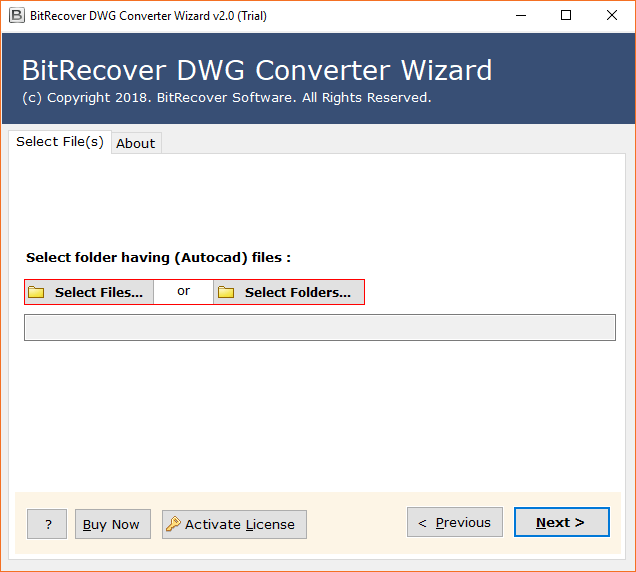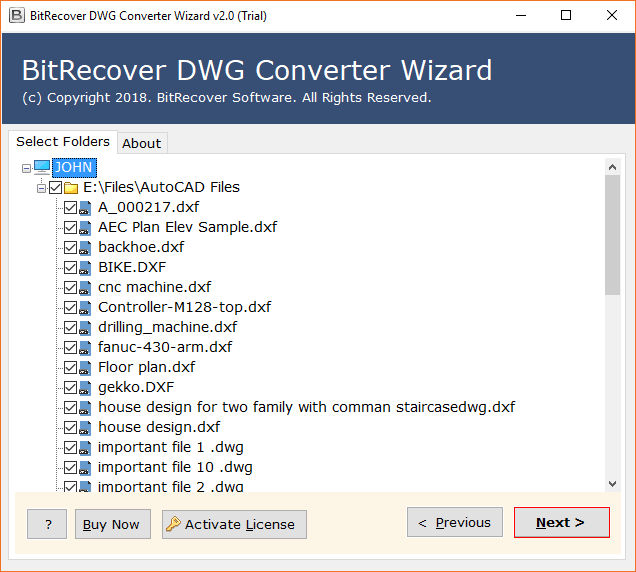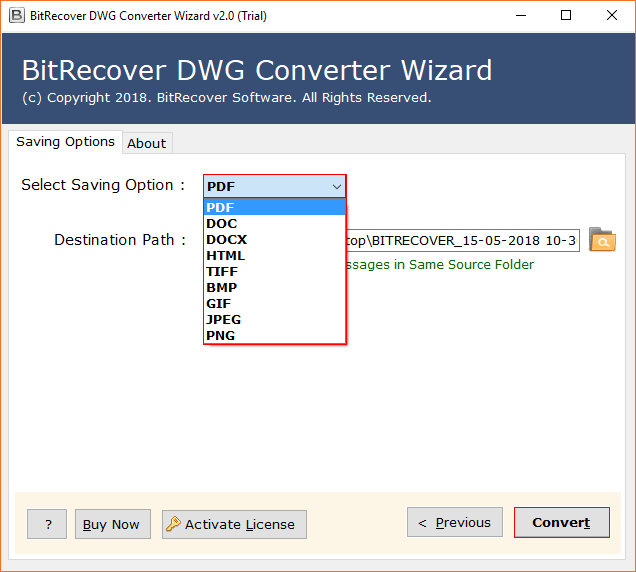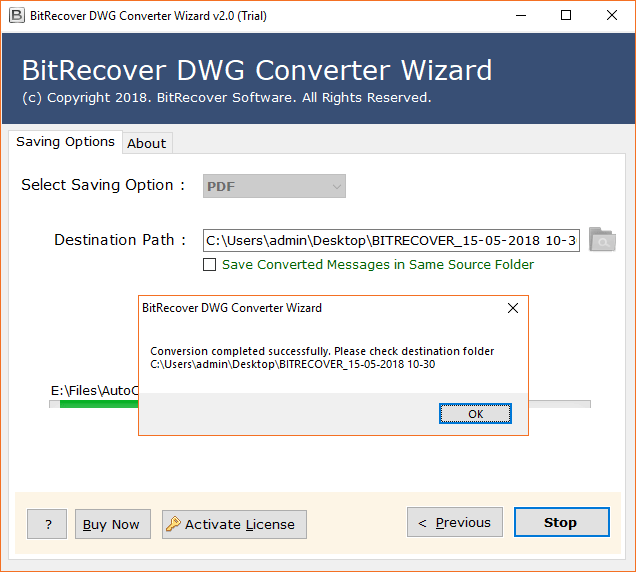How to Convert DWG to HTML to Publish AutoCAD Documents on Web ?

Converting a technical drawing or design into an HTML file occurs when a design comes to a phase where the creators are to execute the design. Do you want to convert DWG to HTML format? If yes, then your search ends here. We have put up the best solution to export AutoCAD DWG files to HTML extension.
Q 1- I am an architect and have created DWG files to make some design sketches. I want to know can I convert DWG to HTML to show AutoCAD files on a web page?
-Charlotte, USA
Q 2- By profession, I am an IT admin. Since AutoCAD is something different from my work, I am completely unaware of how to operate it! The organization works selling allotment, areas, etc. Hence, they draw the allotments in AutoCAD and we auction those parts. I have a question about can I export AutoCAD DWG files to HTML file extension so as to map the pictures to show the price of which part. How do I convert DWG to HTML?
-Lucas, UK
Information on DWG and HTML
DWG- It’s basically a 2D or 3D technical drawing made with the help of a professional CAD program called Autodesk AutoCAD. A DWG file comprises vector image information and metadata that AutoCAD and other CAD apps utilize to generate a drawing. It is related to DXF files and both these are massively used by engineers, architectures, design professionals, construction technicians, etc.
HTML- HyperText Markup Language (HTML) grants to make and structure sections, links, lines, paragraphs with the help of tags, elements, attributes. It has numerous uses such as Internet navigation, web development, web documentation, web designing fields, etc. In order to see files of .html file extension, you need to have a compatible web browser.
If you want to skip the complete stepwise working to convert .dwg files to .html format. Then, you can check out our video tutorial-
Here, we have come up with the best DWG to HTML converter solution for you, irrespective of which version of Windows PC you are currently using.
Precise DWG to HTML Converter Software
Things to give attention to when you use an online free DWG to HTML converter-
- Requires a smooth and stable internet connection.
- Takes time to upload and convert huge-sized DWG images.
- High risk of data leakage since the information is uploaded and processed online.
- Needs re-check on the DWG to HTML conversion results.
- Manual adjustments on the errors.
- Possible blank data conversion.
To pick an all-in-one solution for AutoCAD to HTML conversion, our evaluation mainly targets on the accuracy level and extended functionalities.
BitRecover DWG Converter for Windows is evolved to a professional solution for converting DWG files of all CAD (computer-aided design) programs like AutoCAD, TurboCAD, CorelCAD, DraftSight, LibreCAD, SOLIDWORKS, SketchUp, Adobe Illustrator.
It well adjusts between usability and flexibility in function. The tool has a flawless and easy-to-understand interface. Users can use this DWG to HTML converter and give full play to its functions. Moreover, it permits the individual to settle on decisions during conversion. For example, users can decide to bulk convert DWG files to HTML format, or really like to change the advanced setting for more precise results.
How to Convert DWG to HTML Format ?
- Download and open DWG to HTML converter
- Choose DWG files or folders for conversion
- Select desired folders as per need
- Pick HTML as a saving type and a destination path
- Start to convert DWG to HTML file format
Prime Feature of AutoCAD to HTML Converter
Precision- An advanced application is needed while you convert DWG to HTML, and its fidelity will significantly affect the proficiency of the conversion. With the high exactness of this AutoCAD to HTML conversion tool, users don’t have to do a ton of manual changes.
Broadened Features- Other than HTML, a decent DWG to HTML converter ought to likewise support compatibility with other famous picture formats like TIFF, BMP, GIF, JPEG, PNG. Even it permits to export DWG images to other editable file formats like DOCX and PDF.
Highly preserve file quality- The DWG to HTML converter is made with rich algorithms and so it excessively maintains the file quality. It keeps intact all file components such as Images, text details, tables, layouts, HTML links, dynamic blocks, arrays, 2D effects, 3D effects, visualizations, navigations, etc.
No limit on file quality- With our software, users can batch convert DWG to HTML without any restrictions. In a single round of processing, the tool can export unlimited data from AutoCAD files to HTML extension.
Rapid uploading and conversion- The whole AutoCAD to HTML conversion occur in a fast manner with this utility.
DWG to HTML conversion quality is stable- The results after converting DWG files to HTML format are highly stable and intact.
Time to wrap up
The applications to convert DWG to HTML are relatively less in numbers. But, no matter you are a proper solution to export AutoCAD to HTML format or a free solution for trial purposes, the tool mentioned in this post will be of great help.
Take a trial of the DWG to HTML converter. It will help you to check the proficiency of this utility to a greater extent. This complete solution will help you to publish AutoCAD Documents on the Web/Internet very easily. Hope you liked this article!