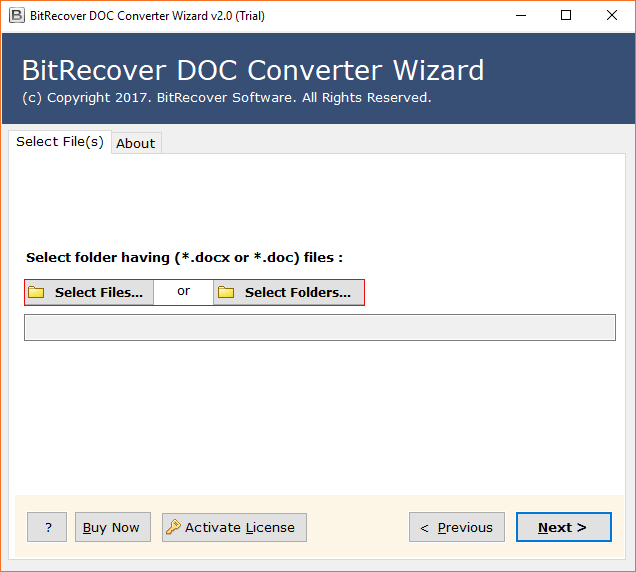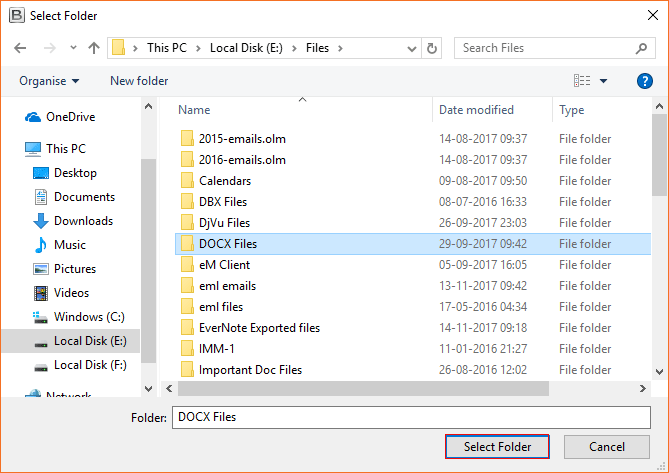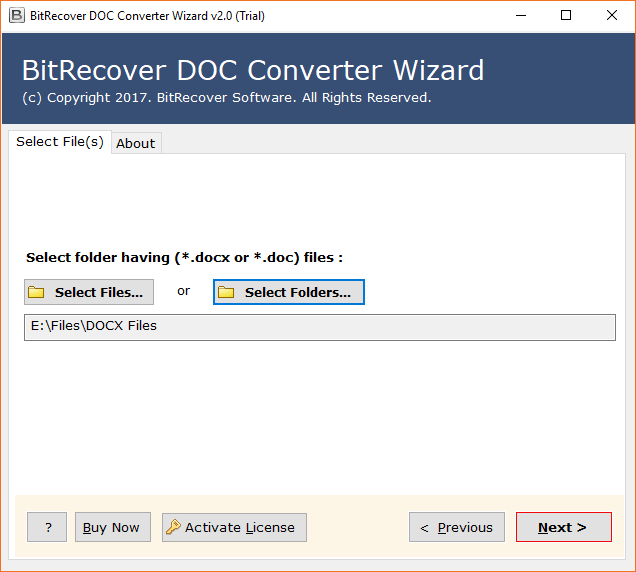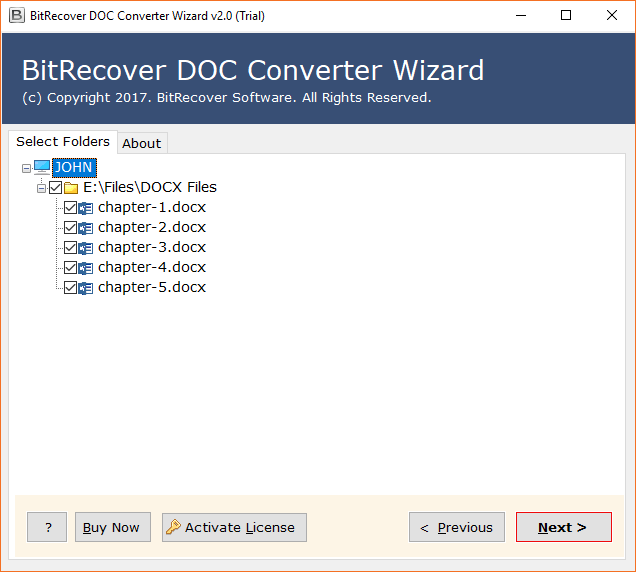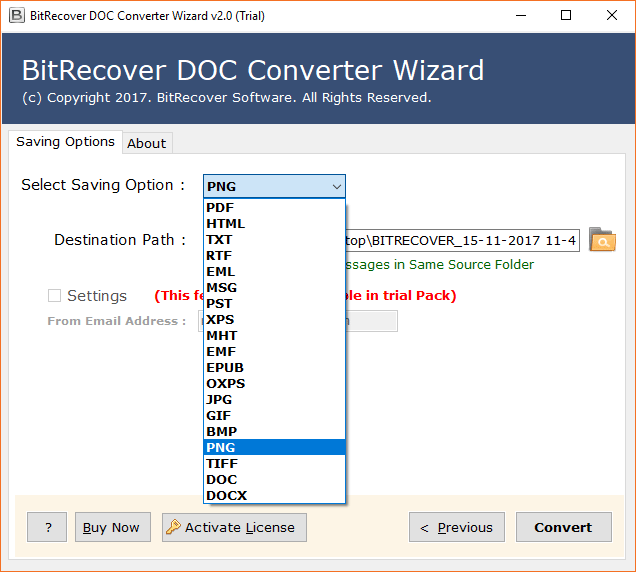Know How to Convert Word DOC to eBook with Embedded Items

Do you have documents and you are looking for how to convert word DOC to eBook for personal and business reasons?
If so, then this article will help users a lot in solving the issues of convert Google DOC to eBook.
A few days ago, we received a query in which one of our customers asked us how to convert word documents to eBooks.
If you are also facing the same kind of issue and want to know how to convert word to eBook then the answer is YES.
Best MS Word to eBook Converter for your problem
With Word to eBook Converter, users can easily bulk convert word document to eBook without losing a bit of information. We thought about covering this query for users who need to perform such procedures. So, if you are one of them, keep reading this blog post.
Solve DOC to eBook Conversion by using Manual Approach
Multiple users want to convert word to eBook by using a manual procedure. But unfortunately, there is no manual solution available to solve this process of how to convert DOC to eBook format.
But manual solutions are not good for solving issues as there are many drawbacks of using this approach.
Limitations of using Manual Approach to Convert Word DOC to eBook
But there are certain drawbacks of using a manual approach to convert DOC to eBook, due to which users are afraid of using this solution. Here, we are mentioning some limitations of using manual solutions. Just have a look at it.
Spending time on this technique is not a good option for users. Domestic users will not be able to perform the process by using manual solutions as it asks for a lot of technical skills and non-technical users are not familiar with any technical skills. Manual Solutions takes a lot of time for users as it is lengthy in nature. By using a manual solution user will not be able to get 100 % accuracy in results.
The Technical Way to Convert DOC to eBook Format
The program with which users can do this task in the easiest and most pleasant way is the Word Document Converter. This is the solution to every user’s problem and the way out of the situation. This application is perfect for the job as it is specifically designed for, convert doc to eBook format and it shows its dedication.
As requested in the above–mentioned query, this application can easily convert MS Docs to eBooks. No matter how many documents users have and this application is able to do this job with just a few clicks.
One of the main advantages of this tool is that it is efficient. It takes very little time, regardless of the size of the data, to complete the process to convert word to eBook. Users just have to follow a few steps. Yes, the process that users need to follow is very simple and straightforward. Do you want to see the complete procedure? Ok, have it now.
How to Convert Word Document to eBook Format – Step-by-step Working Process
Users have to follow some simple steps to accomplish this task to convert MS word to eBook-
- First, download and run MS Word to eBook Converter on the Windows operating system. Then read all instructions as well.
- After that, the tool will provide dual options to load DOC and DOCX files.
- Now, users have to select folders having doc and docx files n folders.
- Thereafter, the application will show the location of the selected file, then click on the Next button.
- Then, select all the required files for conversion and press on next tab.
- After that, select EPUB format for saving data from the given drop list.
- Now, users have to select the destination location for saving the final resultant data.
- Then, users can convert doc files by using the best DOC to eBook converter easily.
- After completion of the task, users will see a dialogue box on their screen. Click on OK to exit.
Final Verdict
In the above blog, we have discussed MS Word to eBook Converter in brief. Converting Doc into eBook format has never been an easier task for users, but now it is possible with our software. This tool is very reliable and very compatible to convert word document to eBook format. Hence, to do this task easily, we strongly recommend users to try this word to eBook converter tool.
If the user has any kind of doubt, then go with the free trial version of the Word DOC to eBook converter utility, it will help users in converting 5 Doc files to eBook format. After having full satisfaction user can buy the licensed version of the DOCX to eBook converter application as well.