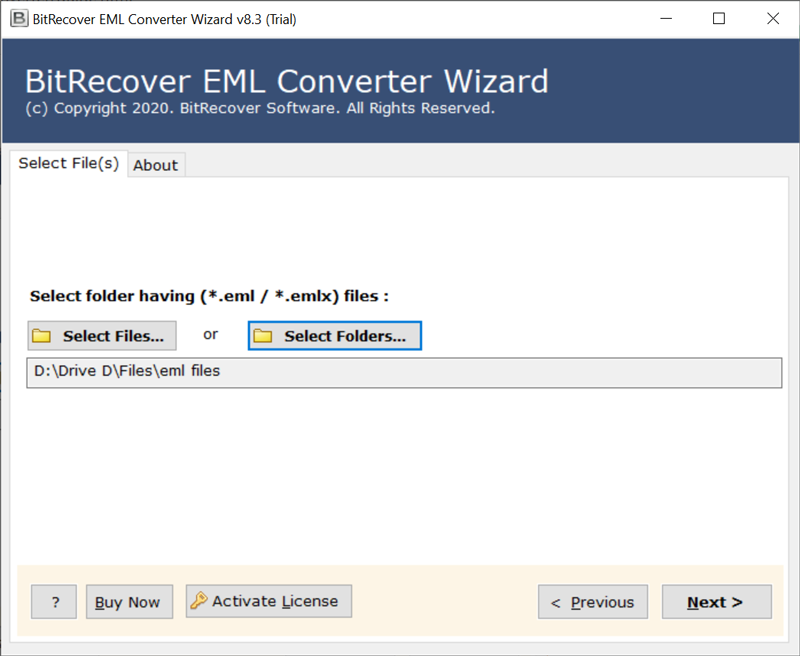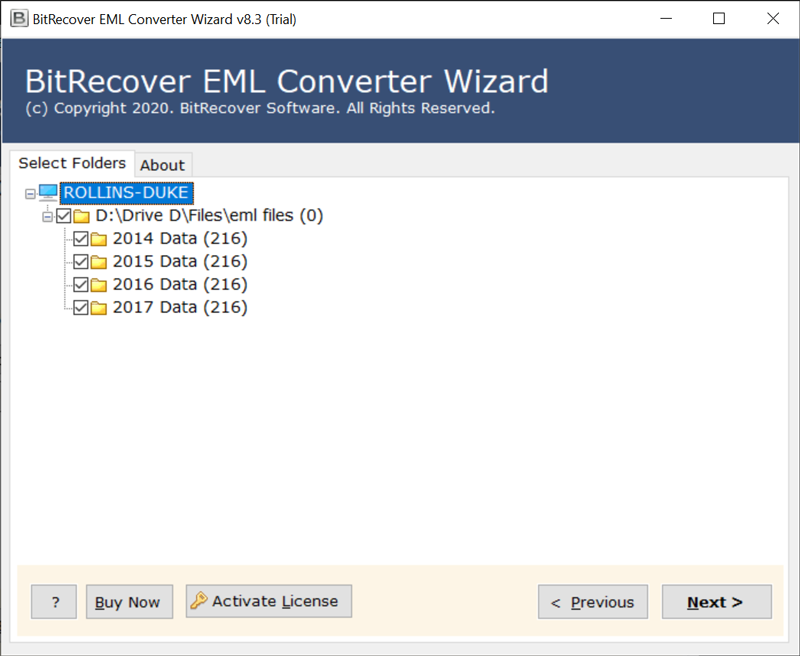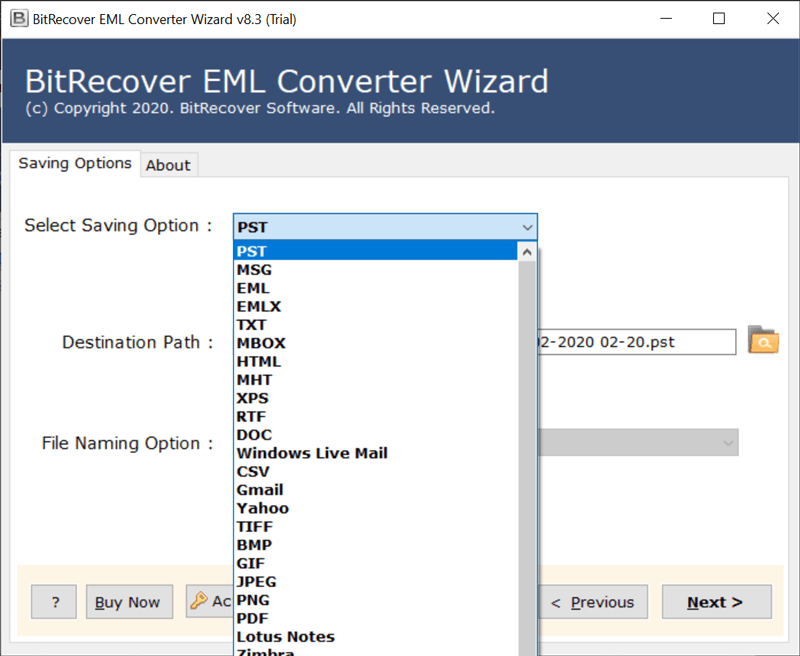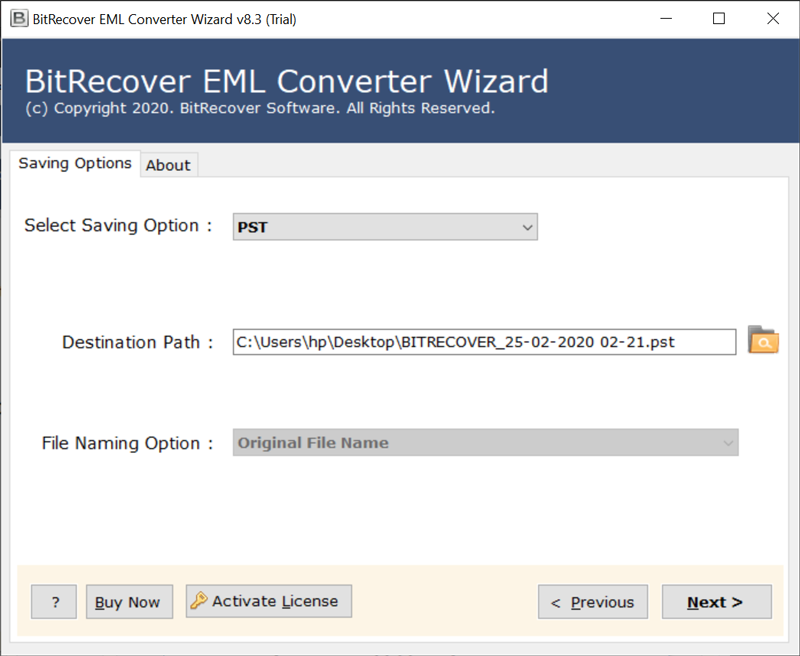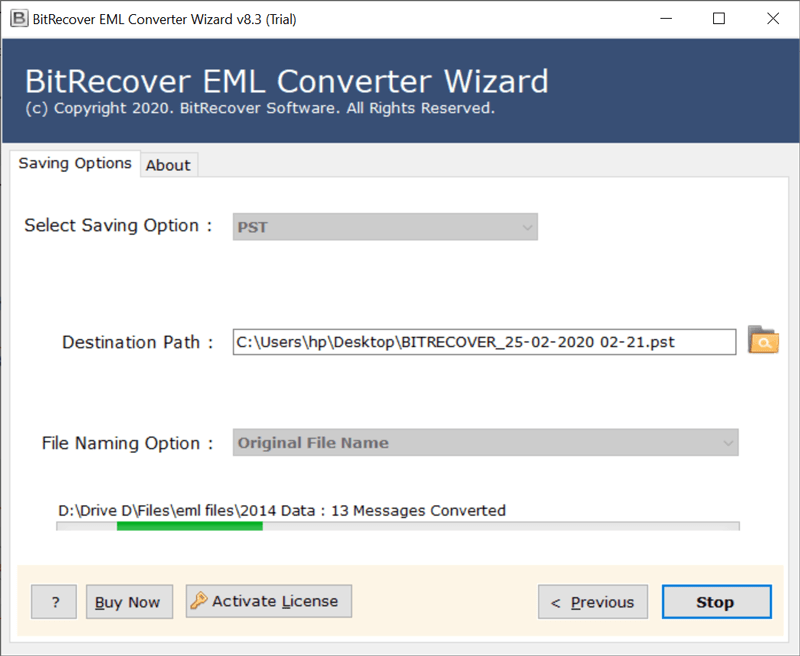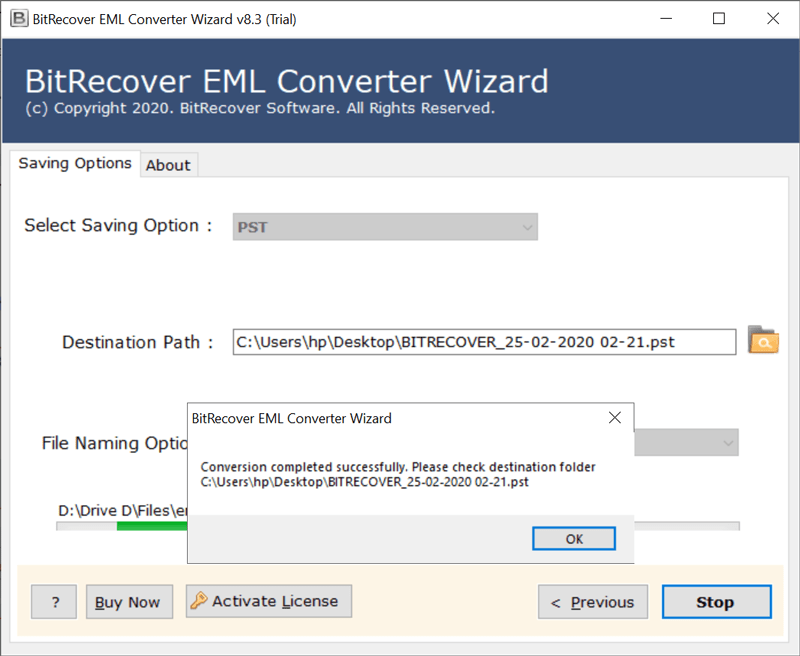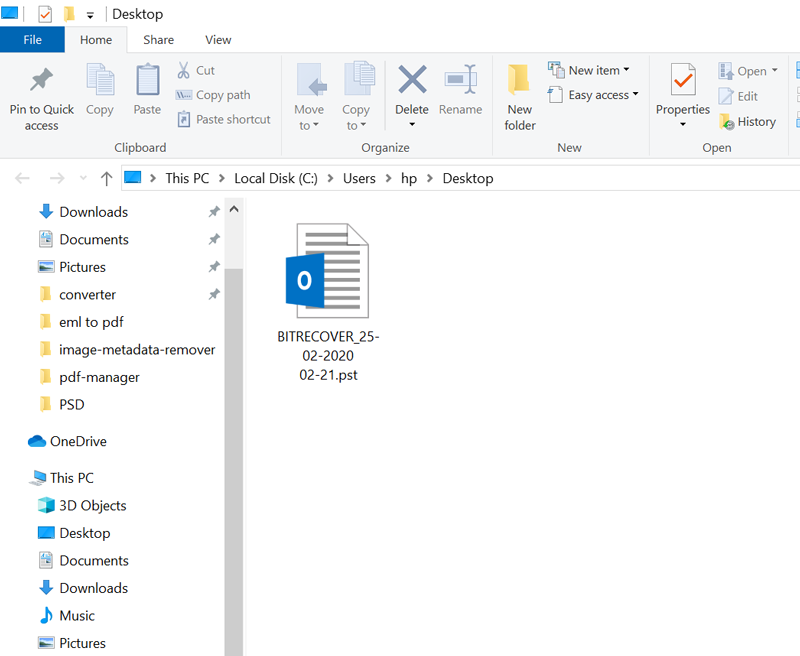How to Convert Chaos Intellect to Outlook PST ?

In this era of Information technology, email services are widely used for business communications. Chaos Intellect has been widely accepted by users as it provides you an unmatchable contact manager experience. However, one can’t deny the fact that MS Outlook is one tight-packaged tool that offers a combination of email management applications. So, if you are looking to convert Chaos Intellect emails to Outlook PST, this blog is right for you!
We can’t debate on this topic that Chaos Intellect offers an intuitive as well as advanced functionality to its users. Even it has a mail merge functionality with MS Office. On the other hand, with Outlook it is quite easy to manage your emails by color-coding, priority settings, etc. The list is very long about the useful benefits of Outlook.
Read this user query :
I am unaware about the Chaos Intellect file location on my computer. Meanwhile, I urgently need to export Chaos Intellect in Outlook. Please suggest me a reliable Chaos Intellect to Outlook converter. Thanks in advance!
Now, without wasting time let us take a look at the solution to convert Chaos Intellect emails to Outlook PST format.


How to Convert Chaos Intellect Emails to Outlook PST ?
Follow these steps to export Chaos Intellect in Outlook:
- Export emails from Chaos Intellect in EML format.
- Launch Chaos Intellect to Outlook exporter.
- Choose files/ folders from the exported data.
- Select PST saving option and destination path.
- Start to migrate Chaos Intellect mailbox data to Outlook PST.
Chaos Intellect to Outlook Exporter – Convert Emails to PST Formats
Firstly, launch Chaos Intellect software on your windows machine.
Now, go to the mailbox and then Export option. Here, scroll down this option and export EML file (s).
Thereafter, run chaos intellect to outlook export software properly.
Now, choose the EML exported emails into the GUI with either of these option: Select Files or Select Folders.
Then, enable all the required mailboxes whose data you to import into Outlook account.
Now, choose PST as saving option from the Chaos Intellect to Outlook converter.
Then, enter a destination path for saving the choas intellect to PST converted data.
Lastly, press on the Next tab to begin to convert Chaos Intellect emails to Outlook PST.
This Chaos Intellect to Outlook migration is running successfully. It will give a completion message at the end.
That’s it! Open this PST file from this resultant folder.
In this way one can efficiently convert Chaos Intellect emails to Outlook PST format with this tool.
Now, open the Microsoft Outlook application on your computer. Go to File>>Open & Export>> Open Outlook Data File.
Choose the Chaos Intellect to PST converted files and then select Open. Once you will open the PST file, it will appear in the folder pane.
Proficient Features of Software
Here we have provided some of the important features of Chaos Intellect to Outlook migration tool. Take a look at them one by one:
Move chaos email to any Outlook version: With this Chaos Intellect to Outlook converter tool, you can export Chaos Intellect in Outlook of any version. It is compatible with Outlook 2019, Outlook 2016, Outlook 2013, Outlook 2010 and prior versions.
Transfer multiple Chaos Intellect data in one go: Using this software, the users can convert multiple Chaos Intellect mailbox data to Outlook. You can easily batch transfer Chaos Intellect files to Outlook in a single processing.
Migrate selective Chaos Intellect data: Now, you can move selective Chaos Intellect data. The software enables to export only a specific folder and save it in PST file format without transferring the entire data.
Preserves email properties: This excellent Chaos Intellect to PST export tool retains the email meta properties. It maintains the original folder structure of a Chaos Intellect email to PST. The email properties like To, From, Subject, Date, attachments, images, etc are maintained throughout the conversion.
Simple and easy to use GUI: This email conversion utility has a very easy to understand interface. One can convert Chaos Intellect emails to Outlook PST format without taking any technical guidance.
Independent software: This tool is a standalone application. The user’s won’t require any external application or software installation for moving Chaos Intellect data to Outlook PST format.
Pro Tip: Are you looking for a demo version so as to test the tool? Try the software’s demo version which allows to convert first 25 items from each folder to the selected file format. Later, you can switch to the software’s full pro version for unlimited Chaos Intellect to Outlook conversion.

Why Need to Transfer Chaos Intellect Files to Outlook ? – Reasons Explained
Have you ever wondered why so many users want to convert Chaos Intellect emails to Outlook PST format? Well, the reasons are mentioned below:
1.Manages email easily: Outlook lets you to organize your mailboxes according to your requirements. You can classify Outlook emails that’s why it is highly suggested to export Chaos Intellect emails to Outlook PST format.
2.Calendar-scheduling features: In order to handle all your meetings, workshops, seminars, you can arrange all evens at one place in Outlook.
3.Security: Outlook guards your data from external threats. It includes a wide range of security measures for the users.
Let’s Conclude
In this blog, we have explained how to convert Chaos Intellect emails to Outlook PST format. Chaos Intellect to Outlook exporter tool can be used by any technical or non-technical user easily. So, now download this utility and start exporting Chaos Intellect emails to PST format. If you have any queries regarding this conversion or about software, feel free to our technical support team.