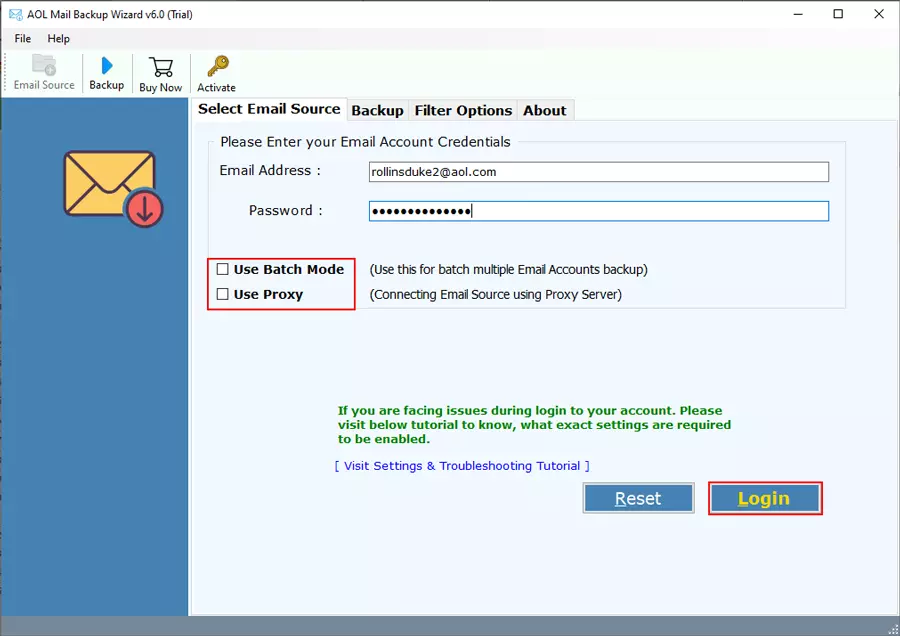How to Convert AOL Emails to PDF Adobe ?

Surfing on the internet to get a suitable approach to convert AOL emails to PDF BUT, not getting a suitable approach for the same!
It is not at all an easy task to save AOL emails as PDF format and that too with attachments.
Enterprises or forensic investigators get stuck when it is about converting AOL emails to PDF. One of the other hurdles complicates this simple conversion procedure for a computer user.
Therefore, today’s content describes a suitable method to deal with this problem. This solution is AOL Backup Tool that enables individuals to export AOL messages to PDF with attachment(s) without causing any data manipulation.
Without wasting any time, come let’s see more about this solution and its rapid working!
Hassle-free Solution to Convert AOL Emails to PDF
There exists a standalone utility named AOL to PDF email converter. This application enables customers to save AOL emails as PDF format with zero effect on data integrity.
The most important part of this approach is that it converts AOL emails to PDF with attachment(s), if any. Not even a single alteration will be there in the mails’ properties when this solution is used.
Well, now we are going to illustrate the stepwise method for saving AOL emails to Adobe PDF format. You can read out each and every step (also, check the images embedded with each step) to get to know that how to convert AOL messages to PDF.
How to Save AOL Email as PDF – Step by Step Process
1. Download .exe file of AOL to PDF email converter and launch it on your PC.
2. From the list of ‘Email Source’, select the AOL option. Move the mouse cursor towards the ‘Email address’ field and click on it to type credentials of the source account.
3. To convert AOL emails to PDF, you require the generation of an App password. For this, you need to login to your AOL mail account (via any web browser) and click on Options >> Account Info option.
4. This opens a new tab of AOL Mail account settings where you have to click on Account Security >> Generate app password.
5. An ‘App passwords’ window launches where you have to explore the menu of Select your app. From this displayed list, click on the Other App option.
6. Mention the name of the app in the required field and then, click on the Generate button.
7. Simply copy the password that appears in front of you and logout from your AOL mail account.
8. Restore the screen of ‘AOL to PDF email converter’. Mention the AOL email address in its respective field, and in the password section, paste the text that you copied in Step (8). Click on the Login button to continue with the procedure to convert AOL emails to PDF format.
9. Once finished, preview all the AOL mail folders & check the checkbox of those folders whose messages you wish to save in Adobe PDF format.
10. Now select PDF option from the list of ‘Select Saving’ to proceed further with the method to save AOL emails as PDF format.
11. Define the location where you want to save the resultant Adobe PDF file on your computer. Lastly, click on the Backup button to start the procedure of converting AOL emails to PDF format.
How to Open Attachments of Resultant PDF Files?
There are many customers who asked us how to open the attachment of AOL emails when they get successfully converted in PDF format. Therefore, the following are the steps to open attachments in output PDF files :
1. Firstly, open the PDF file, which you have recently converted while attempting the procedure to convert AOL emails to PDF.
2. Then, this opens the Adobe Acrobat Reader program where you have to click on the Attachment icon.
3. Now, simply double-click on the attachment to view it with its supporting application.
Its Very Simple To Do
Nothing is complicated if a person knows the correct path! The same thing applies in this case too. It is easy to convert AOL emails to PDF with attachments by using AOL to PDF email converter.
Before purchase, if clients want to test the software on their own, they can do this by using the software’s free version. The solution described here in this post is full proof and tested by different experts from all around the world. End-users can use this software on their own without knowing any highly technical configuration policies.
The test version is enabled with all the features embedded in the software’s full edition to save AOL emails as PDF. The limit in the free version is that it allows users to convert only 25 emails from each folder. You can experience a restriction-free conversion by purchasing the full version of the software.