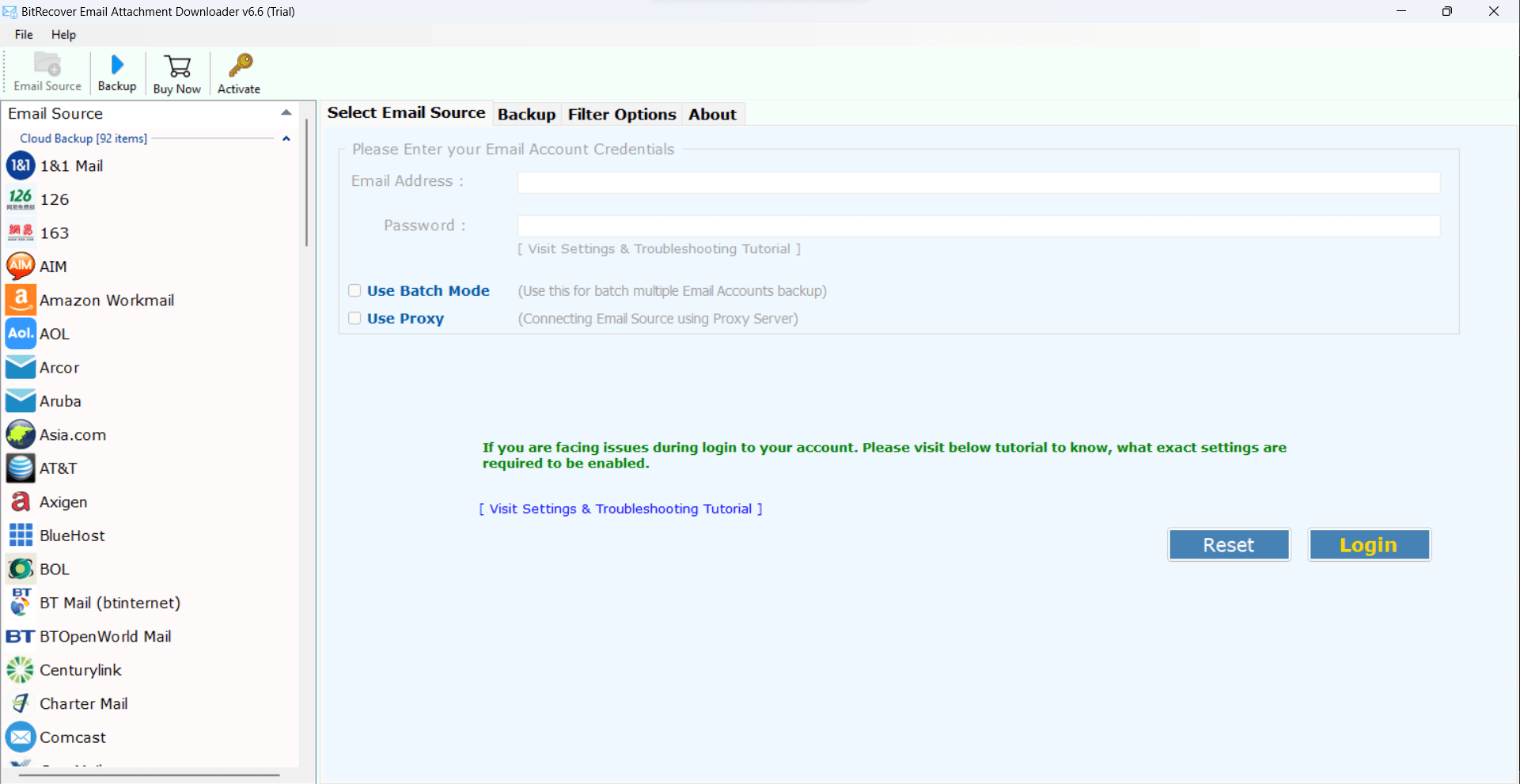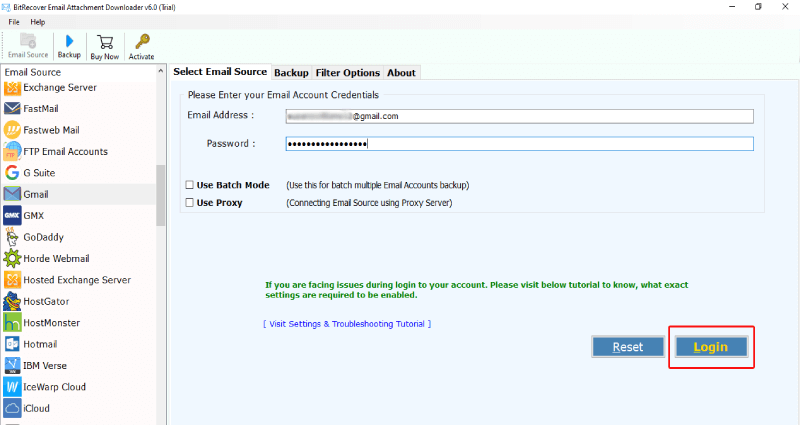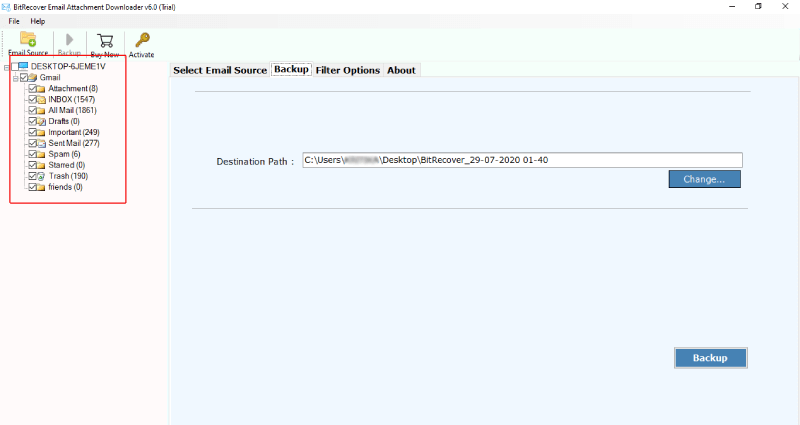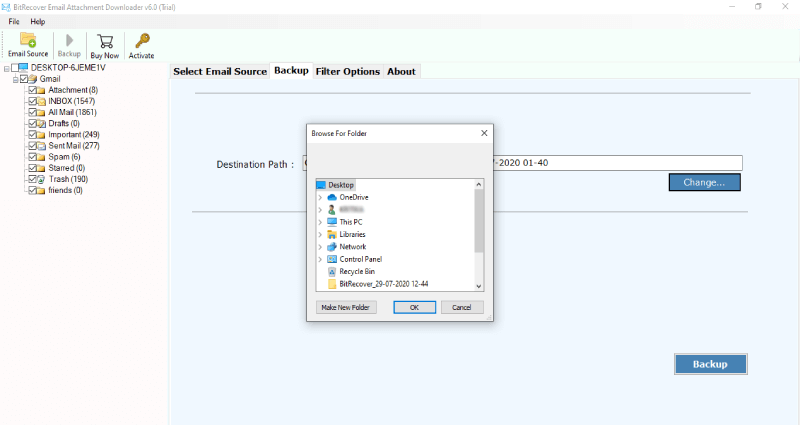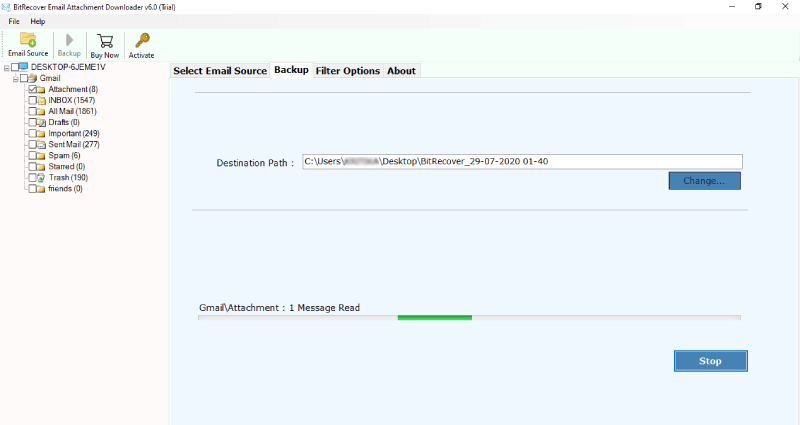Spectacular Comcast Attachment Downloader – Free of File Size Limit & Format

To know more about this automatic solution, walk through the blog post.
In general, the email client allows downloading one attachment at a time, which is a tedious and time-consuming process in multiple attachment extraction cases. Thereby, users look for professional software that helps to extract numerous attachments at once without limitations.
With Comcast Attachment extractor, users can download multiple Comcast attachments from mailbox, folder, sent items, etc.
This ultimate solution is recommended for extracting attachment of different file format such as doc, .docx, .pdf, .jpeg, .txt, .png, .zip, .mp3, .avi, .mov, .ppt, .pptx, and more directly from the Comcast email. It has simplified process that accomplishes the save Comcast attachments in mere time.
Also Read: Comcast email not working on iPhone
Irreplaceable Benefits of Comcast Attachment Downloader
Now, it is an easy task for Comcast webmail users by using professional software. It has remarkable abilities like:
- Extracting attachment from all folders from Comcast email account.
- No limitations on extension file size and format.
- Efficiently save Comcast attachments on local storage.
- Advance Batch Mode to extract multiple attachments from user profiles.
- Allows downloading attachments from all mailboxes such as inbox, sent, etc.
- Multiple Data filter options to selectively fetch attachments from Comcast email.
Now, if you are interested in downloading this excellent solution to extract bulk attachments from your Comcast account, the process is quick and straightforward.
Get Your Professional Comcast Attachment Extractor Software
The best solution to download attachments from Comcast email is also available for free download. Try out the free edition of Email Attachment Downloader on your Windows system to extract 20 email attachments from each Comcast folder. After the successful and complete results, the user can activate its license edition for unlimited Comcast email attachment extraction.
In the following section, find out the quick working of the software along with the screenshots of the steps.
It is a straightforward process that doesn’t require any technical or specific skills for the procedure. Moreover, users can launch the Comcast attachment downloader on any editions of Windows OS. After the setup, follow the simple steps.
Steps to Download Comcast Attachments
Pre-requisite: To run the automatic Comcast email attachment extraction tool, the user system must need the following requirements:
Hard Disk space of 50.4 MB and minimum RAM of 512 MB.
- Firstly, open the software and choose Comcast from the email source list.
- Now, enter the Comcast webmail login credentials such as email address and password. Then, hit the Login button.
- Thereafter, Find all the mailboxes from the Comcast account in the software interface. Check the required folder for the Comcast attachment extraction process.
- After that, go to Filter Option in the menu and choose a required advance filter for the Comcast email attachment download.
- Select Use Advance setting for a selective backup option to extract specific attachments from Comcast mailbox using a date range, to, from, and subject filter.
- Thereafter, users can also check to use selective export settings to extract attachment that allows downloading attachments from the sent folder.
- Finally, check the most helpful option to download the Comcast attachment and use the selective export setting to extract the attachment. Here, you can enter the attachment file extension for the downloading process.
- The professional solution also provides an option to save Comcast attachments in the respective folder which means you can save Inbox attachments in the Inbox mailbox, sent to sent, draft to draft, and more.
- Lastly, browse a location on your system to save Comcast attachment and hit the Backup button.
The automatic process of downloading Comcast email attachment begin. This may take some time, depending on the number of attachments selected.
List of Valuable Features of Extract Comcast Attachment Tool
Modern & User-friendly interface:
The software to download attachments from Comcast mailbox is designed with a powerful algorithm. Thereby, the user will find the interface context-sensitive and easy-to-use.
Extract Attachments from Multiple Comcast Profiles:
The Comcast attachment downloader comes with a powerful function known as a bulk mode. Enabling this option, users or admin people can extract attachments from various Comcast profiles at once.
100% Safe & Quick Attachment Extraction:
The Comcast email attachment extraction process doesn’t get hampered due to the attachment file size. Users can choose attachments of any file size for the download process.
Support multiple attachment file format:
This superb utility to fetch attachments from the Comcast mailbox directly doesn’t restrict attachment file type. It support attachments in computer files, image, excel sheet, audio & video, and more.
The Conclusion
The above blog provides an ultimate solution for the user query “how can I extract attachments from Comcast email?” It explained professional software that can download Comcast attachments from mailbox or folder in bulk. However, the solution has many excellent features for the advanced Comcast email attachment download process. Also, users can test the Comcast attachment downloader for FREE.