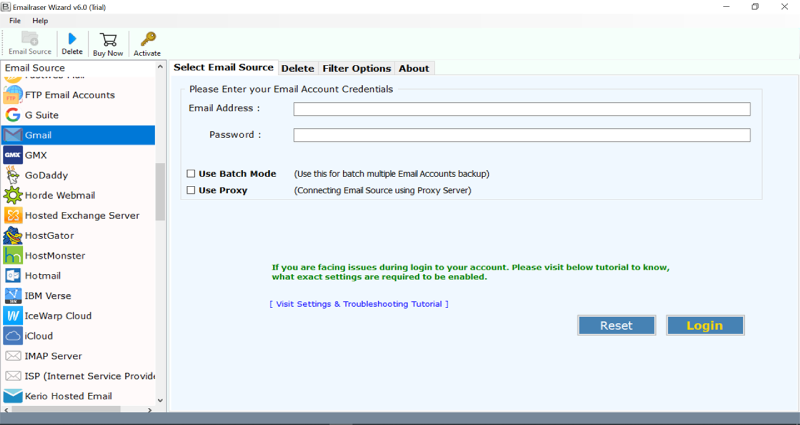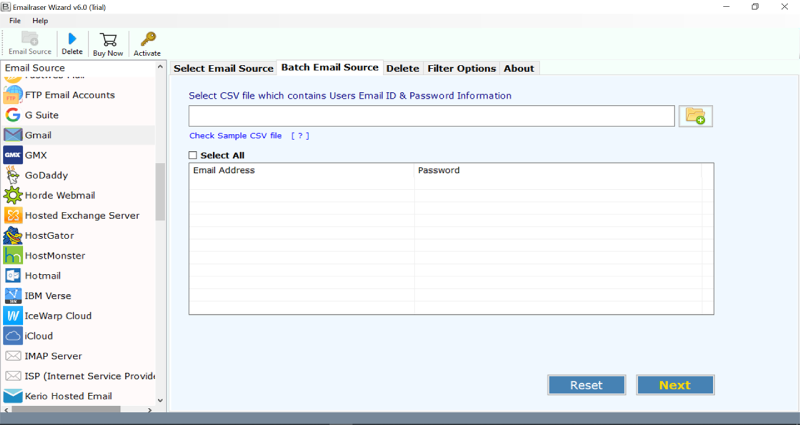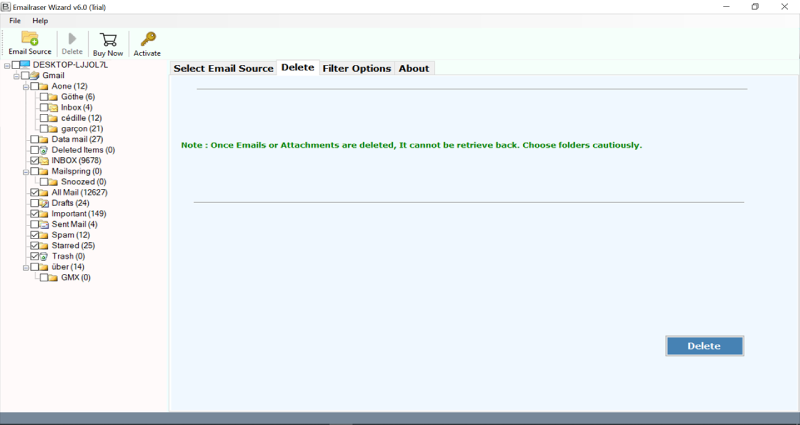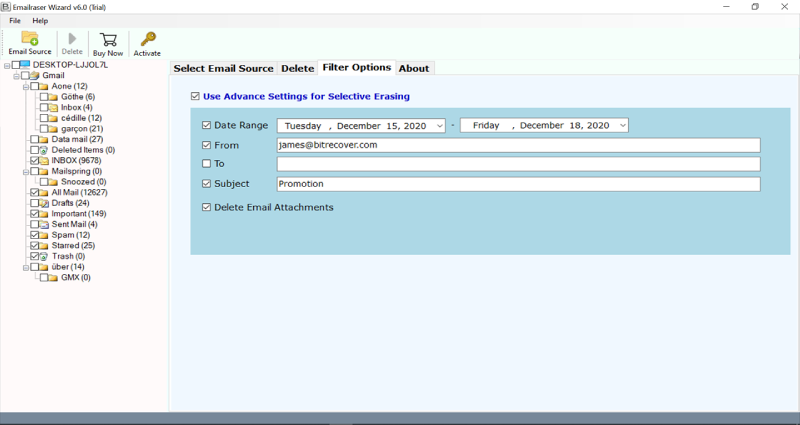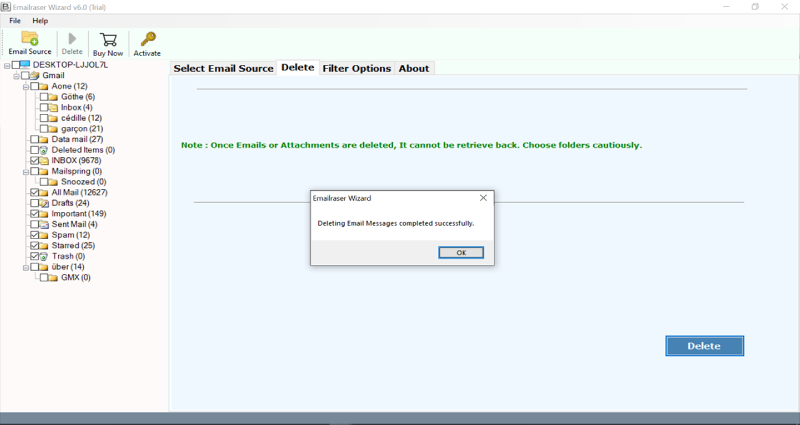How to Clear Email Inbox Storage all at Once ?

Overview: Does your email account overstuffed with email messages sent from advertisers, various companies, customers? If yes, then it is certain that it may overrun your inbox storage. If that’s your case then you can anytime clear email inbox storage by yourself and get rid of this problem. Learn in this blog post, how in some simple steps you can empty email inbox all at once.
In today’s digital environment, one major concern that every email user is that their email account is getting over-occupied by unwanted messages. Every day hundreds or thousands of emails accumulate in mass quantities. Over time, those unread email messages which you hardly remember just add up to the email storage limit of your webmail account.
Every individual does not receive the same number of emails. It changes from one person to another. These emails can be work-related or for personal purposes. Whatsoever be the reason, you can get this query resolved and can easily clean up thousands of emails in bulk from your inbox, outbox, sent items, drafts, etc.
Do a Mass Clean up of Email Messages you’ll Never Read!
If you have not read those hundreds of email messages for a week, month, or a year there are high chances that you will not read them in near future too. Then, why get these emails piled up in your inbox. Simply, use the automated software known as EmailRaser Wizard to clear email inbox storage.
This solution is the most feasible way for cleaning up email inbox, outbox, personal folders, sent items, drafts, local folders, etc.
Most people don’t have the time to explore the unwanted email messages but want to empty their mail account and server in a selective manner. If that’s your case, then this tool is ideally the best method to distinctively clear email storage.
What are the Steps to be Followed to Clear Email Inbox Storage ?
Follow these steps to clean up email storage:-
- First of all, download and install the software on your Windows machine.
- Now, choose any email source and enter its email address, password.
- You can also clean email storage of a single account or multiple accounts with the ‘Batch mode’ feature.
- Then, choose the desired email folders whose data you want to clear.
- Apply data filters if required by enabling the Advanced mode option.
- Thereafter, tap on the Delete tab and the process of cleaning email messages gets started.
- After the completion of the task, you will get a confirmation message.
Numerous Benefits with One Email Storage Cleaner Tool
Empty email inbox from any webmail, server:
By using this application, you will get the option to clear email inbox storage or any mailbox storage of webmail, server. The available options include AIM, Amazon WorkMail, AOL, Aruba, Asia.com, Axigen, BlueHost, BOL, Comcast, DreamHost, EarthLink, Backup Email.com, Europe.com, Exchange Server, FastMail, FTP Email Accounts, G Suite, Gmail, GMX, GoDaddy, Horde Webmail, etc.
Bulk clear up email with attachments:
With this tool, you will be able to clear email inbox storage along with embedded attachments. You can choose more than one webmail or server account at once by applying the batch mode feature. To do so, fill in the email login credentials of all accounts in a CSV file and upload the same in the toolkit. One precautionary thing you must remember is that after the process, you can recover the data so choose the emails wisely.
Multiple data filters for selective email clean up:
Having a large amount of data in an email account and clearing them one by one simply wastes time and efforts. You can enhance your efficiency and can easily clear up email account storage in a selective mode with the help of data filter options. The available data filter comprises Delete all emails by ‘Date Range’, by ‘From’ field, by ‘To’ field, by ‘Subject’ field, by ‘email attachments’, etc.
Perfect compatibility with latest Windows machines:
If you are worried about the version of Operating System on which you are installing this product, then you need to! Our software is fully compatible with the latest and older editions of Windows OS like Windows 11, Windows 10, Windows 8.1, Widows 8, Windows 7, Windows XP, Windows Vista, Windows Server 2019, Windows Server 2016, Windows Server 2012, etc.
FAQs
Ques- Can I delete more than 100 emails at a time on Yahoo account?
Ans- Yes! By using our tool, you can bulk clear email messages of Yahoo account all at once.
Ques- How to clear iCloud email storage?
Ans- You need to choose the iCloud as an email source option from the above-recommended utility. Thereafter, proceed with the same steps as described above.
Ques- If I want to clean up my work emails of a particular date interval then is it possible with your software?
Ans- Yes, you can apply the data filter options to clear email storage in a selective manner.
Ques- After using your tool, can I restore my emails and attachments after cleaning up them from my account?
Ans- No! Once you have done the process to clean up emails and attachments then you cant restore them.
Ques- I want to know if this tool runs on Windows 10 OS?
Ans- Yes, it works on all Windows machines including the Windows 10 OS.
Last words
In this blog, post we have explained a detailed solution regarding how to clear email inbox storage all at once. If you have any doubt regarding this solution, please contact our support team. Also, if you want to check out the tool before buying it, then try the free demo version.