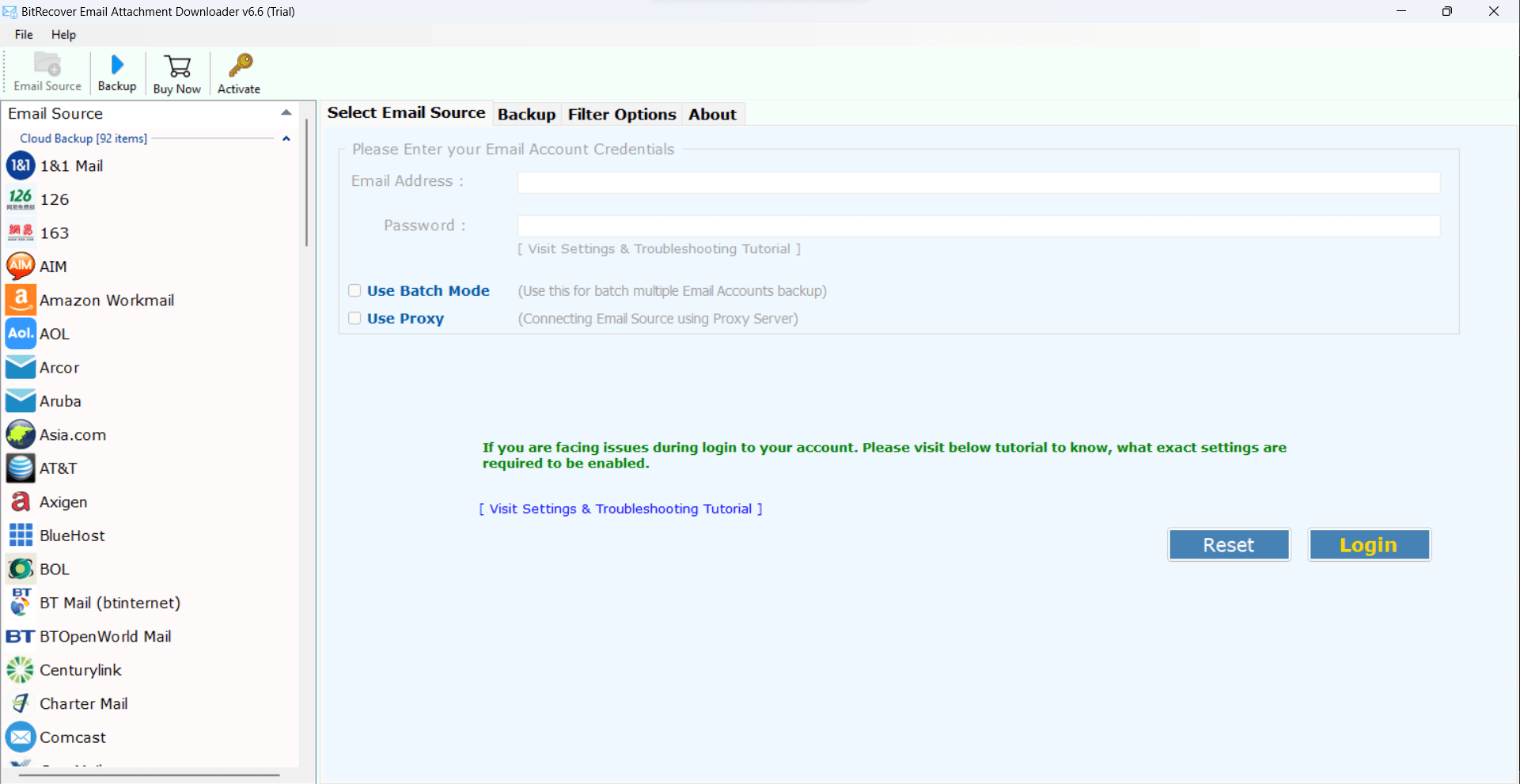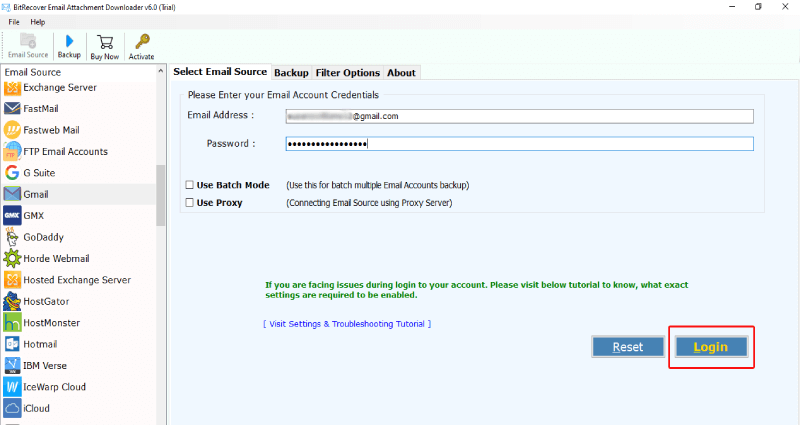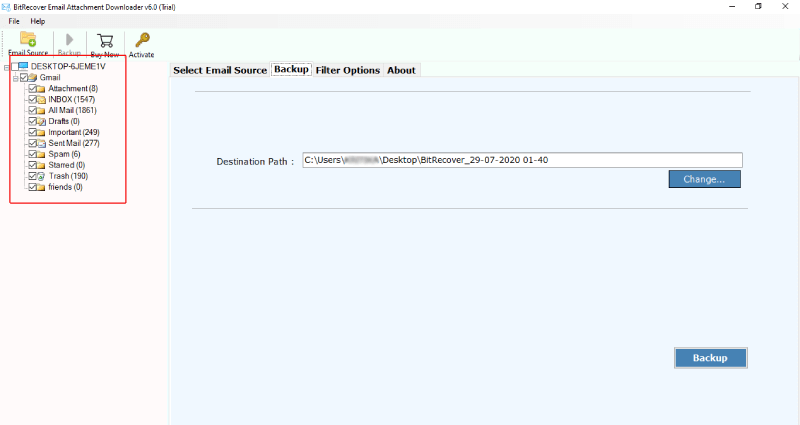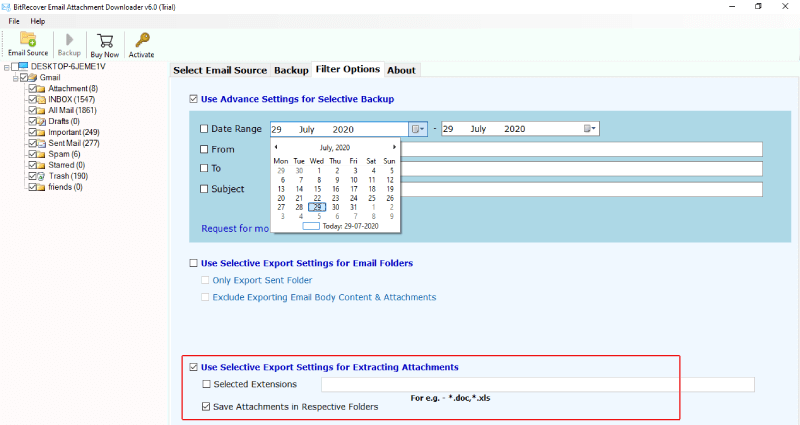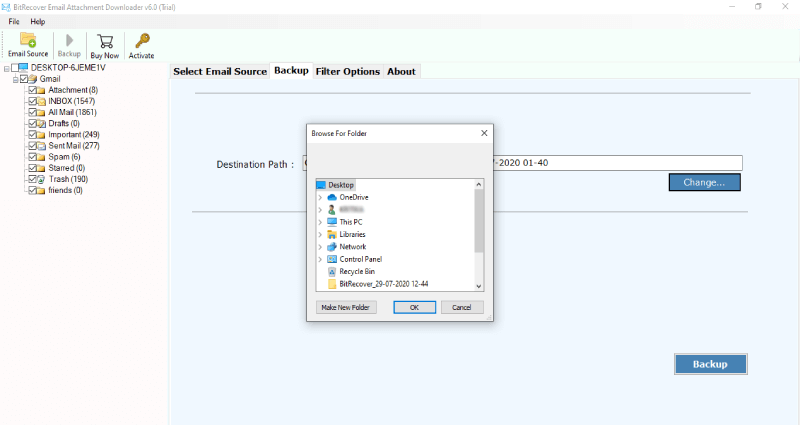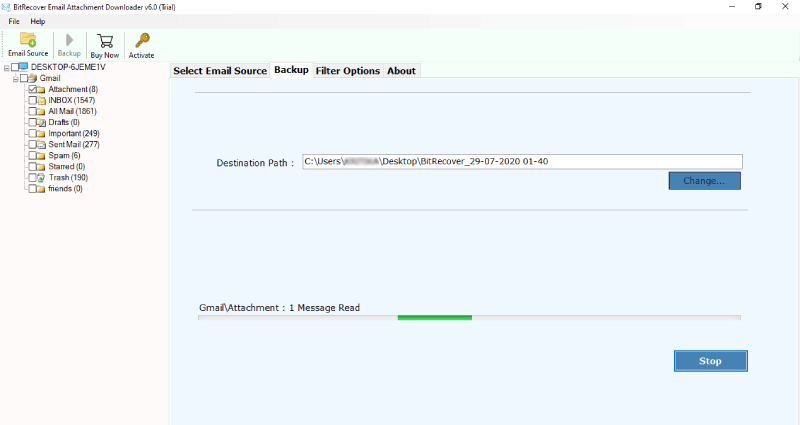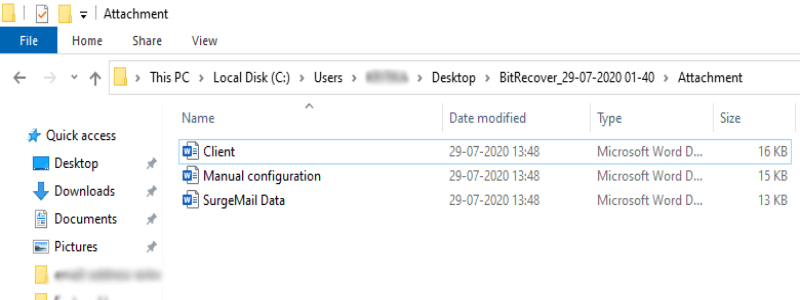Charter Mail Attachment Downloader Toolkit – All You Need to Know

What challenges users face to download Charter Mail attachments?
Downloading attachments from Charter Mail is not an easy task. If users want to extract Charter Mail attachments from their profile manually, they can click on the attachment, view it, and download. The attachments will get open on your system. In the case of PDF files as Charter Mail attachments, the file will open in the next tab. This manual process to extract Charter Mail attachments has the following limitations:
- Download one attachment at a time.
- May get modifications in the properties of attachments.
- Can’t extract selective attachments from Charter Mail.
- No option for extracting multiple email attachments at once.
A powerful automatic solution can quickly resolve these limitations. Download Email Attachment Extractor software on your Windows system PC. This utility has smart functionality that overcomes all the boundaries of the manual method.
Read More on Charter mail attachment downloader software
Using the professional it Charter attachment extractor, User can download bulk attachments from any mailbox without any limitations. This software has many advanced modes to extract selective attachments from any specific time, such as date range, subject, to, and from. It also has a powerful Batch Mode to download attachments from Charter Mail multiple profiles. To use this option, the user has to upload a .csv file containing login credentials. This software also offers freedom to users to save the resultant attachments at the User’s desired location on the computer. Users can also try out its free edition to extract few attachments from Charter Mail each folder for testing abilities. Thereafter, user can extract multiple attachments such as .pdf, .doc, .docx, .jpg, .png, .mp3, .csv, .txt, and more.
Download Free Trial without Any Payment details
Try out the demo edition of the ultimate solution to download bulk attachments from Charter Mail. Users can directly install it from the button given below. Launch the software on your system and use it to extract 10 attachments from Charter Mail in each folder. It is a safe and quick method. Once learn about the application functionality and feature, activate its license edition to download attachments from Charter email without any limitations.
The below section will highlight the complete step-by-step process to extract multiple Charter Mail attachments with software screenshots.
How to download attachments from Charter Mail?
- Firstly, open the Charter attachment downloader software on Windows PC.
- Now, check the email source list and select Charter Mail. Enter the login credentials and tap on Login.
- Select the required mailbox from your Charter Mail profile to extract attachments.
- Next, go to a folder-like icon and browse a location on your computer to save Charter Mail attachment.
- Go to Filter Option and mark the checkbox of the “use selective export setting for extracting attachment” option. Now, the user can manually enter the file extension for attachment extraction.
- Choose the Save attachment in the respective folder option. It allows downloading Inbox mailbox attachments in Inbox and the same for the other mailbox.
- Finally, tap on the Backup button and wait for the download Charter Mail extraction process to end.
- At last, the software will open the resultant attachment files at your selected location automatically. This is all for quick email attachments extraction from Charter Mail.
Top Features of Charter Attachment Extractor
The GUI of this device is very comfortable. It is also developed with a simple yet high-tech algorithm that makes it possible for all technical or non-technical to download Charter Mail attachments without time and effort.
Even if there are multiple charter email profiles to extract attachments, the charter mail attachment file downloader is the right product. It allows downloading multiple charter mail profile attachments in a single process. To do this, fill in all account details in the CSV file and upload it to the toolkit.
One of the great features of this utility is this different data filter option. These options help to download attachments to charter mail account from any user. Users can sort and apply filters according to date ranges, subjects, and so on.
There is no limit to software to extract bulk charter mail attachments. Users can download charter email attachments on a local PC without restriction.
What does the User ask?
Q 1 ~ I specifically want to extract attachments from the sent folder from Charter Mail. How can I do it?
A ~ Using the best Charter Mail attachment extractor toolkit, you can download attachments selectively. After entering Charter Mail account credentials, the software allows you to choose the mailbox for attachment extraction, check the sent mailbox.
Q 2 ~ I want to download attachments of May 2018 from my Charter Mail. What is the process for it?
A ~ Go to Filter Option and mark the checkbox use advance settings for selective backup. Then, check the date range filter and mark dates in the field of from and to. It’s done!