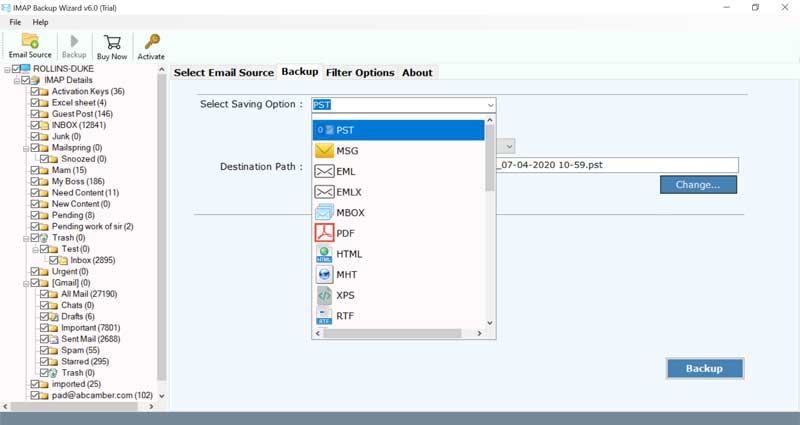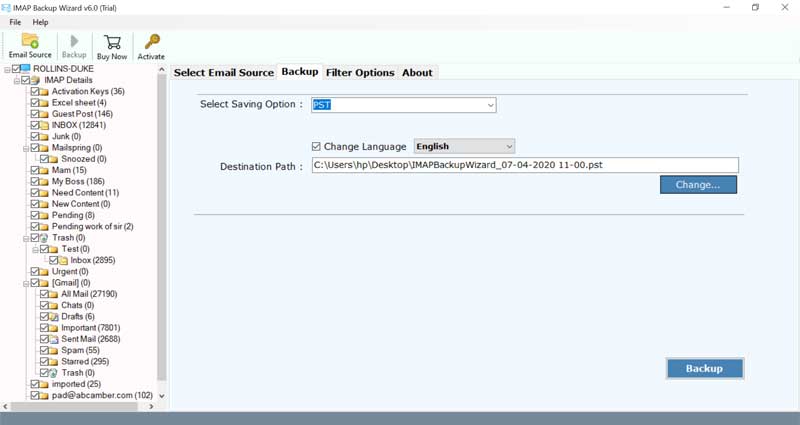How to Backup HostPapa Webmail Data to Computer ?

Any individual who has a website or an email service must realize that their email service must have a consistent backup of emails. Today, we are going to talk about a prominent backup method of a very well-known web hosting provider- HostPapa. Through this article, you will know the right technique to backup HostPapa email to computer, email clients, and other webmails.
If you have a HostPapa email account and want to save all emails from HostPapa to local PC, then we suggest you try the automated software.
Also, if your email account is holding important client information, vital messages, then it requires to be secured and regularly backed up.
Best Way to Backup Emails from HostPapa to Local PC
The BitRecover IMAP Mail Backup Tool is a reliable solution for downloading all emails from HostPapa account locally. It provides multiple HostPapa backup options such as computer hard drive formats, cloud-based email service, and desktop email clients.
This tool to backup HostPapa email is sufficient to save unlimited emails and attachments from HostPapa account. Users can bulk save HostPapa mailboxes to the desired email platform as per their choice.
Download the software by hitting on this button given below:
Steps to Backup HostPapa Emails to Computer
- Open HostPapa email backup solution.
- Enter IMAP settings for the HostPapa email account.
- Choose required mailboxes for backup.
- Select any saving option & destination path.
- Start to backup HostPapa emails to PC.
What are the Available HostPapa Backup Options provided by this Software ?
Export HostPapa to Email Clients:
The software to backup HostPapa emails permits users to migrate HostPapa email to Outlook, HostPapa to Thunderbird, HostPapa to Windows Live Mail, HostPapa to Lotus Notes, etc.
Migrate HostPapa to Webmail:
The HostPapa backup tool also gives functionality to export HostPapa emails to Gmail, HostPapa to g suite, HostPapa to Yahoo, HostPapa to Office 365, HostPapa to Outlook.com, HostPapa to Rediffmail, HostPapa to IBM Verse, etc.
Transfer HostPapa to Mail Server:
With this HostPapa IMAP email downloader tool, one can easily migrate emails from HostPapa to Exchange Server, HostPapa to IMAP Server, HostPapa to IBM Domino Server, HostPapa to Zimbra Collaboration Server, etc.
Save HostPapa to local PC:
Use this application to download HostPapa emails to computer such as export HostPapa to PST, HostPapa to MSG, HostPapa to EML, HostPapa to EMLX, HostPapa to MBOX, HostPapa to PDF, HostPapa to HTML, HostPapa to MHT, HostPapa to XPS, HostPapa to RTF, HostPapa to DOC, etc.
How can you Export HostPapa Email to Outlook ?
First of all, download and install the tool to backup HostPapa email on your Windows or Mac machine.
Now, enter the email address and password of the HostPapa account. Also, enter the HostPapa IMAP incoming mail server as mail.papamail.net and port number as 993. Click on the login button to continue.
Then, this tool will start to fetch all emails from your HostPapa account into the interface. So, enable those email folders from where you need to export HostPapa email to outlook.
Thereafter, choose PST as the file saving option as Outlook supports .pst files.
Also, browse any destination path for storing the output on the computer. Lastly, click on the backup button to start converting emails from HostPapa to PST for Outlook.
Watch Live Video Tutorial to Download HostPapa Webmail Emails
Prime Features of HostPapa Backup Solution
The tool to backup HostPapa emails is a premium solution for all enterprise and home users. It is made with rich algorithms and thereby protects the integrity of data. There are no limitations to use this software for converting HostPapa emails. Also, if you are a novice person even then you can use this application without any hassle.
Use Batch Mode Option-
The tool gives a batch mode feature to backup multiple HostPapa email account data to desired file formats.
Advanced Settings for Filter HostPapa Backup-
Users can also selectively backup HostPapa email with the help of advanced settings provided by the application.
Different File Naming Options-
This software also offers some file naming options which may be a combination of Subject, Date, From, and can be helpful to manage the output in a systematic way.
Preserves Email Elements-
The HostPapa IMAP email download solution keeps intact all components of emails such as email signatures, text formatting, subject, meta headers, inline images, attachments, hyperlinks, etc.
Any Target Path for Output-
Users can save the HostPapa backup data at any location on their Windows or Mac machine because the software gives freedom to choose the destination path.
A Free Trial for all:
The tool comes with a free trial version which is very useful for evaluating the features and functionalities of the software. Also, with it one can convert top 25 email items from HostPapa email.
Time to Conclude
We hope that now you are no more in hassle regarding the conversion of HostPapa mailboxes. In this article, we have provided the step-by-step strategy to backup HostPapa emails to different file formats, document formats, email clients, webmail. Taking the help of this automated method will resolve all your queries regarding how to download HostPapa data.