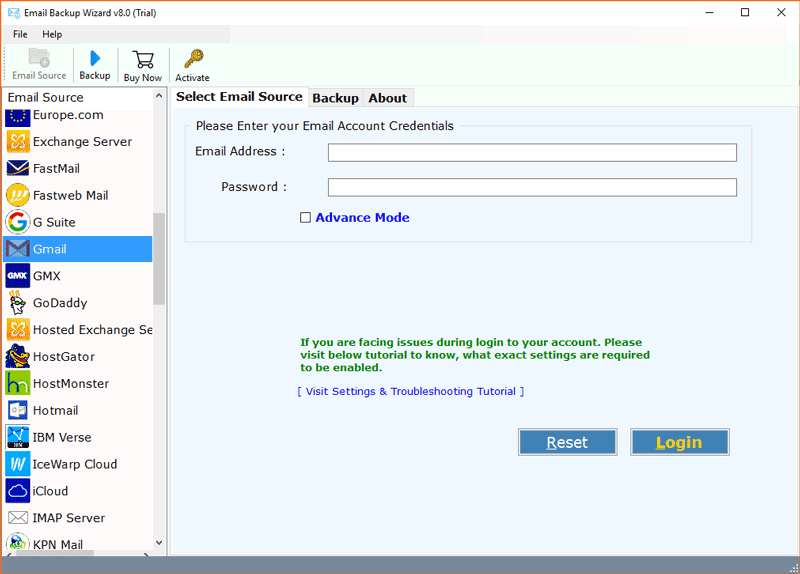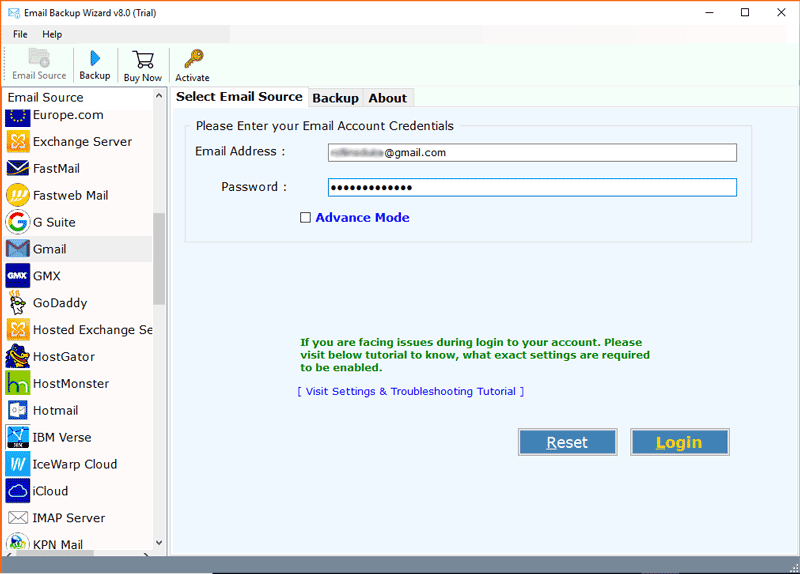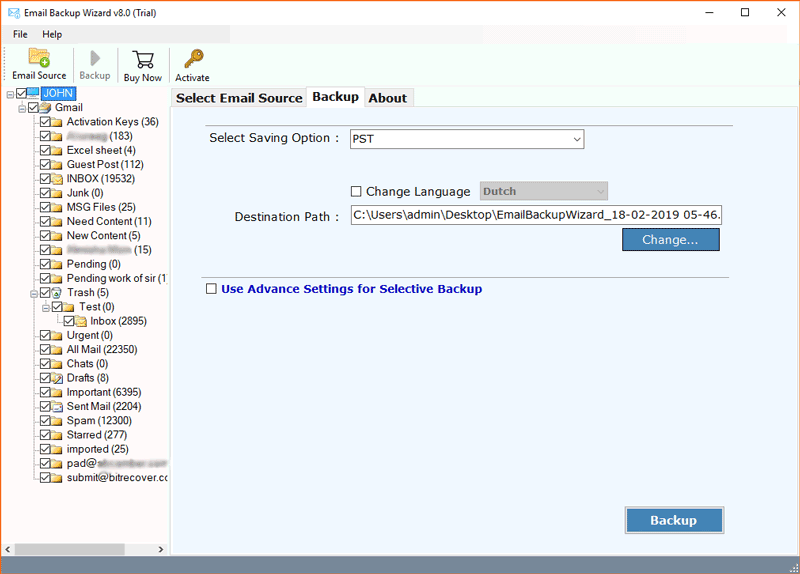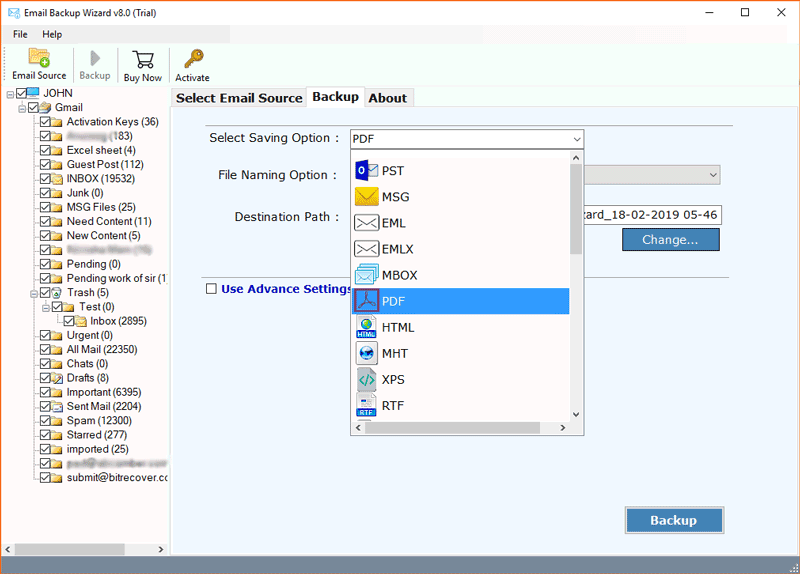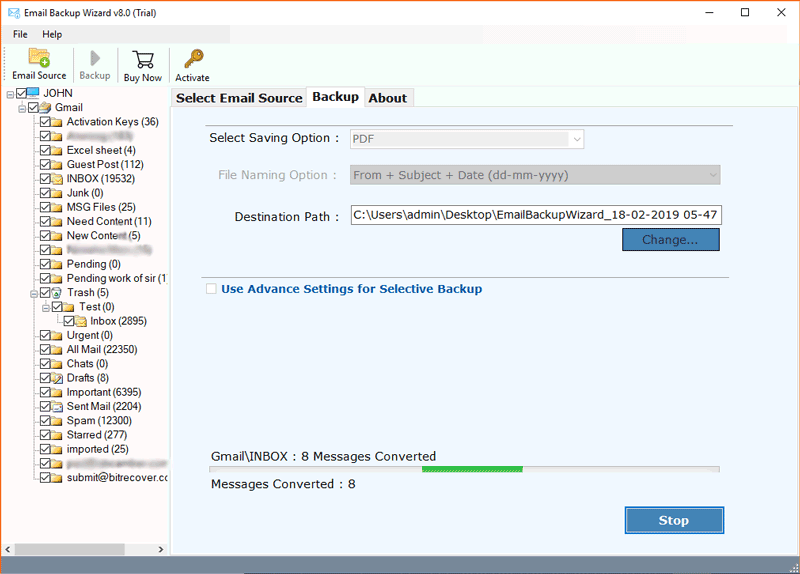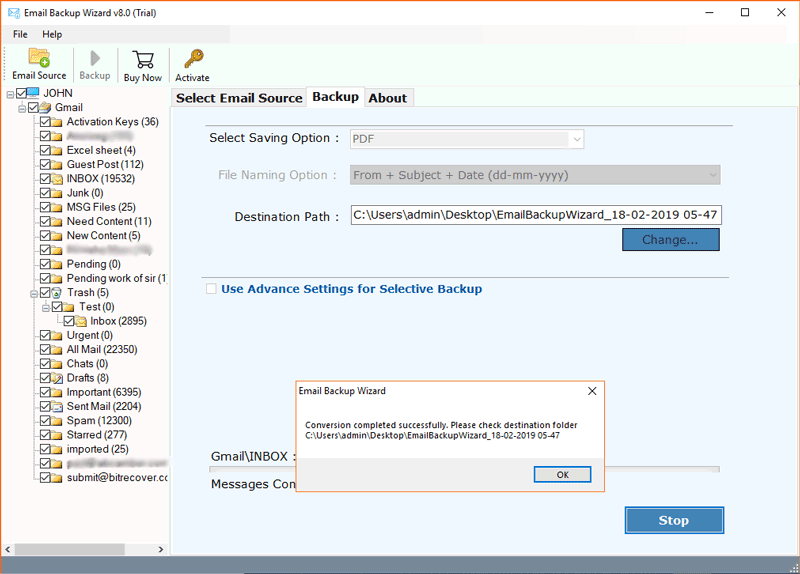How to Archive Email to Portable Document Format ( PDF) ?

Do you belong to one of the user group who has urgent requirement to archive email to PDF? Then, no need to worry, this article post gives you entire information about how to archive emails from mail server, webmail, IMAP Server, POP Server to Portable Document Format. But, before moving towards the solution, first we will know:
Why We Need to Archive Email to PDF Files ?
Well, all email messages are not made equal. The relevant ones need to be preserved as records. If you or your team intends to save important emails to project folders, or to customer’s files, how to accomplish this?
Solution: Turn you emails into e-records by Saving Emails to PDF Format
But, what are the benefits of archiving emails to PDF? Read these points.
- PDF documents are acknowledged in all fields as legal reports.
- Users having constrained storage resources can save high quality email docs to relatively small size as PDF format.
- PDF documents can be printed easily and that’s the foremost reasons why uses want to archive multiple emails to PDF.
- Documents in PDF format can be effectively handled and conveyed.
- Many organizations hold delicate information of their clients and want to keep these data invulnerable. Hence, PDF files can be protected by a strong password.
Now that we know the reasons why to archive bulk emails to PDF, now the next question is how to do it. In the next section, we will describe how to archive email to PDF format with accuracy.
To do we recommend to go with Email Archiving Wizard. With this software, the users can archive mailboxes to PDF format effortlessly. Any technical or novice user can utilize the application to archive batch emails to PDF.
Most interesting part – You can archive a complete email account to PDF format with this software. The conversion is free from any error and provides 100% precise results.
Step-wise Solution About How to Archive Email to PDF to Desktop
Firstly, in order to archive email to PDF file, download and launch the software on any Windows-machine. Then, read the instructions as given below:
With the Archive Email to PDF Converter, you can do the following things:
-Archive IMAP Server emails to PDF
-Archive POP3 Server emails to PDF
-Know to Archive Mail Server emails to PDF
-Archive multiple webmail emails to PDF
-Archive email files, folders to PDF
Select a desired webmail option from the list of email sources given in the software panel.
Note:- Please make sure to enable the less secure app if you are facing any login issue.
After choosing webmail, enter all details of email account. Thereafter, press on the login tab.
Now, enable desired email folders which you want to archive email into PDF format.
After this, select PDF from the file saving options given in the software panel.
Along with this, enter a file naming option as per your choice and a destination path for saving the resultant data.
Finalize the entire process to archive email to PDF format by tapping on the backup button.
The email archive process ins running successfully. Once it finishes, the tool will give a completion message – click on OK to end the task.
Open the resultant folder containing the PDF files. Check all the archive emails as PDF on your desktop.
Want to Test the Application for Free ? – Download it Today!
You can try the archive email to PDF conversion tool for free also. Yes, it is possible with the free demo version of the tool. It allows to archive 25 emails of any webmail to PDF format. In this way, you can get to know about the tool’s functionality and features. When satisfied with the application, buy the license version to archive unlimited emails to PDF format. Press on this buy button to purchase it. Rejoice and enjoy the useful features of the software.
Queries from Our Users
From Aaron, UK: I have been running a commercial real estate company from past four years. We have been undergoing several projects during these years. Hence we need to store all email documents in the current locations for fast and easy later retrieval. Can you please tell me how can we archive email to PDF format so that we can manage our email documents in a more constructive way.
From Gael, New Zealand: We are a huge international engineering consultancy company. Having plenty of emails in our email account always makes us worry about the data security. So, we regularly save emails as PDF format with the native options given in email applications. This is very time consuming and file/ folders are also not in the same hierarchy. Please tell us a solution to bulk archive email to Adobe PDF so that our job becomes quicker.
Save Email as Portable Document Format – Tool’s Features
Archive multiple messages in single operation
The users can archive email to PDF format in dual ways – single email or in bulk. You can even archive multiple email messages to PDF and save it on a hard drive, or in Dropbox, One Drive.
Preserves complete folder tree
With this tool, you will be able to archive messages to PDF with the entire folder structure preserved. It automatically sort messages into respective sub-folders and provides accurate results by archiving email folders to PDF.
Great for individual, ready for organizations
For people, having large amount of email data regarding their personal work, professional work cabn archive mailboxes to PDF files. The software is 100% tested and one can use it without any doubt for multiple email archive procedure.
Feel in control by cleaning your mailboxes and save them in PDF
A tremendously growing inbox is a constant headache. You can always clean-up your entire mailbox from any webmail, mails server, IMAP Server, POP3 server and print them in PDF format. Later, you can delete them if not needed and can enjoy the tidy inbox.
Unbeatable GUI with Advance setting options
Choosing single message for conversion is very hectic. So, use this easy software to archive multiple emails to PDF format in one go. Also, avail the advance settings option for selective backup for archiving some selective messages into PDF by sorting them by date range, subject, email address, etc.
Client Testimonials
“Amazing! That’s great enough for me to say regarding this software. At our university, we always document all activities that happens in our campus, and major of that comes through our email system. This is truly the best way to keep a constant report of what’s happening. Few days back, we got to know about this software to archive email to PDF. I found it worth the price as now we can view PDF attachments too containing those important email data! It’s a reliable product and I am going to suggest it to at least 5 departments first thing in tomorrow”.
-Conner Simmons, USA
“Archive email to PDF transfer tool is a great product! It helped us to archive all our e-mail messages of the project that we were working on into PDF format. Now, we have save multiple emails to PDF files, and are keeping all documents, electronic files at one place on our computer. I am really glad that I found this software!”.
-Eli Jenkins, California
“We have individual e-mail folders for every client that we work with. This software seamlessly lets us quickly archive email to Adobe PDF format. It does the archiving of all folders – inbox, sent items directly into Portable Document Format. Thus, we have saved a lot of time scrolling on those messages one by one and enables us to keep all correspondences intact in same folders. VERY nice interface, intuitive to use. We are highly impressed with its capabilities for archiving bunch of email folders into PDF files”.
-Gerald Peterson, Australia
Need Instant Help? – Have any Questions? We’d Love to Hear from You
If you archiving emails to PDF format with our software and have queries or need technical assistance, please chat with our technical support team.