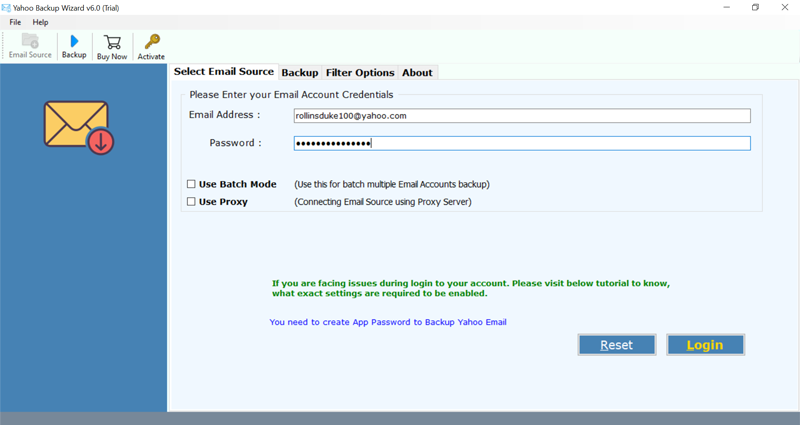How to Add Yahoo to Windows Live Mail with Attachments ?

About Yahoo and Windows Live Mail- Yahoo ! Mail is indeed one of the best webmail service in the world with almost around 250 million users. Windows Live Mail produced by Microsoft is designed to accommodate both proprietary email protocols such as Hotmail and POP3. Though Yahoo! Mail is right now one of the most reliable webmail service available (in terms of user interface), still it can’t beat the convenience of a desktop email service such as Windows Live Mail.
BitRecover frequently receives queries regarding how to add Yahoo to Windows Live Mail. Well, many individuals add multiple email address such as Yahoo to Windows Live Mail so as to monitor the mails sent by individuals and employees, as well as personal emails. If you are also looking forward for Yahoo mail to WLM conversion, read this blog to get the solution for the same.
Add Yahoo to Windows Live Mail Account Directly with Automated Solution
Yahoo Mail to Windows Live Mail Converter is an automated solution that gives you facility for adding Yahoo email to Windows Live Mail. It has a very simple and user-friendly interface. Also, you don’t require to install any further software to add Yahoo account in Windows Live Mail. The users can batch transfer Yahoo to Windows Live Mail.
Moreover, you can migrate Yahoo to Windows Live Mail with attachments. With this independent software, you can add Yahoo to Windows Live Mail without any file limitations. The user just needs to login the credentials of your Yahoo mail account and start to add Yahoo email account to Windows Live Mail.
How to Add Yahoo Email Account to Windows Live Mail ? – A Complete Stepwise Solution
- Download the Yahoo Mail Backup Toolkit on your Windows machine.
- Now, enter the credentials of Yahoo account such as email ID and password. Also, click on the login tab to start to add Yahoo to Windows Live Mail.
- Thereafter, choose the Yahoo mail folders which you want to transfer into the Windows Live Mail account.
- Choose Windows Live Mail as saving option to convert Yahoo to Windows Live Mail.
- Select the destination path for save the files after Yahoo to WLM conversion. Along with this, tap on the backup tab to start to add Yahoo mail to Windows Live Mail.
- The Yahoo to Windows Live Mail migration process is running successfully.
Have a Look at the Benefits of Yahoo to Windows Live Mail Migration Tool
Bulk transfer Yahoo mails: The Yahoo to Windows Live Mail transfer tool permits to add Yahoo email to Windows Live Mail in batch mode. There are no file limitations for adding Yahoo email account to WLM.
Selective migration of Yahoo data: You can selectively choose Yahoo mail data to add Yahoo account in Windows Live Mail.
Independent application: This software is a standalone tool which does not requires the installation of any further software. You don’t need to install any third-party application to export Yahoo to Windows Live Mail.
Supports all Windows OS: The application to add Yahoo to Windows Live Mail is compatible with all version of Windows OS such as Windows 10, 8.1, 8, 7, XP, Vista, Windows Server 2019, 2016, 2012, etc.
Save the output at a user-friendly location: This tool offers facility to the users to save the Yahoo to WLM migrated emails at a desired location on PC.
100% Safe conversion: It is a trustworthy application which lets you safely migrate all Yahoo mailbox to Windows Live Mail without any complications.
What the User Asks ?
Ques 1: Does this software works on Windows 8 platform for adding Yahoo email to Windows Live Mail ?
Ans: Yes, it is compatible with all Windows platform including Windows 8 too.
Ques 2: What are the specifications of this software for Yahoo to Windows Live Mail migration ?
Ans: Free disk space: 48.7 MB
File size: 22.7 MB
System requirements: Pentium II 400 MHz, 64 MB RAM
The End Words
The Yahoo to Windows Live Mail export tool is an automated utility which can move all Yahoo data to WLM with accuracy. It is a simple and effective tool which can add Yahoo to Windows Live Mail account with attachments.
You can also try the free demo version of tool which allows to convert only top 25 data items from Yahoo account to the supported file format. For unlimited conversion, please upgrade the license keys.