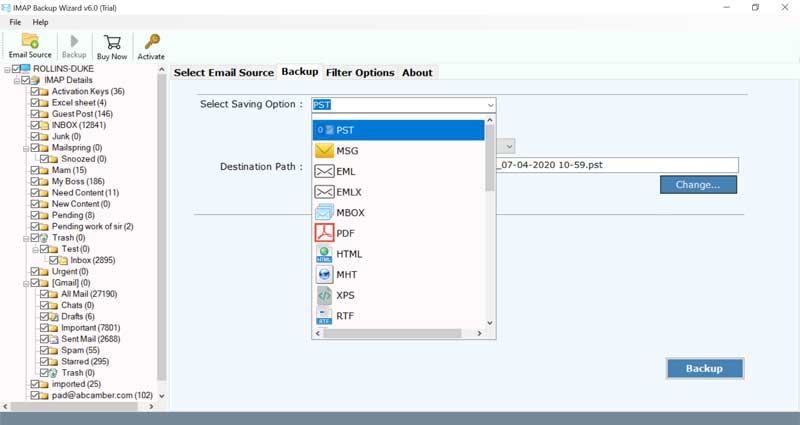How to Add Roadrunner Webmail to Outlook?

Roadrunner webmail service is provided by Time Warner Cable and is a convenient option for exchanging email communication. It is power-packed with numerous desirable features that keep it different from all other webmails.
However, like all other webmail services, users of Roadrunner also encounter errors and problems which unnecessarily put an obstacle to workflow. Hence, if you are running a Roadrunner email account and facing various issues then you can avoid it by switching to an email service like Outlook.
By switching from Roadrunner to Outlook, all emails will be centralized in one email client. Microsoft Outlook which is a unified desktop email client will empower you to avoid any webmail problems.
Want to Add Roadrunner Webmail to Outlook?
If you have various Roadrunner email addresses and you want to bulk add Roadrunner webmail to Outlook then it can be an important timesaver.
BitRecover has a dynamic solution called IMAP Mail Backup Tool for Windows and Mac. We are a pioneer in solving email migration needs. This software facilitates to add Roadrunner email to Outlook account with attachments. There is no limitation to perform conversion of Roadrunner mailboxes into Outlook.
How to Roadrunner Webmail to Outlook?
Follow these steps to add Roadrunner email to Outlook client.
First of all, download and install the software on your Windows machine.
Now, enter the email address and password. Specify the IMAP incoming mail server as mail.twc.com and port number as 993. Tap on the login button.
Thereafter, enable the required mailboxes which you need to migrate from Roadrunner to Outlook.
In this step, choose PST as the file saving option. Browse a destination path for saving the output.
Finally, tap on the backup button. The process to migrate emails from Roadrunner webmail to Outlook.
Excellent Benefits and Features of Software
Batch Processing:- The software has the capability to bulk add Roadrunner email to Outlook account. Within one round of processes, users can choose to migrate thousands of emails.
No Data Loss:- By using the solution to ad Roadrunner webmail to Outlook, there will be no harm to the integrity of data. It preserves the internal folder hierarchy. Also, various email components, attachments, images, hyperlinks, etc are kept intact.
Move Data from Multiple Roadrunner Accounts:- The software gives the option to transfer multiple Roadrunner webmail account emails to Outlook. All you need to do is to enable the IMAP option and fill all email account credentials in the CSV file. Upload the same into the toolkit.
Free Trial for All:- You can check the working and efficiency of the software by using the trial version. It is free of cost. You can choose to convert the top 25 email elements from Roadrunner to PST.
Selectively Transfer Emails:- If you want to migrate some selective data from Roadrunner to Outlook then you can use the data filter options. It offers options like date range, email address, subject, etc.
Frequently Asked Queries of Users
Can I add Roadrunner email to Outlook with attachments also?
Yes! The software will move all email components along with attachments from Roadrunner to Outlook.
Is there any need to install Outlook to execute the conversion?
No! The software is completely independent and does not require the installation of an external app for its working.
Can I add Roadrunner webmail to Outlook with selective data?
Yes, of course. You can select the advanced backup option to selectively transfer Roadrunner mailbox to Outlook.
Do I need to have internet for the working of this software?
Yes, you will require internet connectivity to perform the task.
Conclusion
In the above blog, we have explained the steps to add Roadrunner webmail to Outlook. By following the solution explained in this write-up you will be able to migrate Roadrunner email to Outlook versions like Outlook 2021, 2019, 2016, 2013, 2010, etc.