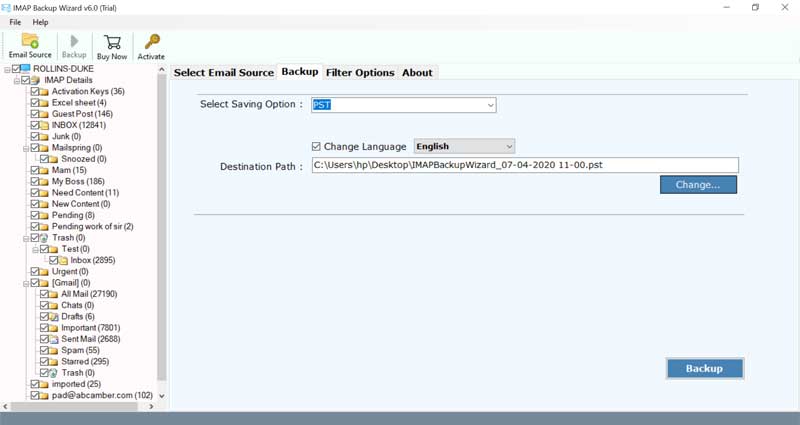How to Add Optusnet.com.au Email to Gmail ?

As of 2019, Singtel Optus Pty Limited (also known as Optus) is the second-largest wireless carrier across Australia. It has more than 10.5 million subscribers and deals in products like data transmission, leased lines, cable T.V., internet access, mobile telephony, fixed telephony.
Numerous users have been in trouble with the Optusnet webmail account. If you are also worried, fret not. We have an efficient solution for your problem as we know the struggle of moving emails from one account to another. Even though performing email migration is a delightful process, it can be difficult if you are not well planned. For most individuals, migrating emails from Optusnet.com.au to Gmail remains a puzzle.
Here, we will show the correct way to do this task.
100% Reliable Tool to Migrate Optus Emails to Gmail
As mentioned in the summary, the BitRecover software is a multi-featured application that can be used for this email conversion. It is a Windows and Mac-based utility dedicated to working for all individuals. The tool gives the facility to add Optusnet.com.au email to Gmail with attachments. You can take a free trial for your satisfaction before purchasing the license keys.
How to Add Optusnet.com.au Email to Gmail ?
Follow the steps to add Optusnet email to Gmail:
- Launch the Optus to Gmail converter solution.
- Enter IMAP settings & email address details of Optus account.
- Enable required mailbox for transfer process.
- Choose Gmail and enter its email login credentials.
- Start to add Optusnet.com.au email to Gmail.
Transfer Optusnet Mailboxes to Gmail with Attachments
This is a very helpful method to add Optusnet email to Gmail account. This whole process requires a few steps and you can easily execute them on any Windows or Mac compatible machine.
To begin with, start the software on your computer.
Now, fill in the email address and password of Optus webmail. Also, specify the mail.Optusnet.au as the IMAP incoming mail server and 993 in the port number field.
Then, tap on the login button. The tool starts to fetch email folders from Optus webmail into the software interface. Enable the required mailboxes which you wish to move from Optusnet to Gmail.
Thereafter, from the saving options list, choose Gmail. Enter the Gmail email ID and password.
If want to perform selective email transfer from Optus webmail to Gmail, then enable the ‘Advanced settings’ feature.
Lastly, click on the backup button. This will start the process to add Optusnet.com.au email to Gmail.
Peculiar Features of Software
- Users can bulk migrate emails from Optus.net.au to Gmail account with this tool.
- There is a separate batch mode option for transferring multiple Optusnet account emails into Gmail.
- Along with emails, the tool also moves the attachments associated with the Optusnet mailboxes.
- The utility is compatible to run on all Windows OS like Windows 11, 10, 8.1, 8, 7, XP, Vista, etc.
- During the task, the software maintains the internal folder structure as well as data integrity.
- It keeps intact the email attributes like metadata, attachments, images, hyperlinks, etc.
- There is no limitation to convert Optusnet data to Gmail with this application.
Frequently Asked Questions –
Q1. Can I migrate multiple emails from Optusnet.com.au to Gmail account?
Yes, you can bulk add Optusnet.com.au email to Gmail in a single round of processing.
Q2. Do I need to have an external app on my computer in order to perform the Optusnet to Gmail backup?
No, the software is standalone and does not require any external app installation for transferring Optusnet email to Gmail.
Q3. Does the software help to move Optusnet webmail data to Gmail as per date intervals?
Yes, the data filter feature of this application enables to add Optusnet.com.au email to Gmail in a selective manner.
Wrapping up
Now, you know the most efficient method in case of the migration of optunsnet.com.au to Gmail. In order to make the best use of this application, please buy the licensed edition. It will enable you to add Optusnet.com.au email to Gmail without any restrictions. For any queries, please let our technical support team know. We love to get back to your queries.