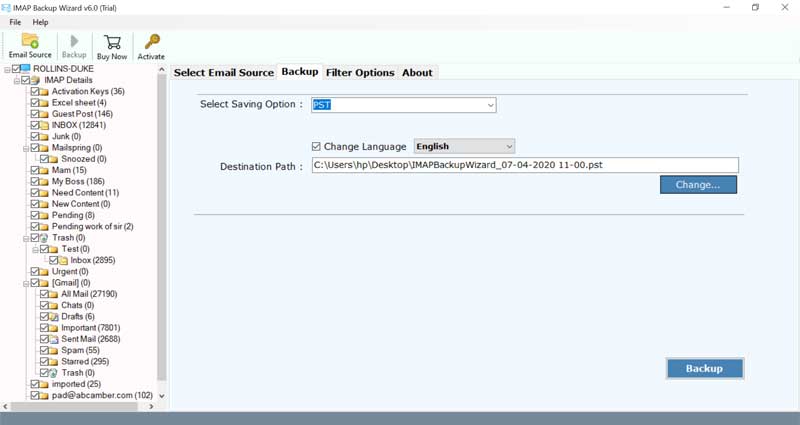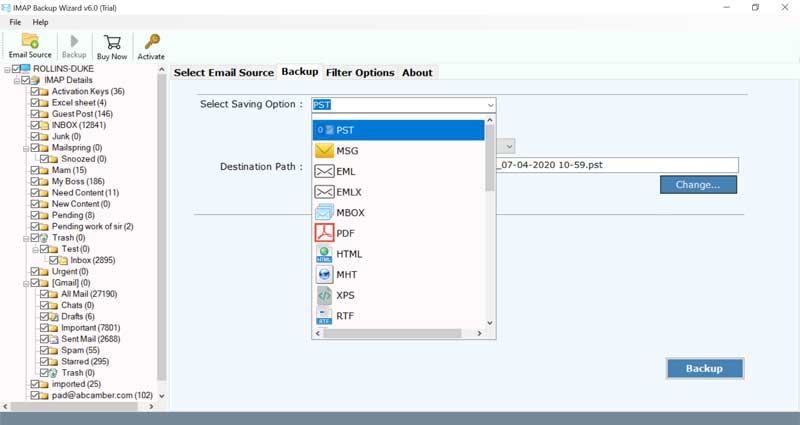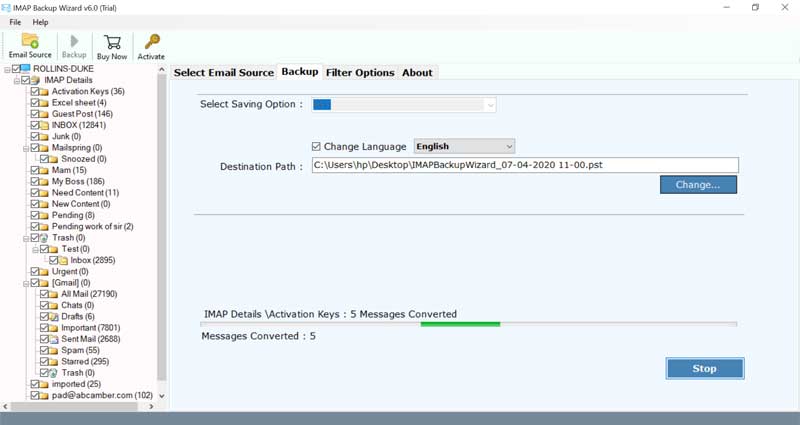How to Add Ntworld Email to Outlook Account ?

Want to change your email address from @ntworld.com to Outlook? This blog will take you through the required methodology to add Ntworld email to Outlook account. It also includes the Ntworld.com IMAP email account settings.
This problem is very common but the solution for this issue is very rare. If you want to know the actual solution for adding Ntworld email to Outlook, then keep reading this blog.
Migrate Ntworld.com to Outlook Conveniently with Professional Solution
For performing the conversion of Ntworld emails, see the BitRecover IMAP Mail Backup tool for Windows and Mac. It’s the most effective solution to add Ntworld email to Outlook accounts. The software can be installed on any Windows Operating System irrespective of its version.
Additionally, if you don’t have Outlook then you don’t need to panic. Because this tool works perfectly well without any external app installation.
You can take a free trial of this software by downloading it from this link:-
Steps to Add Ntworld Email to Outlook Account
Follow the steps to add Ntworld.com to Outlook:
- Open Ntworld to PST conversion tool.
- Specify the email login and IMAP mail server details.
- Select the desired mailboxes for migration.
- Choose PST saving option & a destination location.
- Start to add Ntworld email to Outlook.
Working Process of Software to Move Ntworld.com Emails into Outlook [With Screenshots]
After software installation, enter the email address and password of the Ntworld.com account. Also, mention the Ntworld.com IMAP incoming mail server details that are imap.ntworld.com and port number as 993.
Thereafter, click on the login button and the utility will start to load all emails from your account.
Next, choose the saving option as PST because it supports Outlook. Also, specify the destination path for saving the output on your computer.
Lastly, click on the backup button. The task to add Ntworld email to Outlook is running on your screen. After completing the process, you will get a conversion completed message report.
Prime Functions and Benefits of Software
No data loss- It’s a professional solution that preserves the integrity of data throughout the email migration.
Unlimited migration- There is no restriction to add Ntworld email to Outlook with this software.
Complete preview- Users can check the number of mailboxes before conversion in the preview list.
Bulk conversion- The tool allows migrating multiple Ntworld.com account emails to Outlook.
Move Selective data- Users can also selectively move Ntworld emails to Outlook using the filter options.
Any storage path- The application permits the users for saving output at any location.
Easy and fast solution- The process to migrate Ntworld.com to Outlook with this tool is straightforward and hassle-free.
Preserves email properties- The software maintains the email elements like meta headers, attachments, images, hyperlinks, etc.
Maintains folder hierarchy- It also keeps intact the internal folder structure throughout the processing.
Regularly Asked User Queries
Can I install this software on Windows 8?
Yes! You can use this tool on any of the Windows OS like Windows 8.
Does the tool grant to migrate attachments of Ntworld.com to Outlook?
Yes! It moves all email components including attachments also from Ntworld.com to Outlook.
What are the trial limitations to using this software?
With the trial edition, you can convert the top 25 Ntworld.com email items to Outlook.
Can I use this application for migrating 1000 email folders from Ntworld into Outlook?
Yes, there is no limitation to add Ntworld email to Outlook.
Conclusion
In this blog, we have covered all the steps regarding the migration of Ntworld.com to Outlook. If you are new to Microsoft Outlook and want to move all old emails this solution will be best. It will help you to perform unlimited conversions. You can add Ntworld email to Outlook without any trouble.