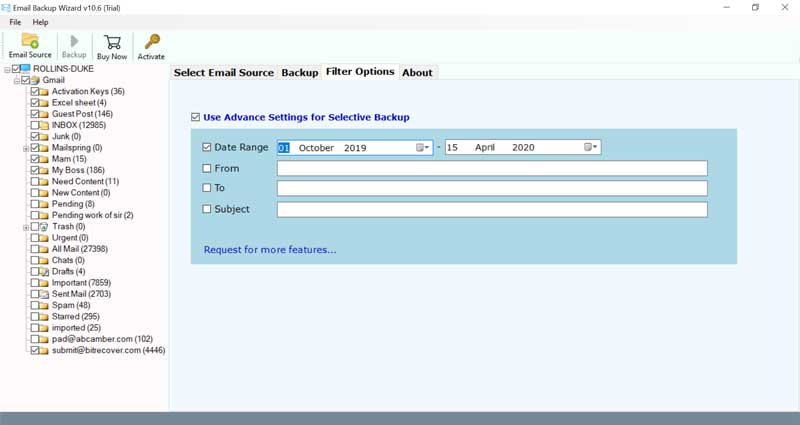How to Add BTinternet BT Mail to Outlook ?

Note: This article will walk you through the process to add BTinternet to your Outlook account directly.
My email address is [email protected], and. I have followed all the instructions for email account settings to add BTinternet to Outlook. But, sadly I am having the response that the incoming mail server isn’t working. Can someone please help me sort this out? Please suggest some solution to convert BTinternet emails to Outlook. Eager to hear an instant response!
BTinternet is a widely-known telecommunication company and the largest webmail provider in the UK. It offers basic features for its users.
There are thousands of users for whom adding emails from BTinternet to Outlook is not an easy task. Is your frustration level exceeding about not knowing about the method to migrate BTinternet to Microsoft Outlook? Are you unaware of the technicalities of email account settings but intend to have a quick solution to add BTinternet emails to Outlook?
Read this blog carefully and we assure you that at the end of this post, you will get a reliable solution on how to add BTinternet to Outlook and Office 365 accounts.
Expert Solution – Download Email Backup Wizard on any Windows PC to add BTinternet data to Outlook. For customer ease, the software also provides a free demo version that allows converting the first 25 data items of BTinternet to your Outlook. In order to migrate unlimited emails, upgrade the license keys.
How to Add BTinternet to Outlook Manually?
If you have some emails in BTinternet and want to export them into Outlook, this manual guide can help you with the same!
Note:- In order to convert BTinternet emails to Outlook, you require IMAP, POP3, and SMTP settings of the BT mail account.
Follow the below steps for BTinternet BT Mail to Outlook using the manual method:
Step-1: Open MS Outlook and go to File Add Account option.
Step-2: Specify your BT email name and email ID. Tap on the “Let me set up my account manually” and then on the Connect option.
Step-3: Choose the POP / IMAP settings option for IMAP. Now, fill in all IMAP details in the required fields.
IMAP Settings for BT Mail:-
Incoming Mail – mail.BTinternet.com
Incoming port – 993
Outgoing email – mail.BTinternet.com
Outgoing Port No. – 587
POP Settings for BT Mail:-
Incoming POP3 Server – mail.BTinternet.com
Port No. for POP3 – 110
Outgoing Server – mail.BTinternet.com
SMTP Port No. – 587
Step-4: Now, fill in the details of the incoming server and port no. Thereafter, specify SMTP Server and Port No. Tap on the Next tab.
Step-5: Enter the password and connect BT mail account.
Please pay attention – This email account settings can be done but it requires some sort of technical guidance. So, we suggest you go with the following automated solution to add BTinternet to Outlook.
How to Convert BTinternet Emails to Outlook?
Follow this stepwise procedure to Migrate BTinternet into Outlook:
Start BTinternet to Outlook PST converter tool. Choose the BTinternet email source from the list of email sources and enter all the required email details of the BTinternet account in the software panel.
Once you log in, the tool will automatically fetch all the email folders from BTinternet into the software panel. Select the required folders that you want to backup from BTinternet to Outlook.
Select the PST option from the saving options list to add BTinternet to Outlook.
Choose the destination path to save the resultant data.
Click the Backup tab to add BT Mail to Outlook.
After that, once the process of adding BTinternet (BT Mail) to Outlook gets over, just import the PST file in MS Outlook.
Highlighted Features of BTinternet to Outlook Converter
The BTinternet to Outlook transfer tool offers many advantages to its users. Some benefits are mentioned below:
- It offers a solution to add BTinternet to Outlook, Thunderbird, Windows Live Mail, etc.
- This tool comes with a simple and intuitive interface to add BT Mail to Outlook.
- Offers a completely secure platform to convert BTinternet to Outlook.
- The tool never saves the email credentials of the BT mail account during the entire processing.
- It is an independent platform that does not requires Outlook installation to add BTinternet to Outlook.
- This application is compatible with all the Outlook versions such as Microsoft Outlook 2019, 2016, 2013, 2010, 2007, etc.
- It is compatible with all Windows Operating Systems including Windows 10, Windows 8.1, Windows 8, Windows 7, Windows XP, Windows Vista, Windows Server 2016, Windows Server 2012, etc.
- The BTinternet to Outlook export tool provides a way to add BT Mail to Outlook in bulk.
Users’ Queries and Expert’s Replies
Ques-1: How do I add BT Mail (BTinternet ) to Outlook?
Ans: Follow the below steps to add BT Mail to Outlook:
- Run BT Mail to Outlook conversion tool.
- Choose the BTinternet email source and enter account details.
- Specify required BT Mail folders and select the PST saving option.
- Enter the destination path and start to add BTinternet to Outlook.
Ques-2: Can I export multiple BTinternet mail accounts to my Outlook?
Ans: Yes, this BT Mail to Outlook tool provides a separate option to transfer multiple BT Mail accounts into the PST format. For this, you need to choose the Use Batch Mode option from the software panel.
Ques-3:- How Can this tool help me to add some selective email folders from BT Mail service to MS Outlook?
Ans: In order to avail of this feature, just choose the Use Advance Mode for Selective Backup” option from the tool. In this way, you can transfer specific BTinternet mails as per date, subject, email address, etc. You can get a clear idea with this screenshot.
Ques 4: Does it allow you to convert BTinternet to Office 365 account?
Ans 4: Yes, with this solution you can directly convert your BT emails to Office 365 / Outlook 365 account.
Following are the steps to convert BTinternet Mail to an O365 account:
- Once signed into your BTinternet account, choose the folders you wish to convert.
- Choose Office 365 as a file-saving option.
- Enter the credentials of your Office 365 account and click the Backup button.
Ques 5: Is it possible to convert BTinternet email to Outlook 365 account with attachments?
Ans 5: Yes, you can safely convert your emails from BTinternet to Outlook 365 along with all attachments.
Observational Verdict
In this article, we have described how to add BTinternet emails to the Outlook application. The manual solution is very tricky and requires technical knowledge; hence, users are advised to use this third-party application to convert data from BTinternet to Outlook. This BTinternet to Outlook migration tool is free from errors and you can download it for testing purposes.
Hope, you liked this blog and will now successfully transfer the BTinternet mailbox to Outlook. If you have any doubts regarding how to add BT Mail to Outlook, then please contact our technical support team.