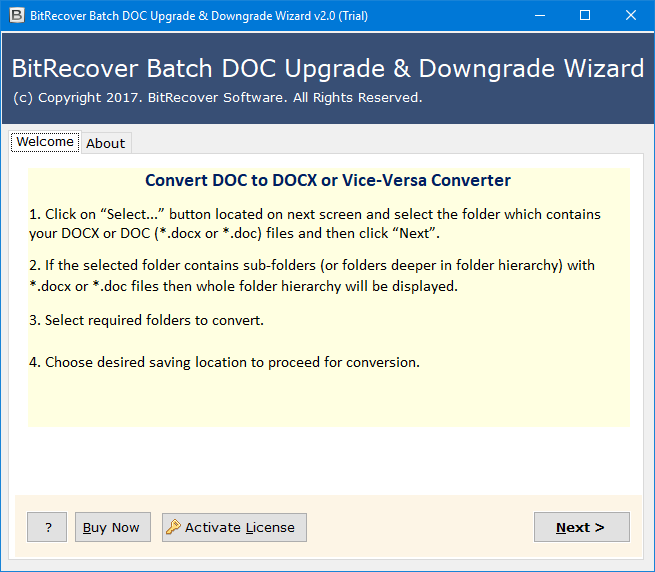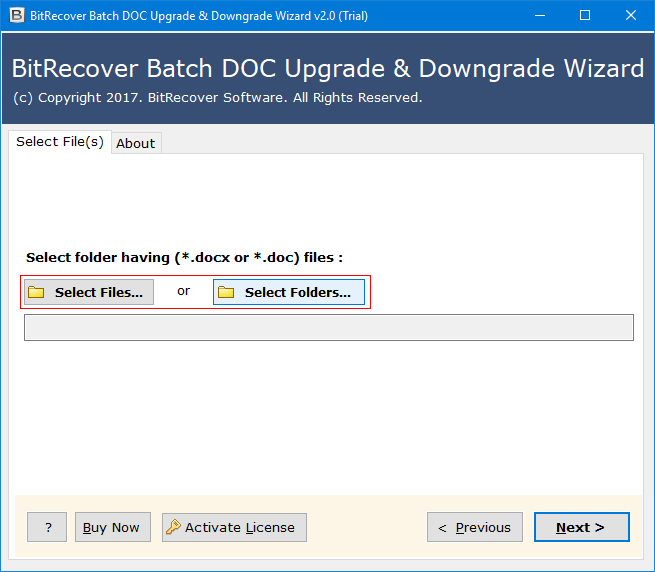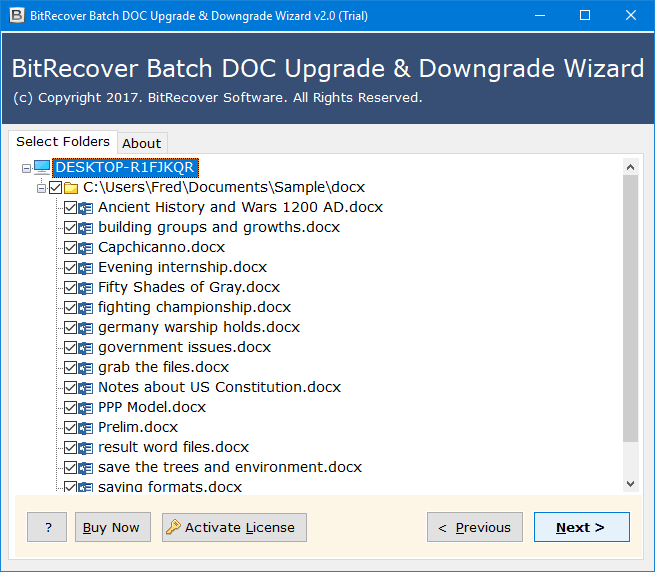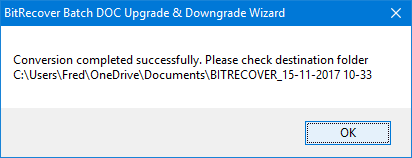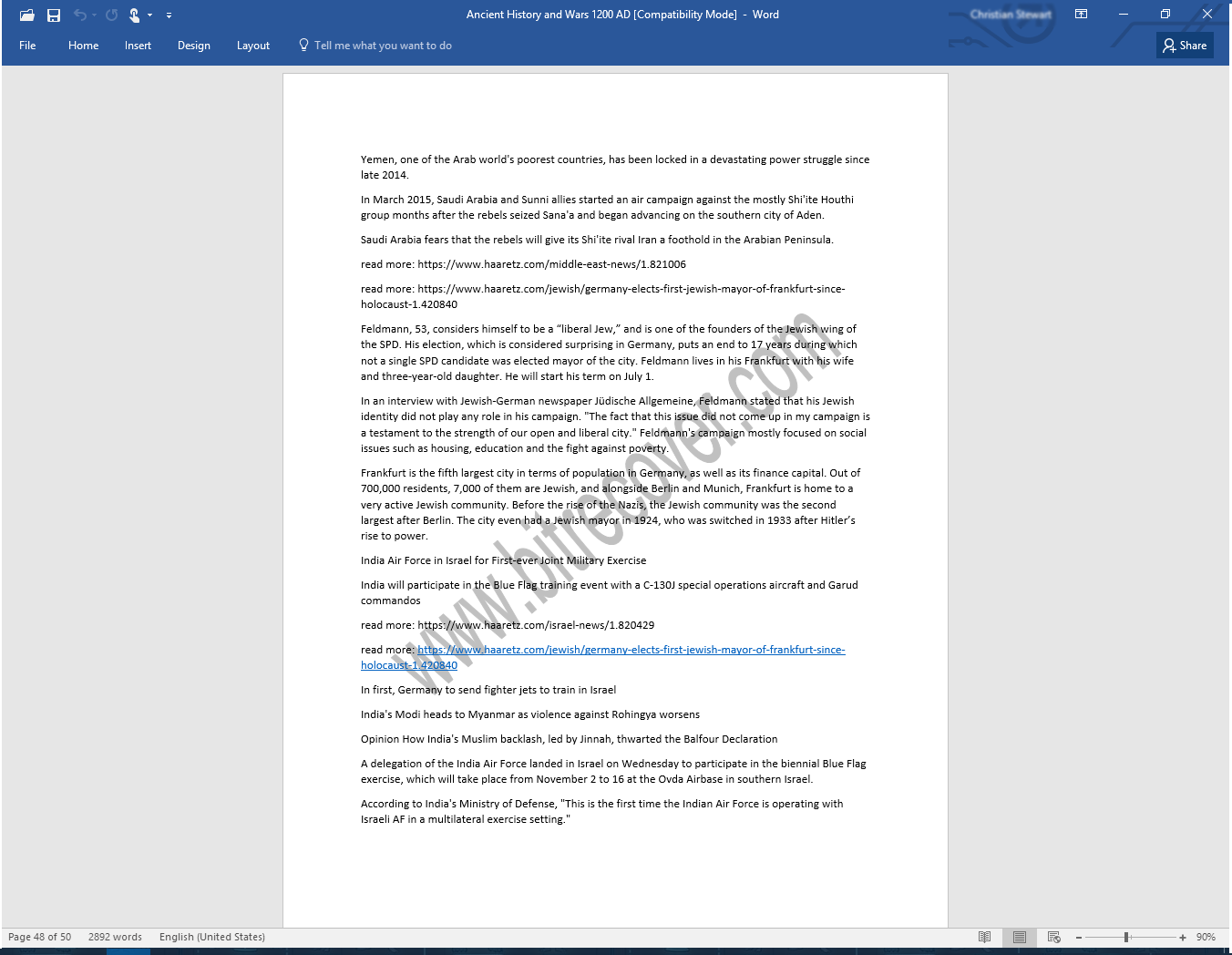BitRecover
Batch DOC Upgrade & DOCX Downgrade Wizard
Downgrade DOCX to DOC or batch Upgrade DOC to DOCX for all Microsoft Office documents of Word 2019, 2016, 2013, 2010 , 2007 & below
- Word document downgrade from Microsoft Office DOCX to DOC in batch.
- Upgrade all documents from old Microsoft versions to latest editions.
- Downgrade latest DOCX files to old DOC files in bulk for older MS Word.
- Selectively convert .doc / .docx files and convert Word documents doc to docx.
- Obtain separate DOCX document for each DOC Word document.
- Conserves the data quality of all Word document with embedded objects.
- 100% secured and safest utility to upgrade/downgrade Word documents.
- Compatible with latest Windows Versions & Editions including Windows 10.
- Independent utility to create and upgrade all files as latest Word documents.
- Single Panel utility designed to ease the conversion of Doc to DOCX.
Why Use Batch DOC to DOCX Upgrade & DOCX to DOC Downgrade Wizard ?
With this utility user can now downgrade the Word files by changing DOCX files to DOC format. New Office 2007 and onwards files are stored in .docx format which is not supported on old Word editions before 2007. Similarly, old MS Word program saves documents as .doc file which is also not easily compatible with all Word editions. Therefore, using this utility you can downgrade or upgrade all type of Word documents easily in a batch or group.
Features of Batch DOC Upgrade & Downgrade Wizard
Advanced utility to Upgrade Word 2003 to 2007, 2010 or 2016 & Convert word doc to docx)

Batch Upgrade Word DOC to DOCX
The doc to docx batch converter tool performs the quickest up-gradation of DOC (Microsoft Word Binary File Format) to DOCX (Microsoft Word Open XML Document) by allowing batch file transfer. Now batch upgrade doc to docx or downgrade all type of Word documents into desired document format as .doc or .docx format. User can load thousands of Word files at single time in the application panel and the utility will transfer all the files to required extension file.
- upgrade word document 2016 to 2019
- upgrade word 2013 to 2019 / 2016
- upgrade word 2010 to 2019 / 2016 / 2013
- upgrade word 2007 to 2019 / 2016 / 2013/ 2010

Downgrade Word DOCX file to DOC
New versions of MS Office saves Word documents as .docx files which is unfortunately not supported on older versions of MS Word. Hence use this DOCX file to DOC Converter utility to downgrade the Word documents so that they can be easily open on Word 2003 and all previous versions.In case a user wants to downgrade the Word files from newer versions of Word to older versions then this utility is best for you in that case. DOCX files are not identified on all Word programs and hence are treated as unsupported files for most of Word versions specially before Word 2007. Convert DOCX to DOC files to open them in older versions.
- downgrade word 2019 to 2016 / 2013 / 2010/ 2007
- downgrade word 2016 to 2013 / 2010/ 2007
- downgrade word 2013 to 2010 / 2007
- downgrade word document 2010 to 2007
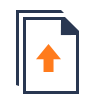
Upgrade only selected Word files
The doc to docx batch converter utility allows the users to upgrade only selected folders having DOC files. The doc to docx bulk converter tool gives choice to the users to load only the desired files. User can upgrade old Word .doc files to .docx files which are supported on all latest versions of Microsoft Word. Use this doc to docx file converter utility to obtain Word documents according to your requirements and desires.

Choose path to save Word files
The *.doc to *.docx bulk converter tool asks the users to save the resultant Word files at some location according to his ease after you batch upgrade doc to docx By default, the tool will store all the resultant Word files at Desktop in a separate folder named with BitRecover Date & Time format. The user can also save the resultant files at some location according to his requirements.
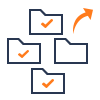
Separate DOCX for every DOC file
The best thing about this doc to docx file converter utility that to be mentioned is it can perform conversion with very easy. The user will receive a separate new Word file for each old file after conversion. Suppose you have 500 .doc files and when you perform conversion these files user will receive Word files as 500 .docx files. The same is applicable in the reverse pattern.

Easy Solution to Upgrade Word Docs
The DOC Upgrade & Downgrade Wizard does not require any software or third-party utility to perform the conversion. The doc to docx file converter tool works completely in an independent environment and hence anyone can convert Word files without installing Microsoft Word in the system. Upgrade or downgrade Word files now to open in other Microsoft Word program.

Upgrade / Downgrade all Word Documents
The utility is best to Upgrade Word 2013 to 2016, Word 2011 to 2016, Word 2007 to 2016, Upgrade Word 2013 or Downgrade Word 2010 to 2003, Word 2013 to 2007, Word 2016 to 2003, Word 2010 to 2007, Word 2016 to Word 2003 or later versions of MS Word. If source files are .docx it will save resultant files as .doc as well vice-versa.
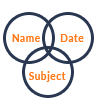
Preserves all Word file formatting & content
All the formatting and embedded objects of the Word file are kept original while transferring the Word file extension. When a user choose option to batch convert DOCX to DOC or batch upgrade doc to docx file, then all objects like Graphs, Images, WordArt, Charts, Basic Shapes, Pictorials, Animations, 3D Effects, Shadows, and other included properties exactly original.

No Additional Installation Required
The doc to docx batch converter tool does not require any third-party software installation and hence can be used to upgrade all types of orphaned Word documents both DOCX as well DOC files by transfer DOC to DOCX or DOCX to DOC formats. The *.doc to *.docx bulk converter software can handle all type of Word files form all Office versions. It will save resultant files as .docx if source is .doc file or it will save resultant files as .doc if source file is .docx.
DOC Upgrade & Downgrade Converter Software Specifications
Know Minimum System Specifications to Download & Use the App with Ease
Trial Limitations
Download demo version of this application free of cost for analyzing the working procedure and efficiency of software. The free edition of this utility can Upgrade or downgrade DOCX to DOC only first 5 Word files.
System Specifications
Hard Disk Space
100 MB of free hard disk space
RAM
Minimum 512 MB is required
Processor
Intel® Pentium 1 GHz processor(x86,x64) or equivalent
Supported Editions
Win 10 & All Below Windows Versions
Comparison of Trial & Full Version
Feature Comparison of BitRecover .doc to .docx converter for Windows - DEMO and Licensed Version
| Features | DEMO Version | FULL Version |
|---|---|---|
| Word document downgrade from Microsoft Office DOCX to DOC in batch | ||
| Upgrade all documents from old Microsoft versions to latest editions | ||
| Downgrade latest DOCX files to old DOC files in bulk | ||
| Windows 10 & All Other Previous Windows Version Supported | ||
| Obtain separate DOCX document for each DOC Word document | only first 5 Word files | All Items |
| 24*7 Tech Support & Secure 100% | ||
| Cost | FREE | $29 |
Frequently Asked Questions
Commonly Asked User's Questions and Answers
Follow the below given guidelines Run DOC upgrade utility from word doc to docx & downgrade from Microsoft Office DOCX to DOC in batch:
- STEP 1 : Install & Run Batch DOC Upgrade or Downgrade Tool
- STEP 2 : Add specific as well as multiple Word Files (.doc/.docx) to Convert word doc to docx. Doc to Docx file converter Utility provides option to perform upgrade of only selective files, choose the required files.
- STEP 3 : Change the destination path to desired storage location.
- STEP 4 : The setup pane of tool displays default destination path. Click Convert button to batch upgrade doc to docx
- STEP 5 : After successful conversion a confirmation box will popup, click OK to exit.
- STEP 6 : Open resultant Word document in supported MS Word application.
Yes, you can easily convert old DOC files to DOCX format so that they can be easily open in all latest versions of Microsoft Word like Word 2007, 2010, 2013, 2016, 2019.
Sure, our utility is compatible with all Windows versions & editions. You can easily install & run the DOC to DOCX Converter utility on Windows 2012 Server R2.
No, but you can try our DOCX to PDF Converter tool as PDF files are the most secured and portable files that can be easily open on mobiles, android, laptops, PCs, iOS and number of devices.
Yes, the doc to docx file converter utility will save resultant files as DOC files if the source file is DOCX file and vice-versa easily.
No, the word doc to docx utility is designed specially to work on Windows. Hence, it is only compatible with Windows OS and supports all its latest versions and editions.