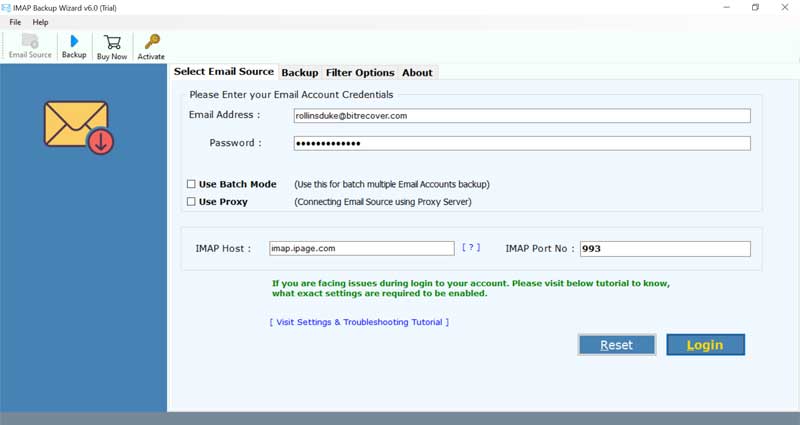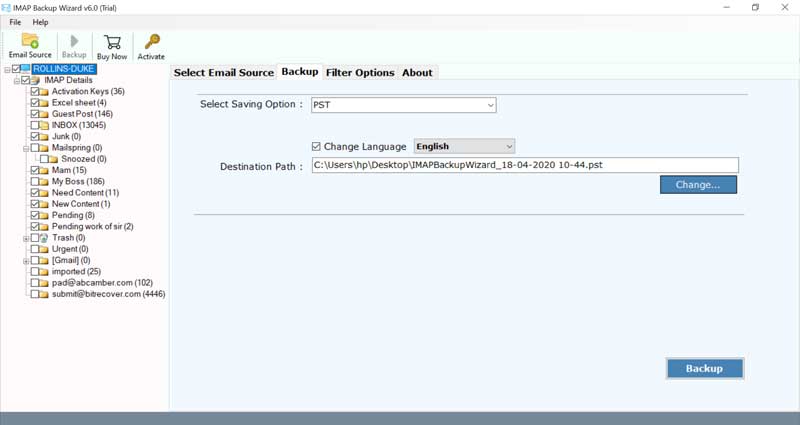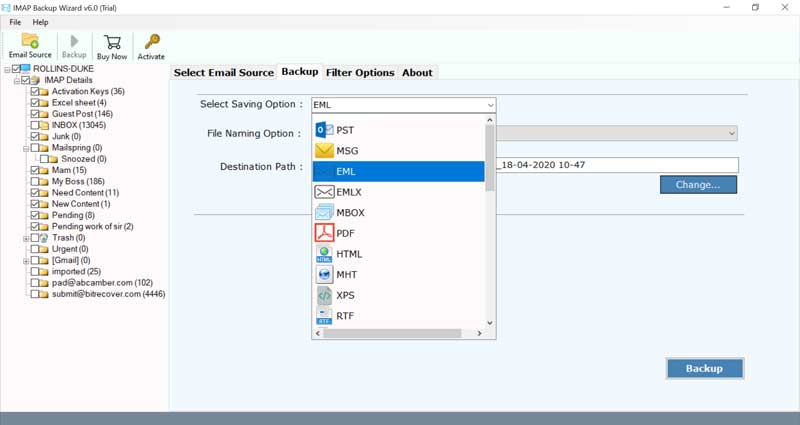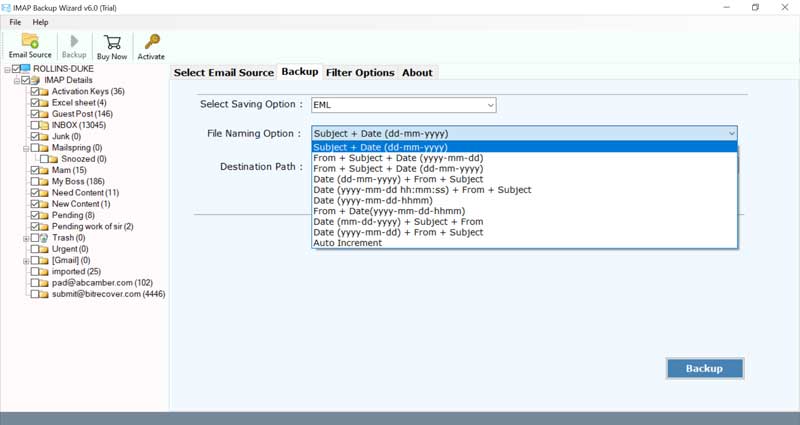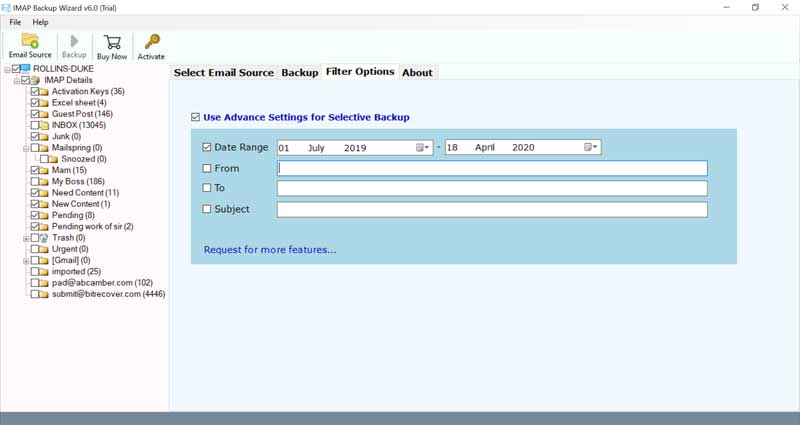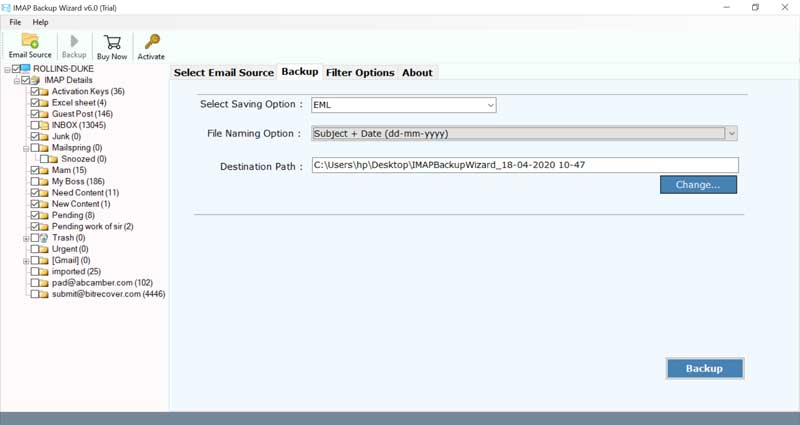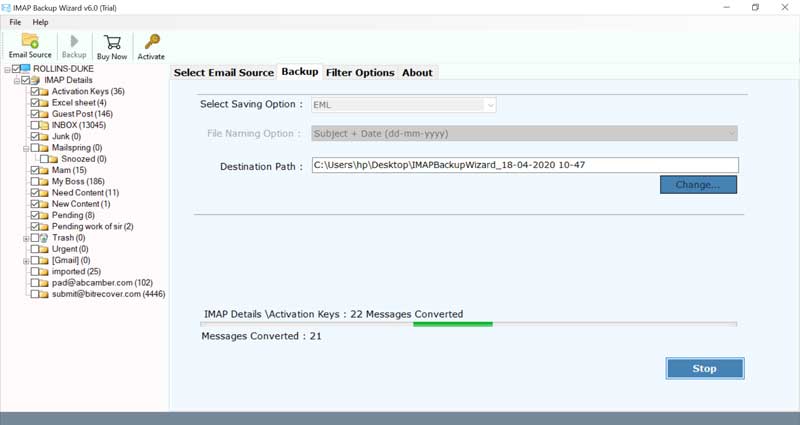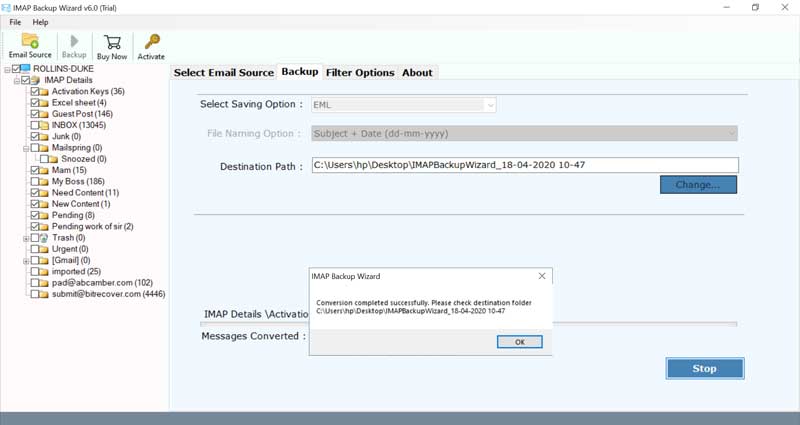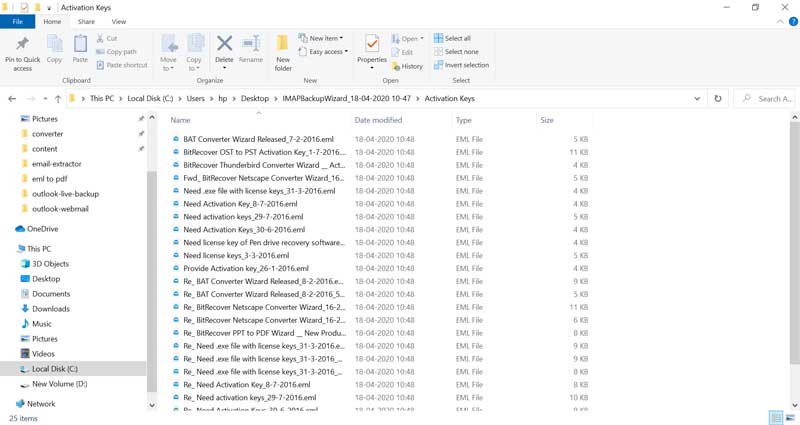BitRecover
iPage Mail Backup Wizard
- Download iPage webmail emails in PST, MSG, EML, EMLX, MBOX, NSF, PDF, etc.
- iPage email backup software retains folders structure during mail backup process..
- Complete toolkit to backup iPage emails to IMAP, Office 365, Exchange Server, etc.
- Retains all email attachments, email addresses, subject, signature and all.
- Advance filter options for selective iPage cloud emails backup.
- Backup multiple iPage email accounts in batch by using CSV file having email account login details.