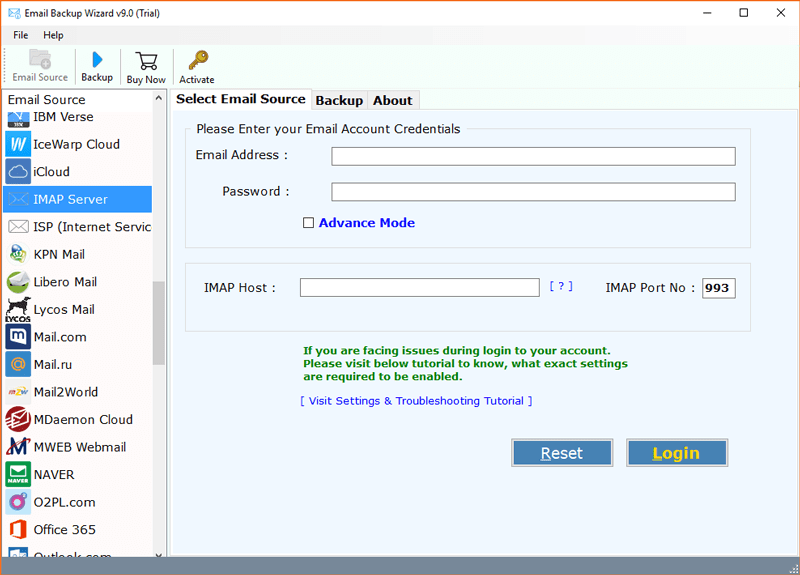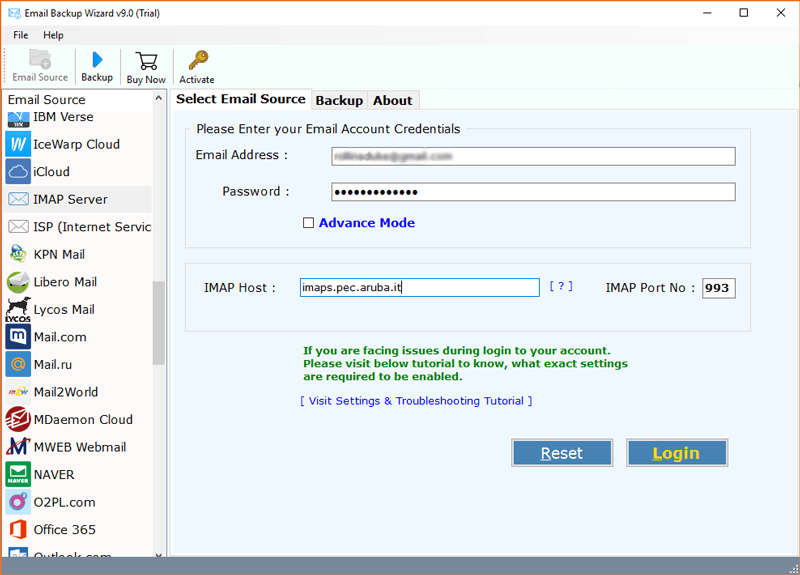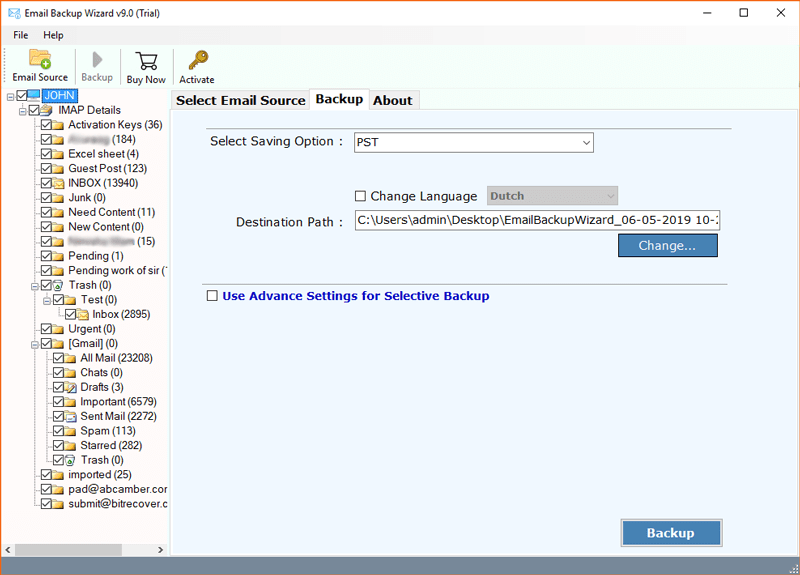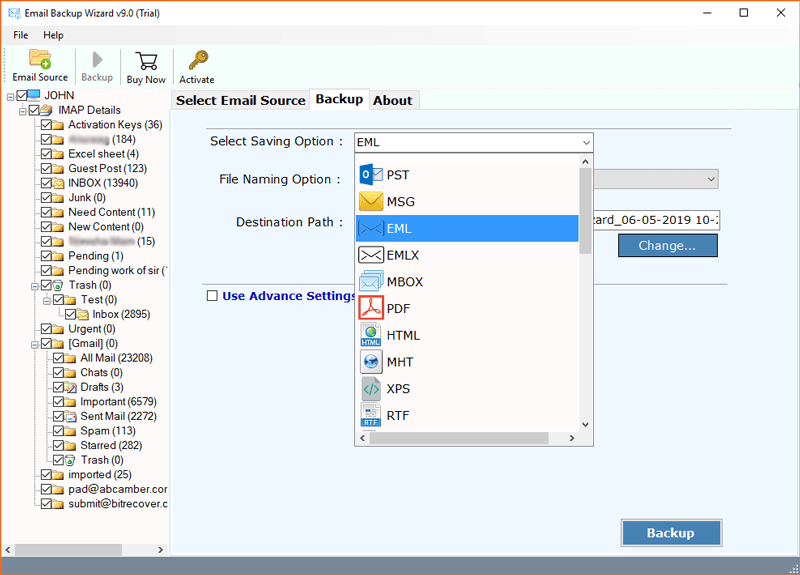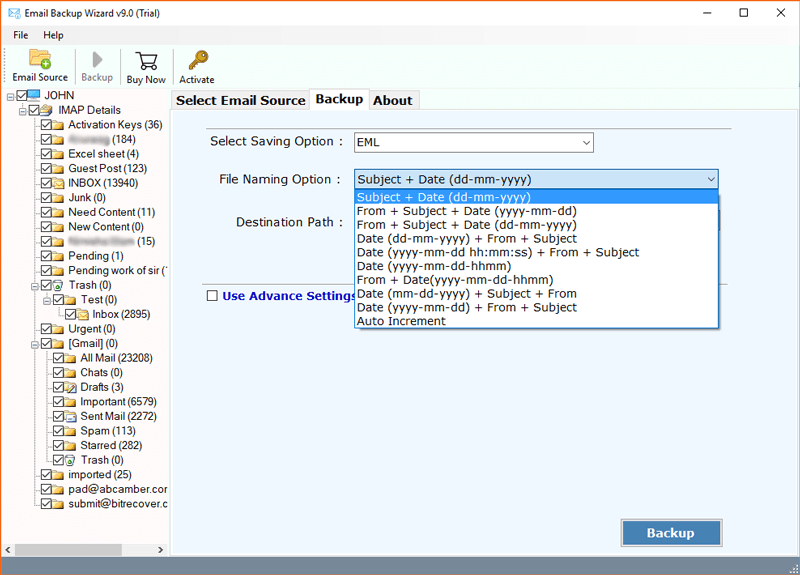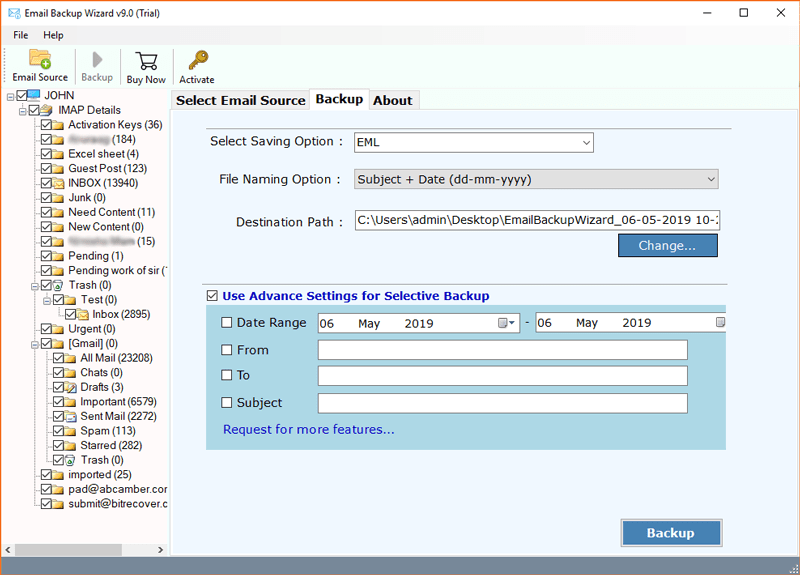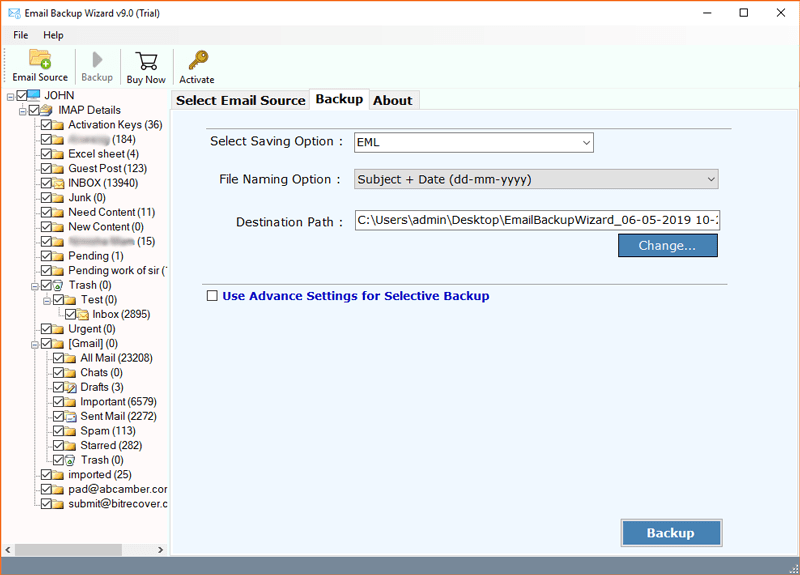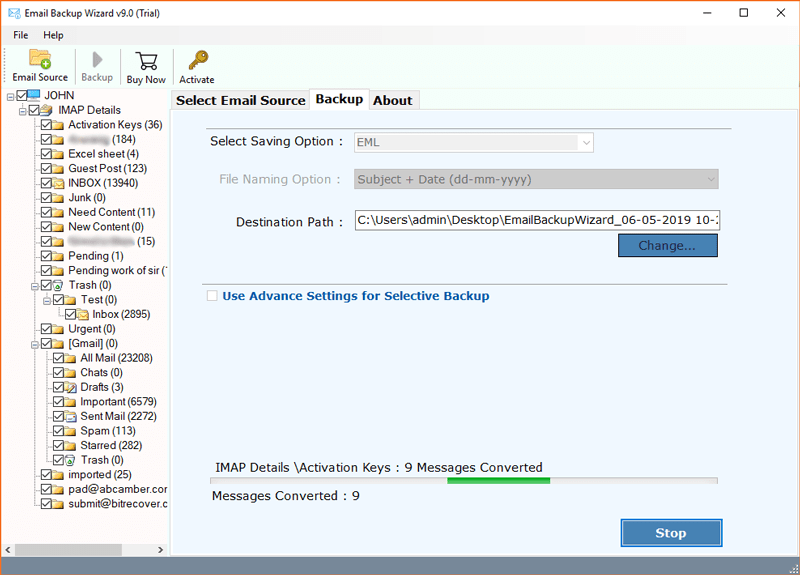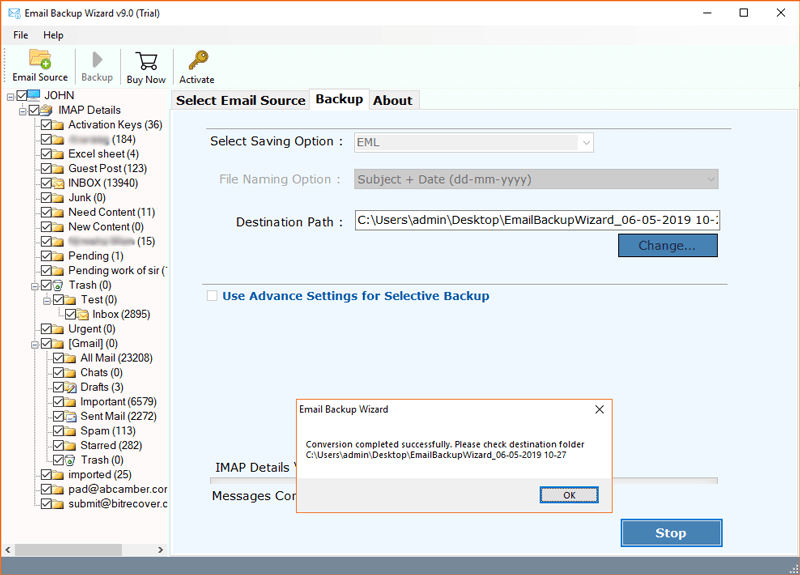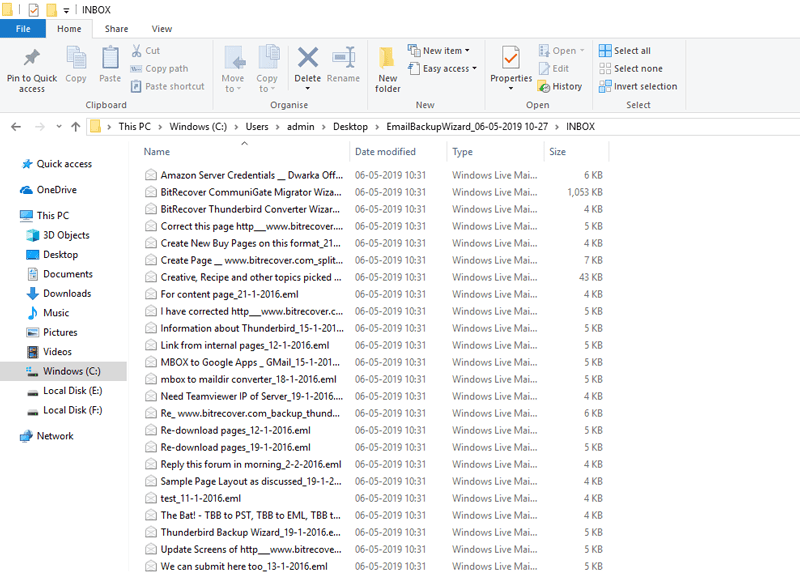BitRecover
Aruba Webmail Backup Wizard
- The tool gives permission to backup email IMAP Aruba to several standard email formats, email services, email servers, etc. for example PST, MSG, EML, EMLX, MBOX, PDF, HTML, MHT, XPS, RTF, DOC, Windows Live Mail, CSV, Lotus Notes, Zimbra, Thunderbird, Zip, Gmail, Outlook.com, Yahoo, Rediffmail, Office 365, Exchange Server, Hosted Exchange Server, G Suite, IBM Verse, Amazon WorkMail, IceWarp, IMAP, etc.
- Aruba Mail Backup Software is capable to download Aruba mailboxes from domain email accounts, PEC email accounts, [email protected] and [email protected] email accounts.
- This application asks only Aruba Webmail IMAP credentials to backup emails from Aruba Mail accounts.
- Aruba Webmail Backup Tool supports all optional services of Aruba Mail such as GigaMail, Business Mail, IMAP, AntiVirus and AntiSpam.
- The toolkit gives permission for showing Aruba Mail email folders in the software panel and users can choose specific emails folder to store them in local computer.
- The tool also offers multiple file naming options for easy email management by Date, Subject, From, Default, Auto Increment, etc.
- It has advance email filters so that users can save IMAP Aruba Mails in local pc by Date Range, From, To, Subject, etc.
- This application gives facility to backup webmail PEC Aruba and stores emails by selecting the destination path.
Why Aruba Mail Backup Wizard
It is an outstanding software which gives permission to backup Aruba Webmail into 30+ formats. It is a fully automatic tool which asks only Aruba Mail IMAP credentials for completing the task professionally. It is a fully standalone tool which does not require any third party application or program for backup email IMAP Aruba. If someone wants to backup only specific email folders then it allows to backup selective email folders.

ARUBA MAIL TO CLOUD
The tool is authorized to import Aruba Webmail emails to multiple cloud-based email services automatically for example Gmail, Outlook.com, Yahoo, Rediffmail, Office 365, G Suite, IBM Verse, Amazon WorkMail, IceWarp, etc.
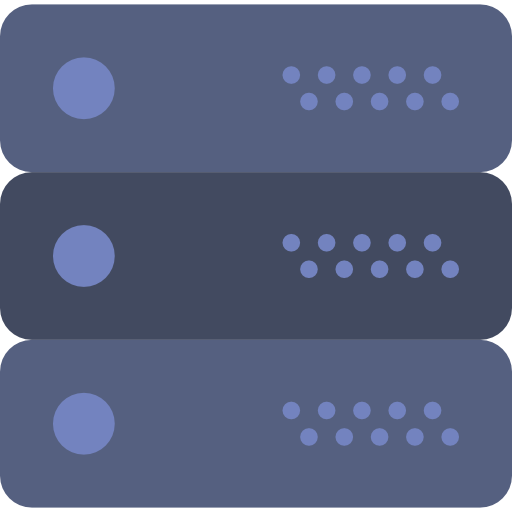
ARUBA MAIL TO SERVER
The toolkit is well-suitable for transferring email messages with complete details from Aruba Webmail to several email servers such as Zimbra Server, Microsoft Exchange Server, IBM Domino Server, IMAP Server, etc.

SAVE ARUBA MAIL TO PC
Users can easily extract emails from Aruba Webmail account to local computer in multiple generic file formats i.e. PST (Personal Storage Table), MSG, EML, EMLX, MBOX, PDF, HTML, MHT, XPS, RTF, DOC, NSF, TGZ, etc.

ALL ARUBA MAIL ITEMS
BitRecover Aruba Webmail Backup Tool holds all important email items during downloading Aruba Mails like Email Folders, To, Cc, Bcc, Subject, Signature, Internet Header, Footer, Email Text, HTML Links, and all.
Backup Aruba Mail Data in Every Condition
BitRecover Aruba Webmail Backup Wizard is deserving for downloading emails from Aruba Mail to local computer in all situations. The tool requires only Aruba Mail IMAP login details to backup Aruba domain email accounts, Aruba PEC email accounts, @aruba.it, and @technet.it email accounts. This application also permits to backup unlimited Aruba Webmail emails without having any size limitations, as well as it allows backup, deleted email folder too.

Aruba Domain
Email Accounts

Aruba Mail
IMAP Backup

Aruba PEC
Email Accounts

@aruba.it
Email Accounts
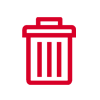
Aruba Webmail
Deleted Emails

Unlimited Aruba
Webmail Data
Backup Aruba Mail IMAP Emails of Multiple Cases...
- Backup Aruba Webmail domain email accounts
- Download Aruba PEC Emails in local pc
- Store @aruba.it mailboxes in multiple formats
- Save Aruba Mail IMAP email messages
- Get deleted email from Aruba Mail deleted folder
- No data size limitation for Aruba Mail backup
Backup Webmail PEC Aruba in 30+ Formats
All-in-one BitRecover Aruba Mail Backup Wizard is an appropriate software to downloading emails from Aruba Webmail cloud to local computer, desktop-based email clients, cloud-based email services / server inclusive of all email items and attributes. The tool works in a fully automated way as it asks only Aruba IMAP details .i.e. Email Address, Password, IMAP Host Name, IMAP Port No, etc. After that choose saving format, destination path and press Backup button.
To Mailbox File Format

PST

MBOX

EML

MSG
To Emails Services / Servers

Gmail

G Suite

Exchange
Server

Office
365
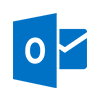
Outlook.com
- Backup Aruba Webmail to several document formats like PDF, XPS, RTF, DOC, etc.
- Export Aruba Mail to multiple email services as Gmail, G Suite, Yahoo, IBM Verse, etc.
- Transfer Aruba IMAP emails to various email servers i.e. Exchange Server, Zimbra Server, etc.
- Backup webmail PEC Aruba to another email clients such as Thunderbird, Outlook, etc.
Users expectation
Simple to use software with advanced features.
Backup all Aruba Mail folders at once quickly.
30 days money back guarantee in case of software failure.
Freedom to export selective folders from Aruba Mail.
It provides 100% accurate result with full guarantee.
Automatically creates a log report (SavingLog.txt).
It opens the resultant data folder after completion of the task.
What Aruba Mail Backup Provides
Approx 30 saving formats for storing mailboxes.
Users can backup selective Aruba Mail folders.
The professional technique for downloading Aruba emails automatically.
Multiple emails filters for selective Aruba Mail backup.
Several file naming options for easy data management.
Freedom to choose destination path for storing the resultant data.
Preview live conversion progressive report.
Key Features of Aruba Webmail Backup Tool
Know the software functionality to backup email IMAP Aruba.
Backup in Multiple Formats
Aruba Mail Backup Application is capable to download email messages from Aruba Webmail to PST, MSG, EML, EMLX, MBOX, PDF, HTML, MHT, XPS, RTF, DOC, Windows Live Mail, CSV, Lotus Notes, Zimbra, Thunderbird, Zip, Gmail, Outlook.com, Yahoo, Rediffmail, Office 365, Exchange Server, Hosted Exchange Server, G Suite, IBM Verse, Amazon WorkMail, IceWarp, IMAP, etc.
Note: Users can feel free to choose any saving format, according to the need.
Fully Automated Software
The tool works in a fully automated way like it asks to enter Aruba IMAP credentials and after that users can choose all or specific email folders from software GUI. After that, users can choose saving format, destination path and press the Backup button for starting the task. The tool shows a live conversion progressive report and automatically opens the destination path too.
Backup Multiple Folders at Once
After filling the account login details, the tool shows all Aruba Mail folders in the software GUI, from here, users can choose all as well as multiple specific folders for downloading them in selective file format at once. This function is helpful for saving users’ time and efforts.
Holds Overall Email Components
This toolkit is designed in such a way that it keeps all email items and components during the backup Aruba Mail data in local computer. It preserves Emails, Attachments, Signature, Subject, Folders, Header, Footer, Text Formatting, To, Cc, Bcc, Images, HTML links, etc.
Several Email Filters
This application comes with several email filtration options such as Date Range, From, To, Subject, etc. Users can choose specific date range, from email address, to email address and email subjects for backup selective email messages in a professional way.
File Naming Options
Without file naming options, any backup software is incomplete. BitRecover Aruba Webmail Backup Tool offers several file naming options for easy file management i.e. Subject + Date (dd-mm-yyyy), From + Subject + Date (yyyy-mm-dd), From + Subject + Date (dd-mm-yyyy), etc.
Freedom to Choose Destination Path
This product is able to select desktop as destination path automatically but if someone doesn’t want to store resultant data on the desktop, then the tool gives freedom to store resultant data by browsing the other destination path. Users can choose an option.
Creates Log Report Automatically
After completion of the task, this application automatically creates a log report which has some important information about resultant data like Start Date & Time, Saving Type, Selected Source, Folder Path, Items Exported, Destination Path and Status.
Aruba Mail Backup Software Free Download
Know Minimum System Specifications to Download & Use the App with Ease
Trial Limitations
Free Trial version of this application permits to export 25 emails from every Aruba Mail folder to local PC including all email items. First, get complete satisfaction using demo edition and after that grab the license keys at an affordable price for avoiding the restrictions.
System Specifications
Hard Disk Space
35.0 MB of free hard disk space
RAM
Minimum 512 MB is required
Processor
Intel® Pentium 1 GHz processor(x86,x64) or equivalent
Supported Editions
Win 10 & All Below Windows Versions
Comparison of Trial & Full Version
Feature Comparison of Aruba Mail Backup Tool - DEMO and Licensed Version
| Features | DEMO Version | FULL Version |
|---|---|---|
| Load Mailbox Folders | ||
| Multiple saving options | ||
| File Naming options | ||
| Windows 10 & All Other Previous Windows Version Supported | ||
| Export unlimited Aruba files | First 25 emails per folder | All Items |
| 24*7 Tech Support & Secure 100% | ||
| Cost | FREE | $99 |
Frequently Asked Questions
Commonly Asked User's Questions and Answers
Follow these steps for completing you query.
- Run Aruba Mail Backup Software and choose IMAP from email source.
- Enter Aruba IMAP credentials and press Login button.
- Select email folders from software panel and saving format too.
- Choose destination path and press Backup button.
- After completion, get your resultant PST file from destination path.
Yes, of course, it keeps all email attachments as well as other important components during completion of the procedure.
Yes, there is no database size limitation, users can backup limitless emails from Aruba Webmail.