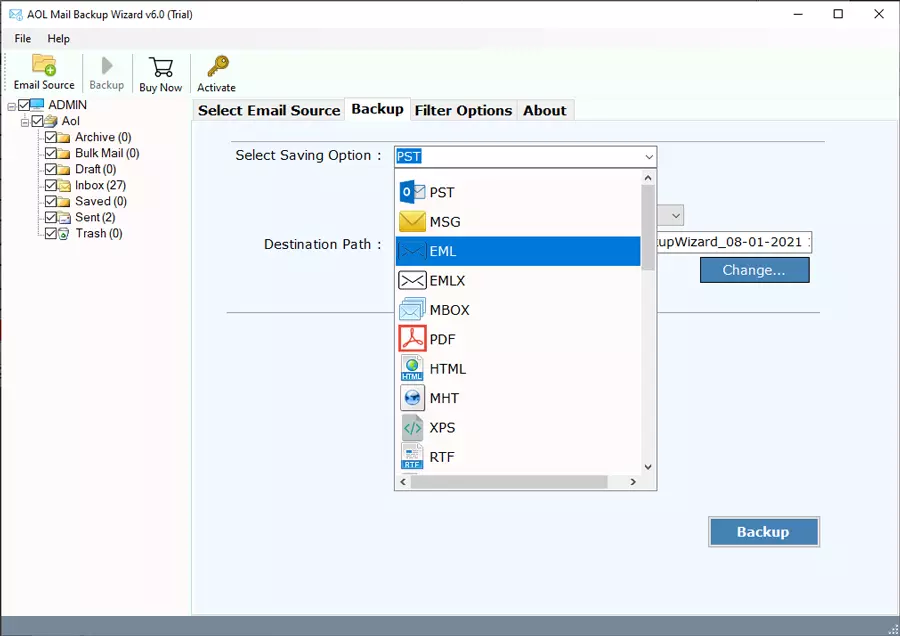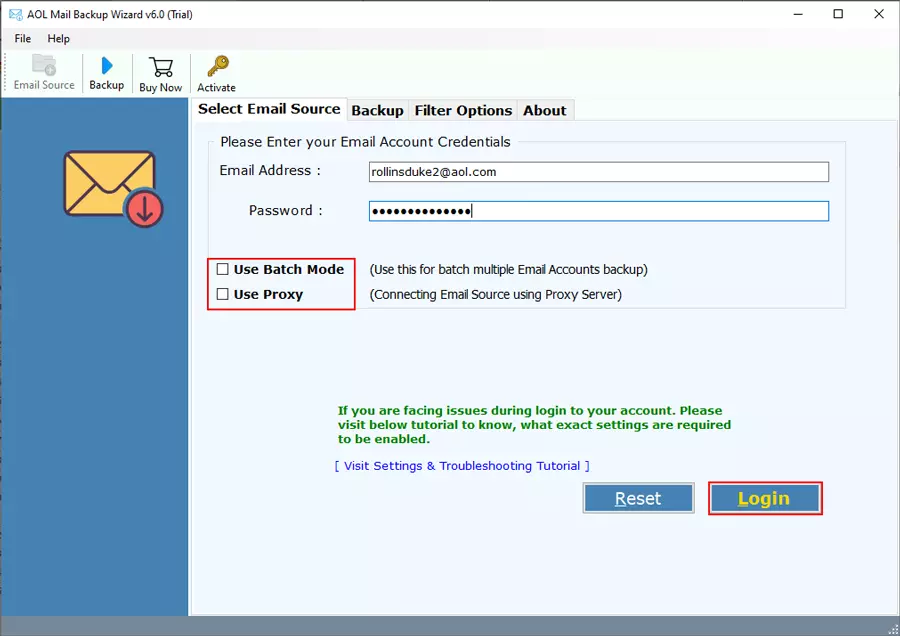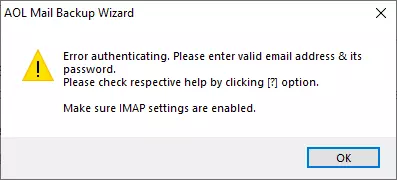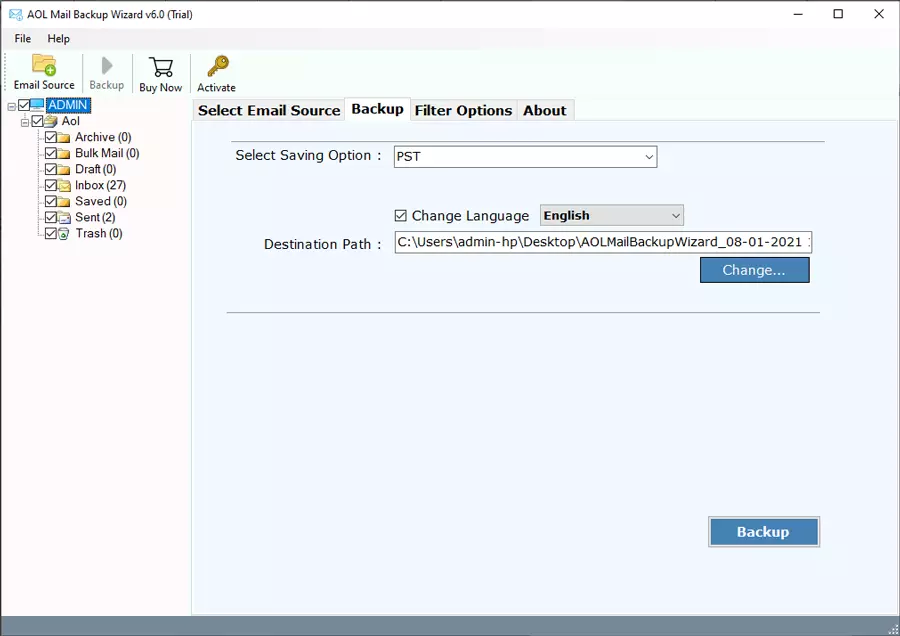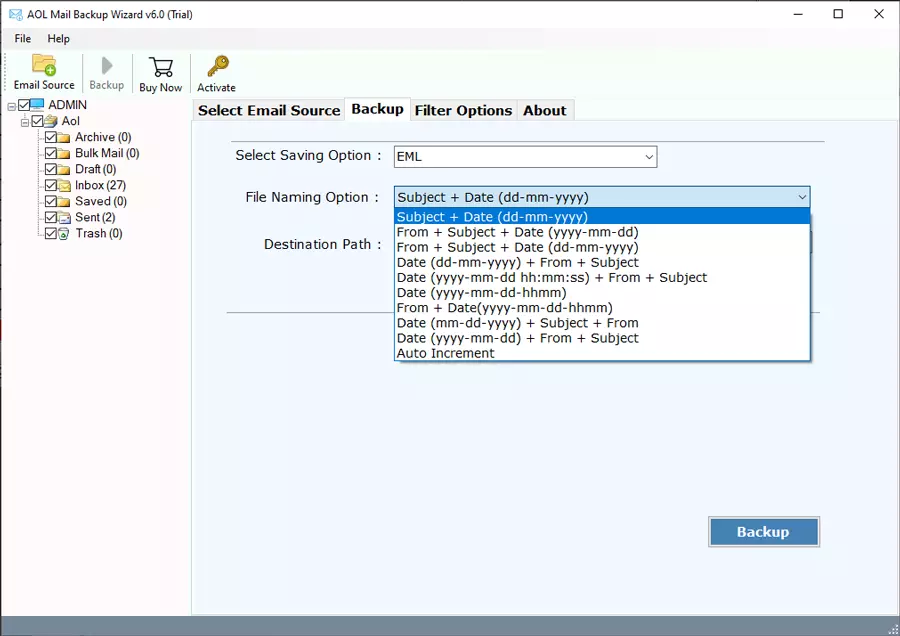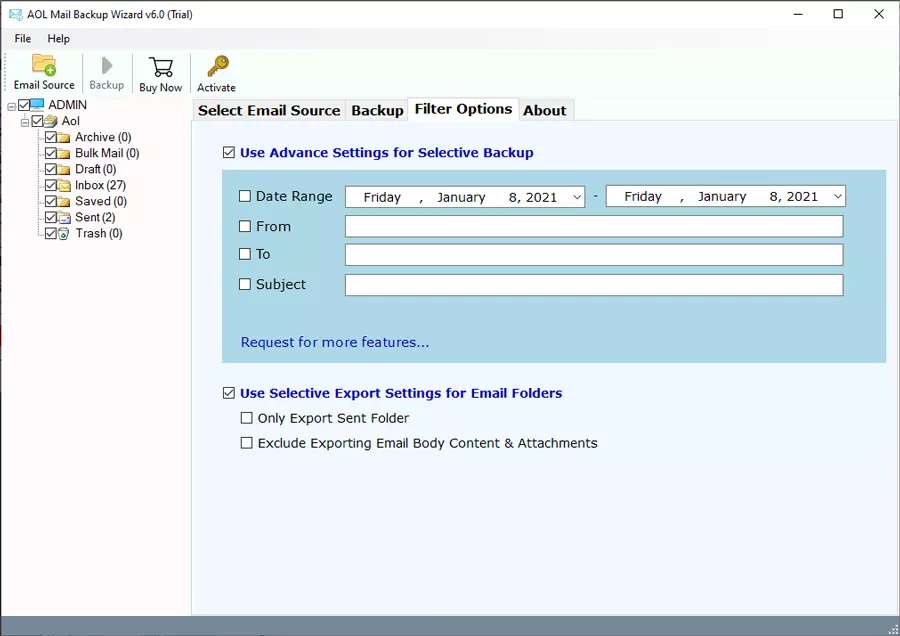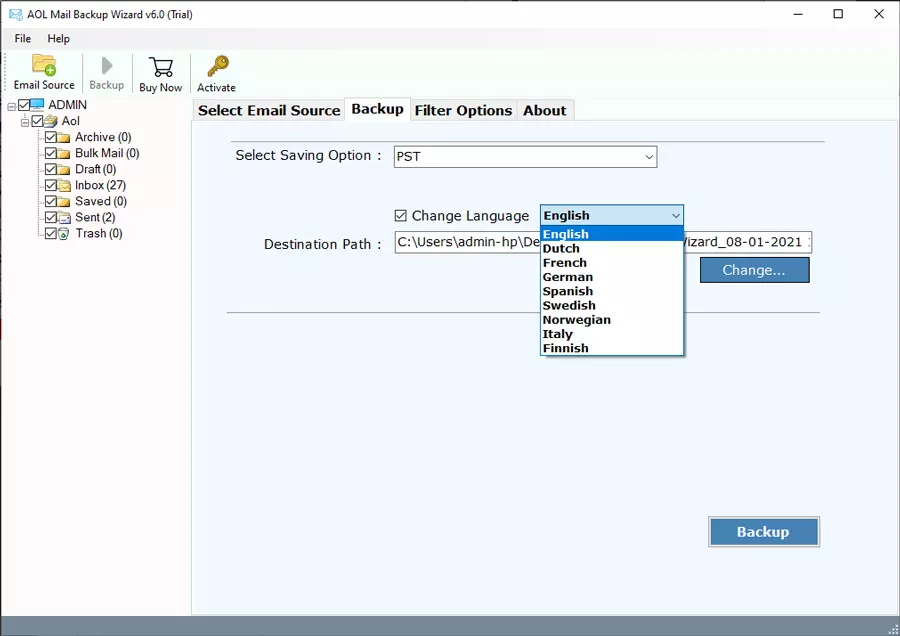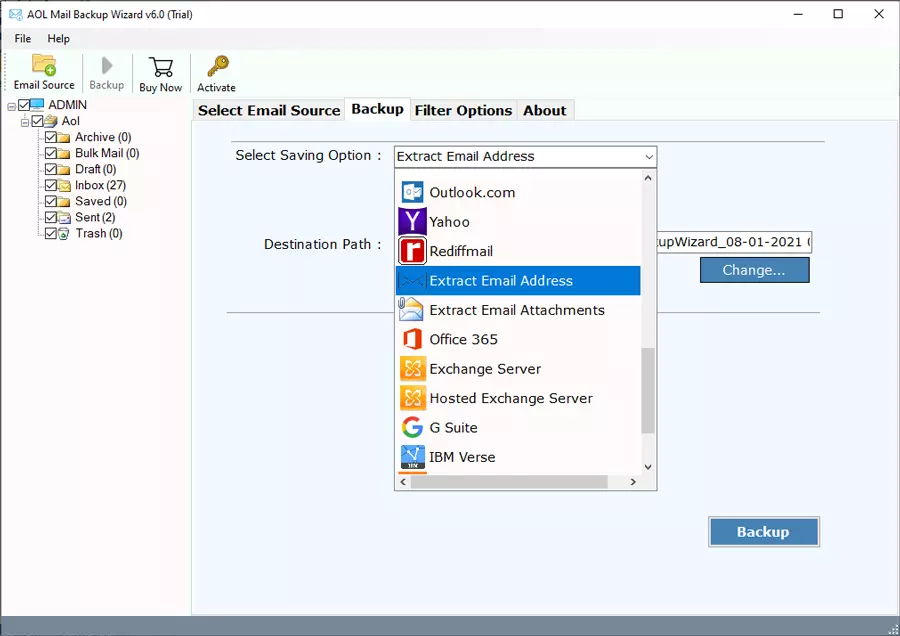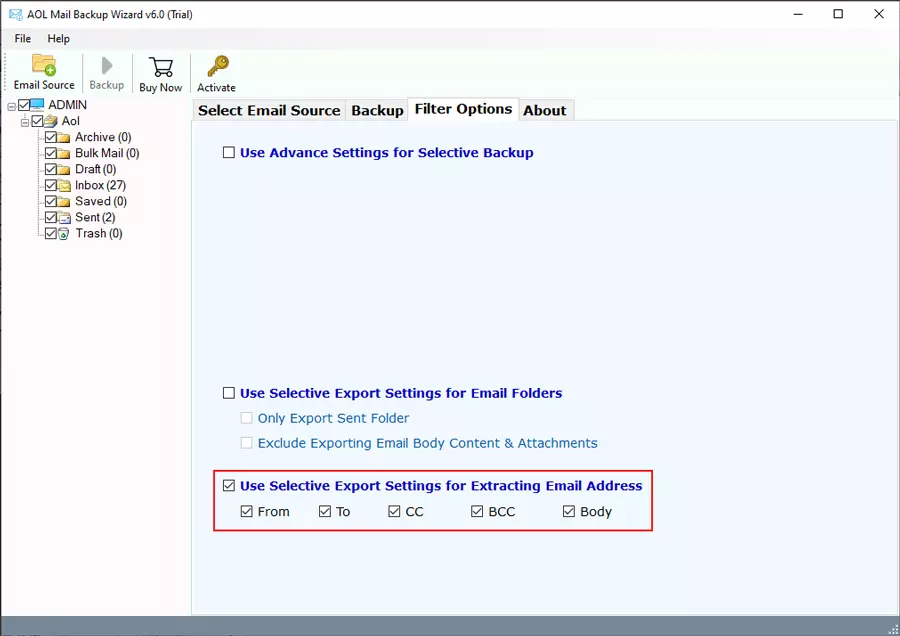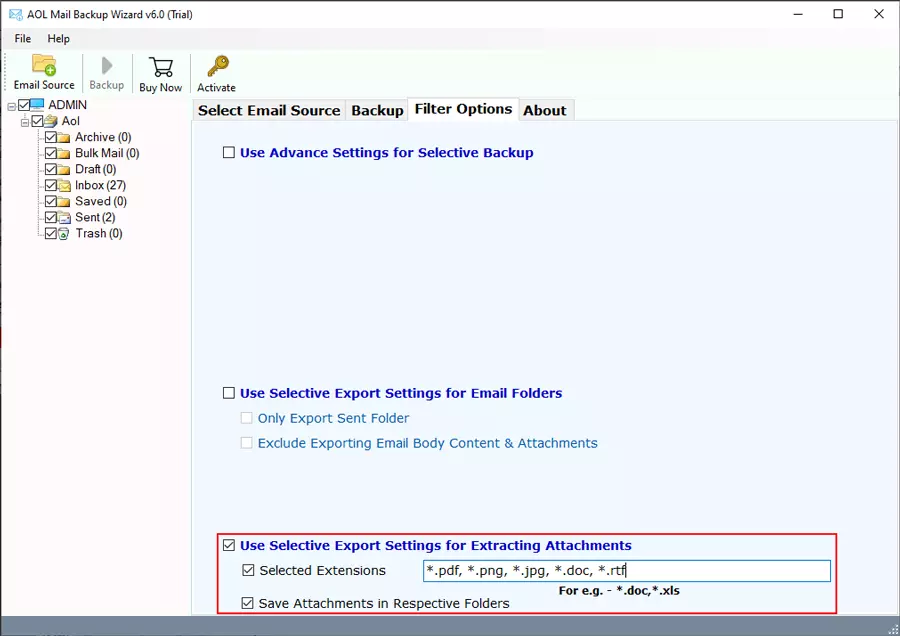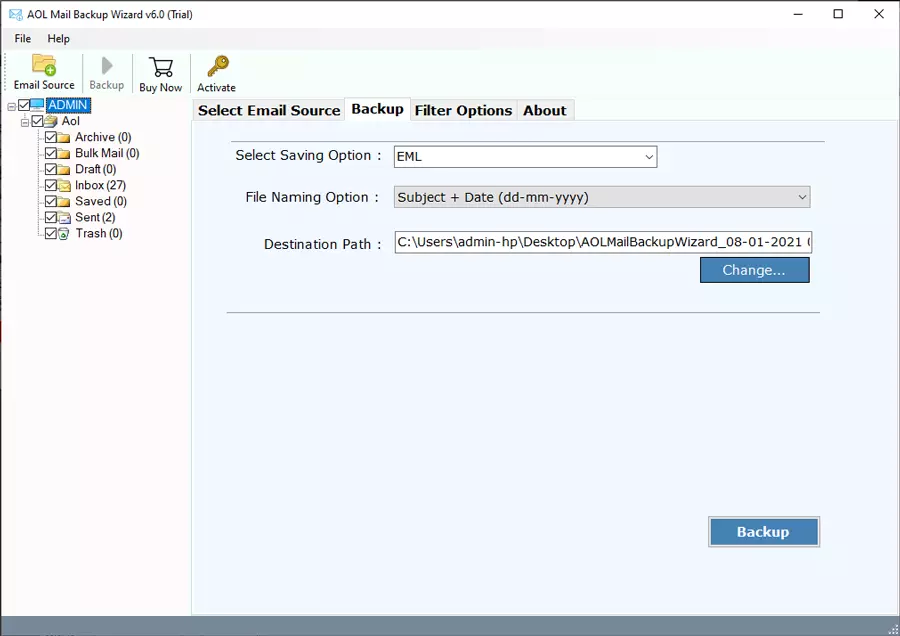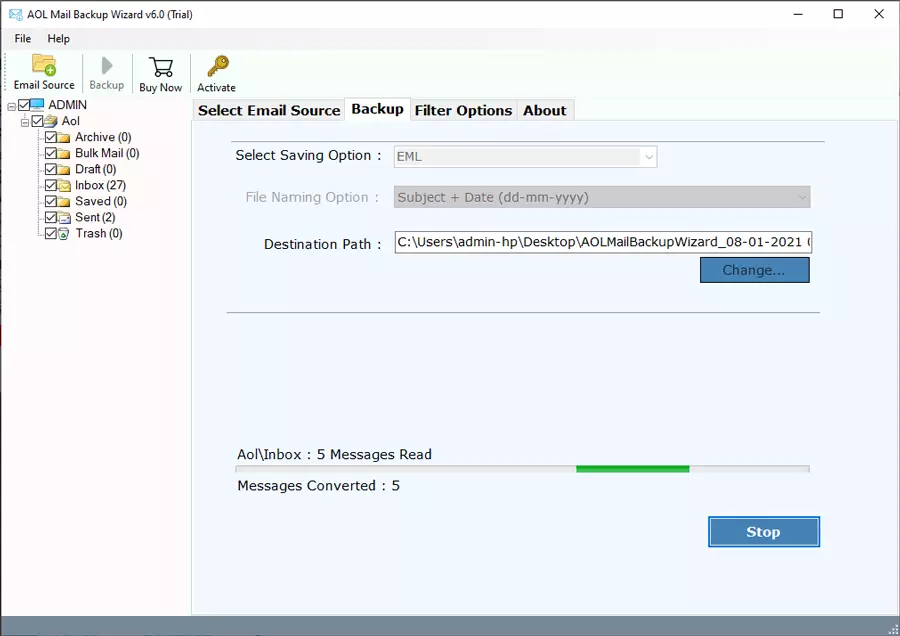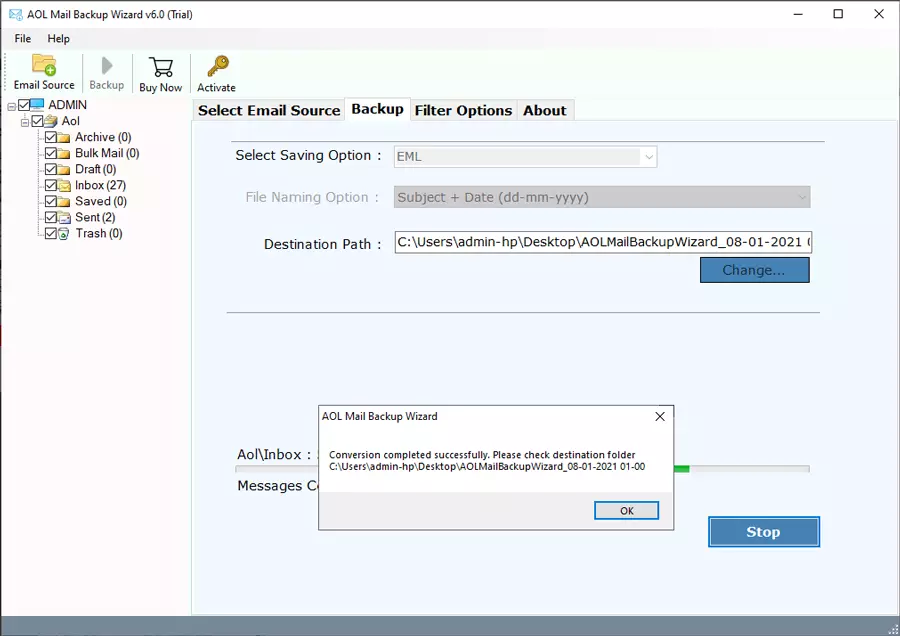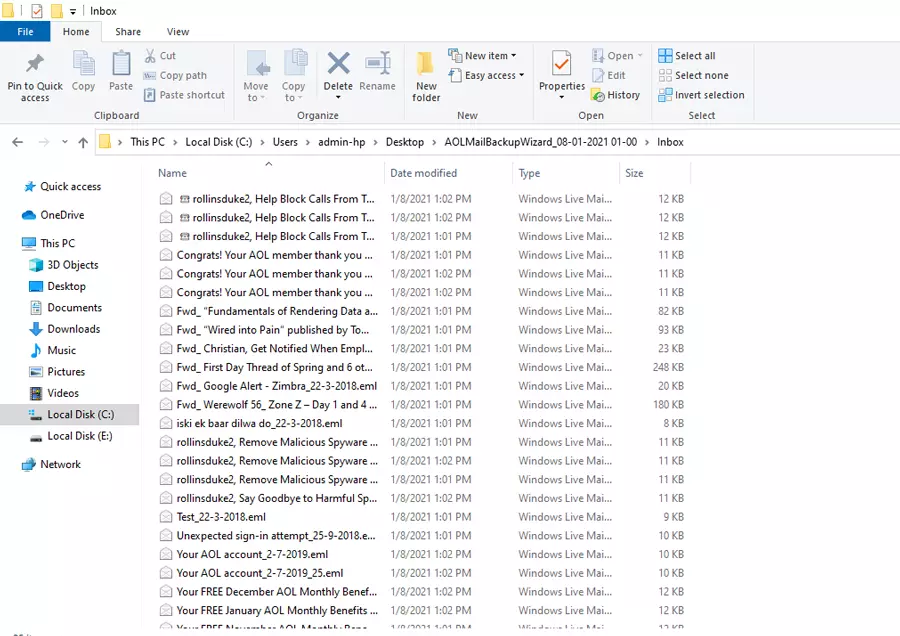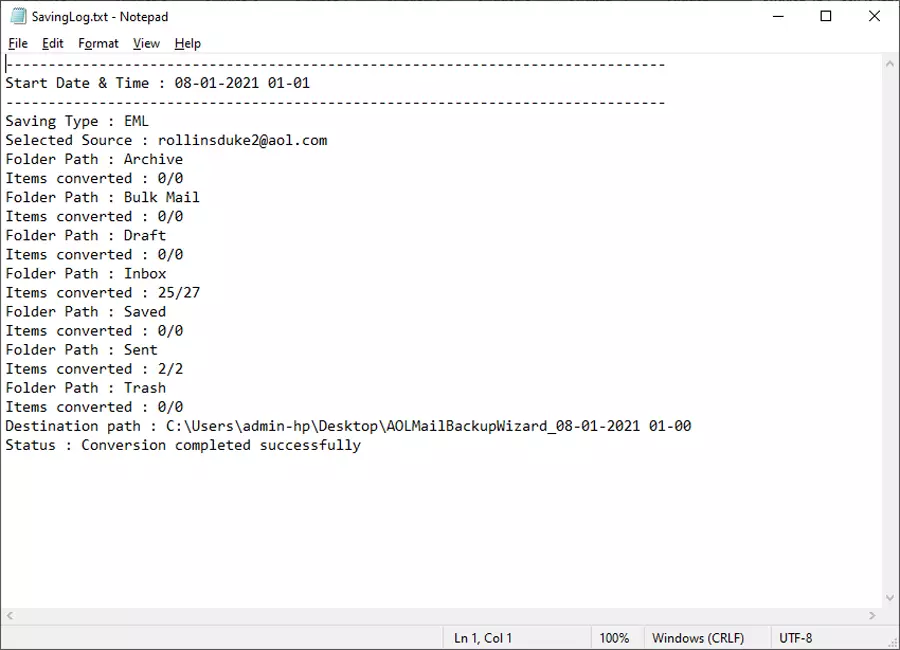BitRecover
AOL Mail Backup Wizard
Download AOL Emails into Multiple Commonly Used File Extensions
The AOL Backup Tool offers a comprehensive solution, allowing you to securely store and manage your email data right on your local PC, external hard disk, or the convenience of a portable pen drive.
- Download AOL emails in various standard formats like *.pst, *.msg, *.eml, *.pdf, and more.
- Easily switch from AOL Mail to other cloud services without losing data integrity.
- Extract original attachments and email addresses effortlessly.
- Backup folders from multiple AOL accounts simultaneously while maintaining hierarchy.
- Automatically generate a Log Report (SavingLog.txt) with comprehensive export details.